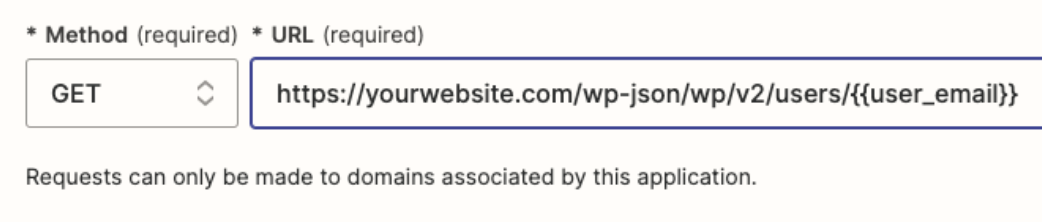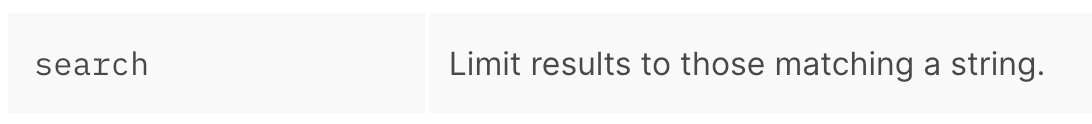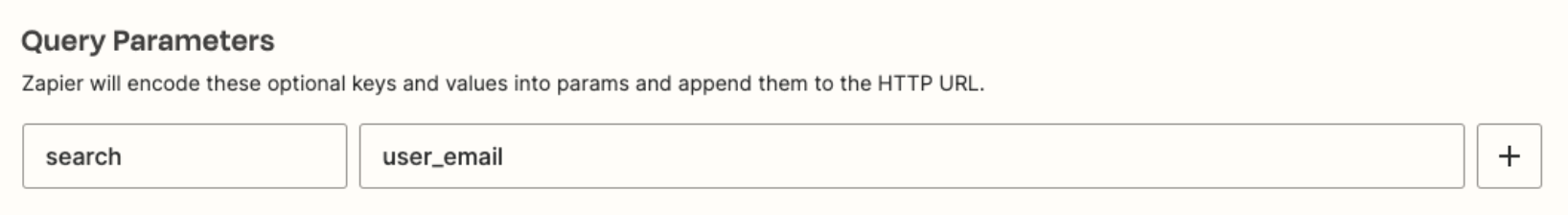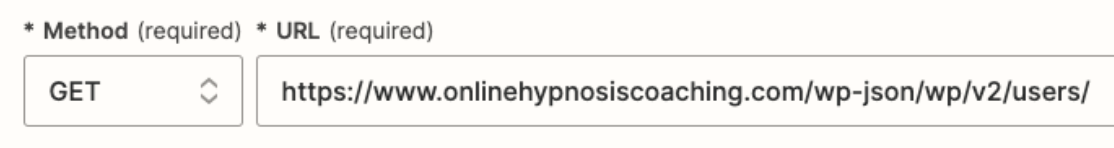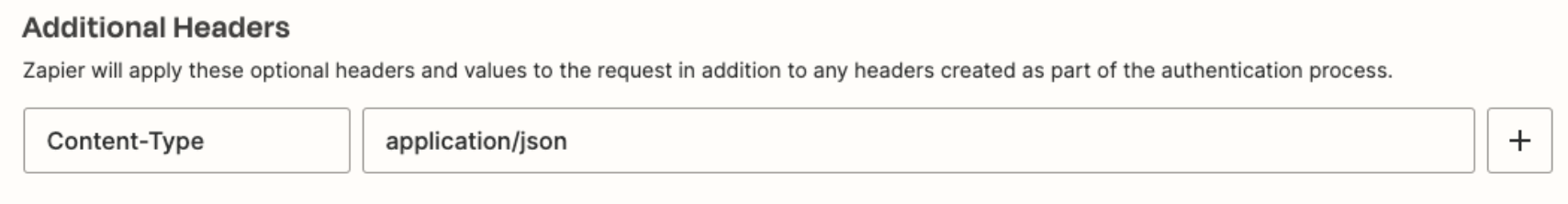Hey, I am trying to set up a Zap that changes the wordpress (WP) user role when a tag is added in ActiveCampaign (AC).
The AC-trigger part is easy and works.
But the WP part is making me tear my hair out:
Already the first part fails
Failed to create a get user by email (custom action) in WordPress
Error executing Custom Action to https://zapier.com/app/extensions/api/v1/actions/24368/run: {"errors":[{"status":500,"code":"generic_error","title":"Error during execution: Invalid URL","detail":"Error during execution: Invalid URL"}]}