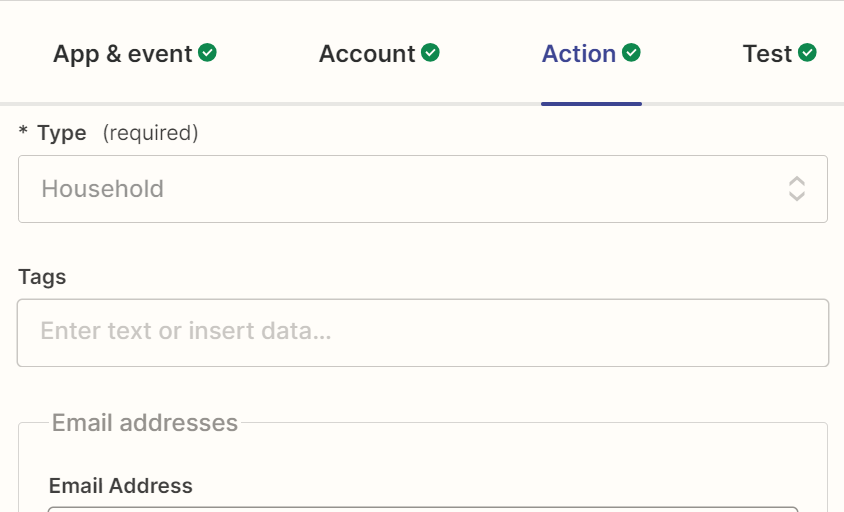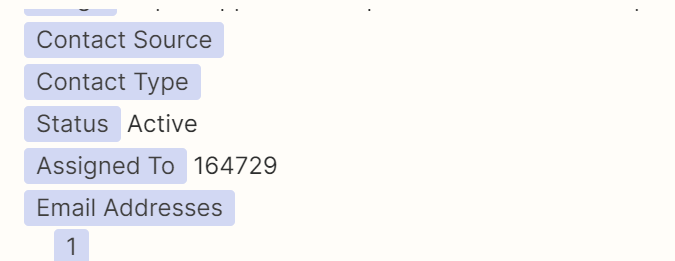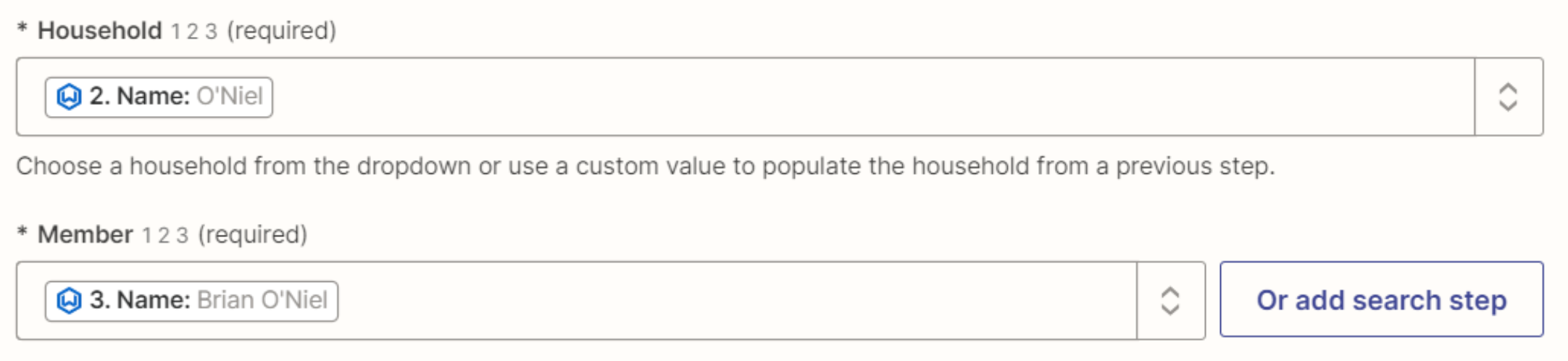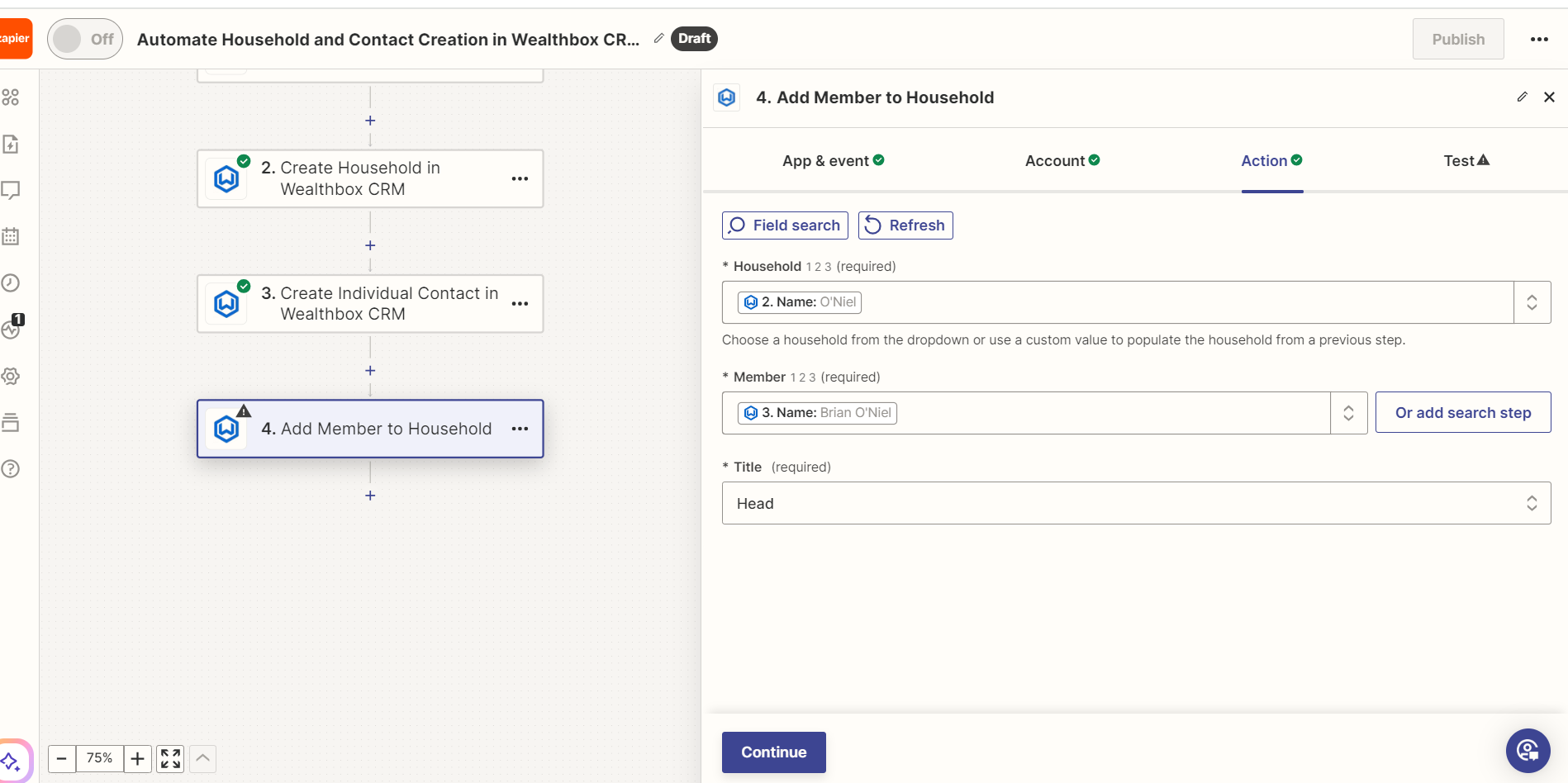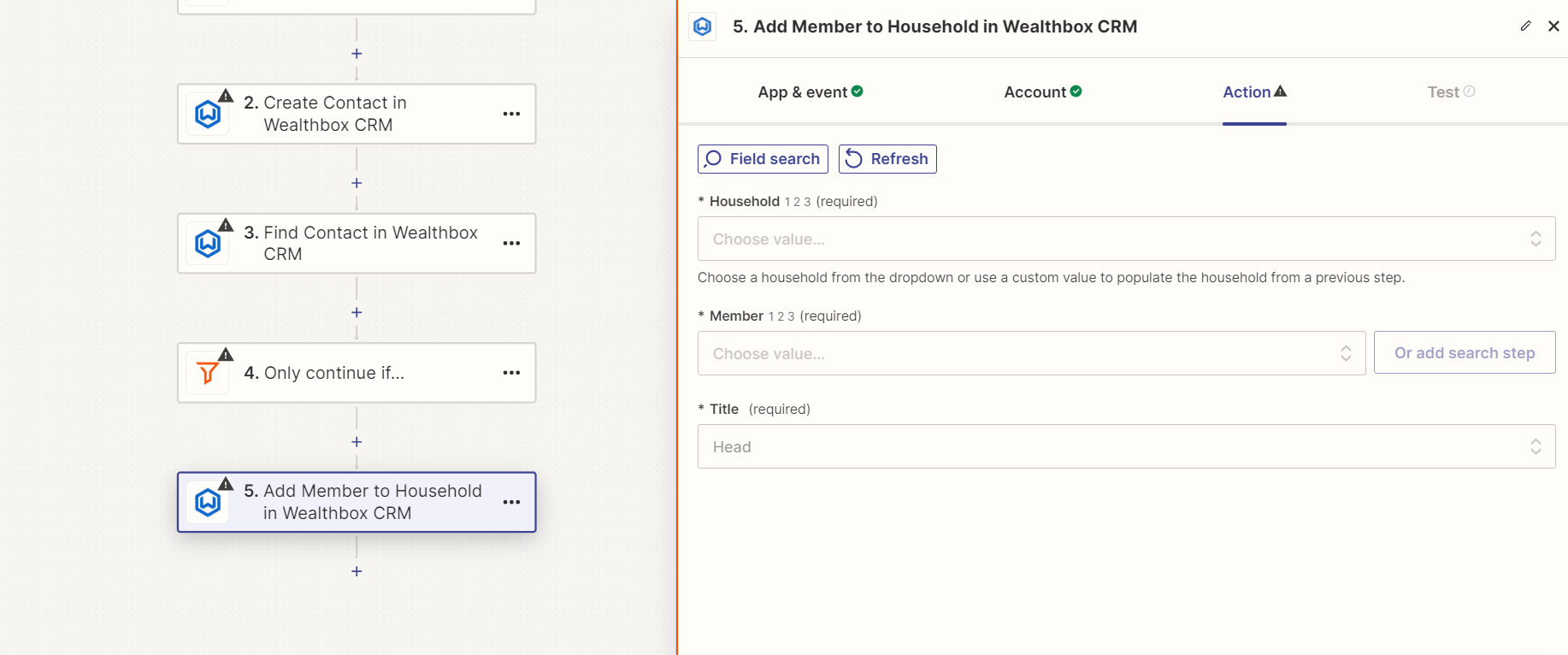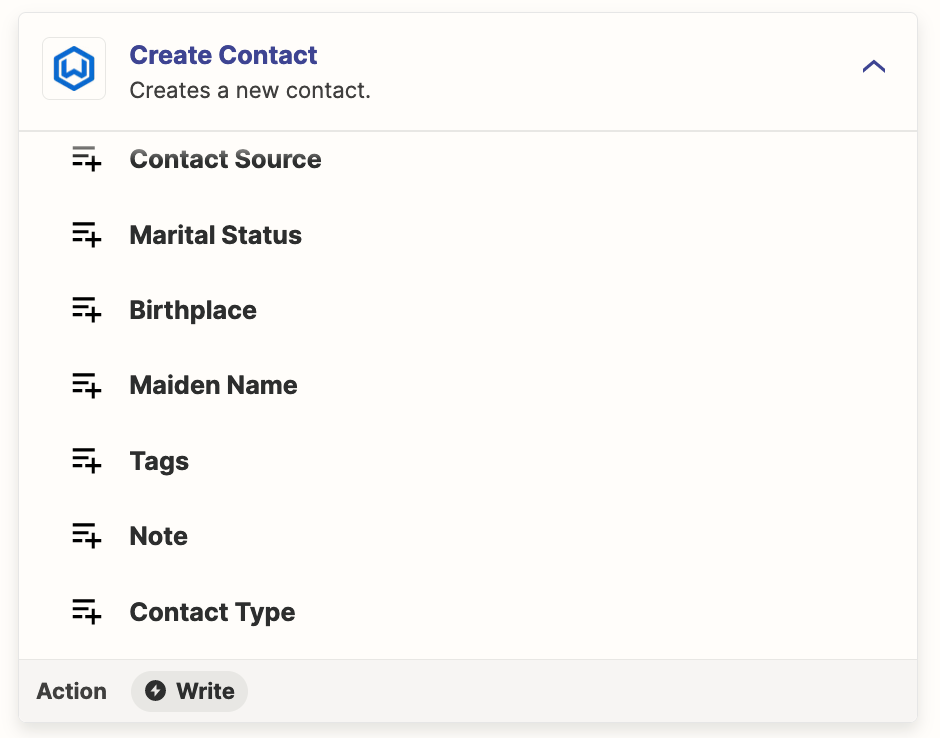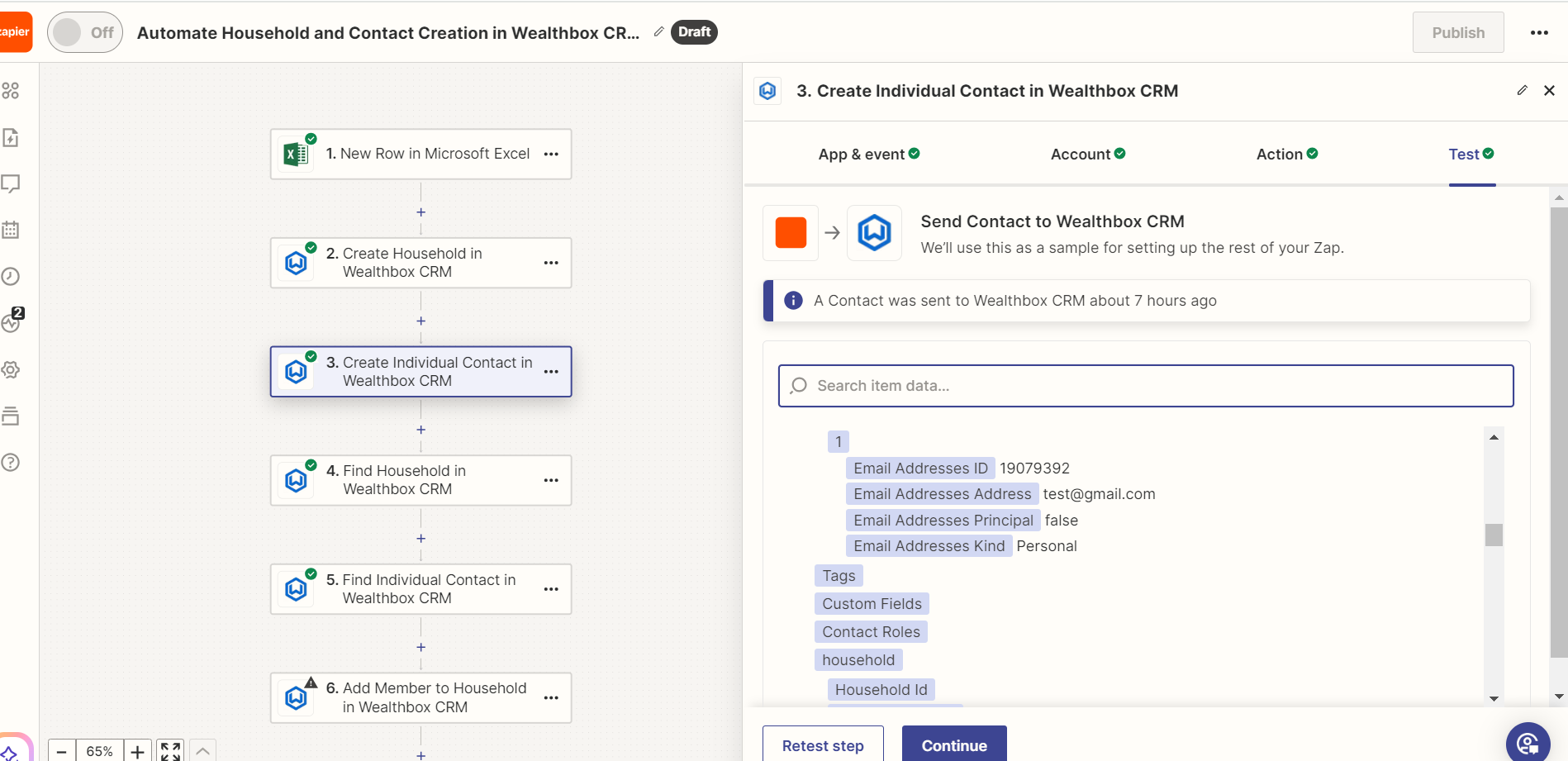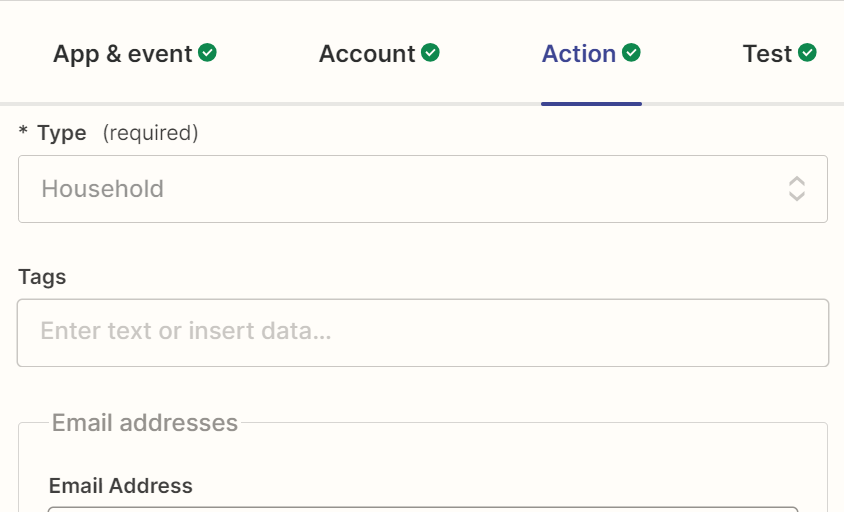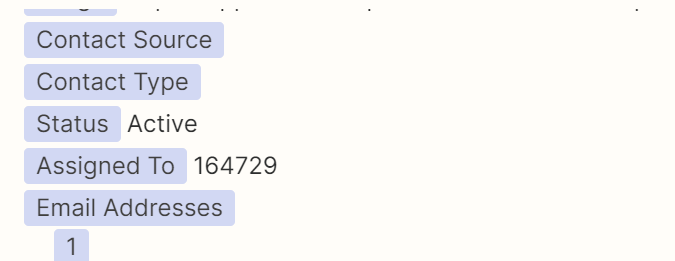I’m trying to generate a Household in WealthBox based on an intake form. The Zap lets me create the household, and Zapier has fields on the action step to populate the data for household name, type, and e-mail. I want to modify household ‘contact source’ ‘contact type’, ‘status’ etc. When I hit continue and test it, those fields exist. How do I make it so I can modify the data in those fields as well?