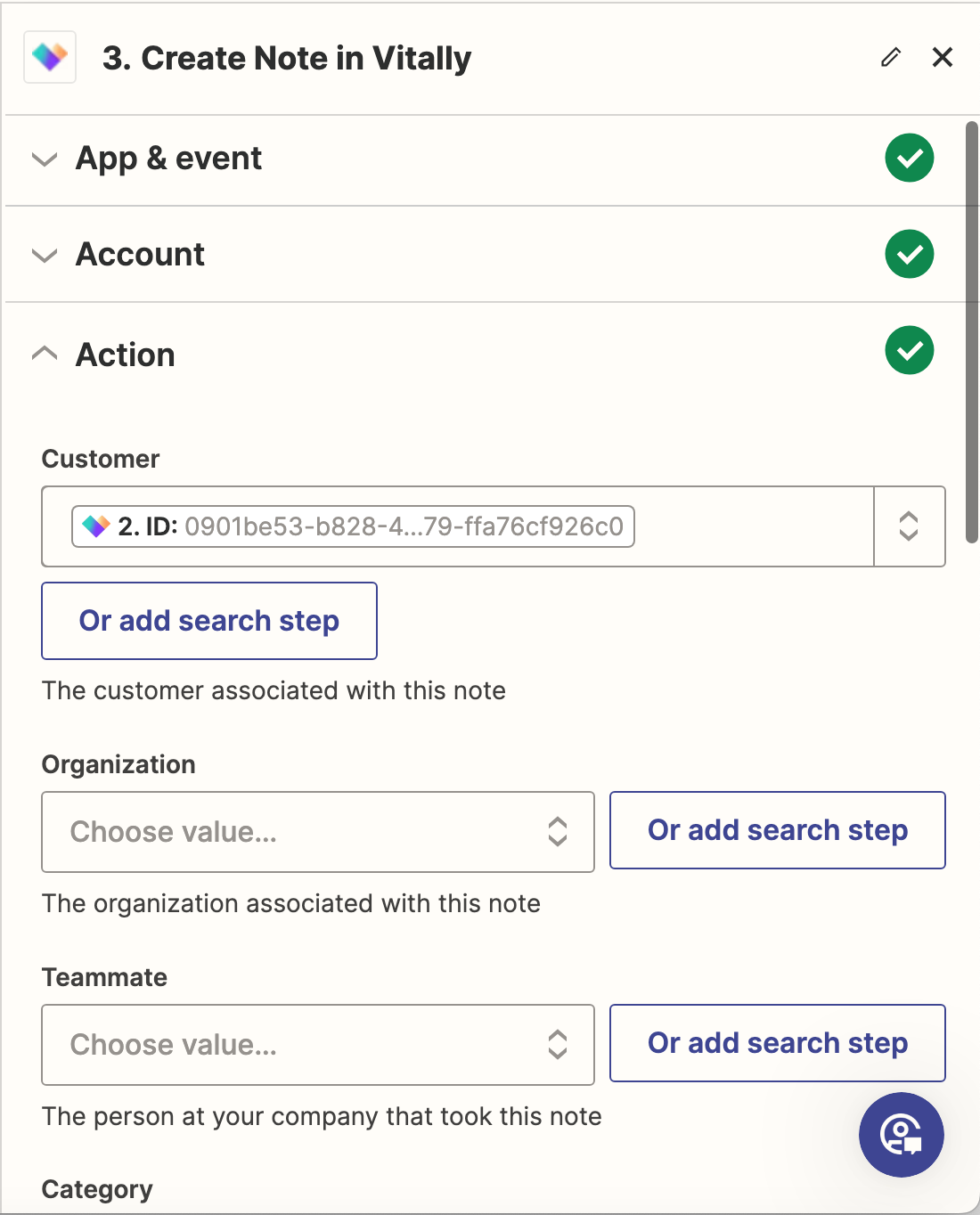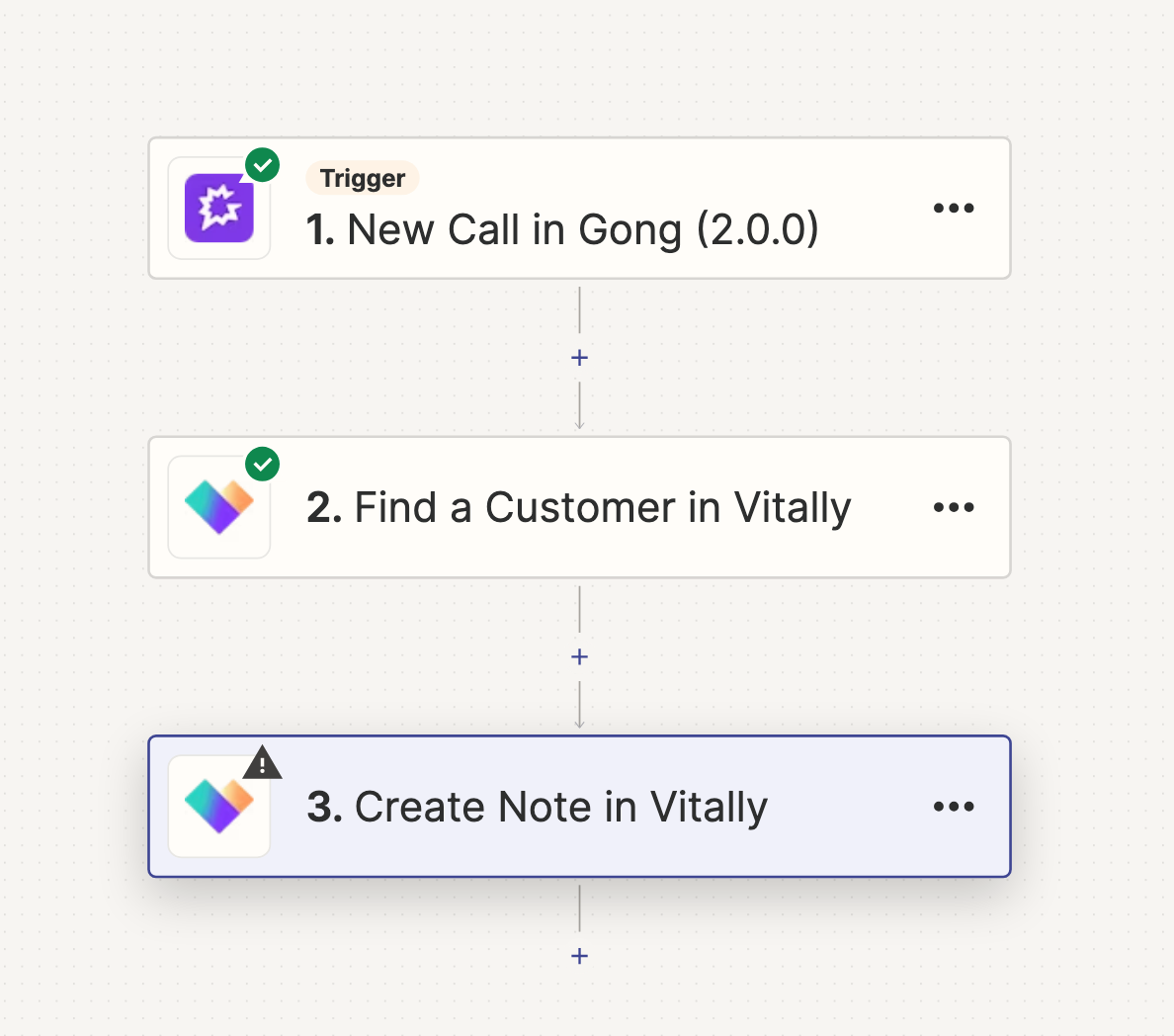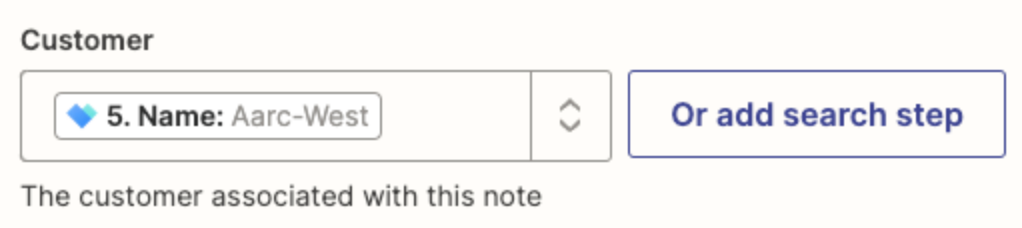I’ve created a Zap that goes as follows:
- New Recording in Zoom
- Filter
- Formatting #1
- Formatting #2
- Find a Customer in Vitally (using output from step 4)
- Create Note in Vitally (using customer name that was generated in step 5)
Each steps tests out ok until I try to create the note in Vitally, and then I get a vague error message. Any idea why it’s running into an issue here and what the error is telling me?
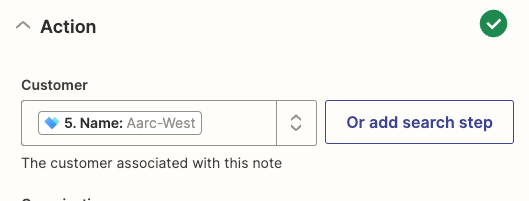
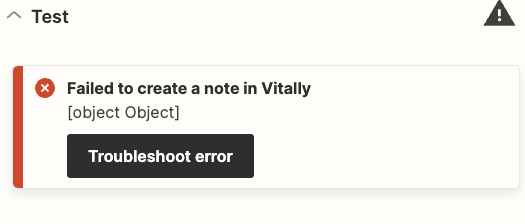
Best answer by Troy Tessalone
View original