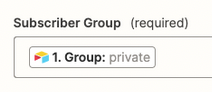I’m trying to connect Airtable and Mailerlite, such that when I add or update a client in Airtable, they’re automatically added or updated in Mailerlite.
In Airtable the relevant fields are:
- Group (single-select, corresponds to Mailerlite groups)
- Status (single-select, active or inactive, corresponds to Mailerlite’s subscribed and unsubscribed)
I connect the Group field to the Subscriber group. I have the option of picking a static subscriber group, where the groups correspond to a string of digits.
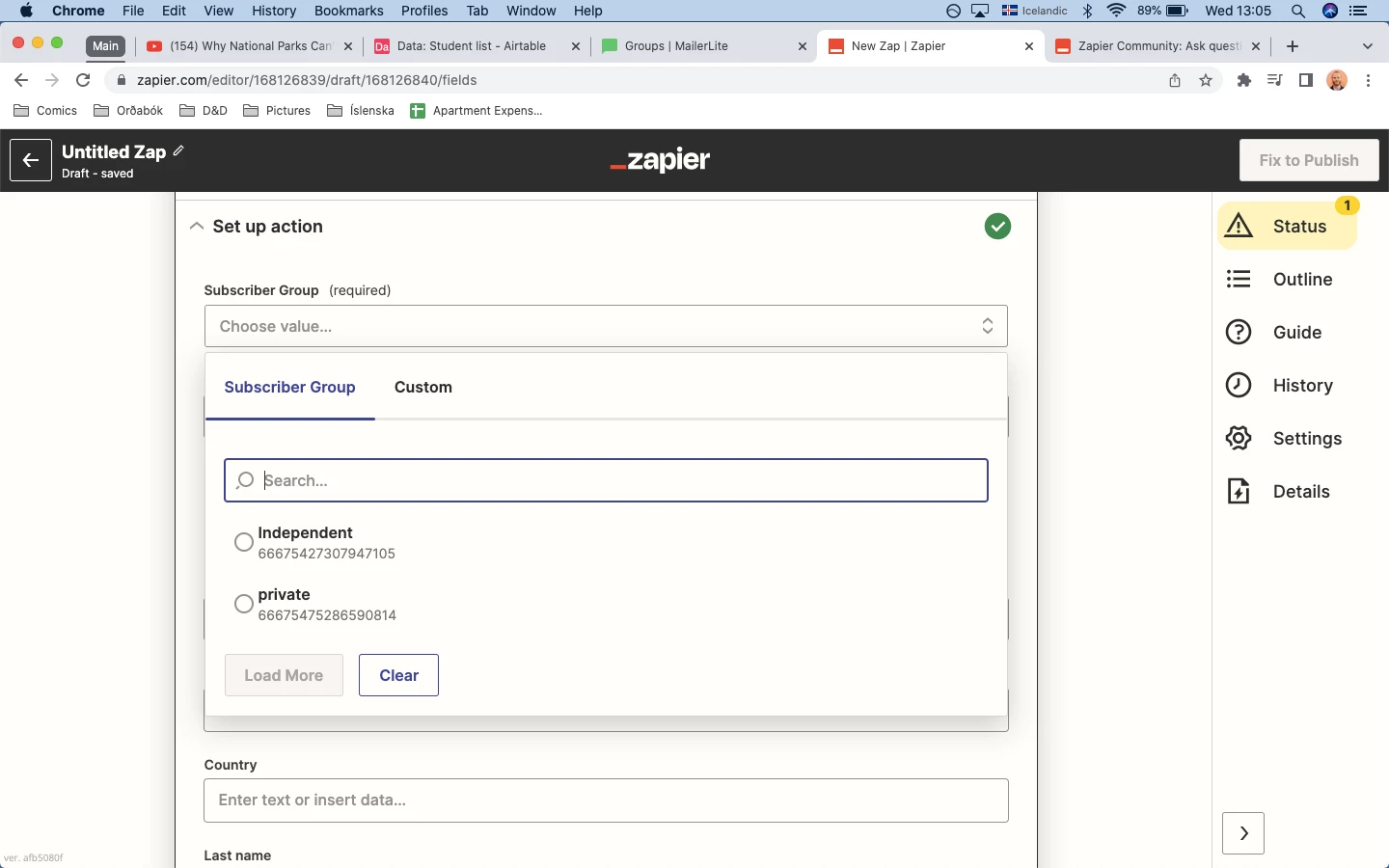
Different clients in Airtable, though, correspond to different groups. I don’t want them all to join the Mailerlite group “Independent” or all to join “private”. So I try to connect this to the single-select field “group”.
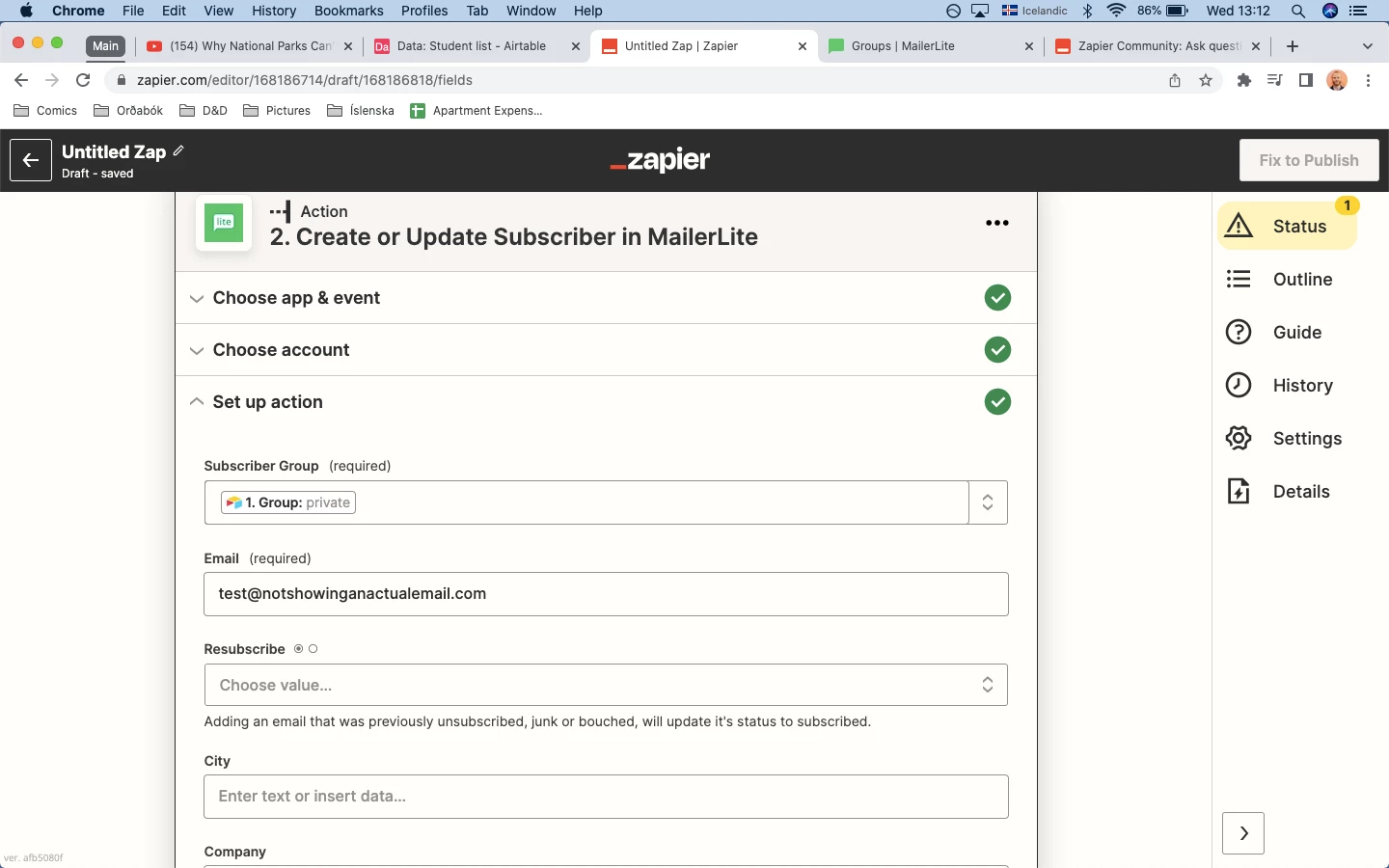
But when testing the step, I get a strange error: "The groups.0 must be a number."
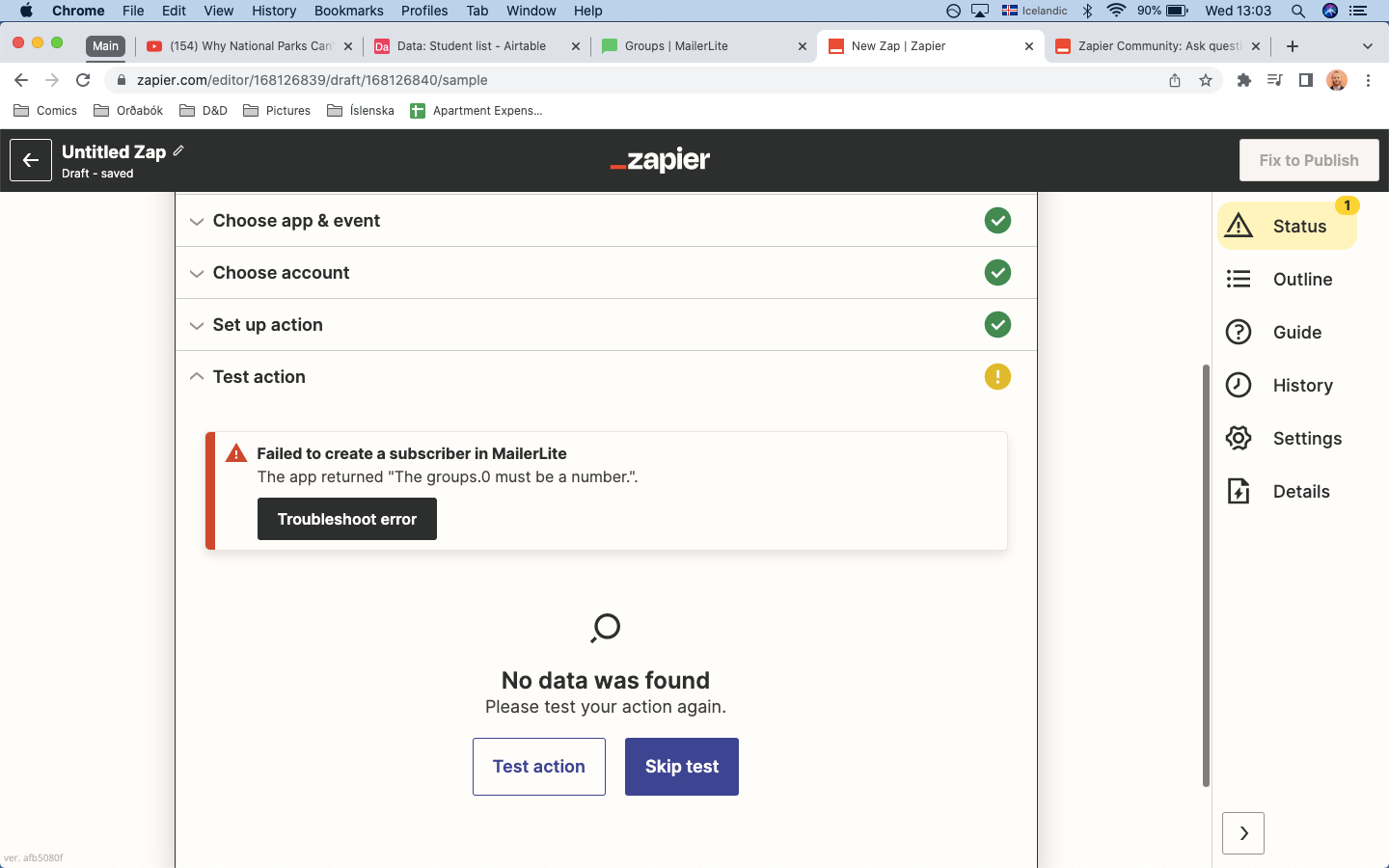
I tried setting up a formula field in Airtable that returned one of the strings of digits I mentioned earlier, depending on whether the client is “personal” or “independent”. But the field doesn’t appear as an option in Zapier; I don’t know why.
Any ideas about next steps toward a solution here?