I’ve been setting up a Zap to trigger when a new invoice is created. The reason this is necessary is because we are importing our invoices, and for whatever reason, Quickbooks does not pull the customer’s email in, or enable any payment methods when you import invoices (integration, CSV whatever, doesn’t matter).
I’ve got it all set up, and it looks like it should work. But I’ve identified a bug. I’m not sure if anyone has any ideas of how to get around this.
I know that I’ve got this set up properly, as I can get the email to update from testing this zap.
I first identify the invoice
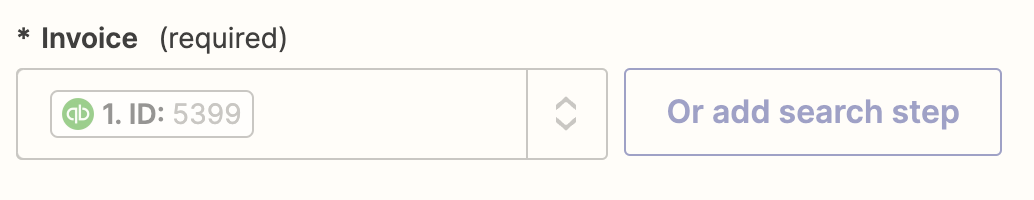
Then I tell it to update the email from the find customer action I ran before this step
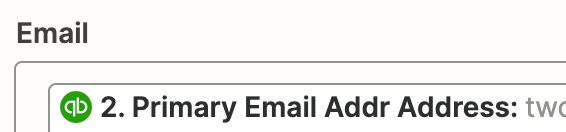
And in the same action I tell it to set “Accept Payment Via Bank Transfer” to “Yes” (True)
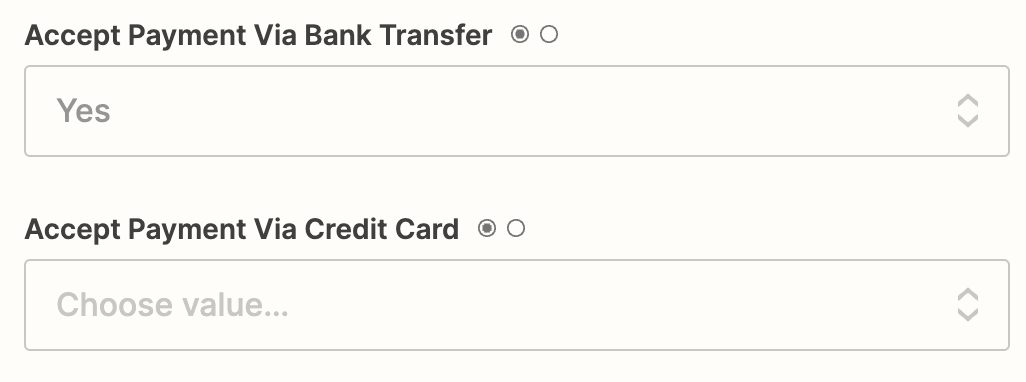
Theoretically, this would cause the Bank Transfer option to turn on and the customer email to be populated for the specified invoice, but when I test the zap, only the email populates. The Payment methods do not change at all.
I did some troubleshooting, and I learned a few things. If you have both Bank Transfer and Credit Card set to Yes, the Zap turns them both on. But if only one is turned to “Yes” then nothing related to the payment method changes. I also tried setting one to Yes and one to No to see if that would resolve it, but alas, nothing happened.
I noticed during the test of the Zap, the fields appear to read false, even though the preview states it will set it to True.
Here are some screenshots to further illustrate.
When both are set to Yes
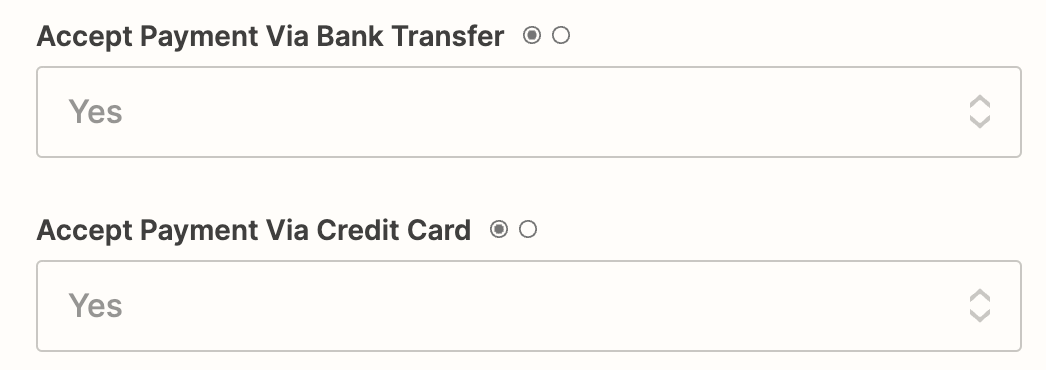
The request looks like this (sorry for the artifacts, had to grab these quickly)
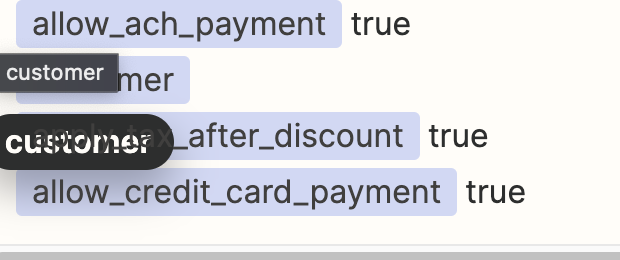
The response looks like this
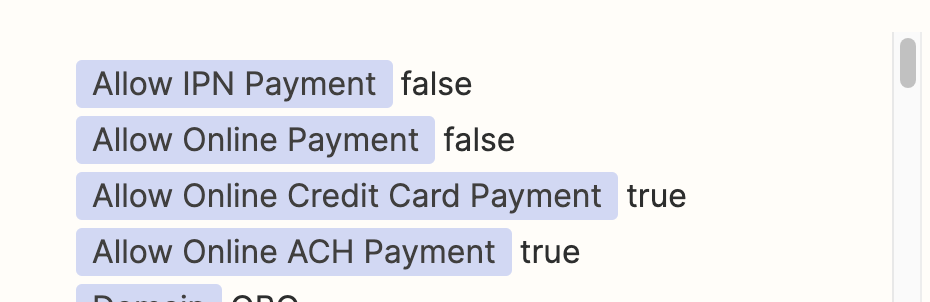
But if one is set to True, and one False (or nothing)
The request looks like this
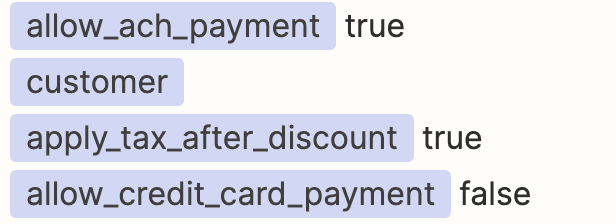
And the response looks like this
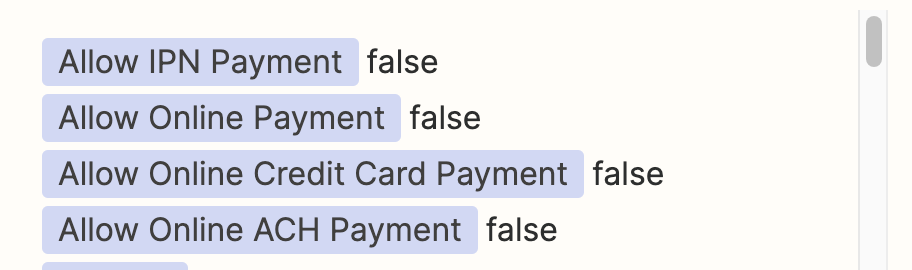
My assumption here is that the reason this is happening is there is some sort of conditional logic on this part of the integration. It’s not allowing you to request one as true without the other being set to true.
Does anyone know if Zapier manages this integration? I submitted a support ticket, but the ticket may need to go to Quickbooks, and I have zero hope that they would understand or address this type of issue.
Best answer by ken.a
View original


