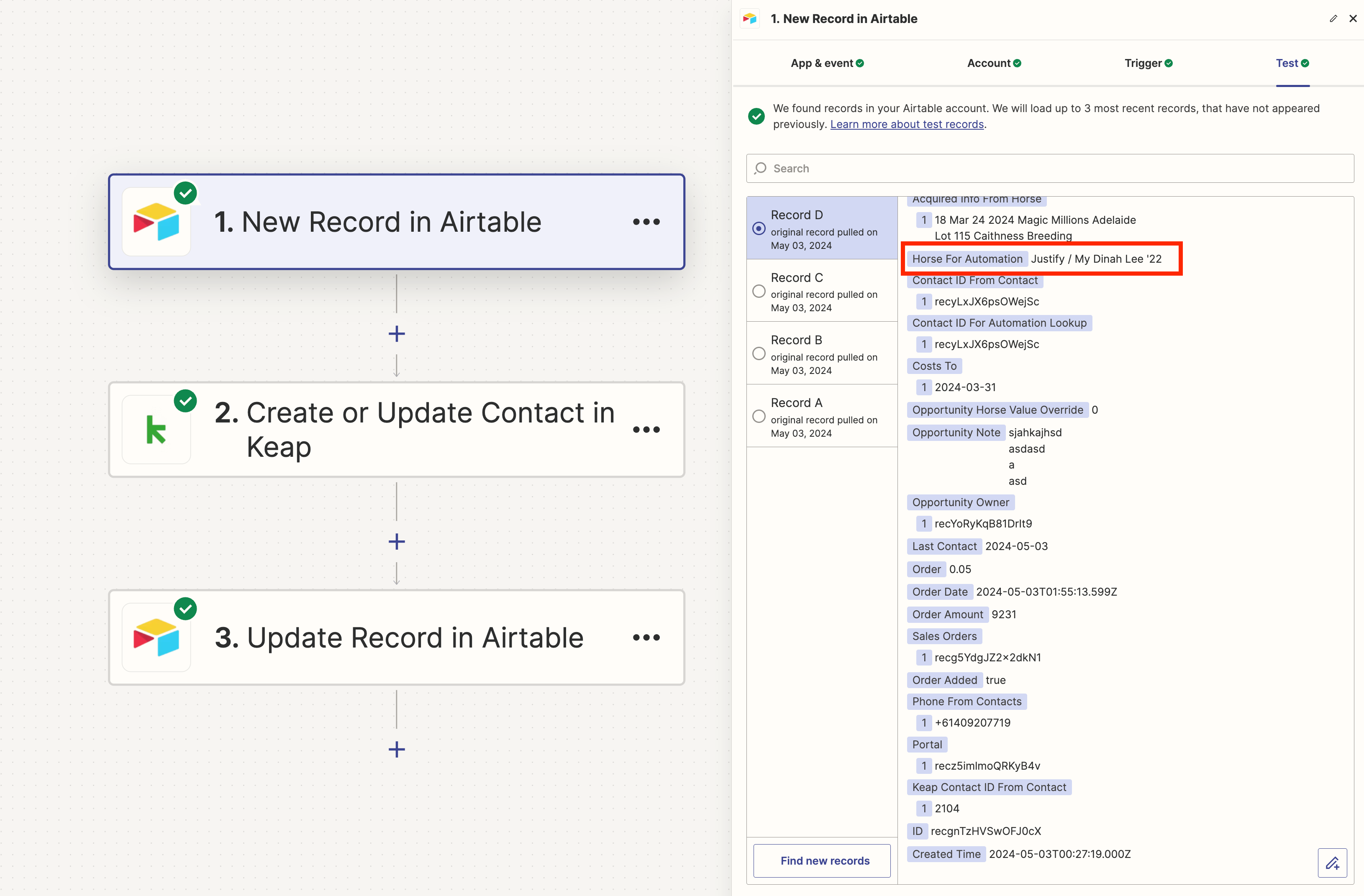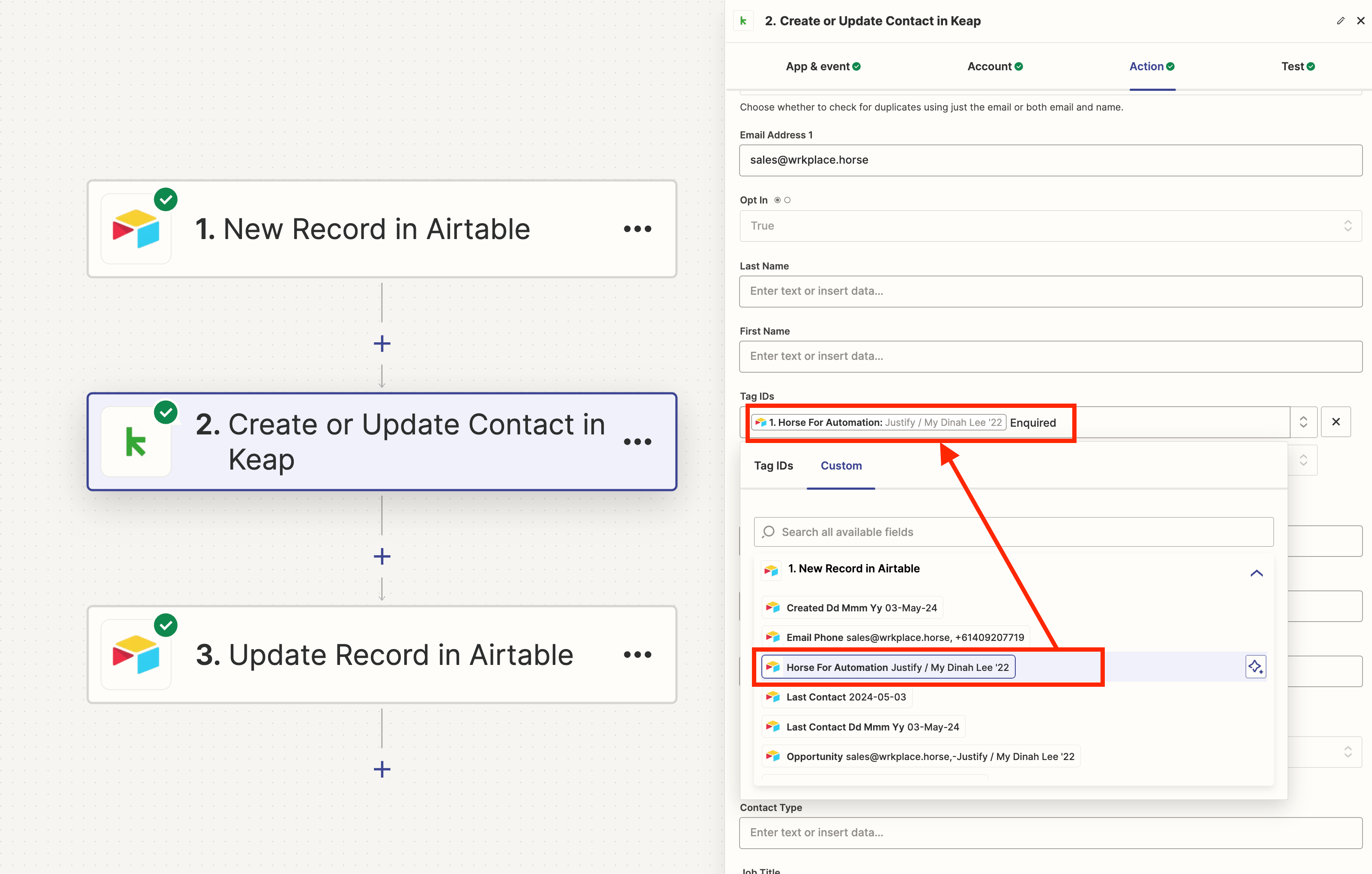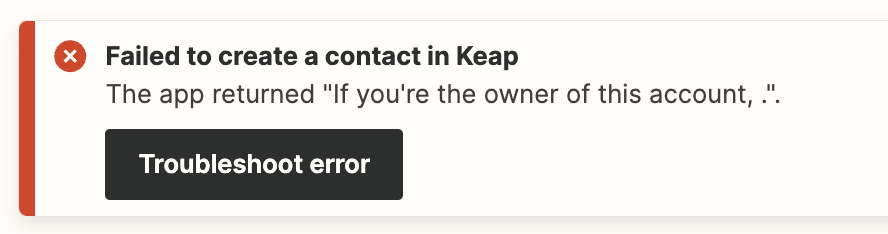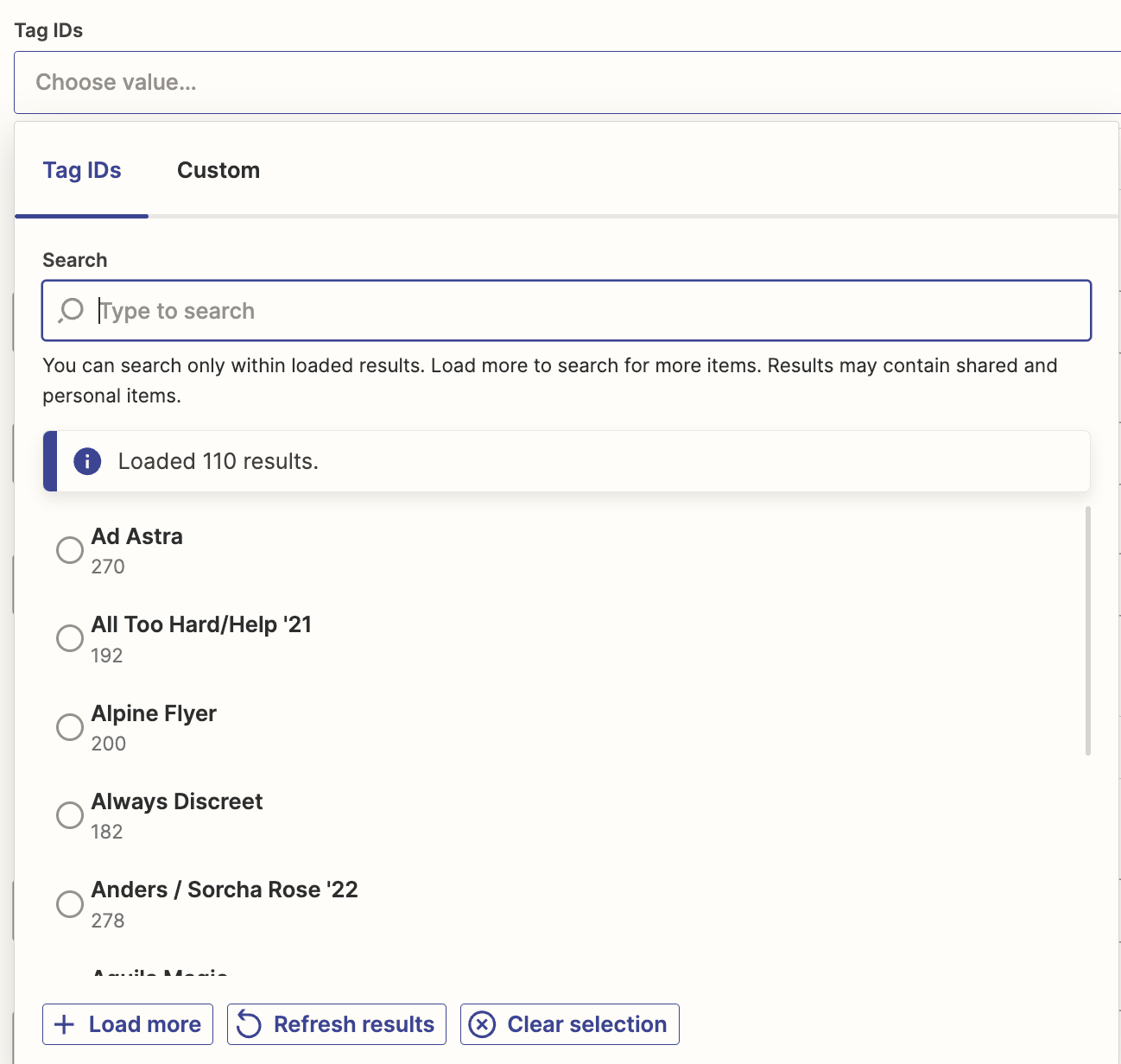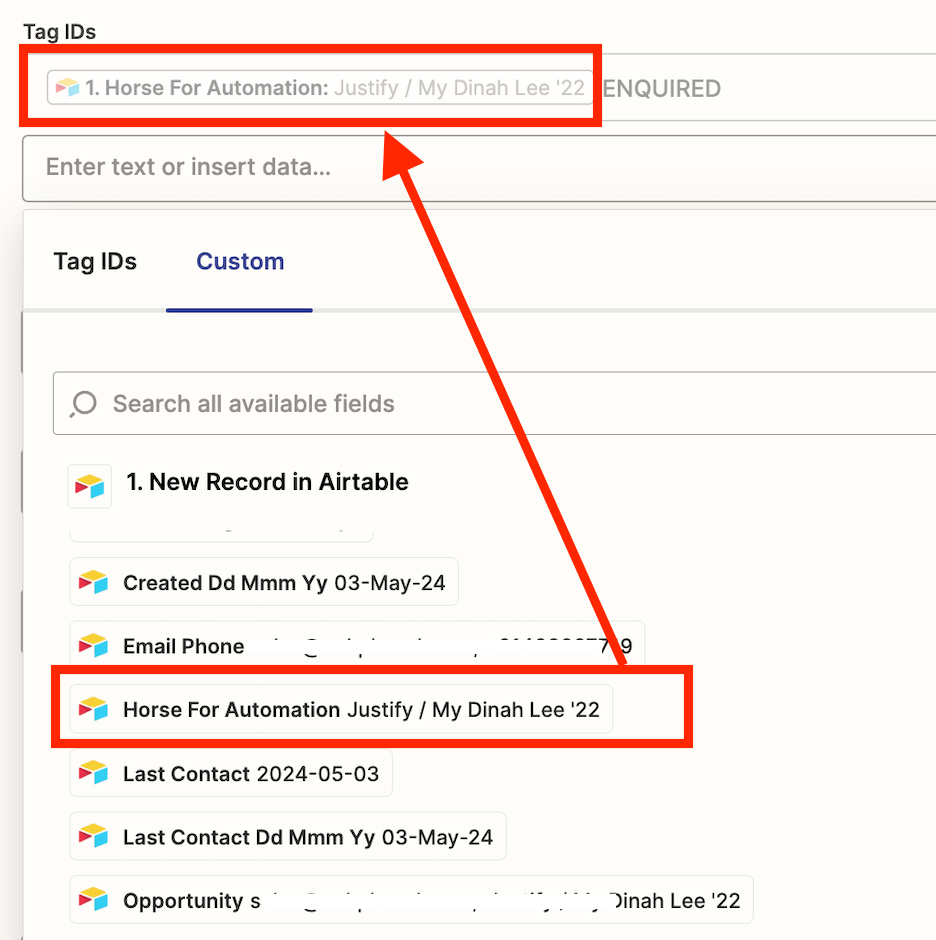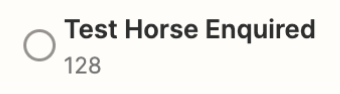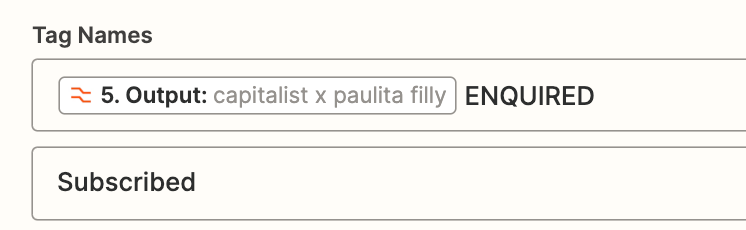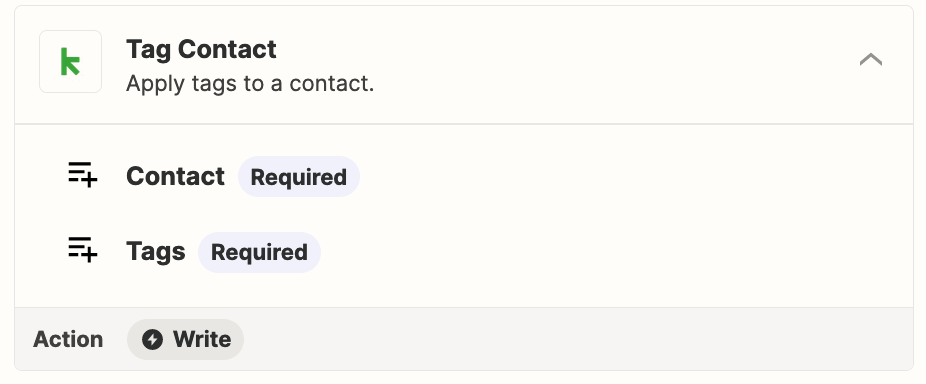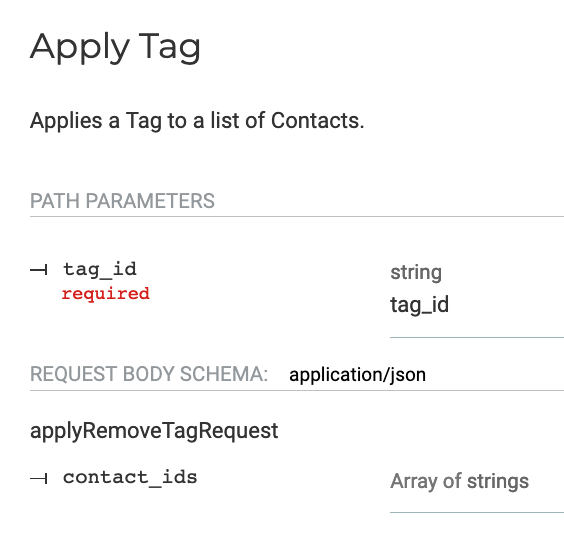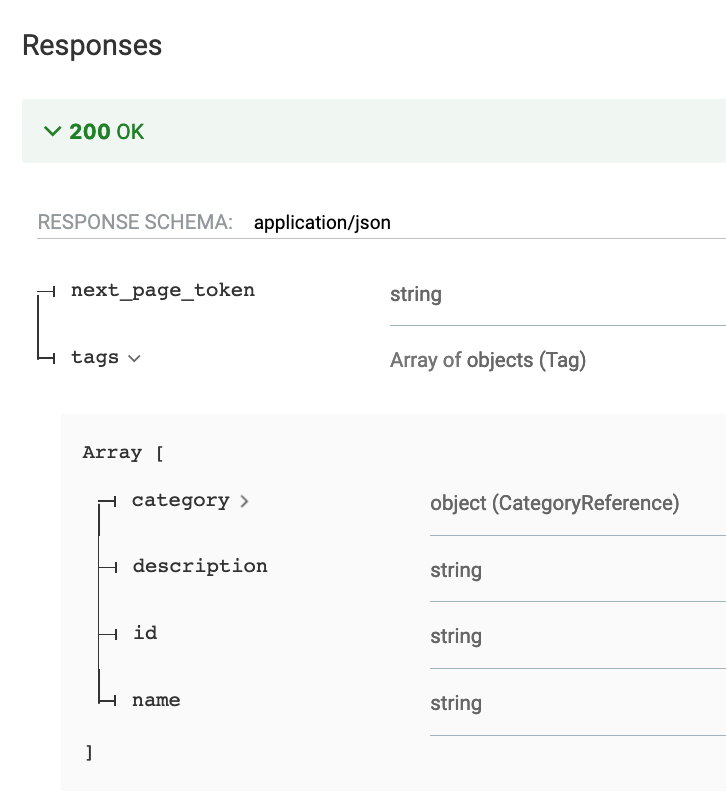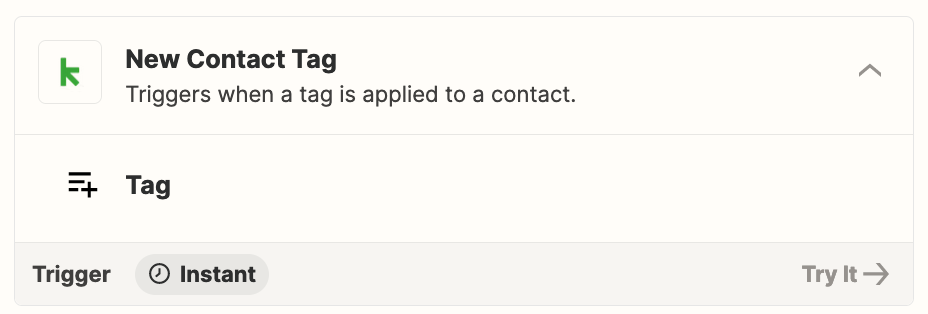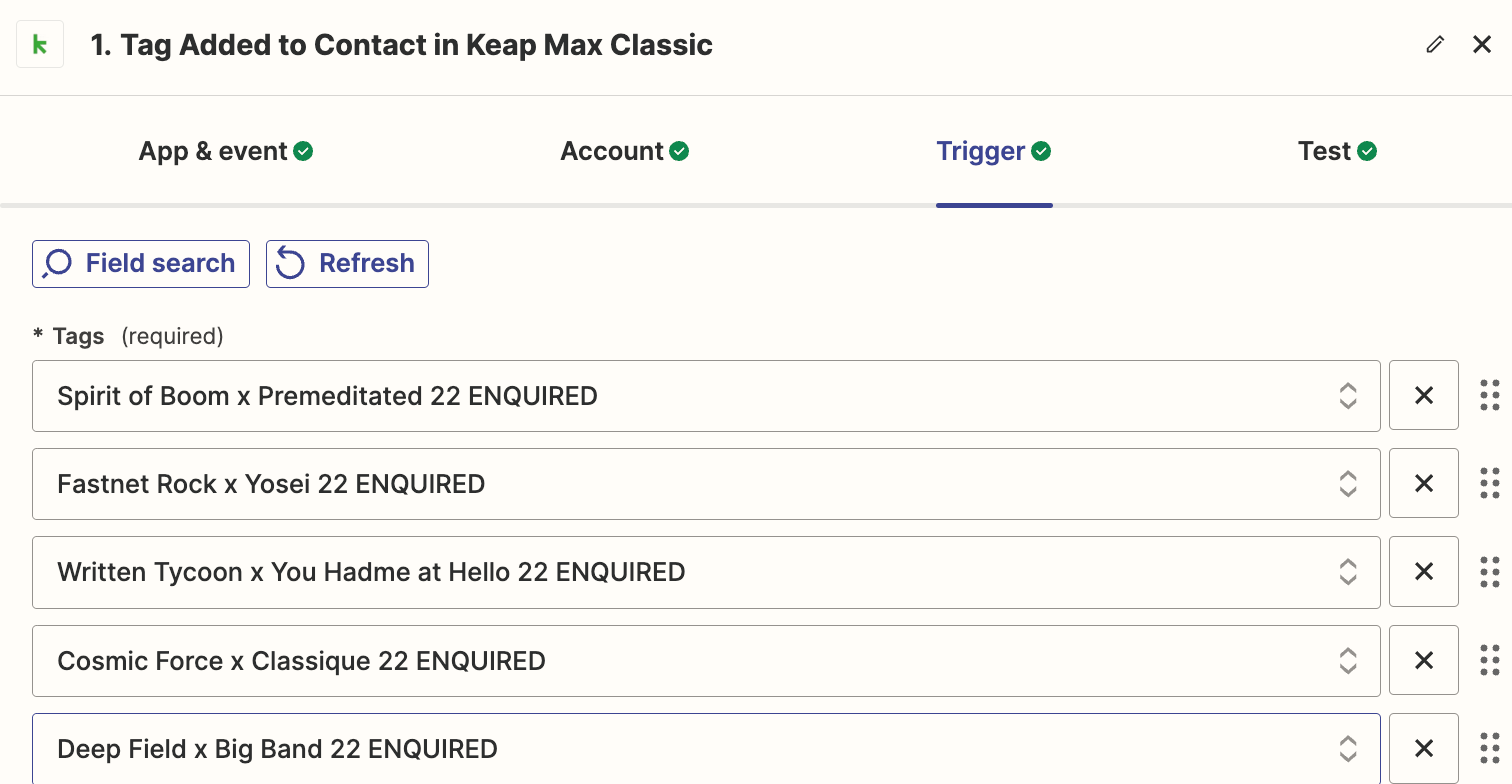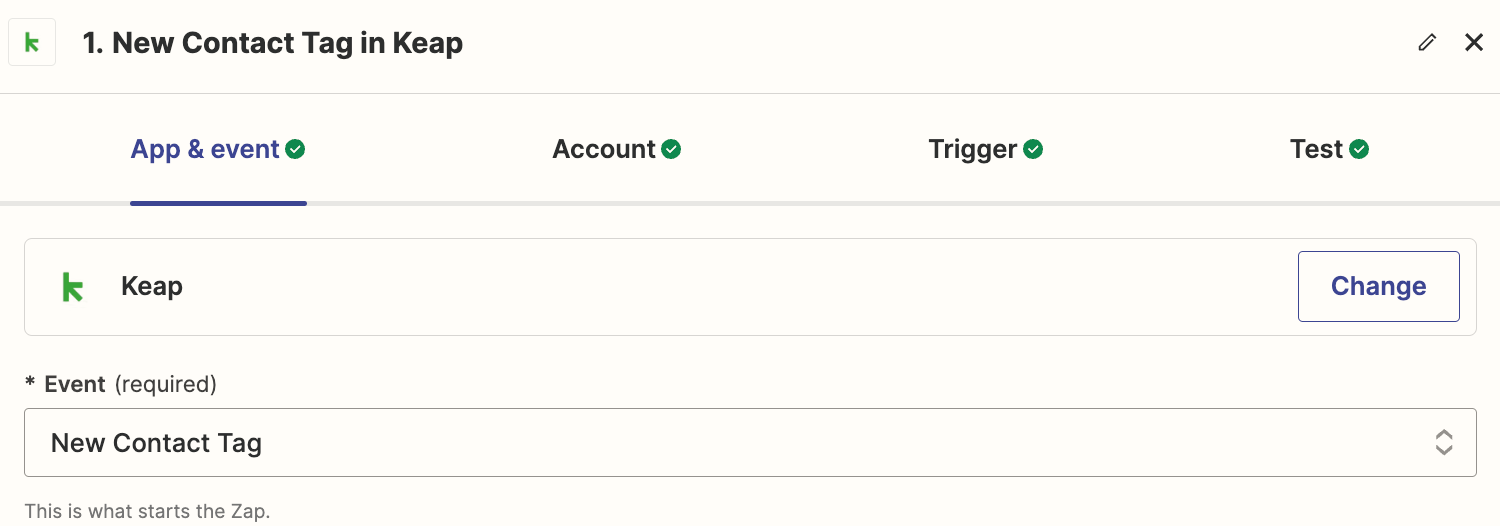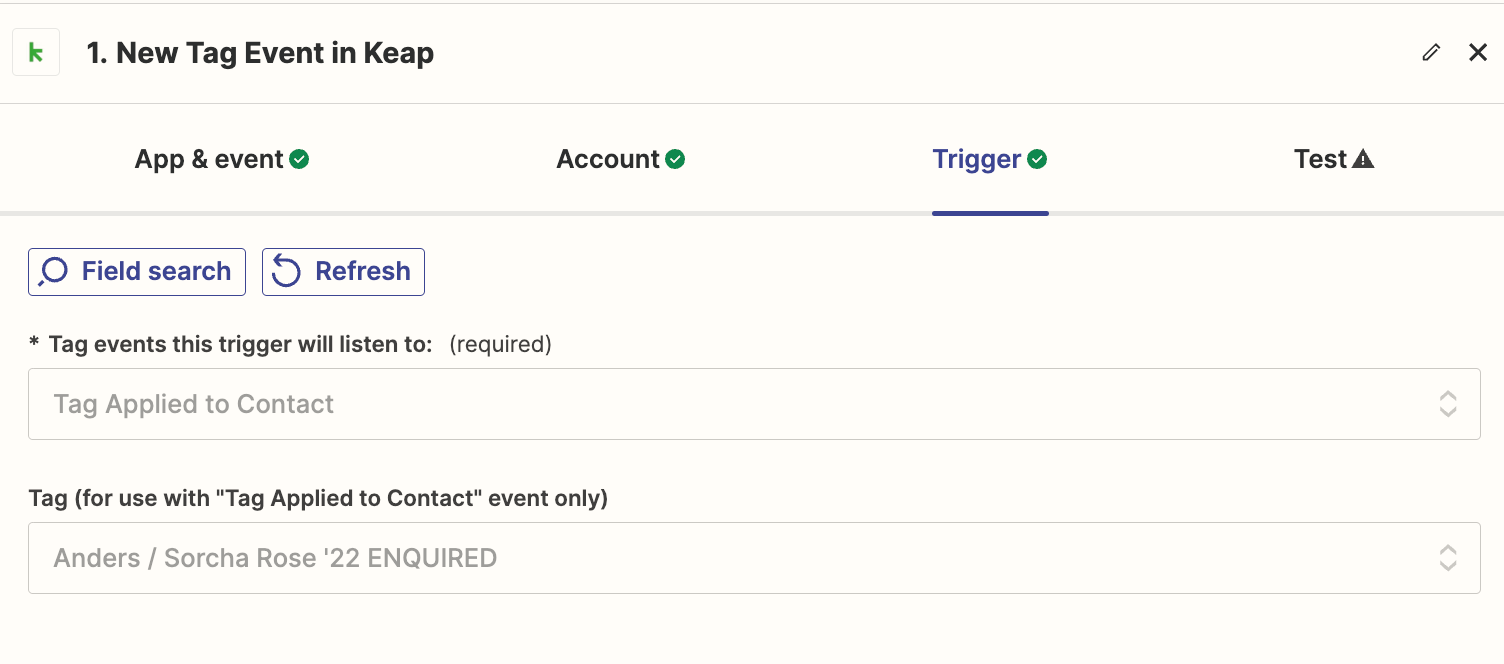In the now sunsetted Keap Max Classic zaps, we could apply a tag in an Action step by using the output (text field) of a previous step (and even adding additional text afterward). See below for an example. We have dozens of Zaps that do this for our clients.
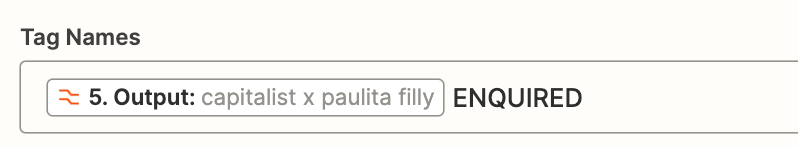
In the new Keap Zap, this option is no longer named Tag Names. It is named Tag IDs. I can apply the same logic and use an output of a previous step to apply a tag to a contact in Keap, as per below.

However, an error occurs. It seems to be because I have not selected a specific Tag in the dropdown list of tags, nor entered a Tag ID. I am trying to apply a TAG NAME (which definitely does exist in the Keap App).

Is this a functionality gap? We cannot type in the name of a Tag or use some text from a previous step to apply a tag? This is critical for us and our clients as there are simply too many tags and combinations to manage by manually selecting specific tags in this action step.
Perhaps there is a way to use Formatting / Utilities in a previous step, but I have tried that too. No luck.
Please advise. It seems this is a gap compared to the previous Keap Max Classic Zap which is no longer available.
Best answer by Troy Tessalone
View original