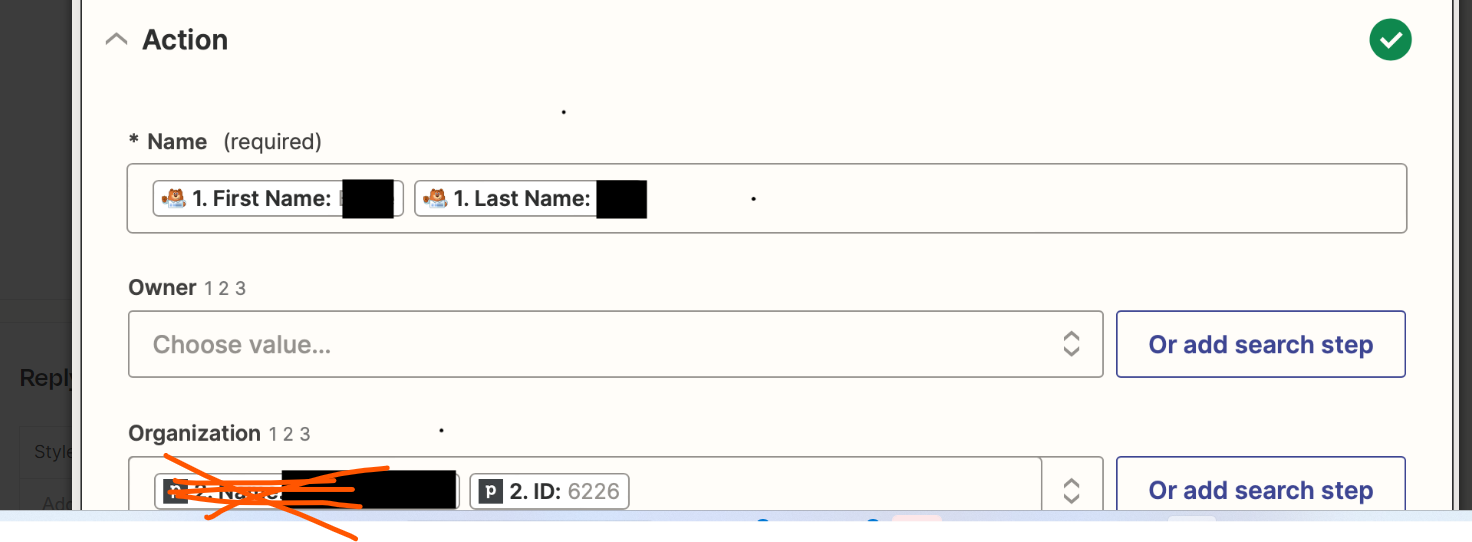WPForms Contact Form > Create new Pipedrive lead.
Zap stops at ‘create person’ step as it cannot find organisation to link with.
‘Create organisation’ step works correctly before the person step and gives an org id. Org id is included in the ‘organisation’ box within the action dropdown on ‘Create Person in Pipedrive’
Was working fine until today. Gives error message: Organization not found. Please check developers.pipedrive.com for more information about Pipedrive API.