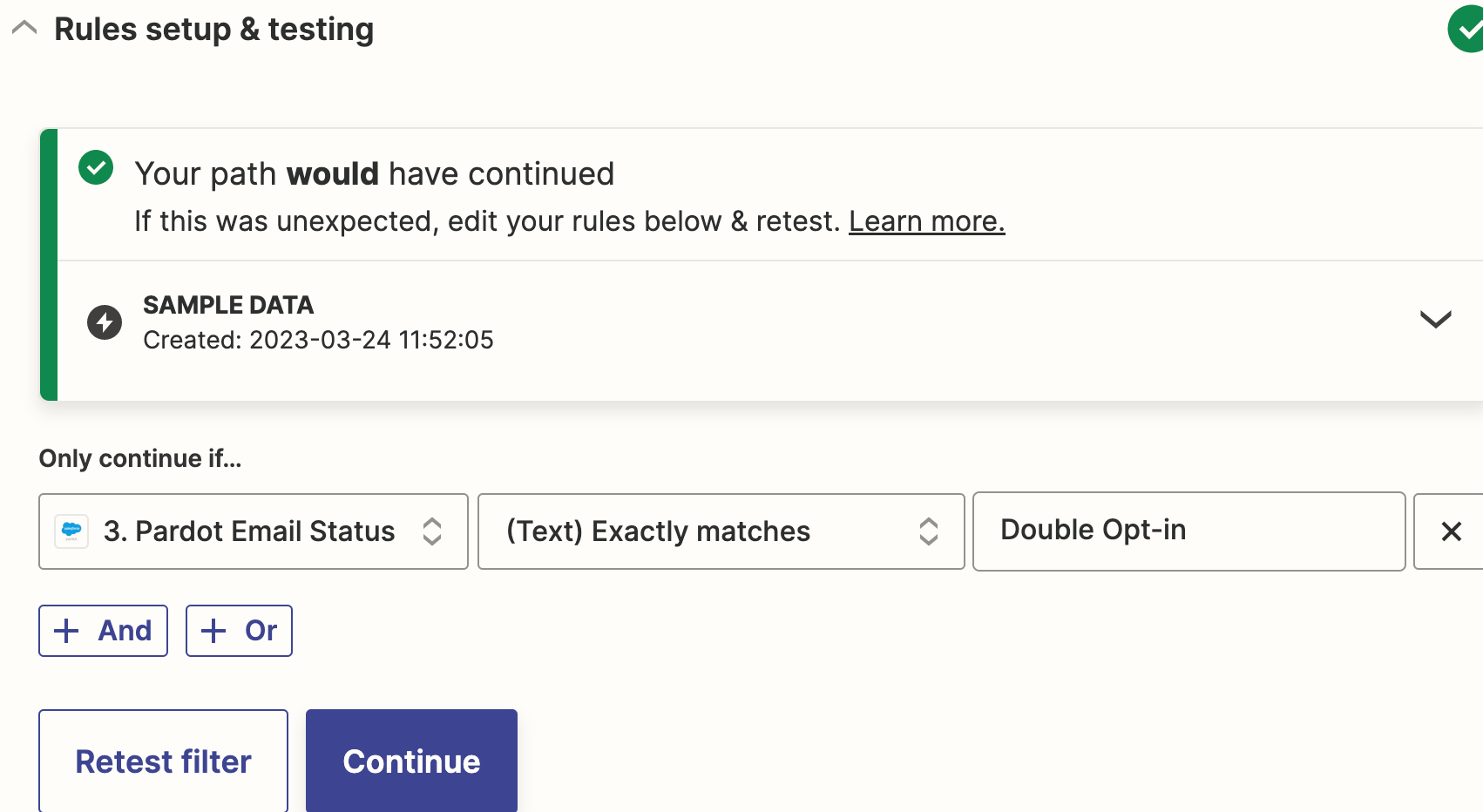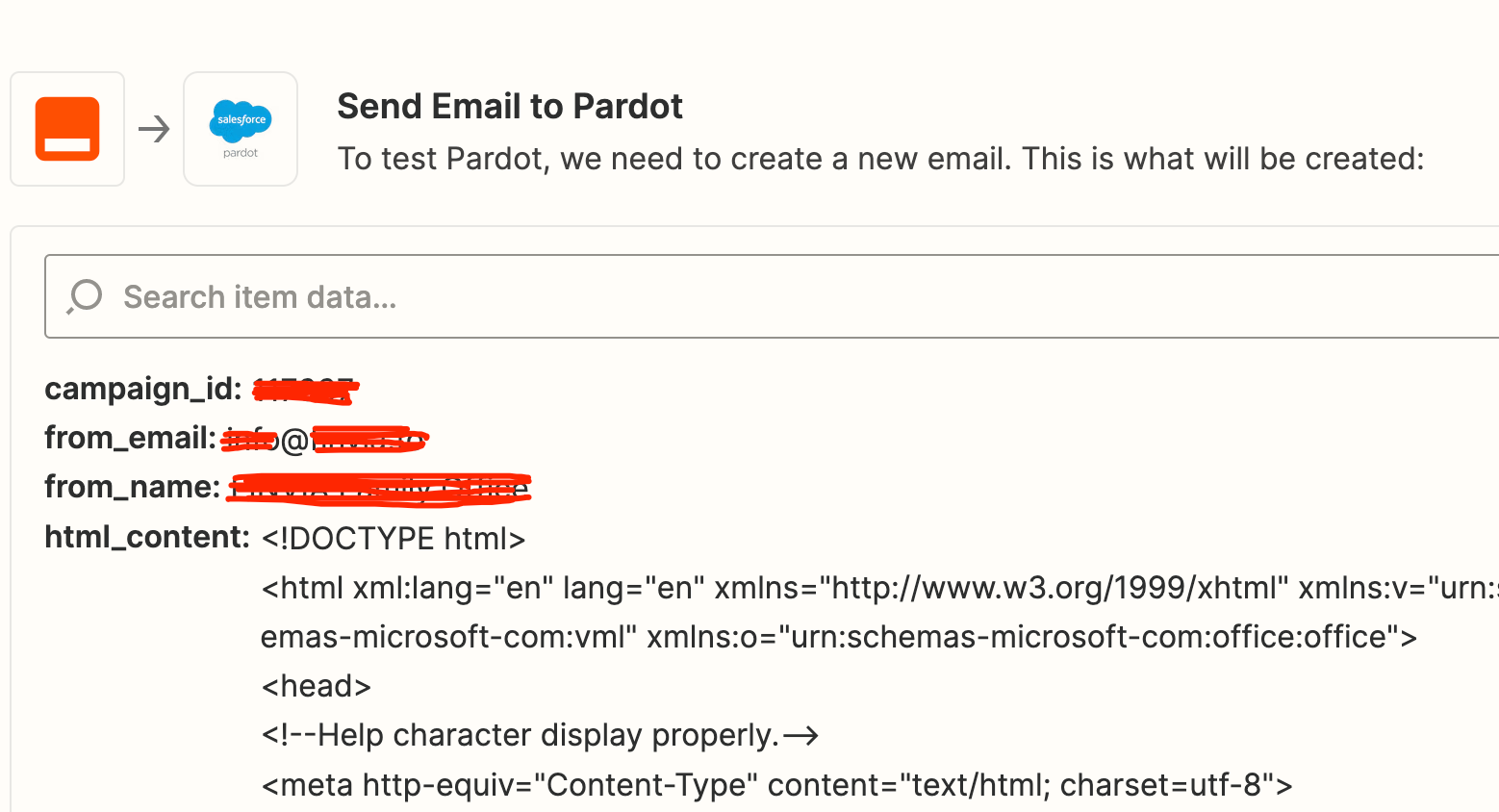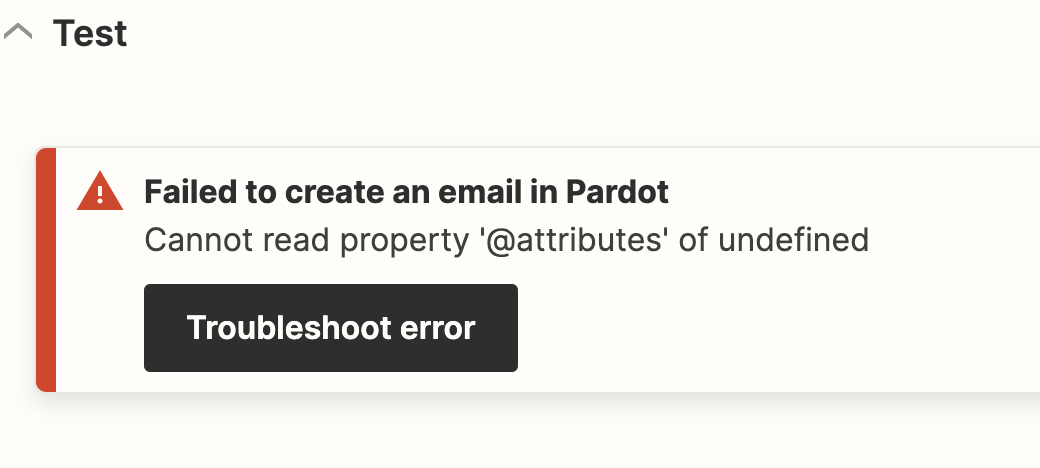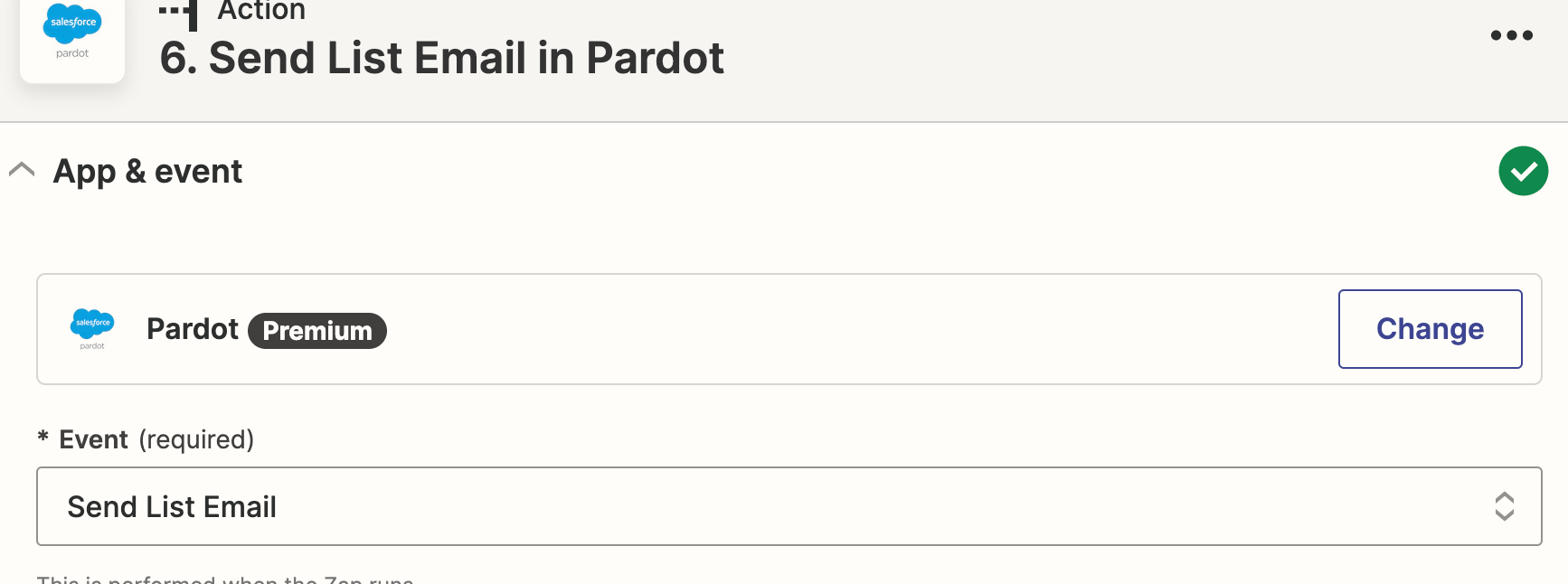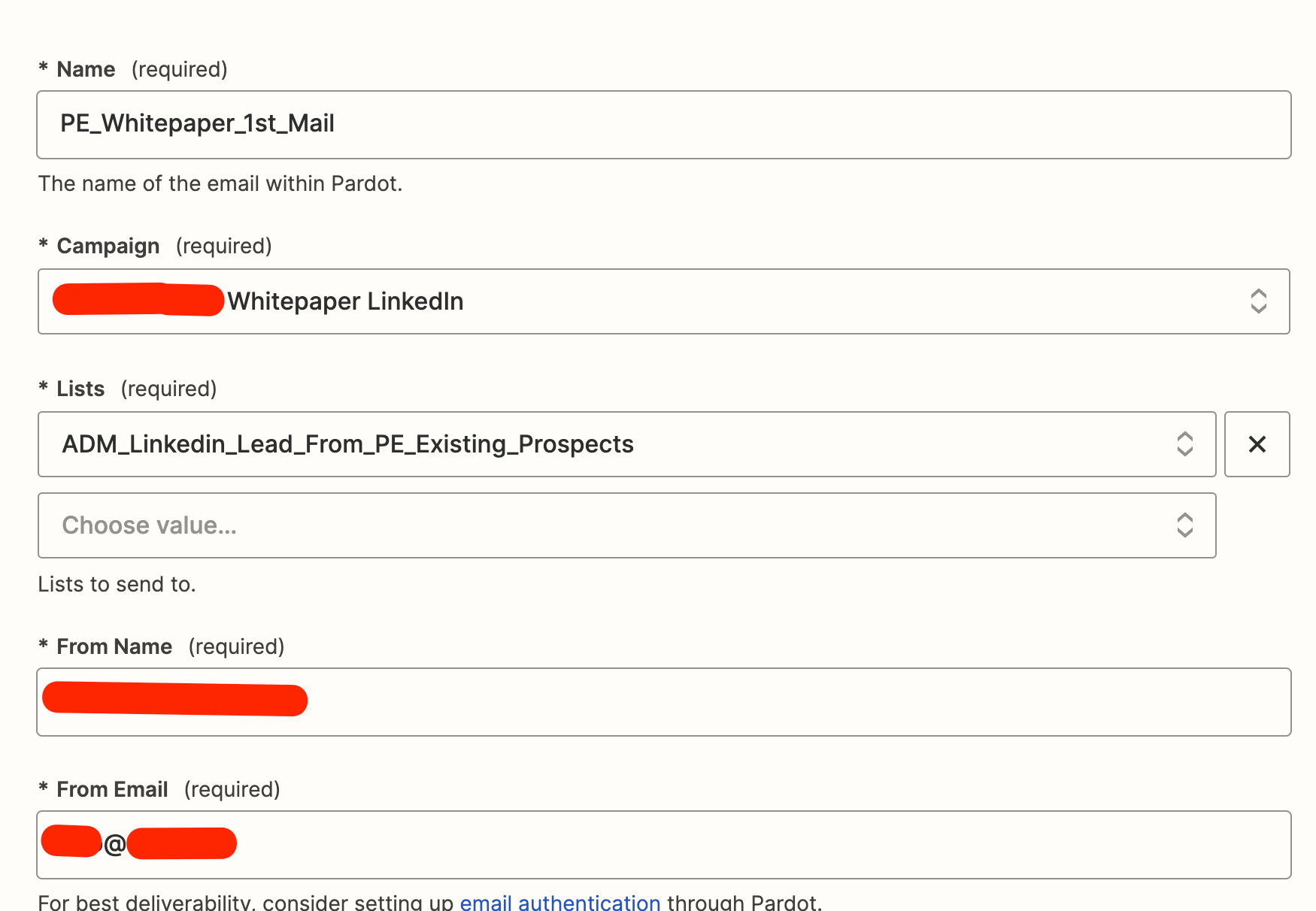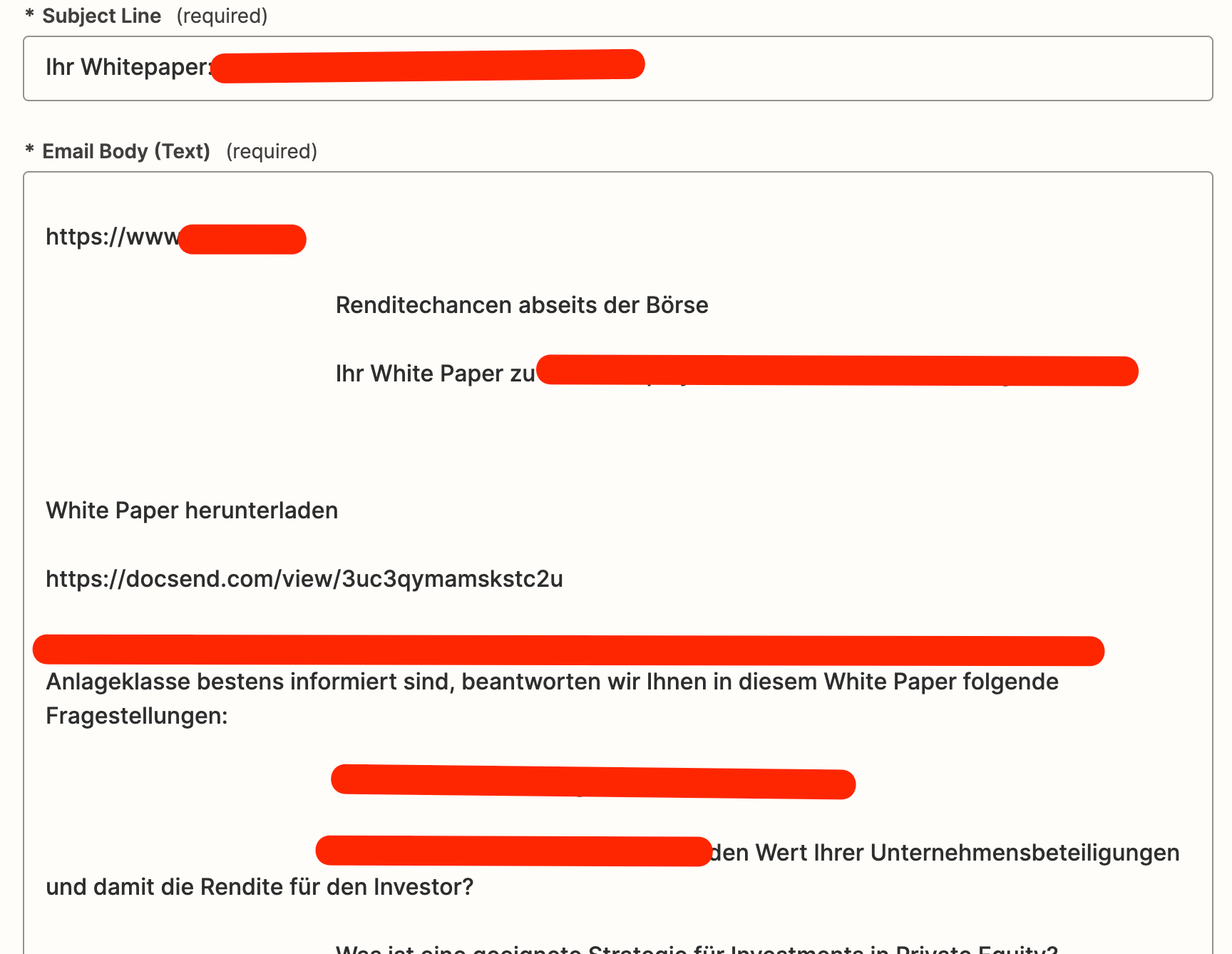Hi!
We’re trying to set up a Zap that will send an HTML email from Pardot whenever a lead is generated by Linkedin. When adding the HTML email into Zapier, we are met with this error upon testing the Zap:
“The email could not be sent to Pardot. Cannot read property ‘@attributes’ of undefined.
The from email address is not recongized.
Can you please help?