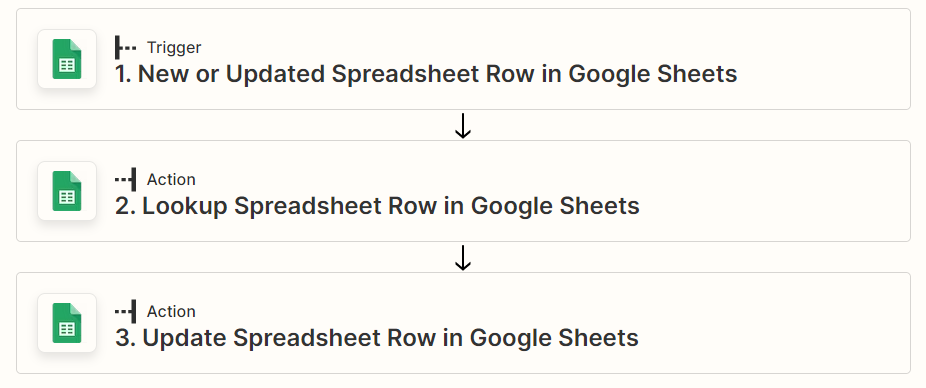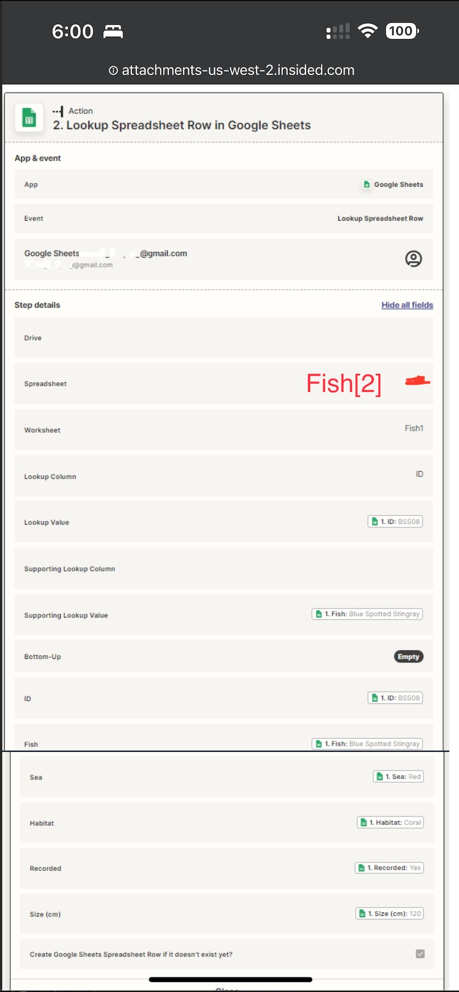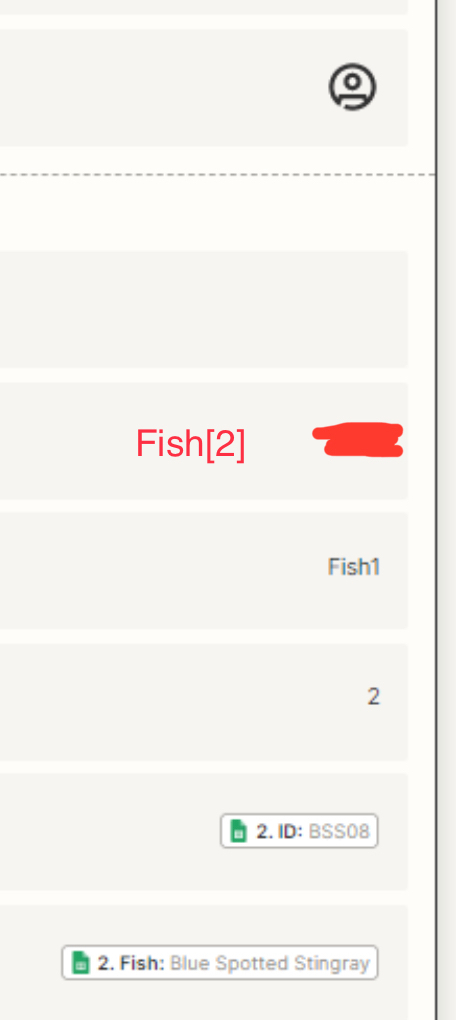Hi
Just started using Zapier and piloting my first zap. I am trying to set up a zap that will basically keep two google sheets (Tables with data in them) aligned ie if the first google sheet (trigger) has a new entry, it is automatically added to the second google sheet, or if an entry is changed in the first google sheet, the entry will change in the second sheet
I have created two actions as below, a lookup to ensure entry is not in second table and a second one to update an entry, but nothing moves when i publish the zap, and I can't work out where I add the name of the second sheet so the zap knows where to move the data
Any help greatly appreciated
Cheers
Clip