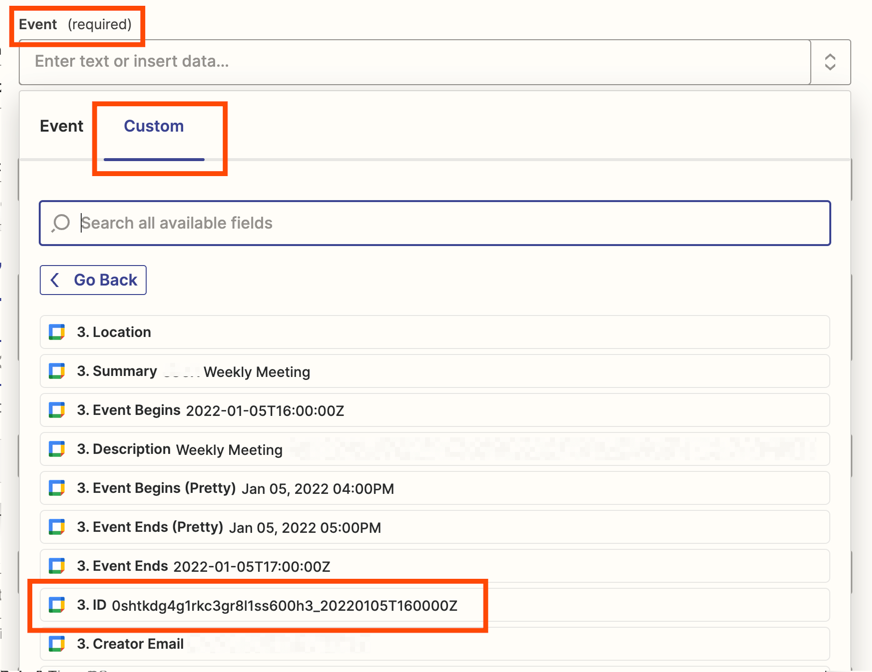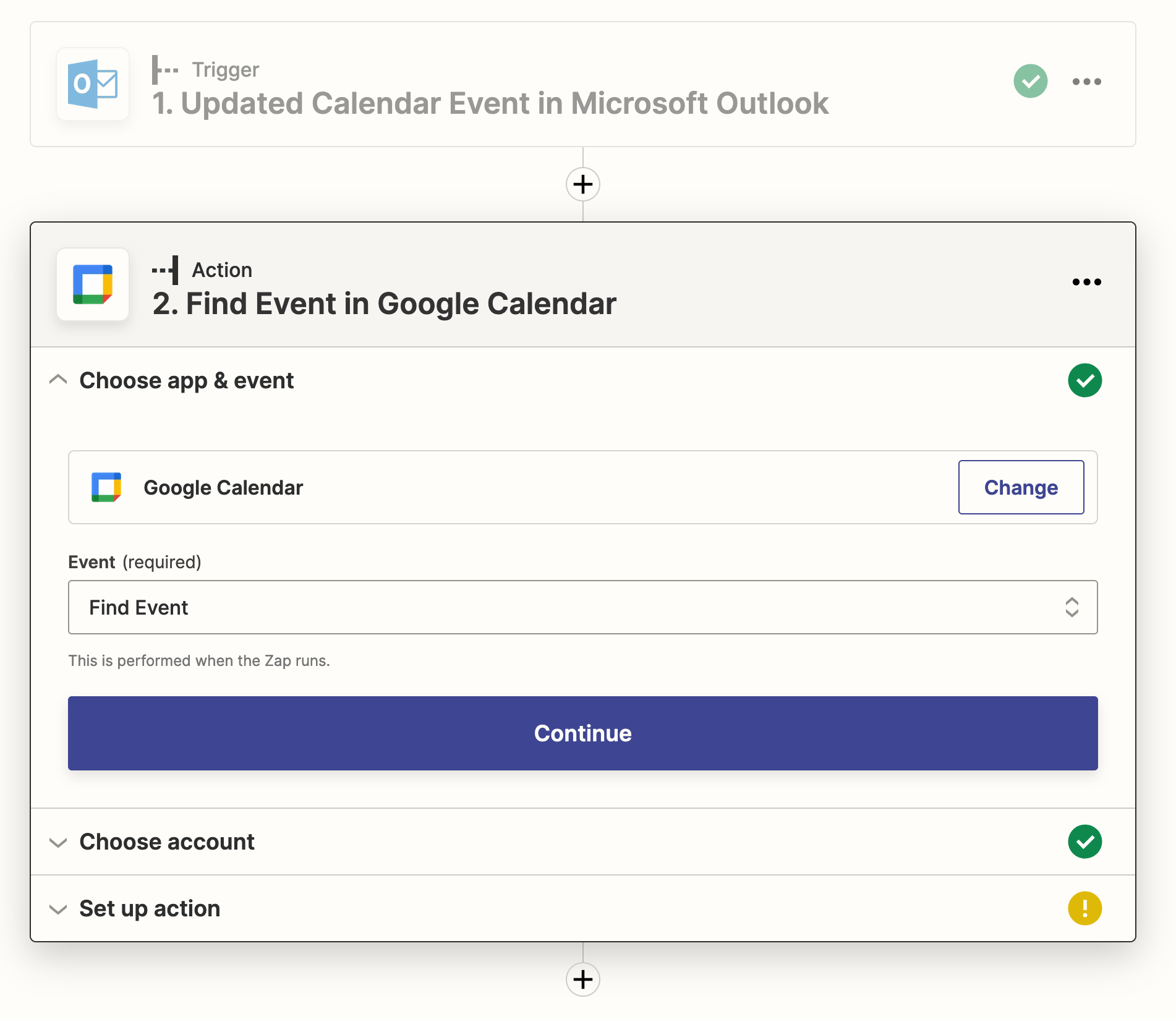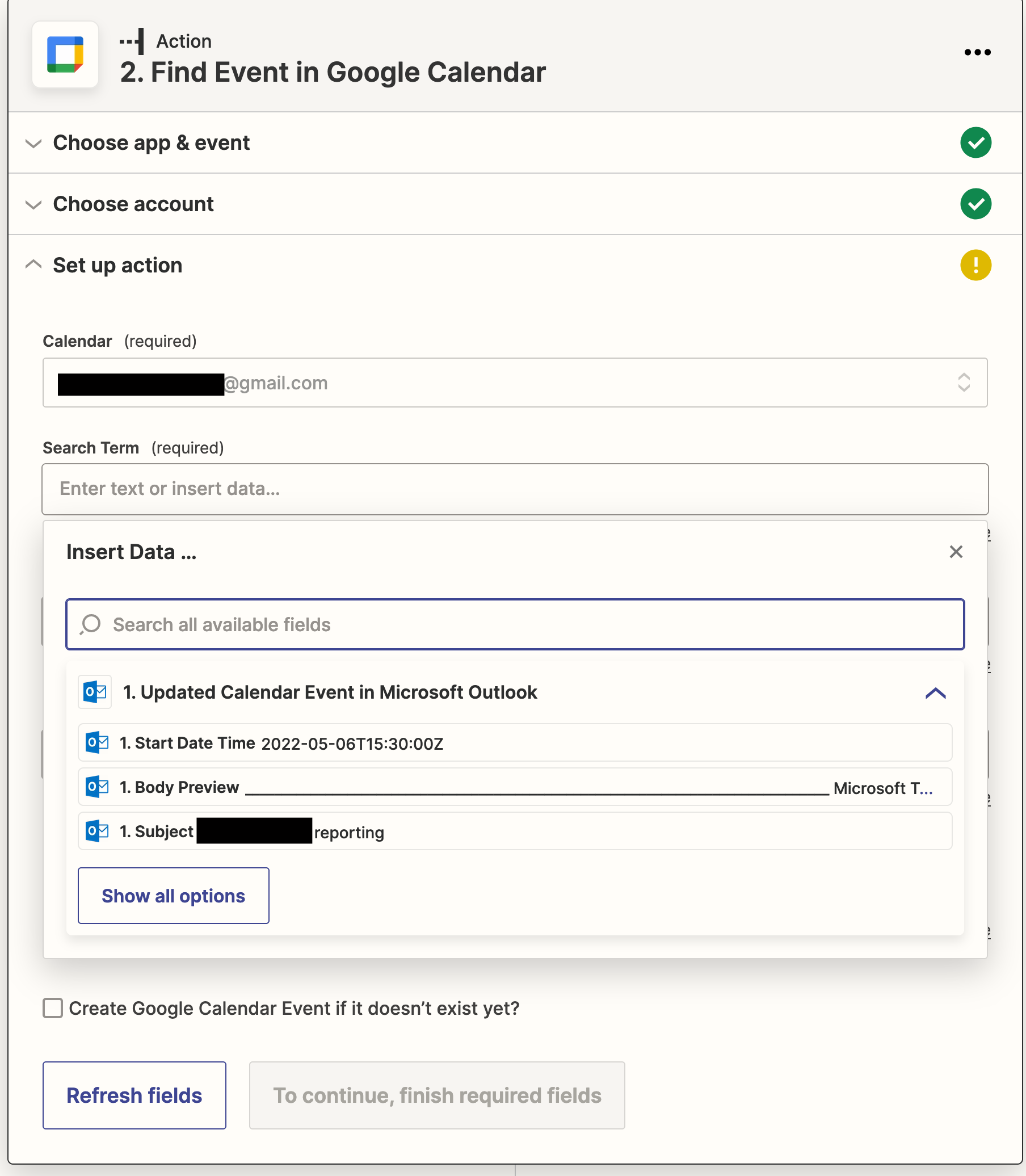Does zapier offer a syncing software that updates my Outlook calendar when I create events in my google calendar and vice versa? Thanks in advance.
Google Calendar sync with Outlook Calendar
Best answer by Danvers
Hey
Zapier isn’t set up up for two way syncing. It’s possible to set up a series of Zaps that will do the job, but you run the risk of creating a loop that will add an infinite series of events to your calendar.
Think of Zaps as if/then statements eg if I get a new even in Google Calendar, add it to my outlook calendar. Zapier can do this, but it can’t compare both calendars and make any necessary updates. You could make the following Zaps that would update each calendar:
- A Zap that goes IF I have a new New Google Calendar event THEN create one in Outlook
- A Zap that goes IF I have New Calendar event in outlook THEN create one in Google Calendar
BUT each of these Zaps will trigger the other ie when Zap 1 creates a new outlook event Zap 2 will run and create a new Google Calendar event, which will trigger Zap 1 again, and so on until you have more calendar events than you know what to do with 😬
If you want to try this with Zapier, you’ll need to add a few extra things to your Zaps to prevent this ‘Zap loop’. This troubleshooting guide explains how to do that.
Happy Zapping!
Enter your E-mail address. We'll send you an e-mail with instructions to reset your password.