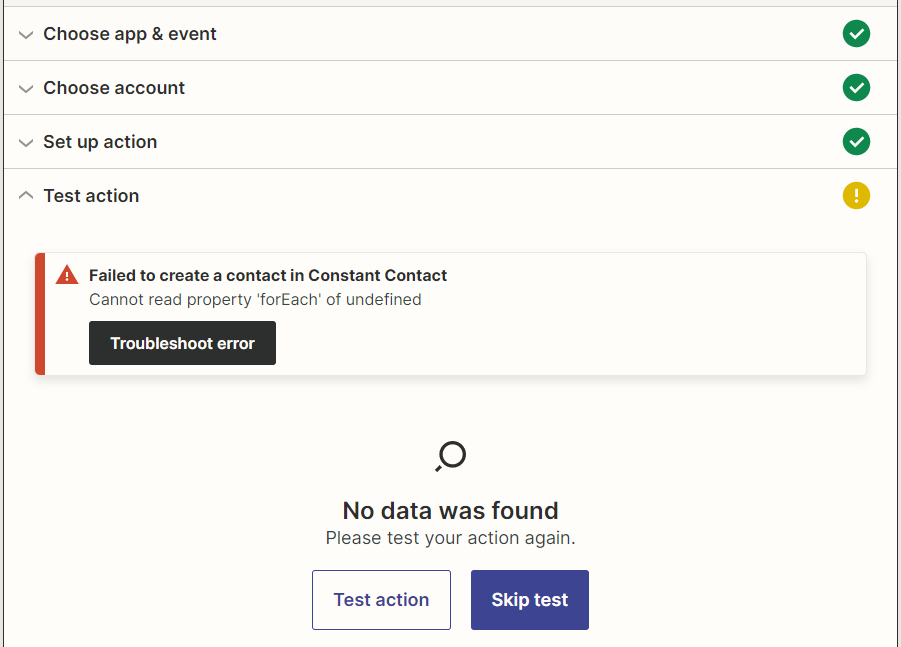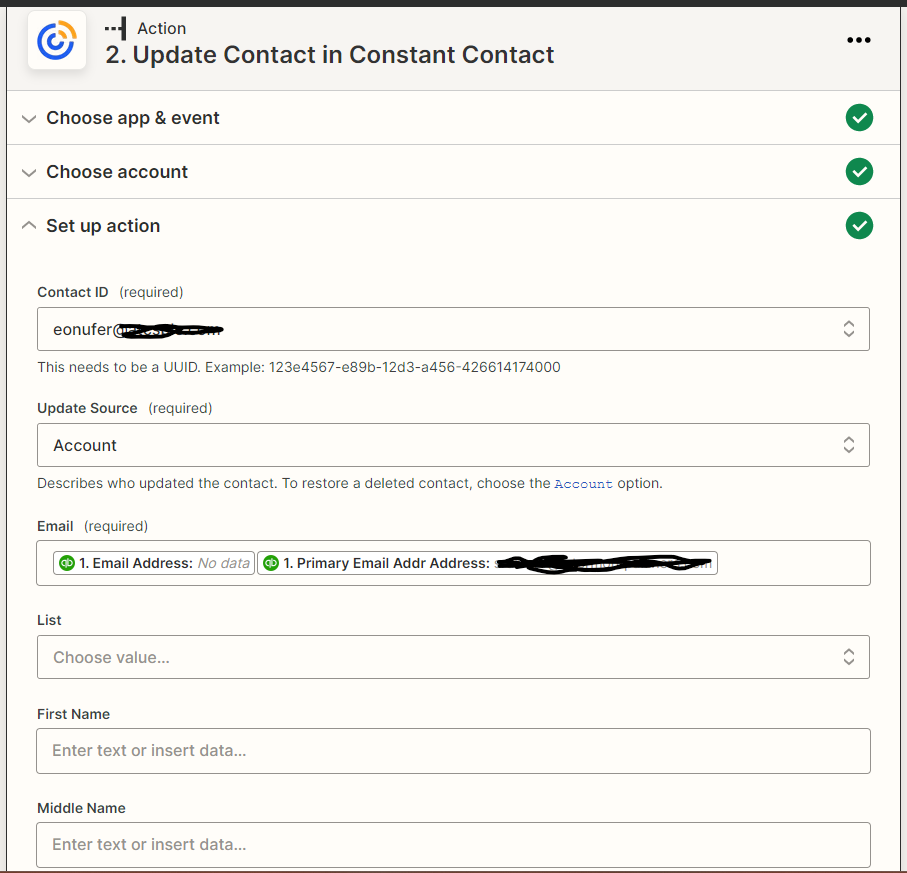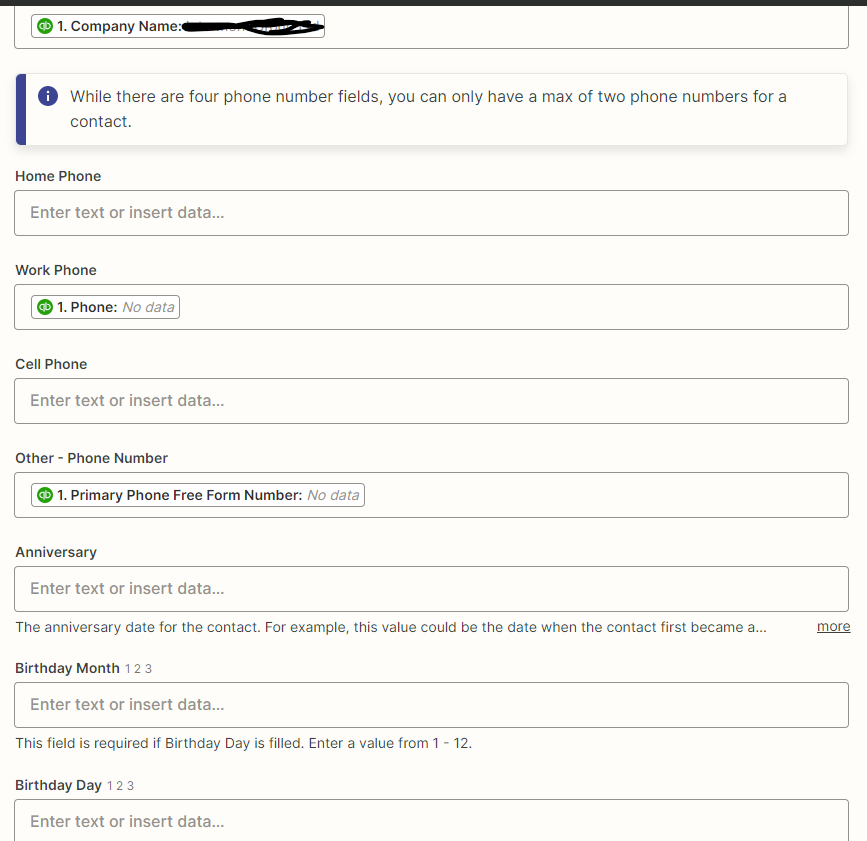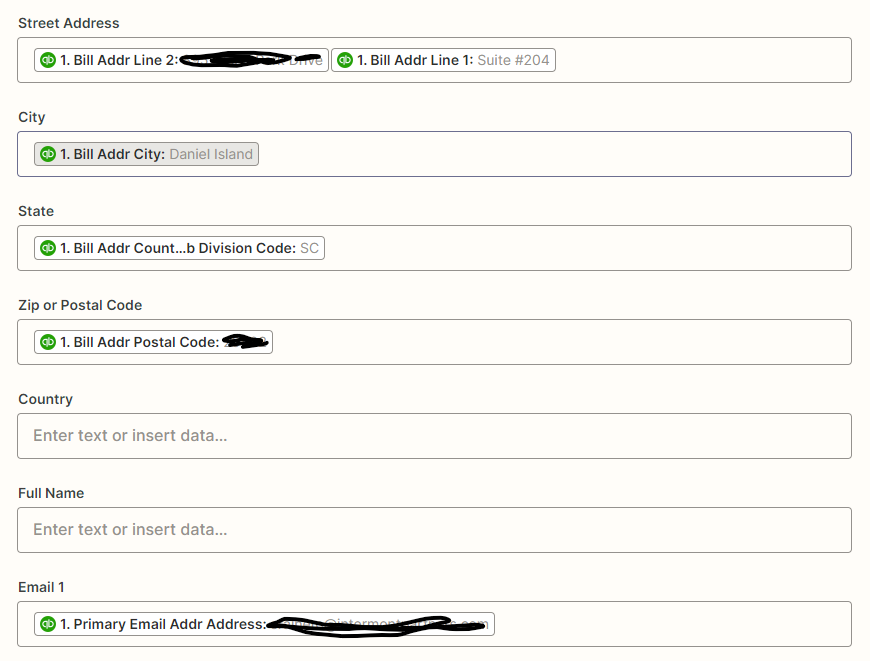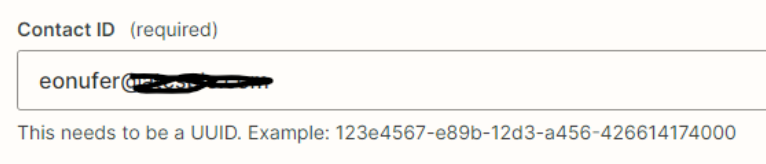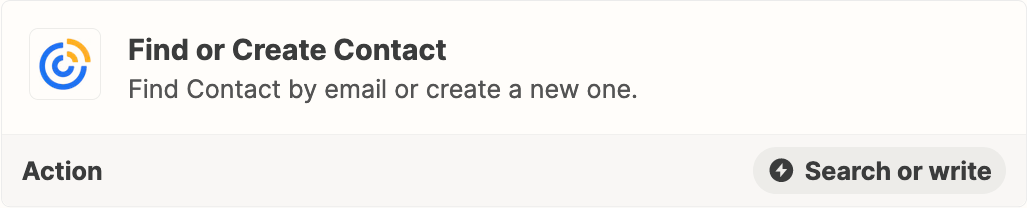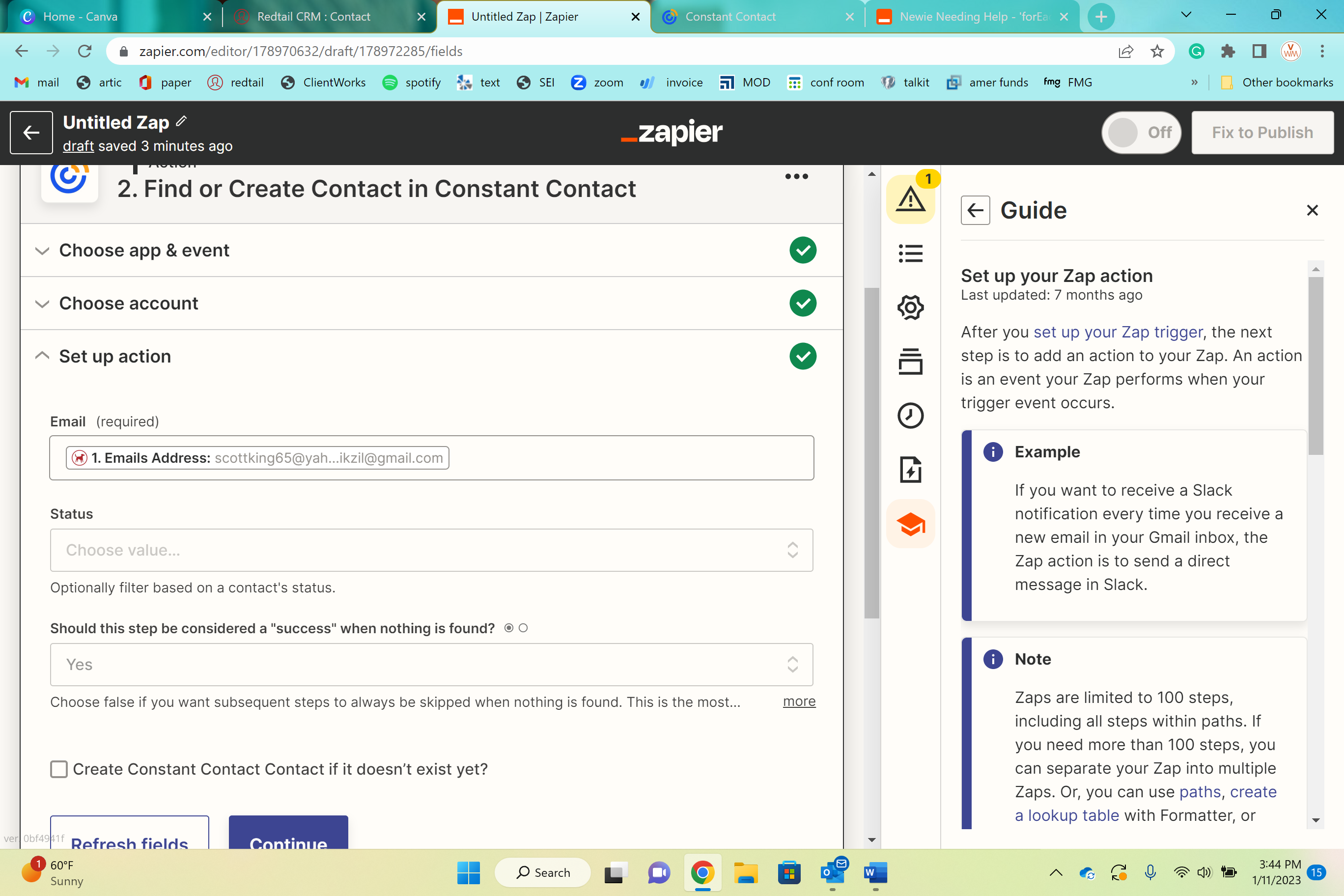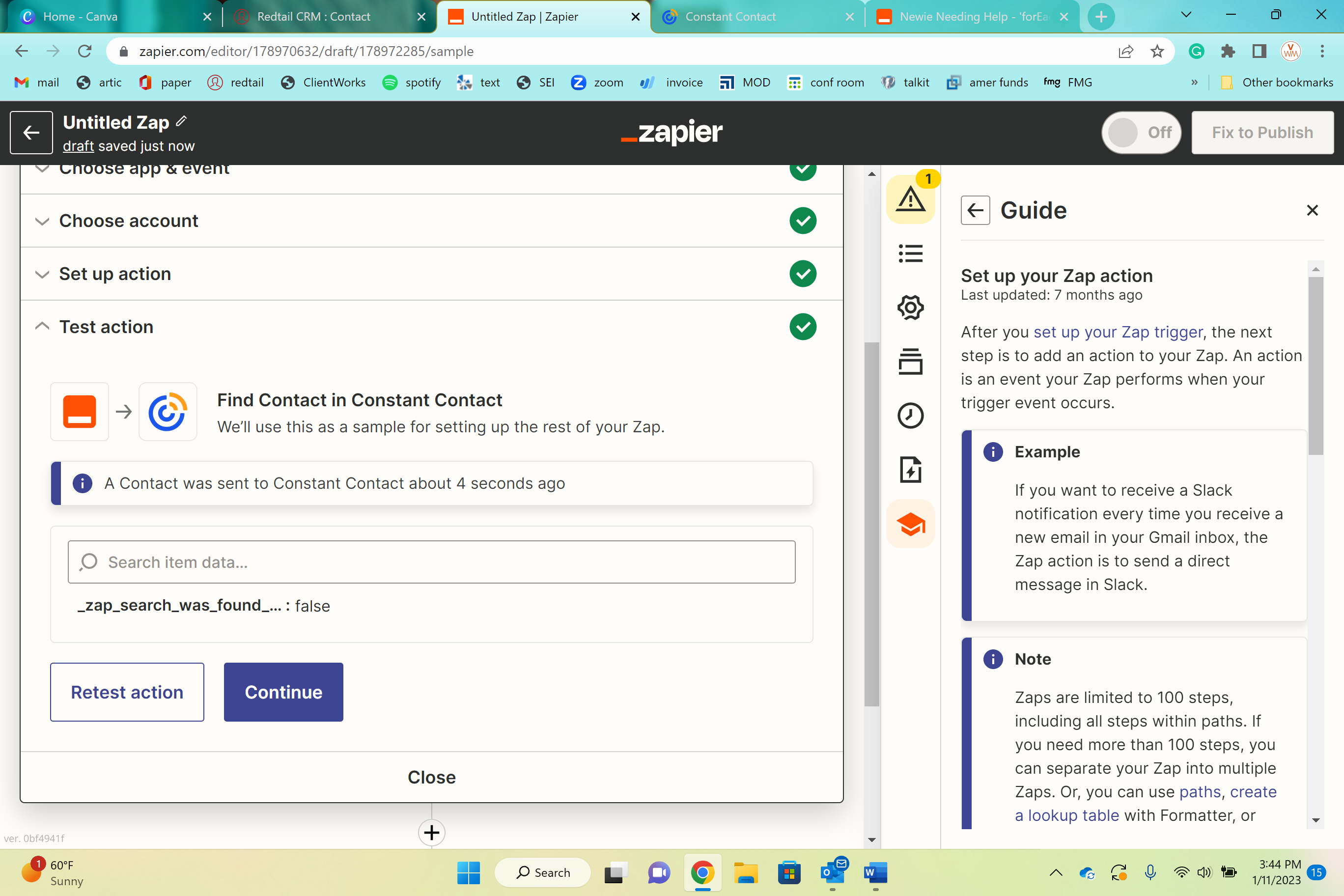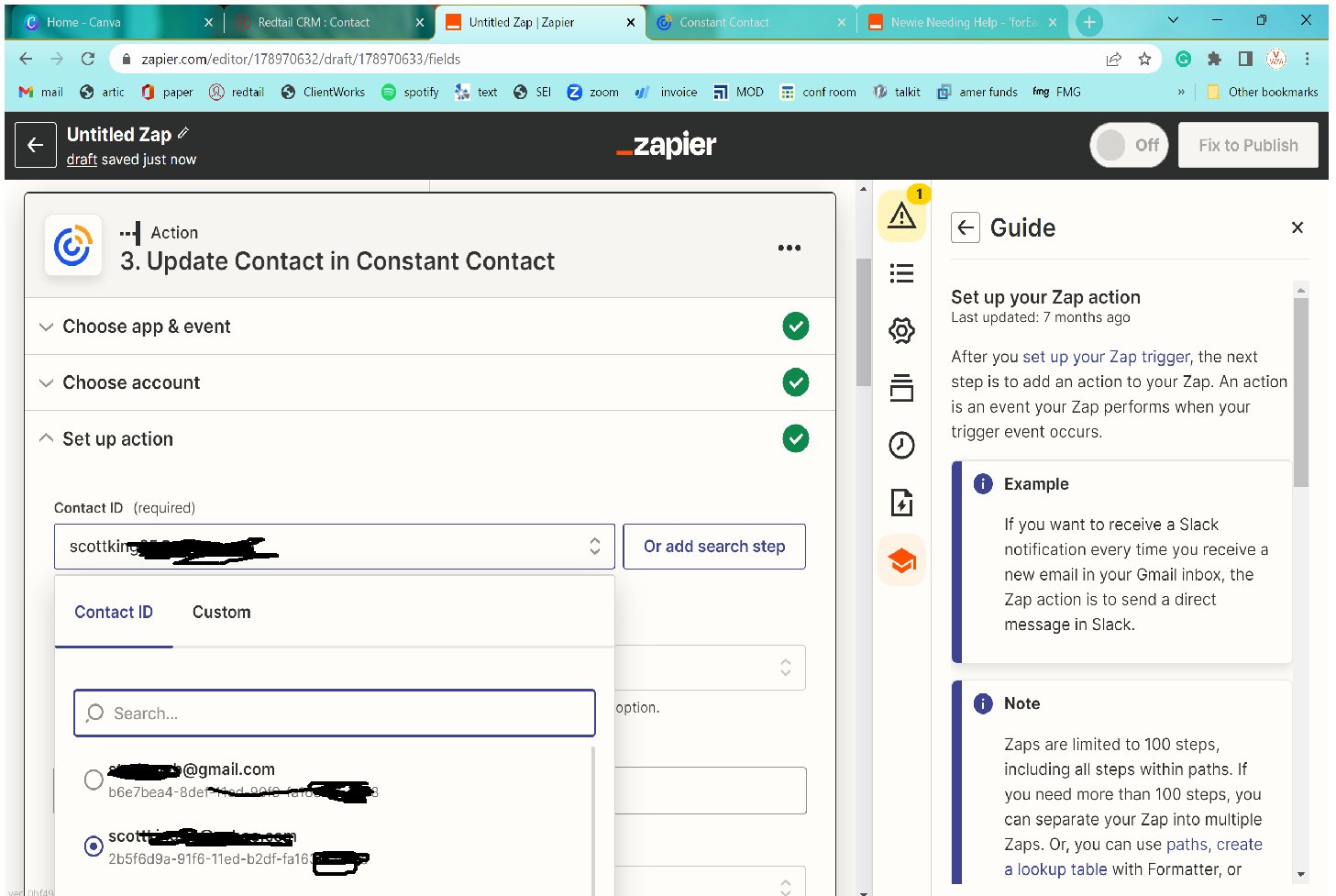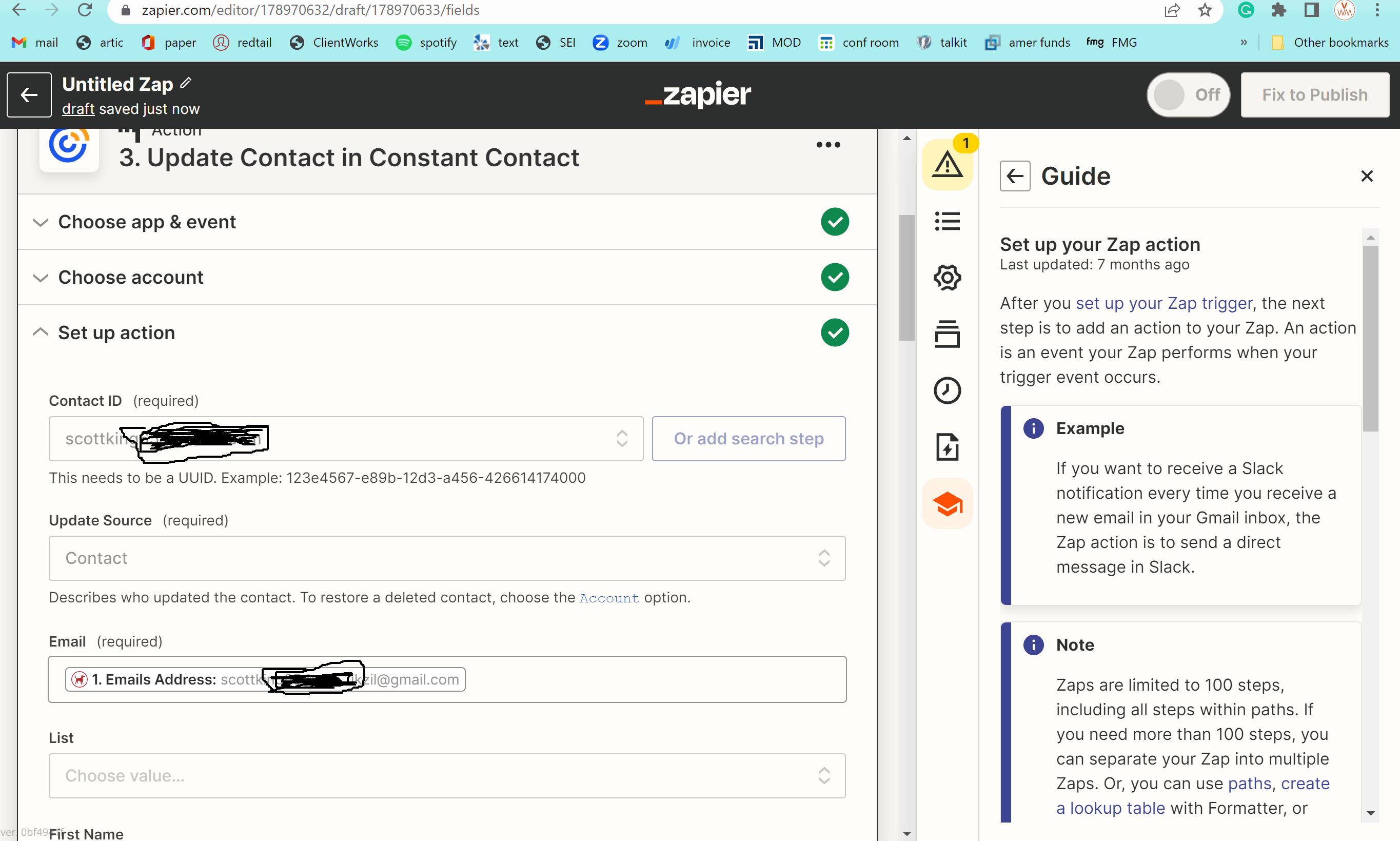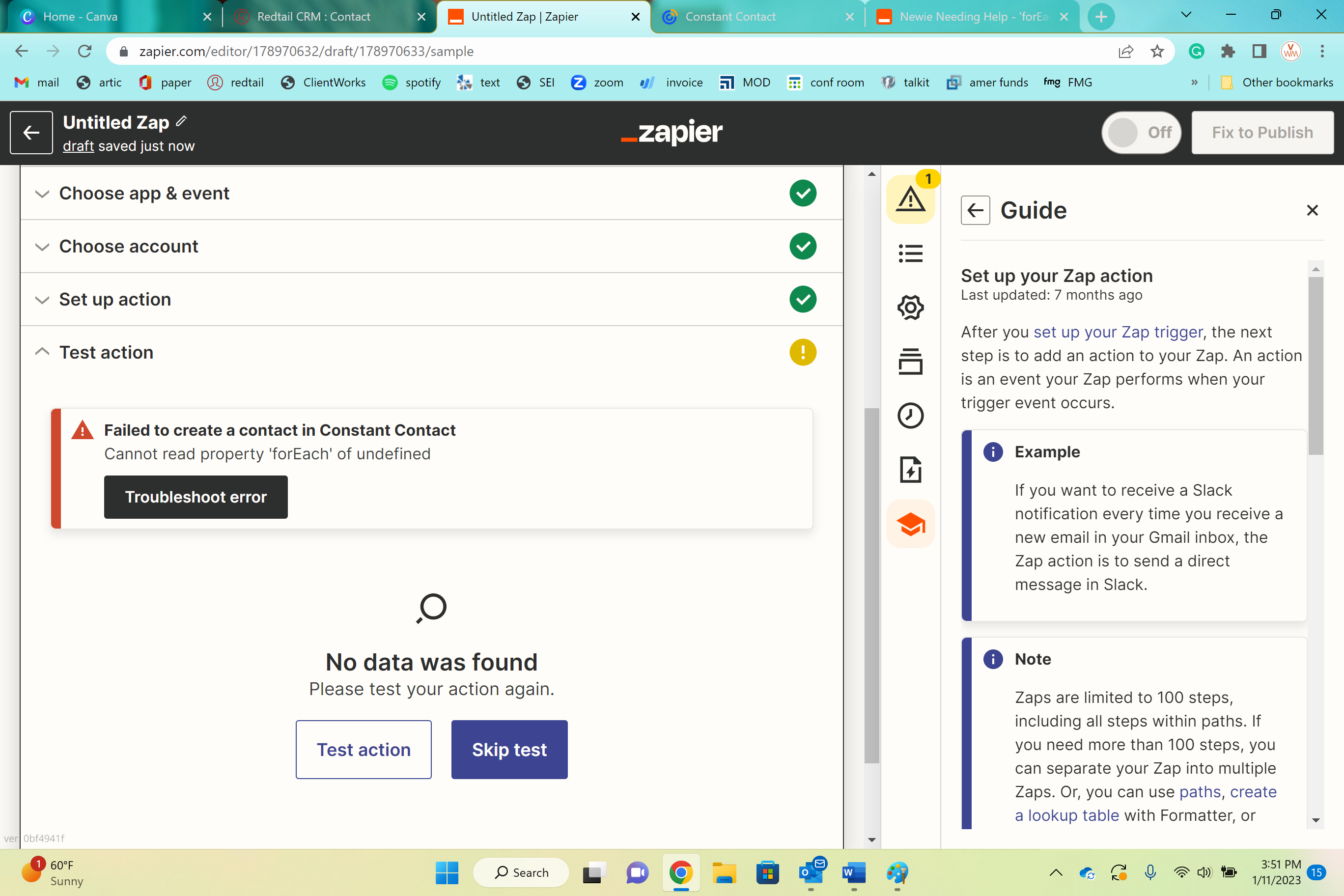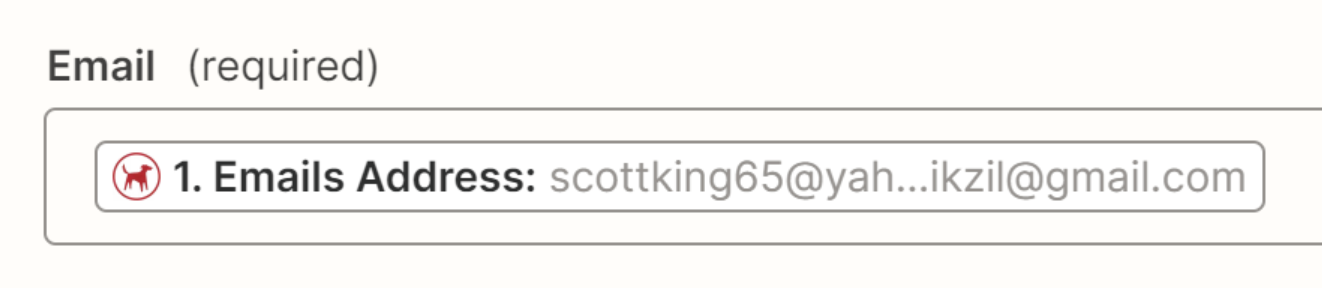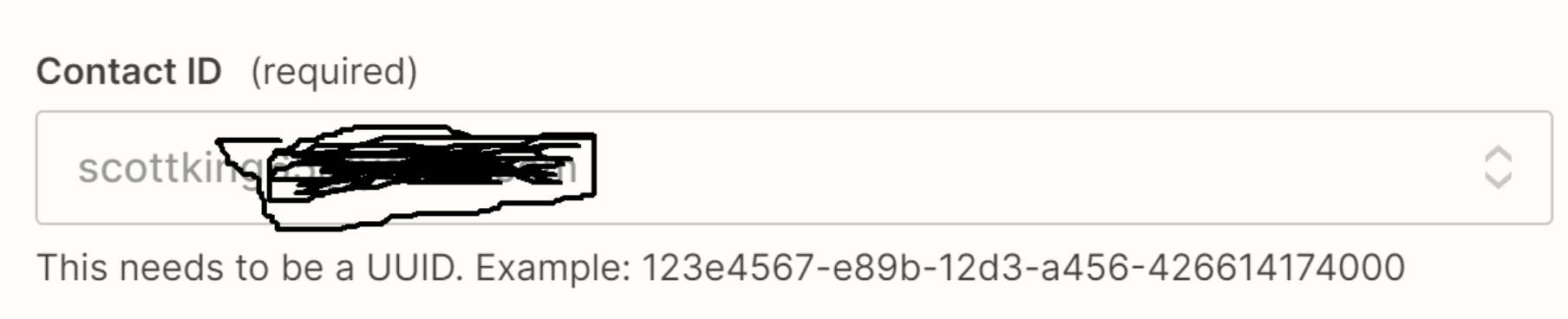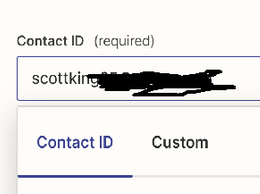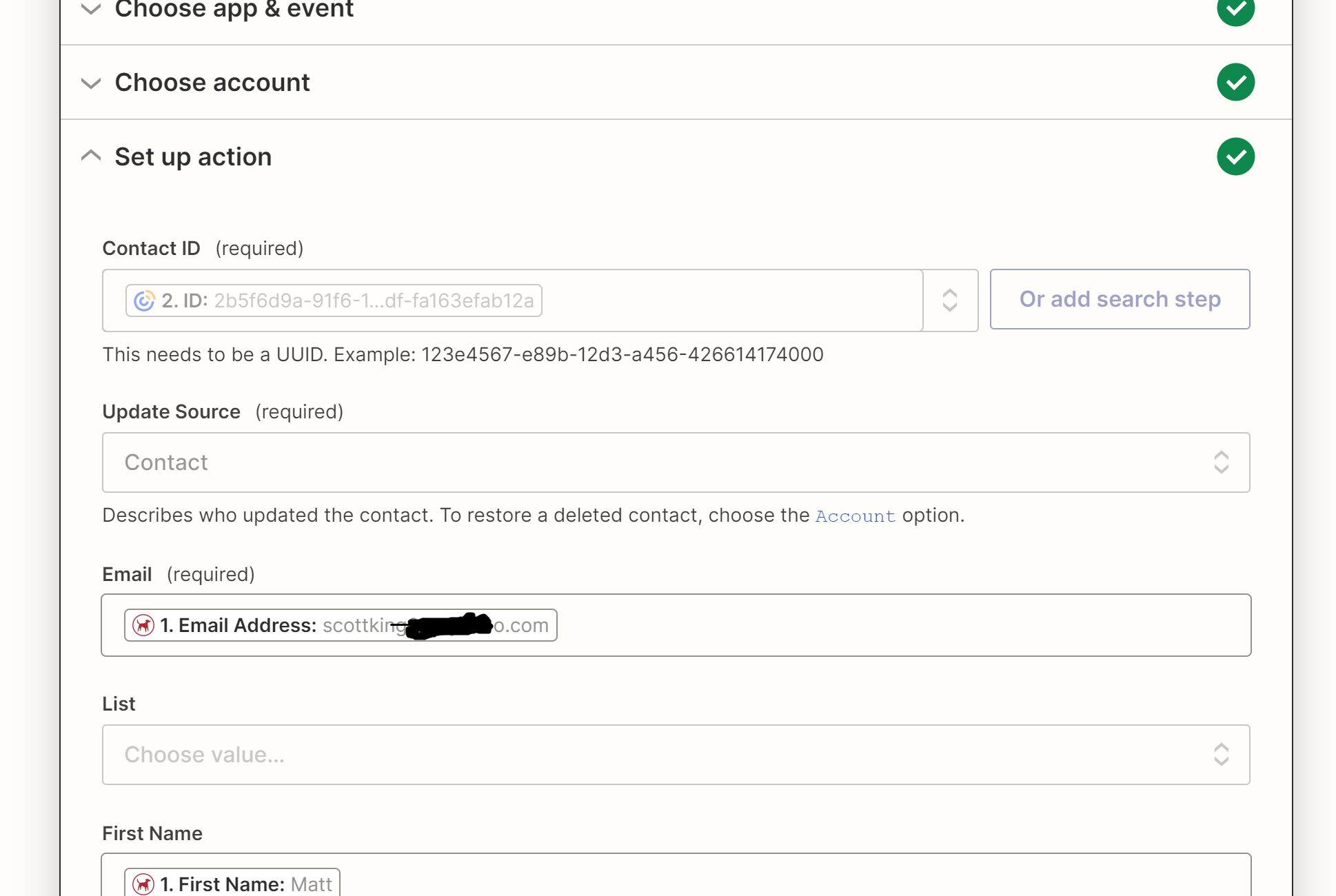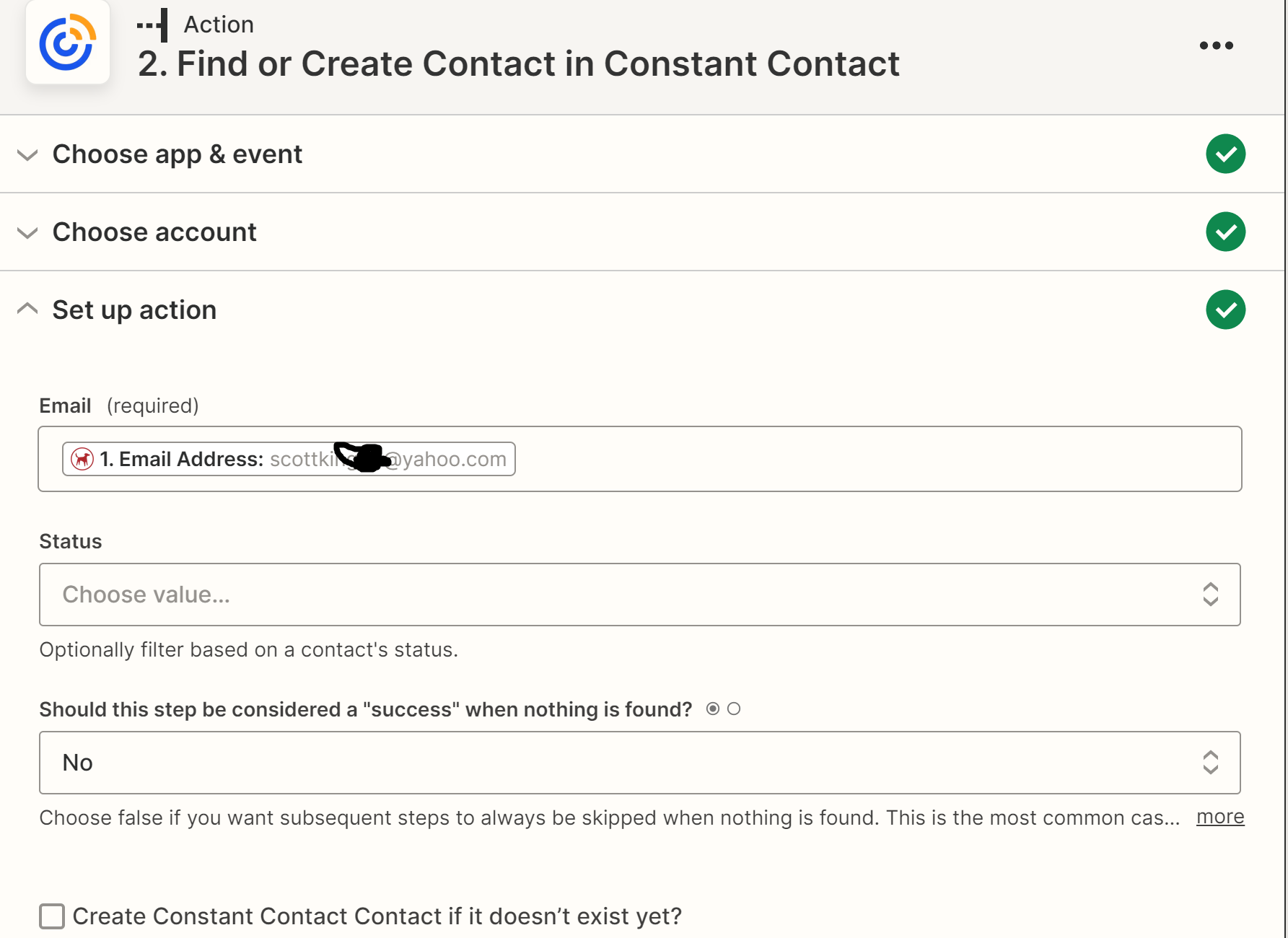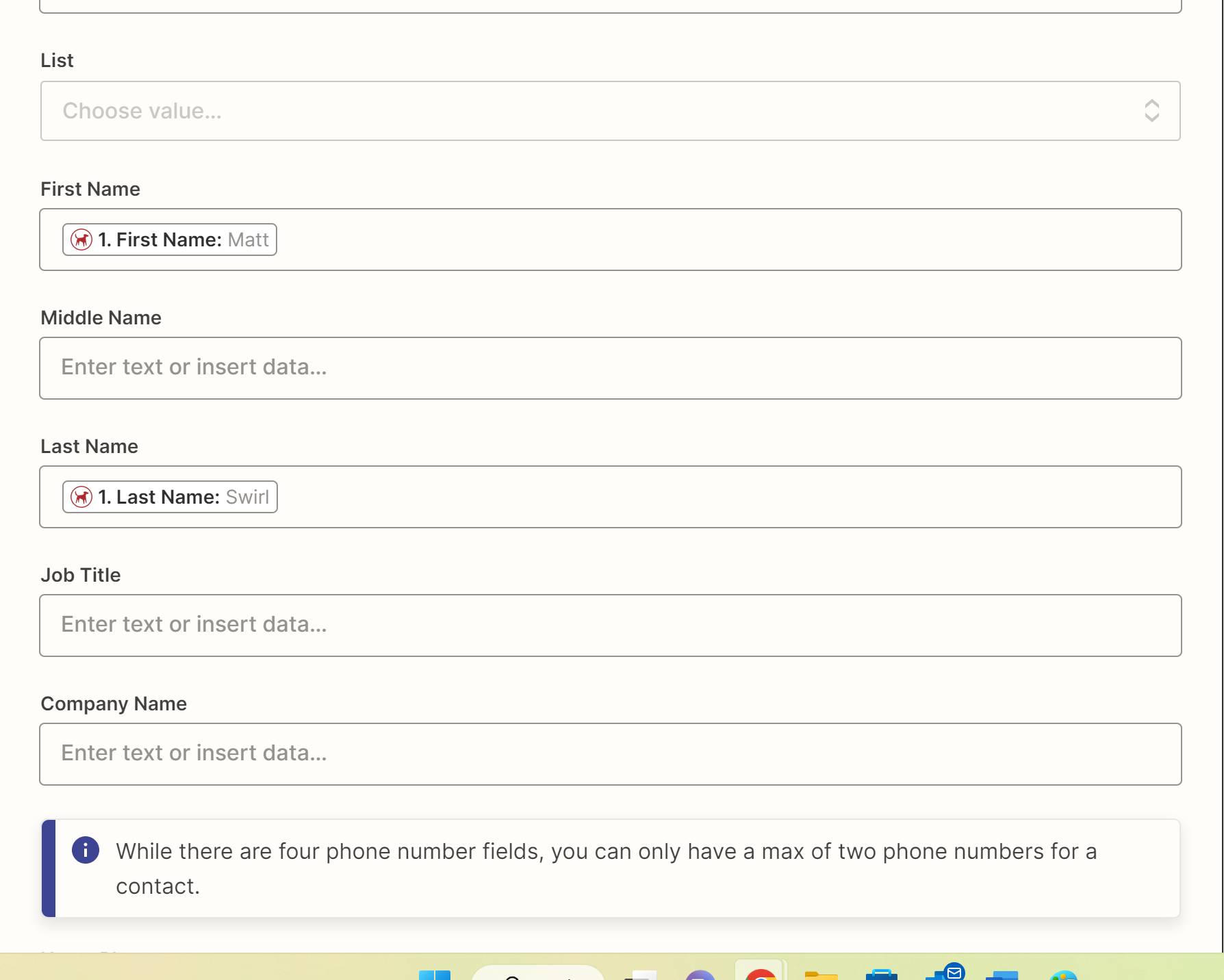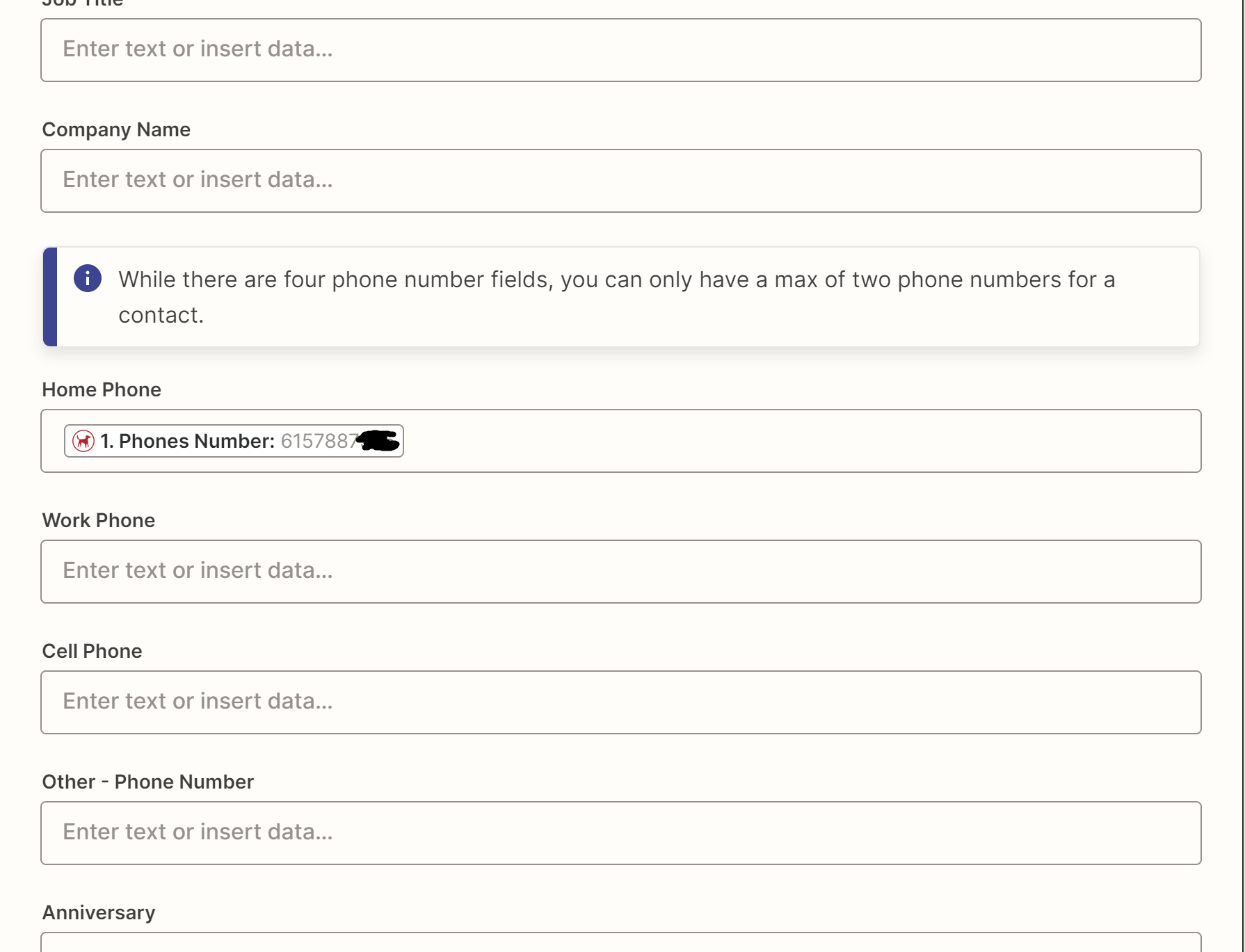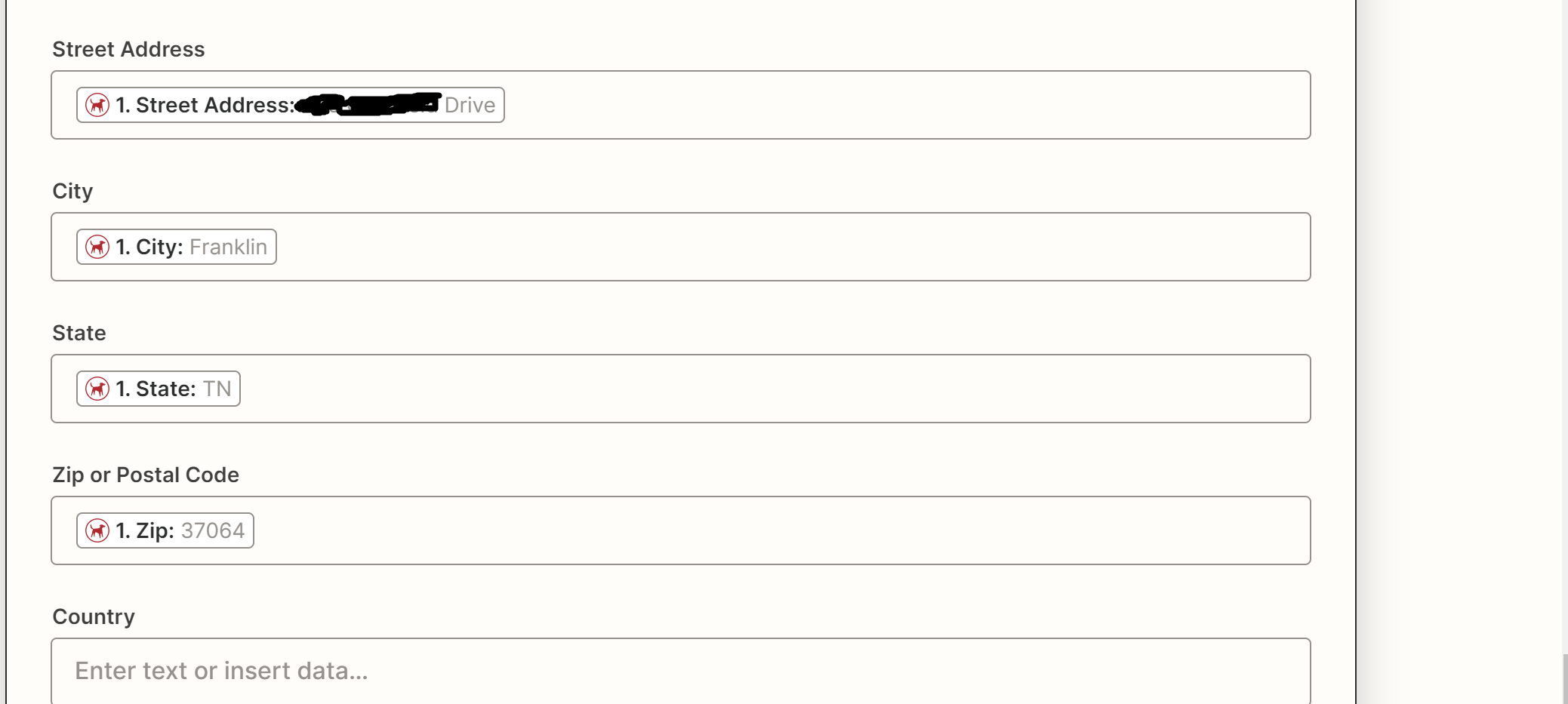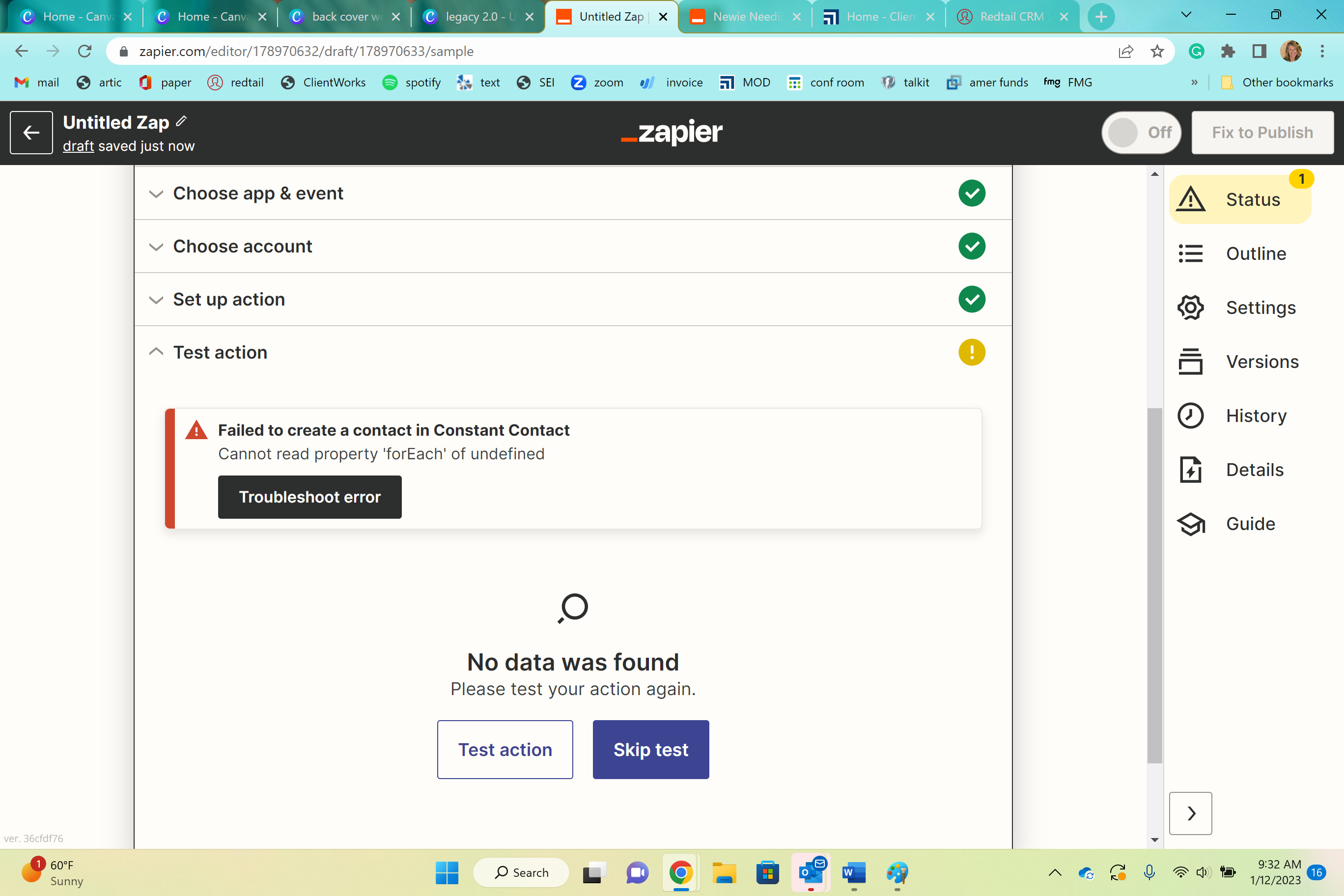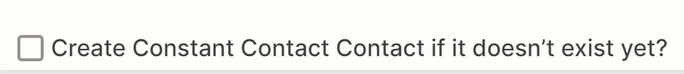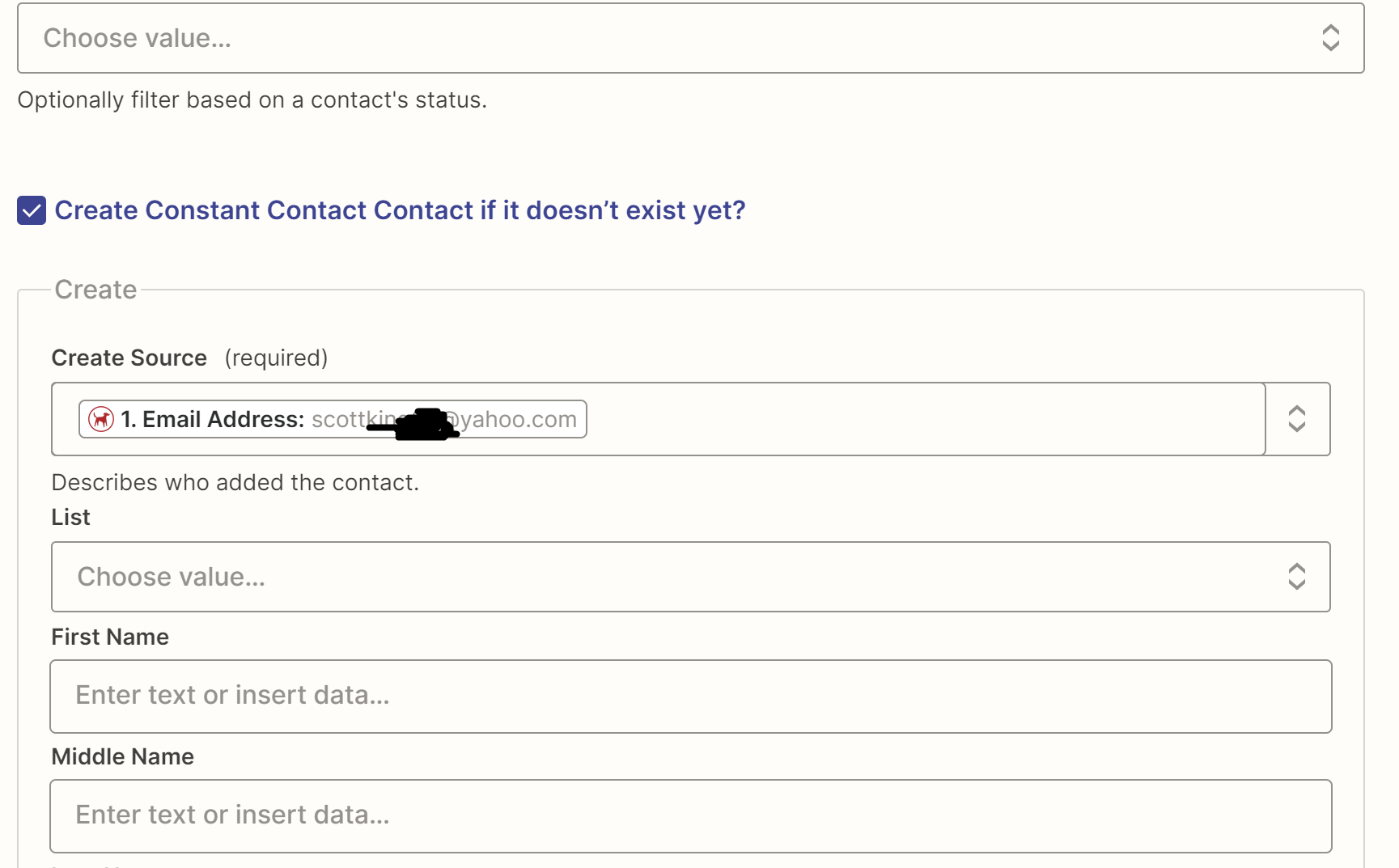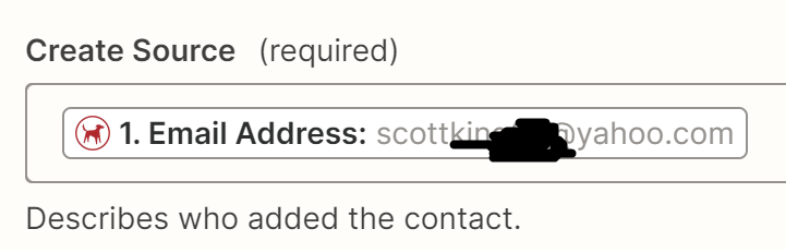I’m brand new at this Zapier thing and I’m trying to use it for Constant Contact and QuickBooks Online. The very first contact I tried to do it with, I got the following error when I ran the test:
- Cannot read property 'forEach' of undefined
Anyone else using this QBO and/or Constant Contact have any idea what I’m doing wrong?
Thanks in advance!