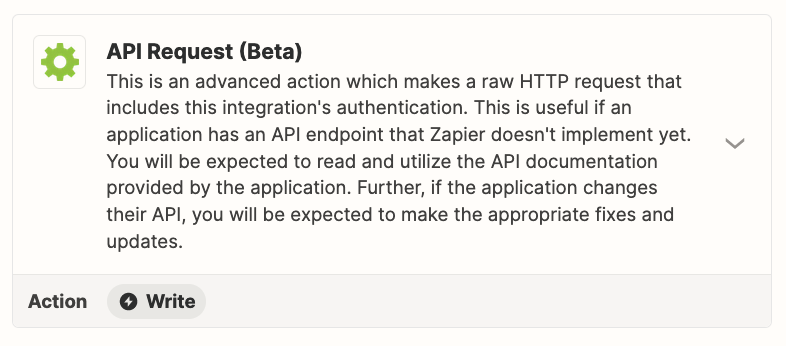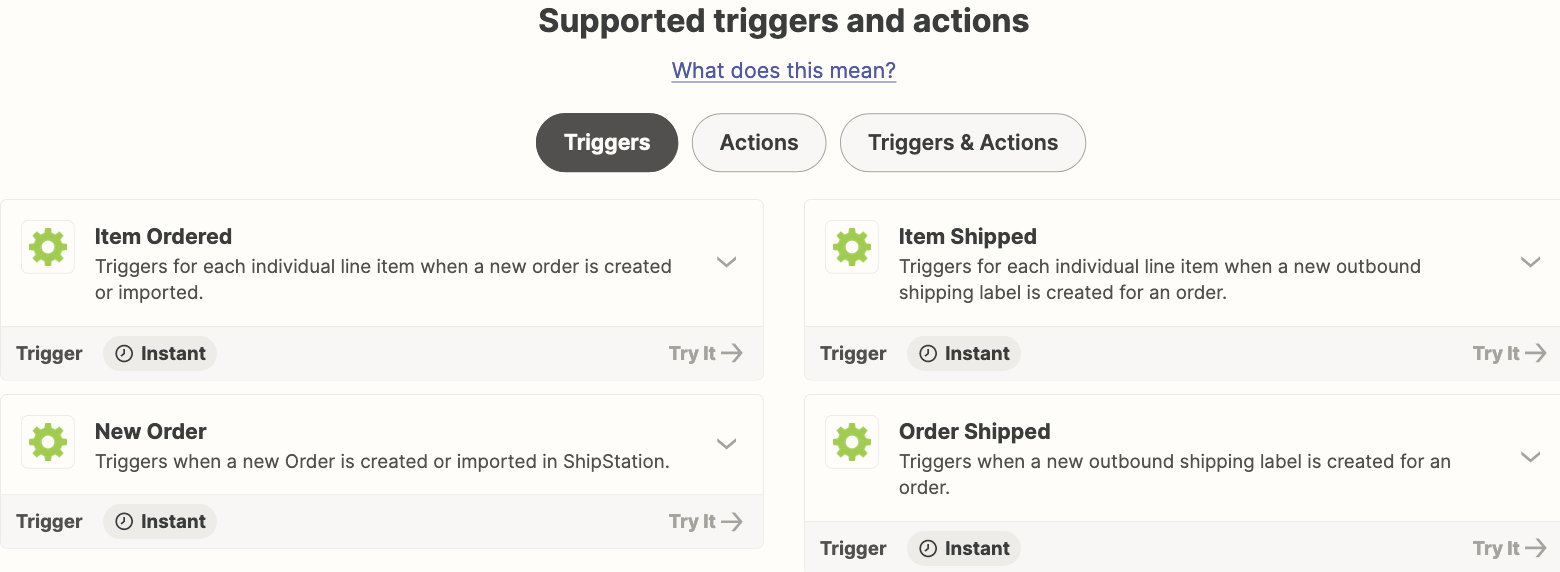Hi there,
I apologize if this is a simple thing but I am not sure what I am missing. The issue that I am running into is that when I ship an order in Shipstation, with multiple line items in it, Zapier sends it to my Google Chat Hangout room as a notification per each line item. The order#,recipient, and address are the same on the two notifications but one item in each instead of just sending a single notification that includes all the items in that one order#. See the attached screenshot for an example. Same order but two notifications since it sends one for each item in the order.