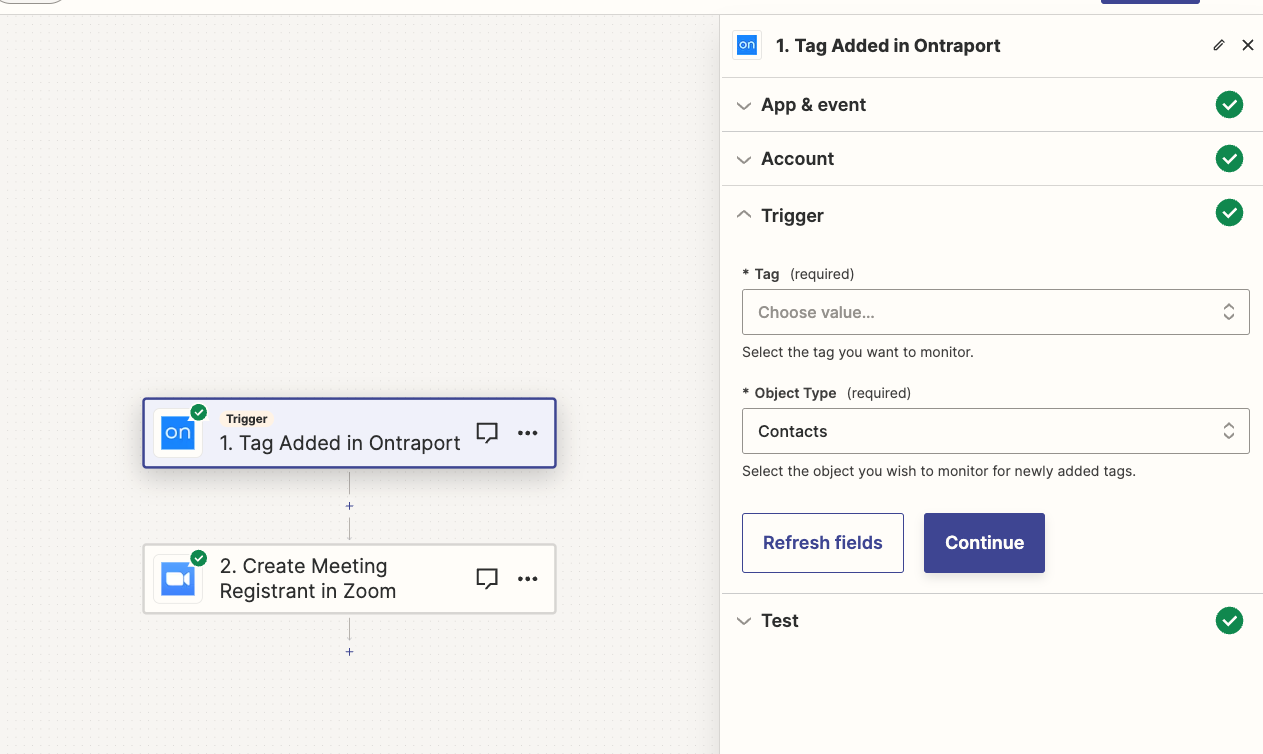Hi Team, I am using Zapier to trigger data from from Ontraport to LeadConnector based on tags. While I can see older tags from Ontraport when setting up the Zap, I cannot see recent ones created in Onrtaport. Is there a step I am missing. I have re-connected Ontraport in Zapier and logged in and out multiple times but cant seem to get the data through.
Best answer by Troy Tessalone
View original