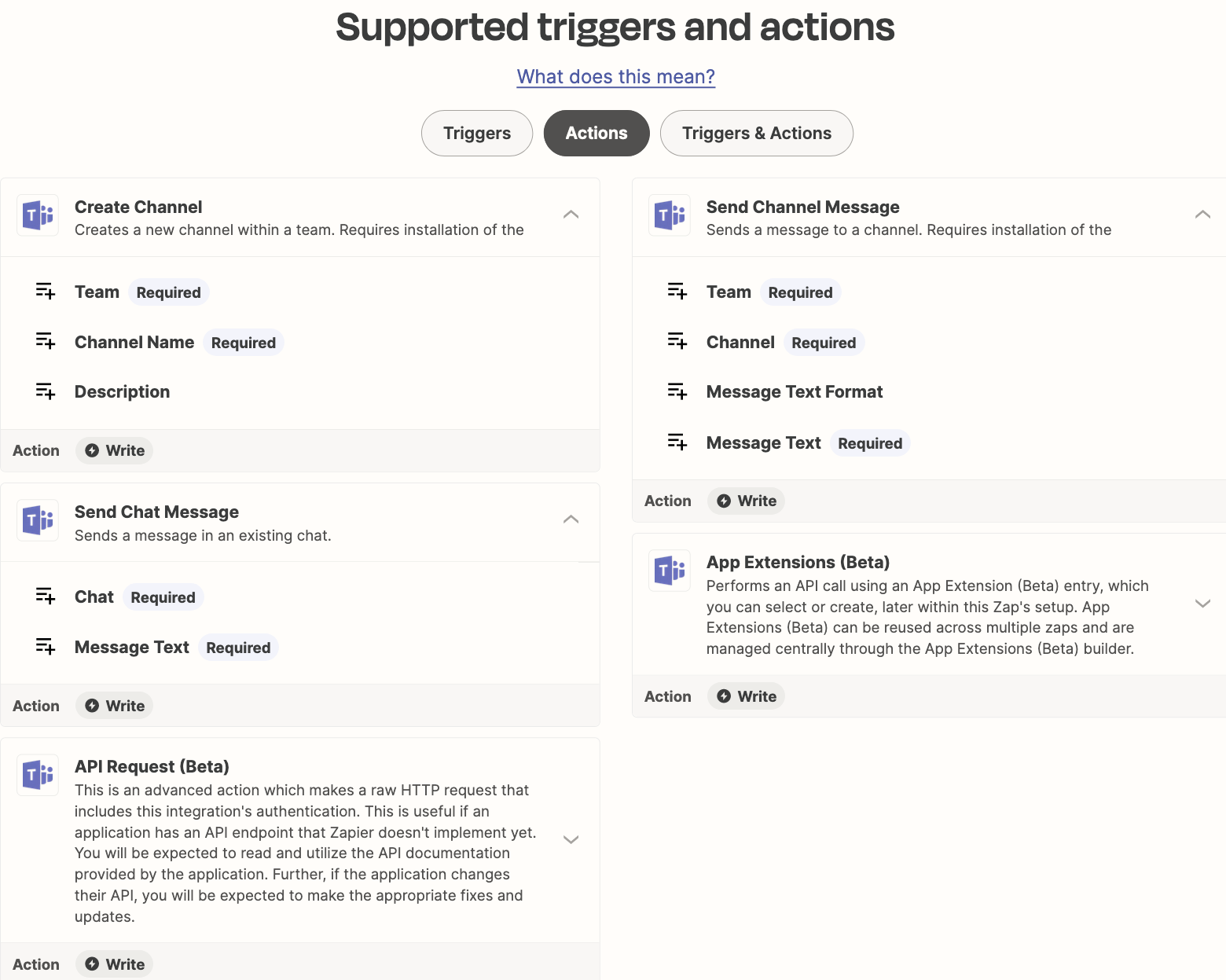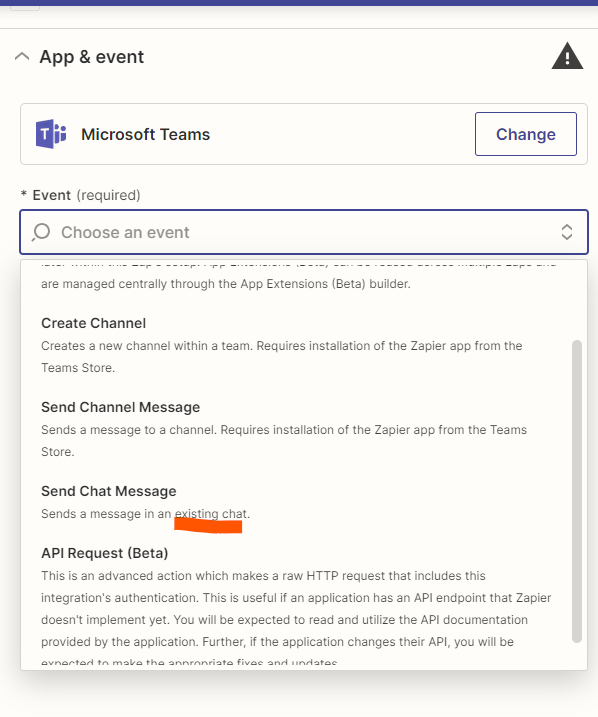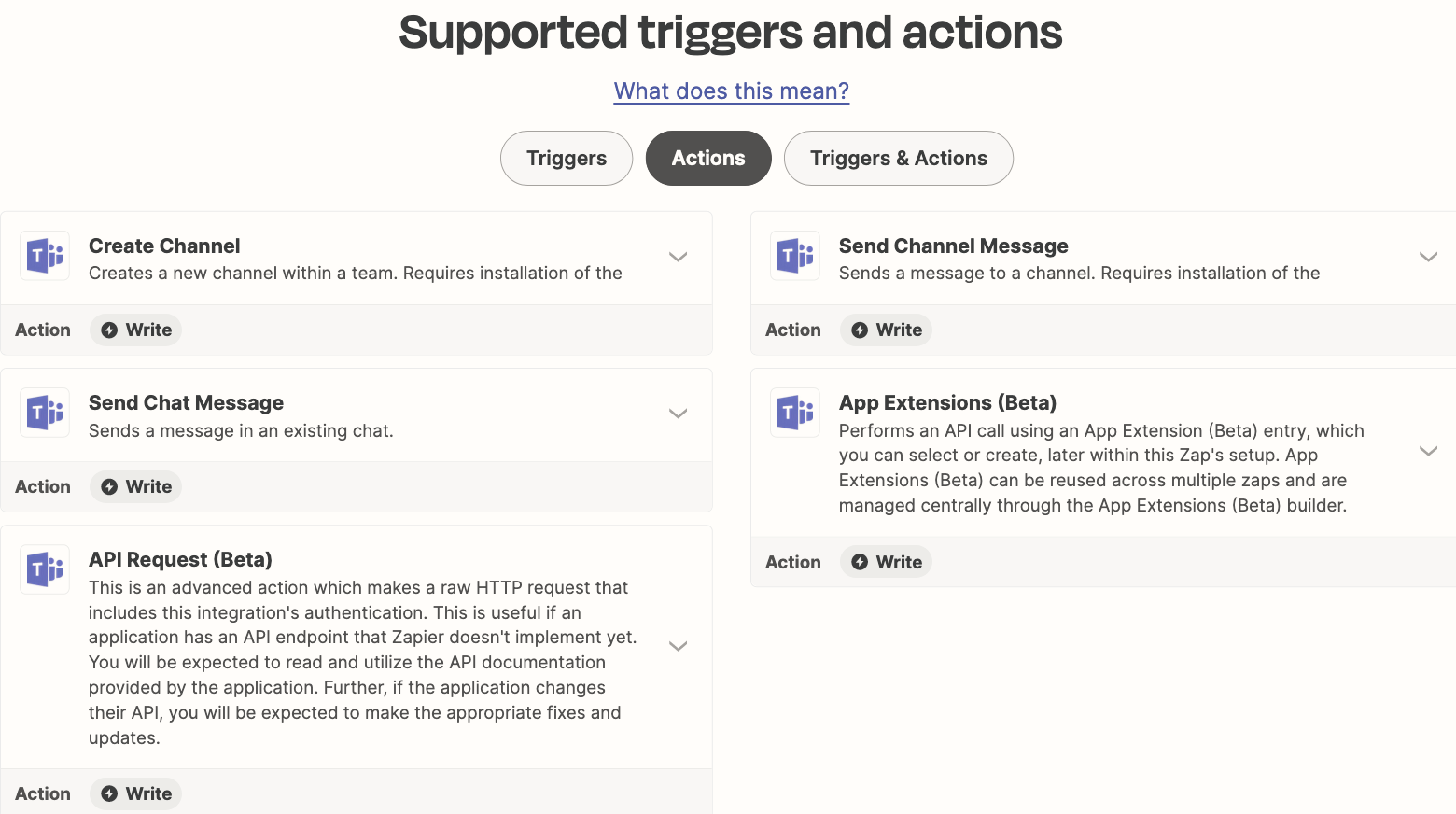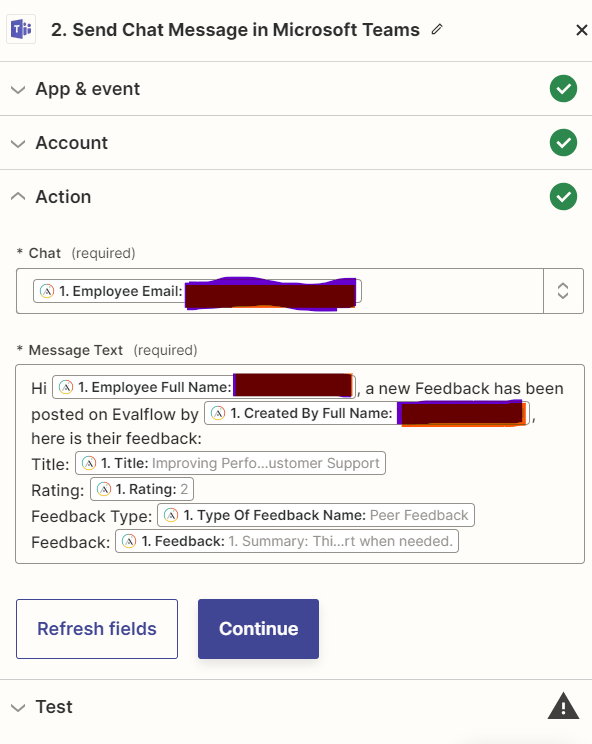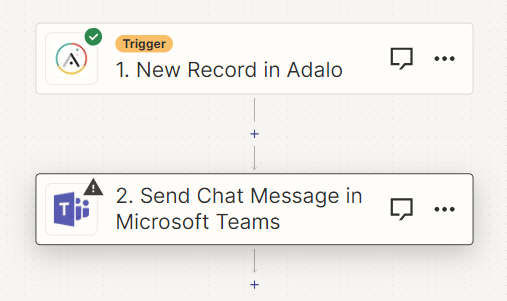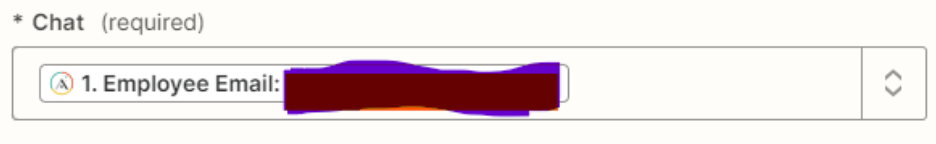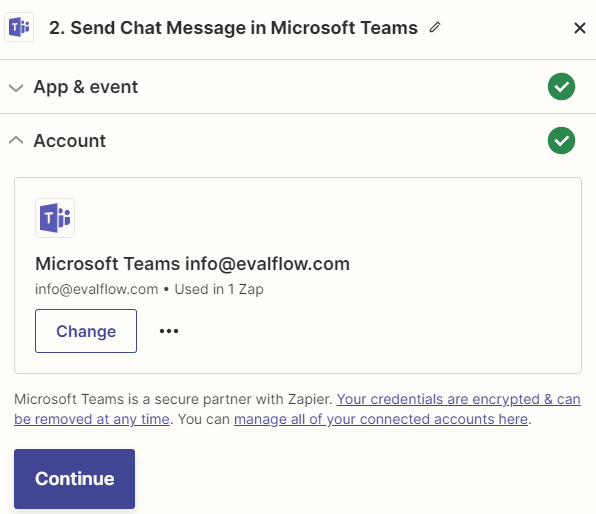Hello Zapier Community,
I'm currently working on a SaaS application using Adalo, and I've come across a challenge I hope someone here can help me address. The objective is to send a private chat message in Microsoft Teams every time an action is performed in a specific Adalo collection.
Here's what I've done so far:
- Set up a Zap where an Adalo collection entry triggers a Microsoft Teams private message.
- Ensured all necessary information and data points are correctly mapped.
The issue: Despite verifying the accuracy of the setup, whenever the Zap runs, I receive an error message: Unable to send chat message: Resource not found.
Further Context: The idea behind this integration is to prompt users to log into their Microsoft Teams accounts. Once logged in, the SaaS would use their account to send the aforementioned private messages.
I'm reaching out to the community for two main reasons:
- If anyone has encountered a similar issue, how did you manage to resolve the 'Resource not found' error?
- Are there best practices or suggestions for optimizing this integration, particularly when dealing with sending messages through Microsoft Teams via Adalo actions?
Your insights and suggestions will be immensely valuable. Thank you in advance for your time and assistance!
Best,
Younes