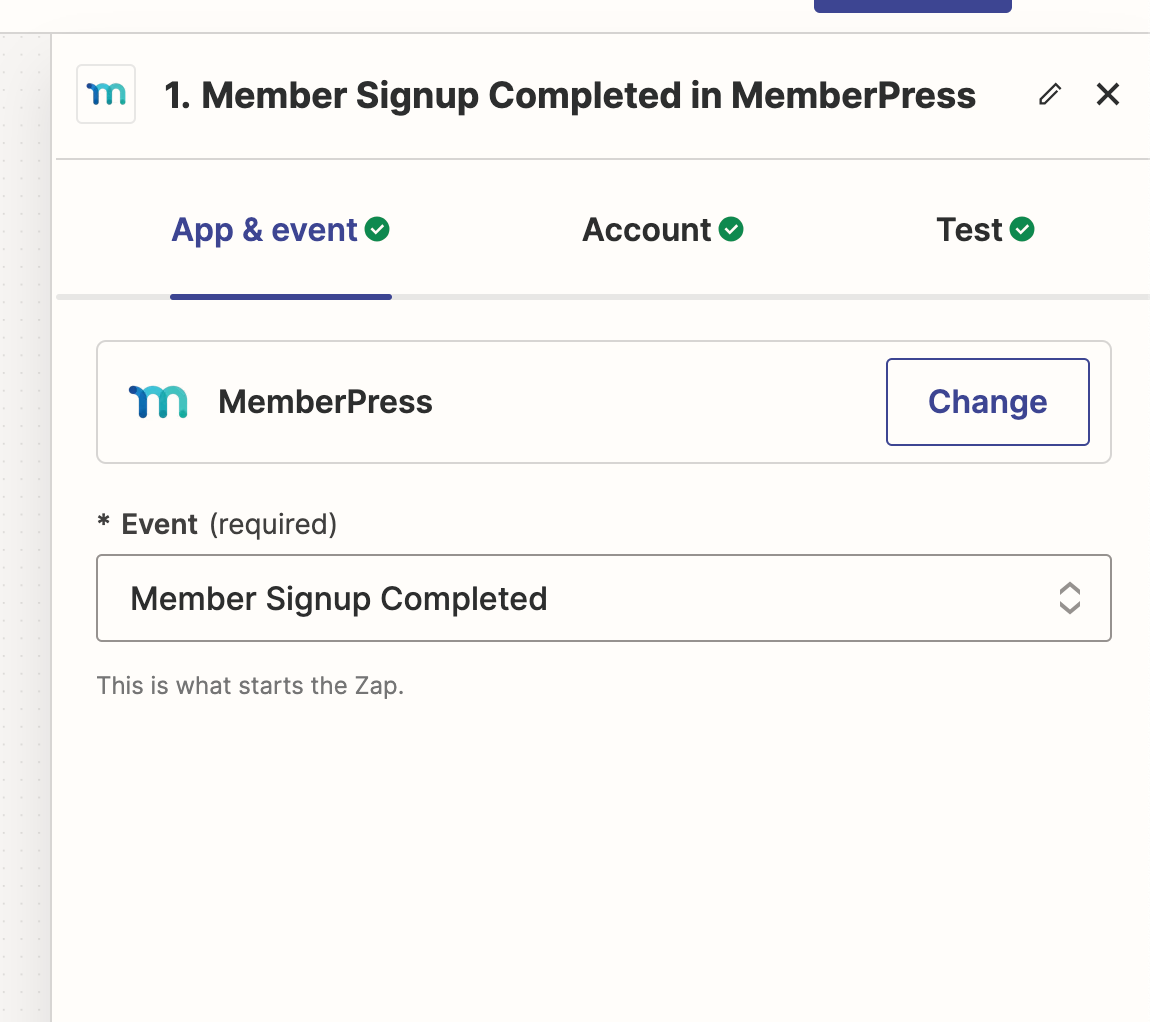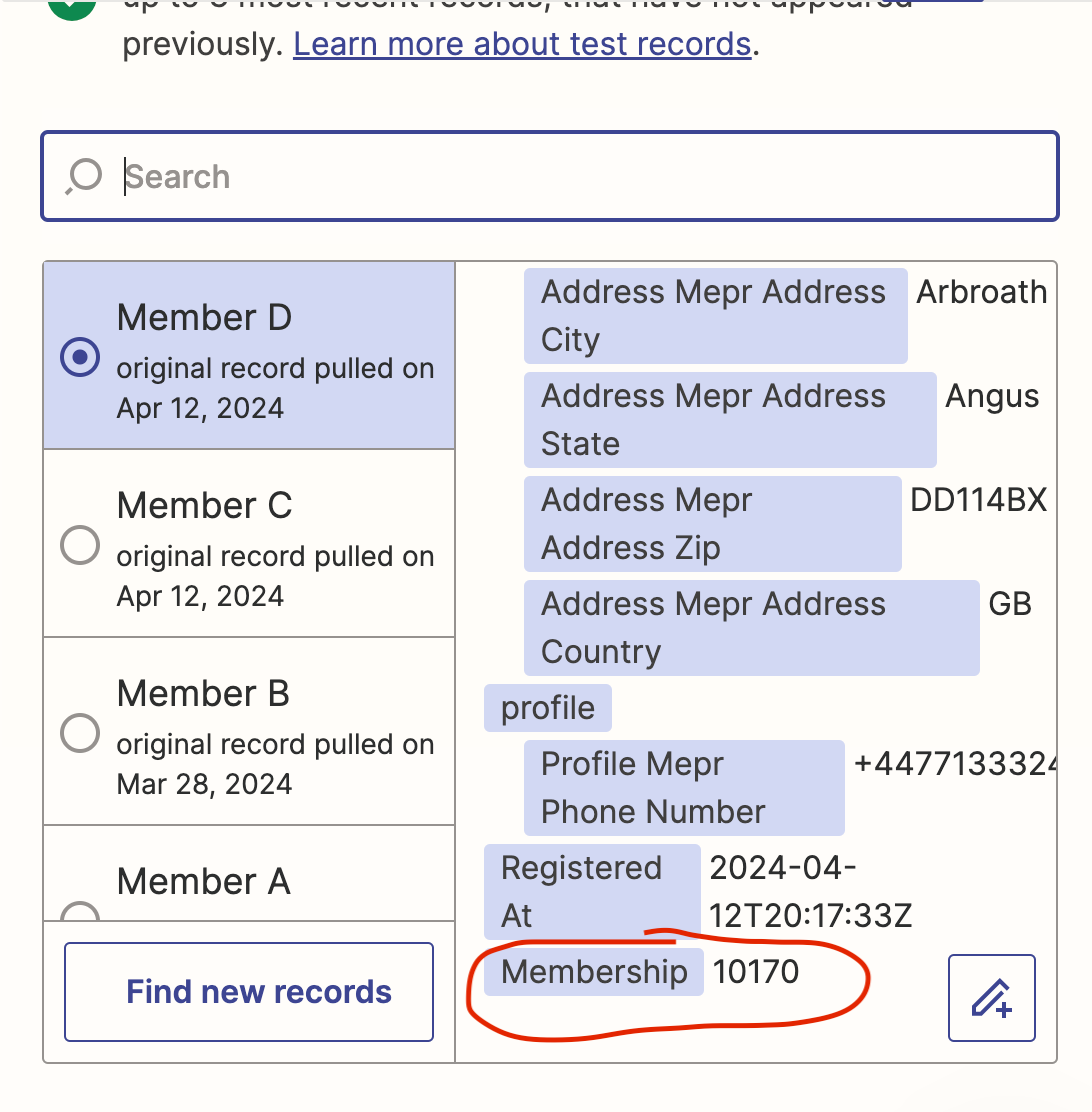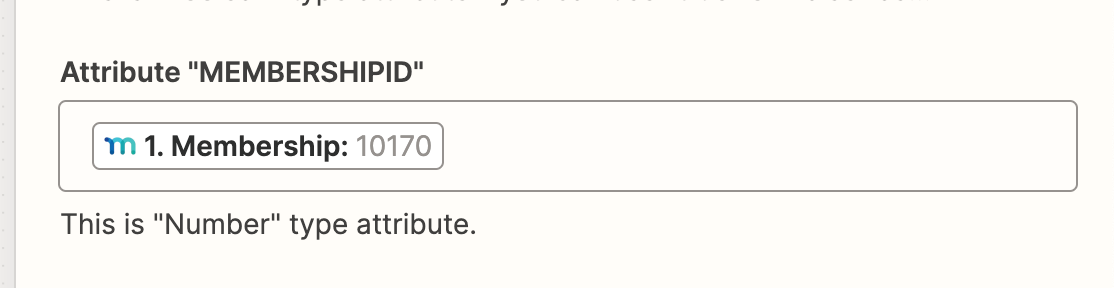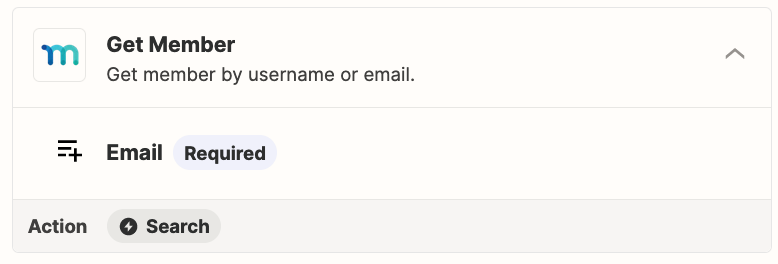Hello,
I have multiple subscriptions through MemberPress and will be looking to continue to grow them. Currently I have a zap connecting MemberPress to Brevo.
My issue is that only one membership ID is pulling through from MemberPress, even when users have purchased multiple subscriptions. For example, if someone buys product A and B, then their membership ID only shows as A. I need it to show A, B. Is this possible to do? Do I need something custom?
Thanks for any help!
Claire