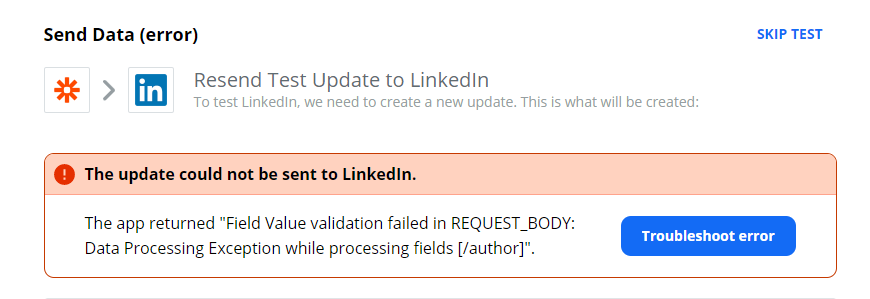
Created a zap where I am trying to autopost from Facebook page posts to my LinkedIn Showcase page. And everytime I test it, it keeps reporting the ERROR: "Field Value validation failed in REQUEST_BODY: Data Processing Exception while processing fields [/author]". I seem to have no problem sending Facebook page posts to my other LinkedIn Company Page but for some reason this does not work on the SHOWCASE page. I have no other option since all the pages associated with my LinkedIn account are automatically retrieved by Zapier as dropdown field. I can only choose the Showcase Page as how Zapier retrieves it. I tried duplicating this scenario where facebook page posts are autoposted on LinkedIn via Buffer and connection to the Showcase page is working. Just to share, the Showcase Page is associated directly with my LinkedIn account and not the Showcase Page under a Company Page. I would really like to stay with Zapier and upgrade to a paid plan but this is the only issue of Zapier that I can’t get to work. I also sent this to support but didn’t get any reply for weeks now. Kindly help if you know the answer. Thanks in advance.




