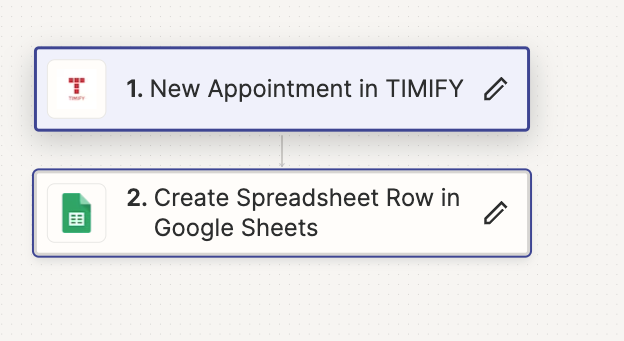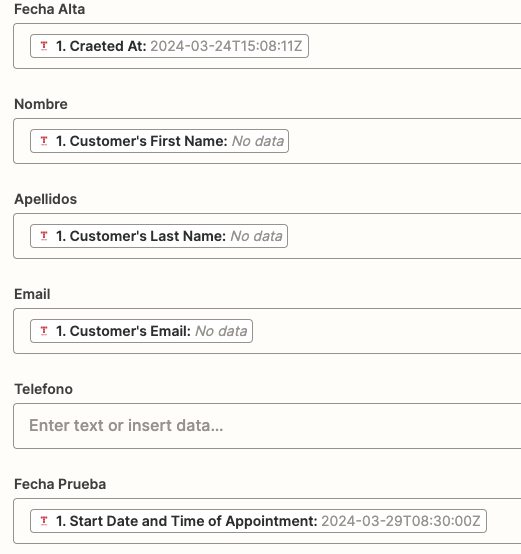I am connecting timify with google sheets with zapier.
I want to add a new row in google sheets when someone makes a reservation in timify.
When configuring zap, it does not recognize the phone number that the user enters in timify, so all the data is added (first name, last name, email) but the phone number is not.
Best answer by Troy Tessalone
View original