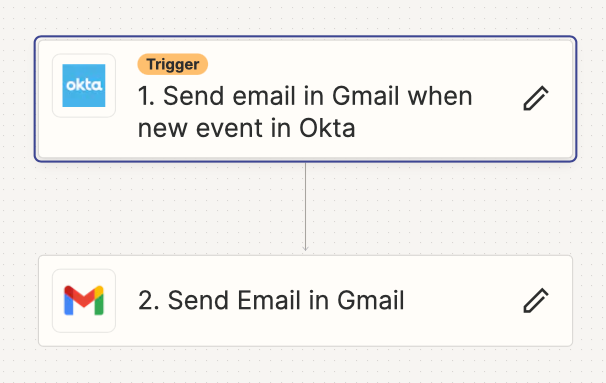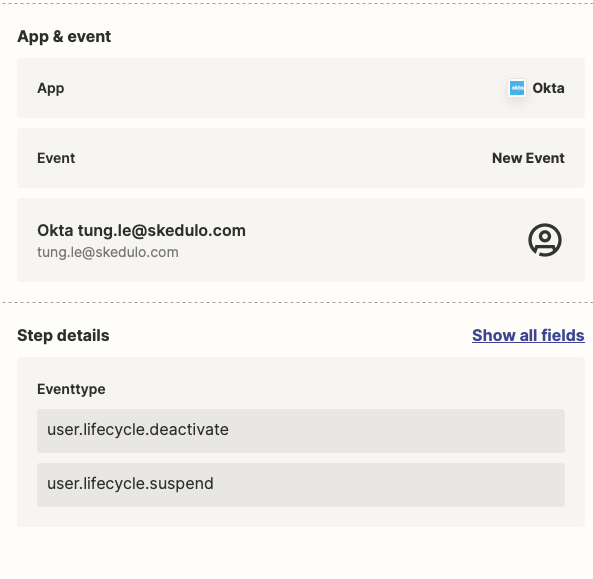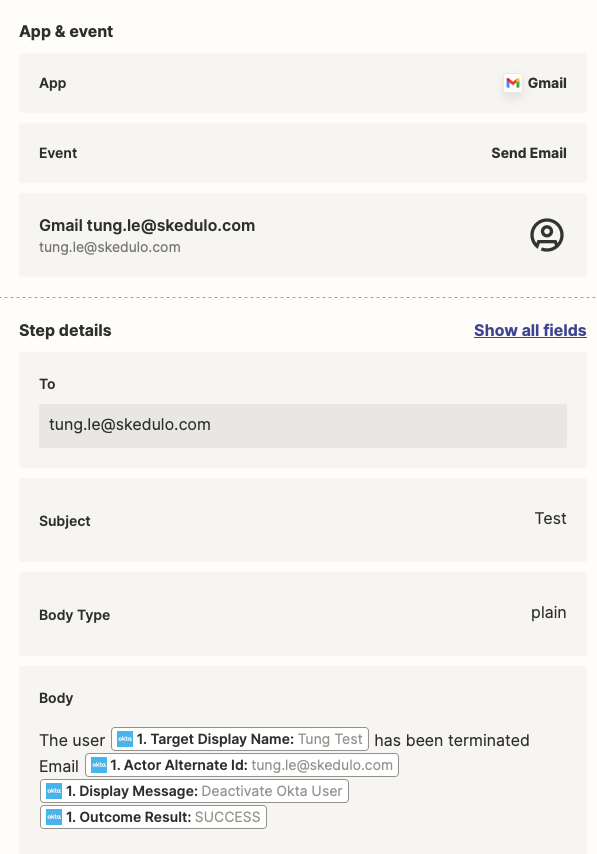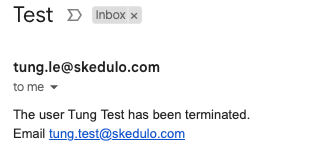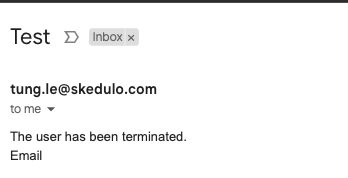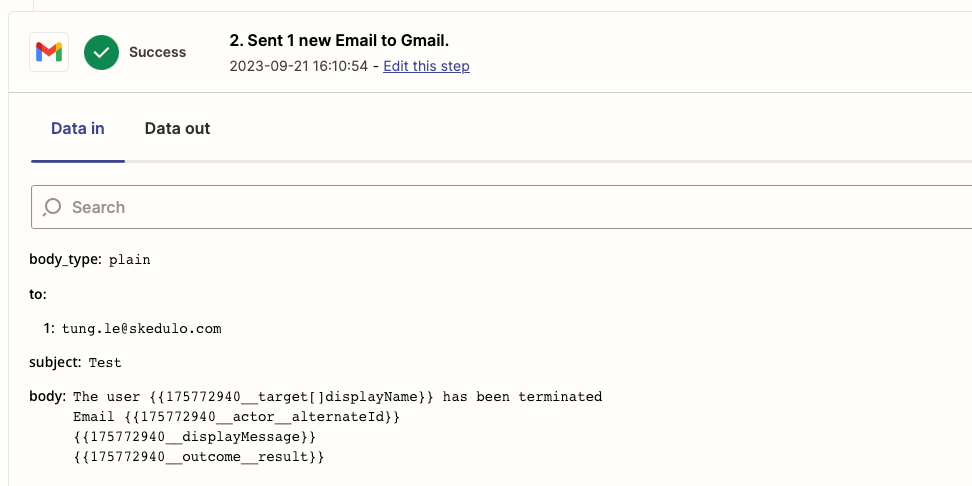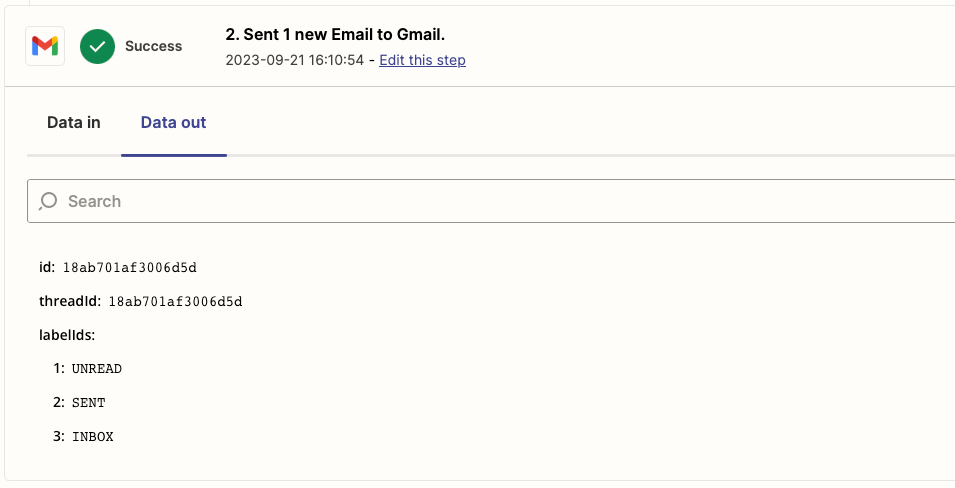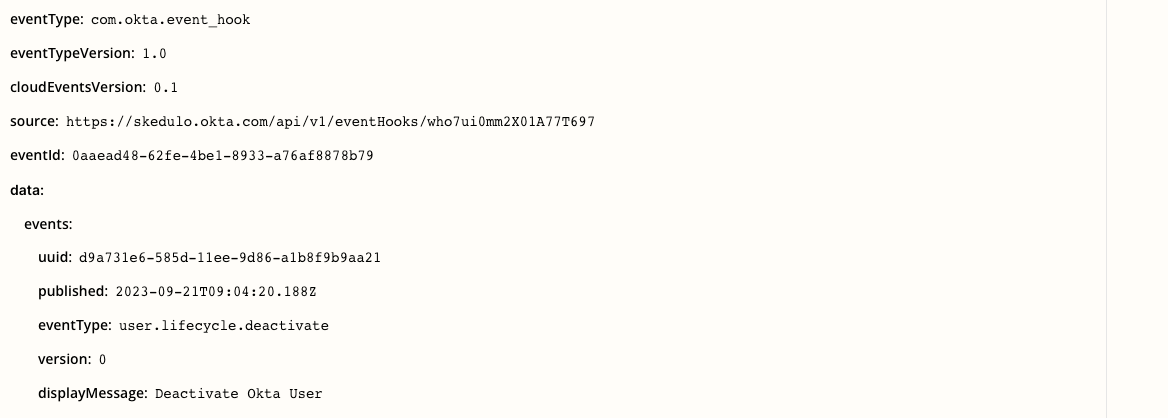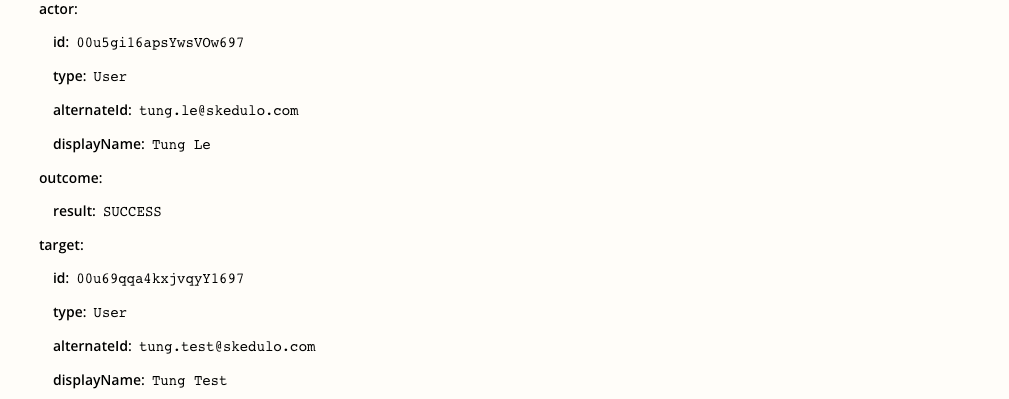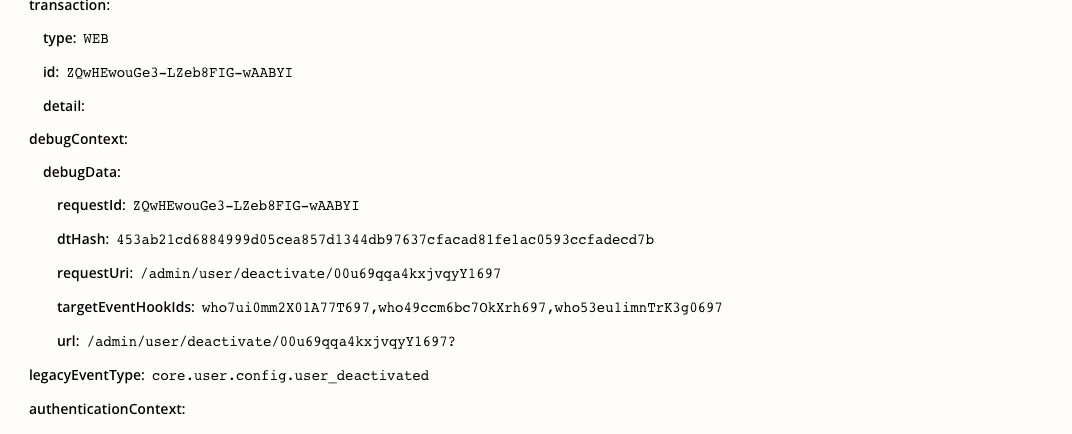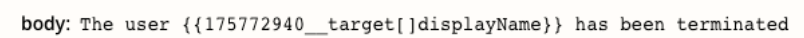HI team,
I’d like to setup the Okta <> Gmail, the scenario is:
- The Zapier will trigger the event from Okta (example: user deactivate)
- And then create the email with information Okta. (example : deactivate the user Test.A)
- I’d expect the Gmail can be include username which is Test A and the email address is test.a@domain.com
- It is worked as magic on test step but when I running the Zapier and make another test. It is running to the gmail without needed fields.
Can you please support me on that ?
Thank you !!!