As the title states, I’m trying to connect an Invision Community forum to Zapier. It’s not working. I’m running the latest version of Invision (v 4.7.6). This is the error I get:
We hit an error adding your new account
authentication failed: The app returned "2S290/6".
- Make sure you click "Allow" or "Accept" on the permission popup
- Double check your Account has the correct permissions
- Check out our help docs for more information
I don’t see any errors in the apache logs. The site is too busy for me to easily determine if Zaiper is hitting the access logs. This is the error I see in the Edge (Chrome) console.
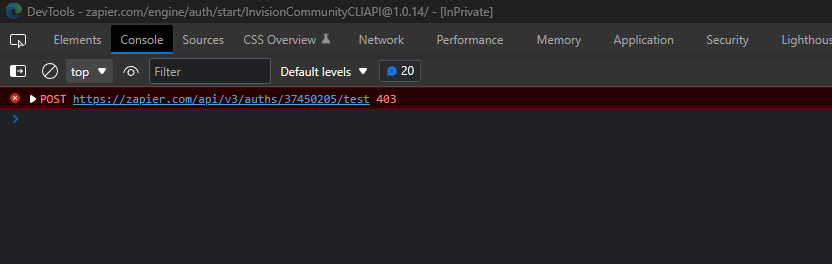
Any ideas what might be happening?
Best answer by SamB
View original




