I have a Zap that connects HubSpot and MailChimp.
What I want to do: When I update email address for contact in HubSpot, I want the Zap to update the email address for that person in MailChimp.
What’s happening: Right now when I update the email address of a contact in HubSpot it’s always creating a new contact in MailChimp. It won’t update the email address of the contacts in MailChimp.
So I know Zap is connected and working.
But, how do I get the Zap to update contact email addresses in MailChimp?
I really don’t need the Zap to create new contacts in MailChimp as I have subscription forms for that.
If you’re asking why this solution - our nonprofit uses HubSpot as our main database. We flow updates from our donation software into HubSpot. When the donation software (which doesn’t have a Zap option) sends data to HubSpot that includes a new email address for an existing contact in HubSpot, I want the Zap to send the updated email address for that contact to MailChimp and update the email address; keeping our MailChimp contacts updated.
Any help greatly appreciated.
Screenshots of setup:
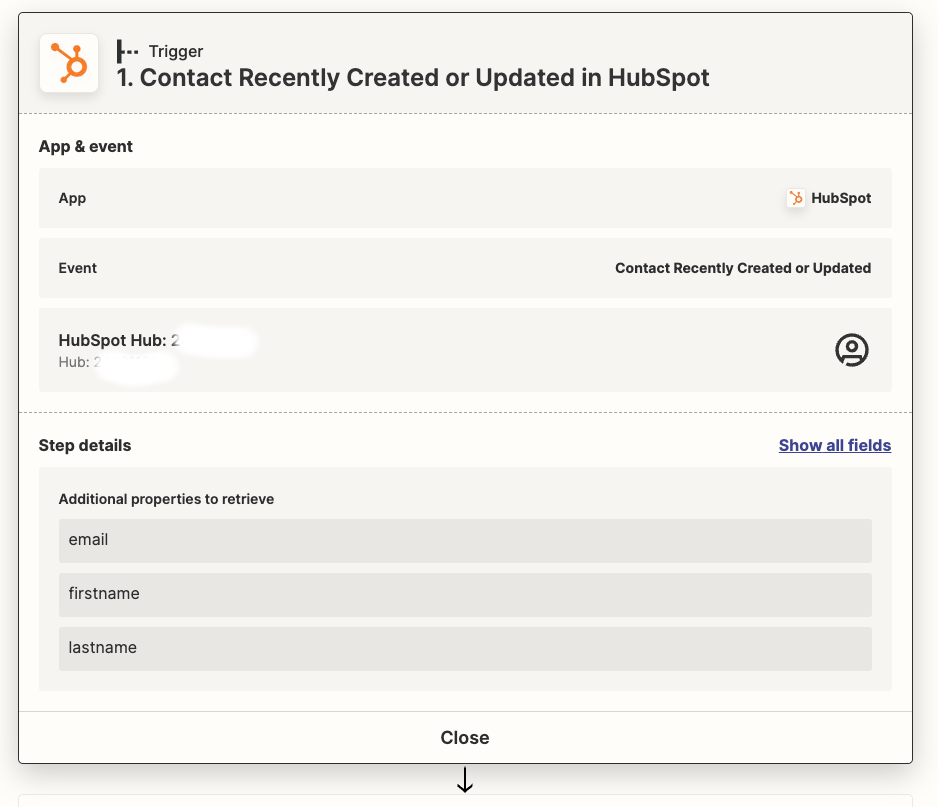
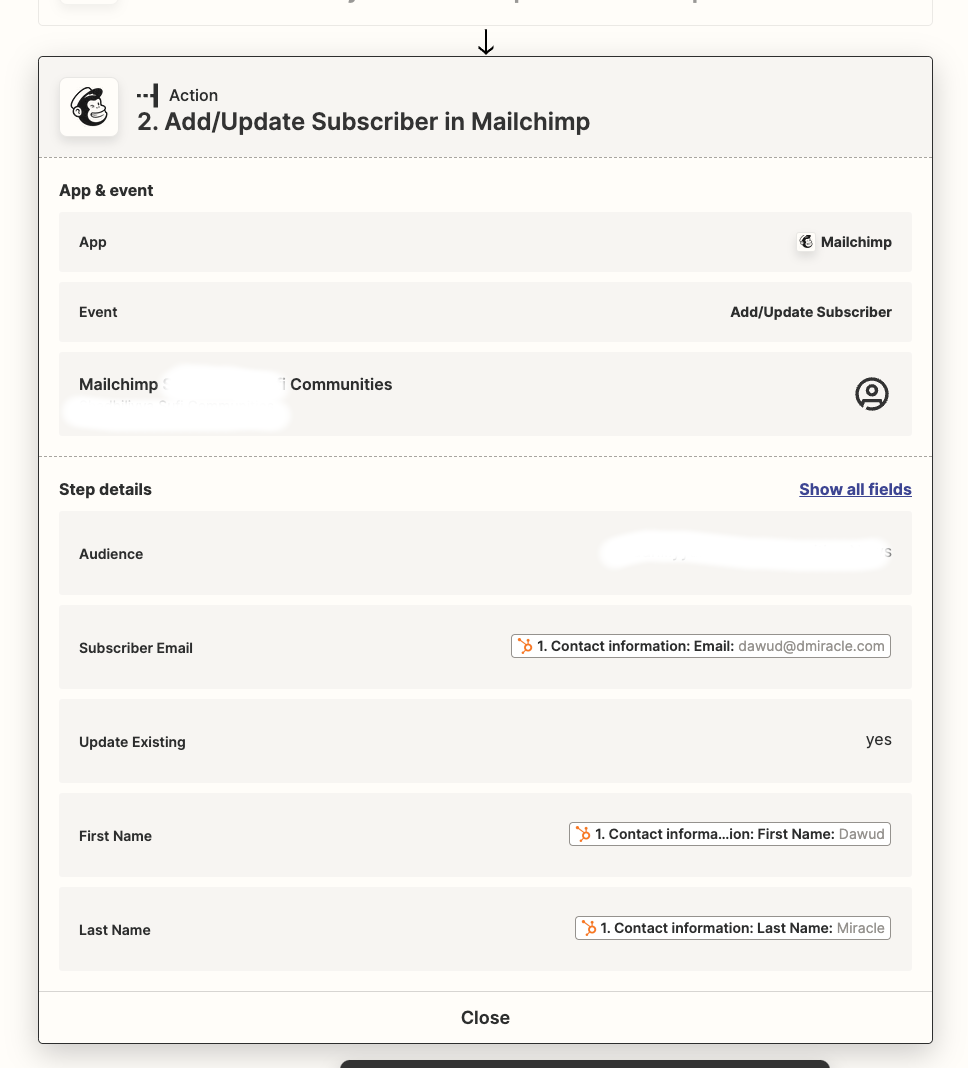
Best answer by Danvers
View original


