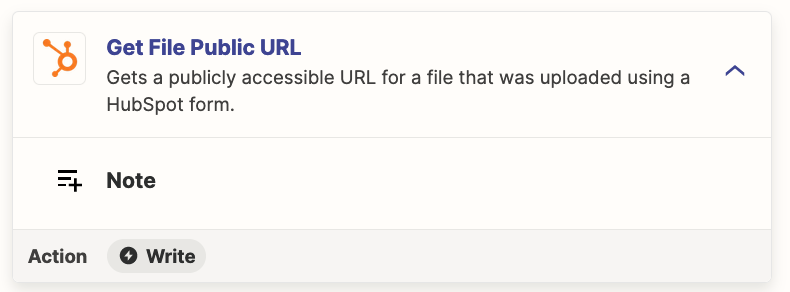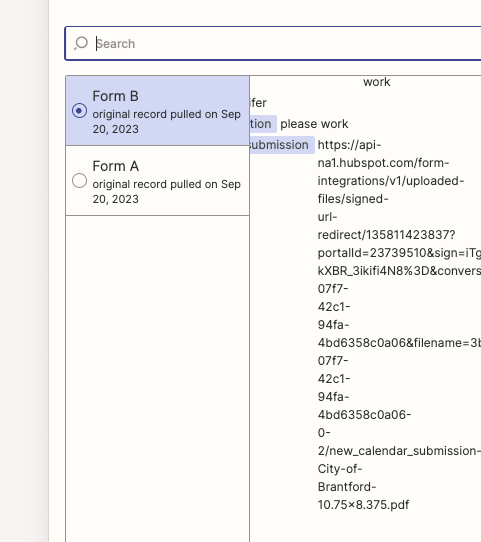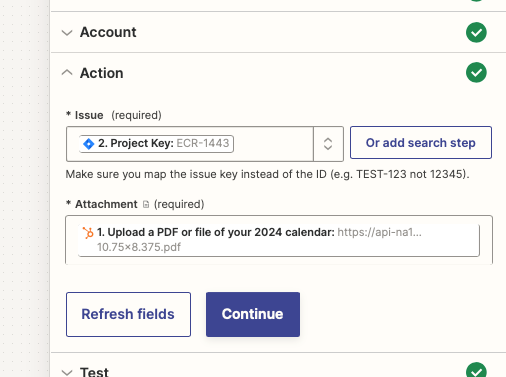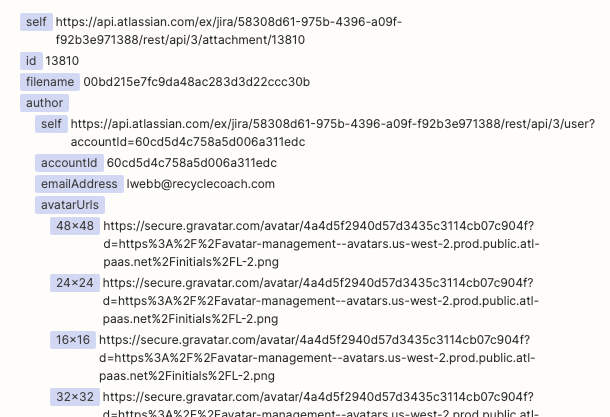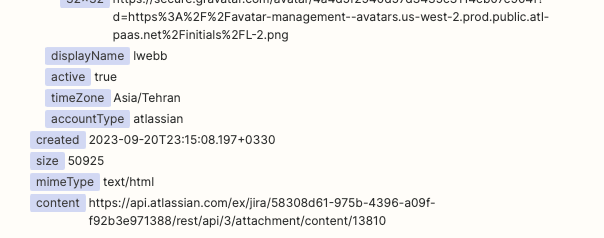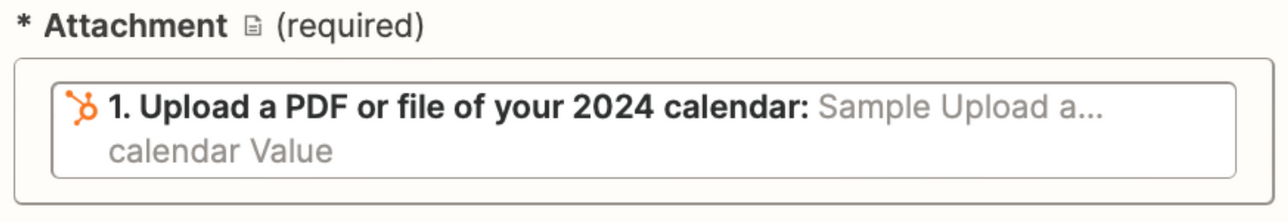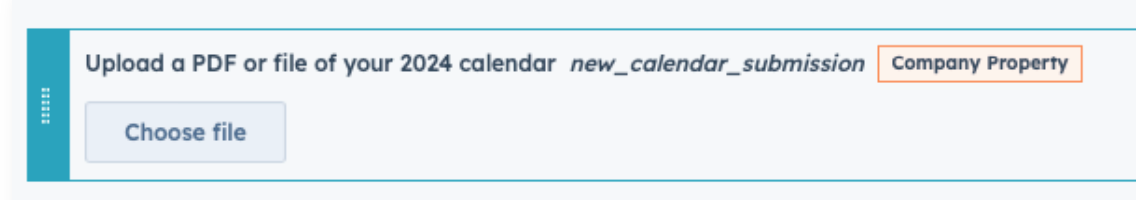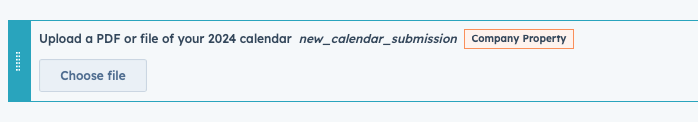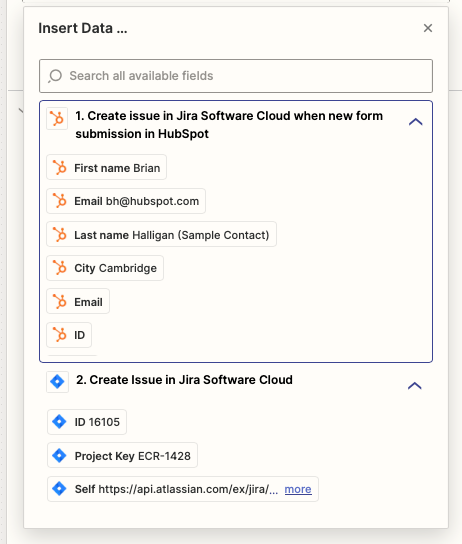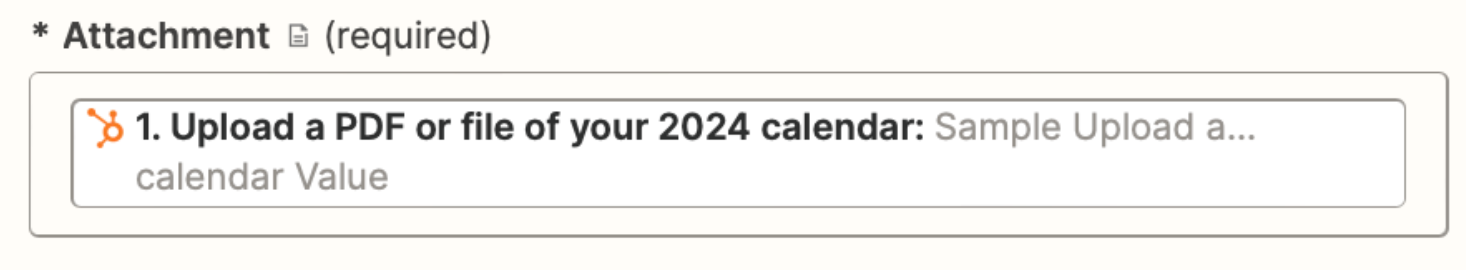I have a flow set up that creates a new issue in JIRA form a Hubspot form submission. I am trying to use the Add Attachment to Issue in Jira Software Cloud, but the attachment is showing up as a text/html file. I’ve tested both a PDF and a .doc and it does the same thing.
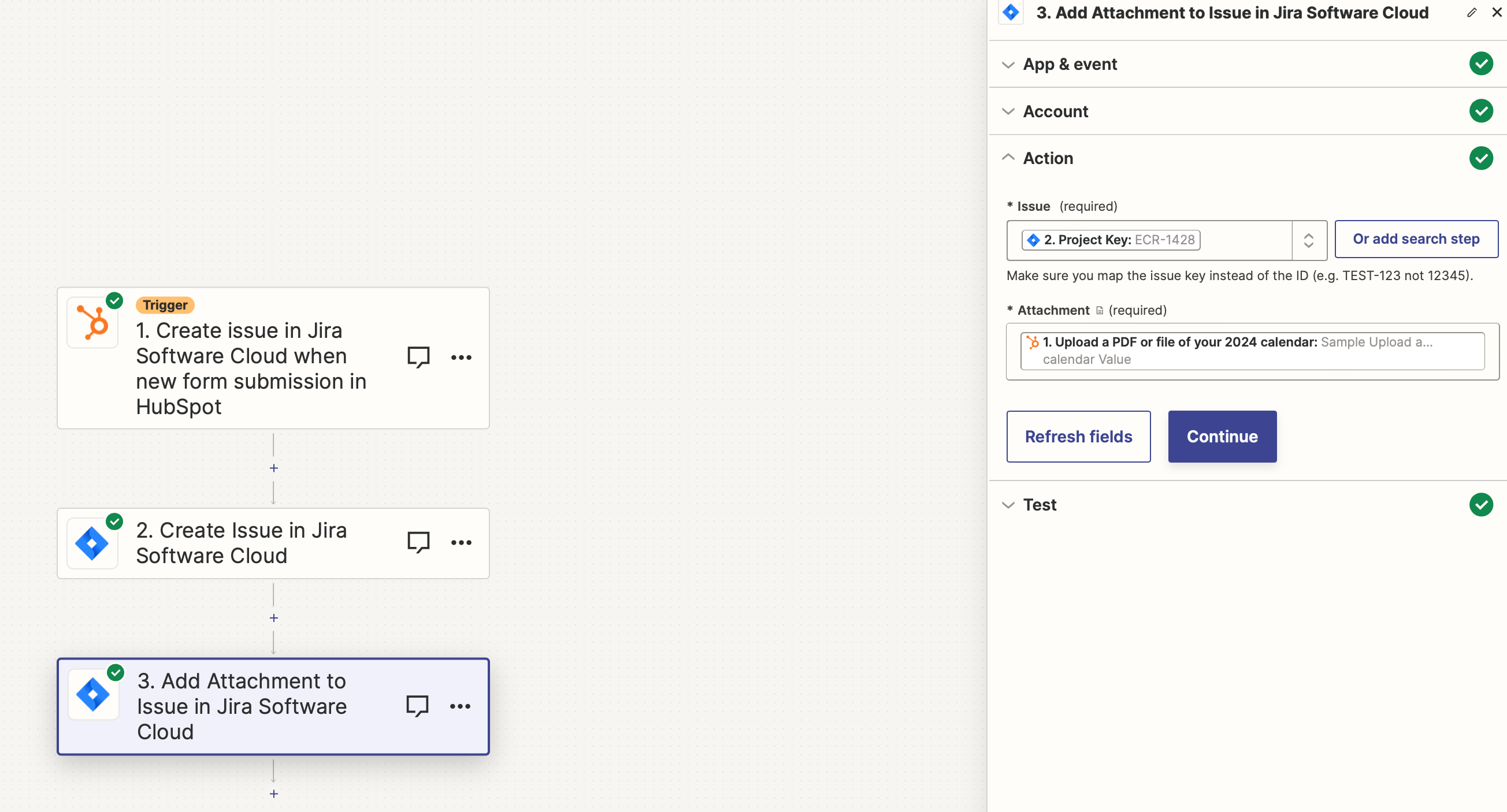
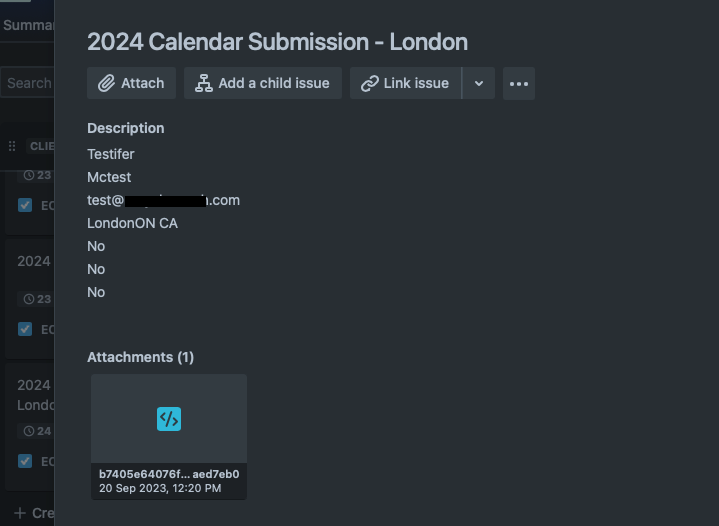
Best answer by Troy Tessalone
View original