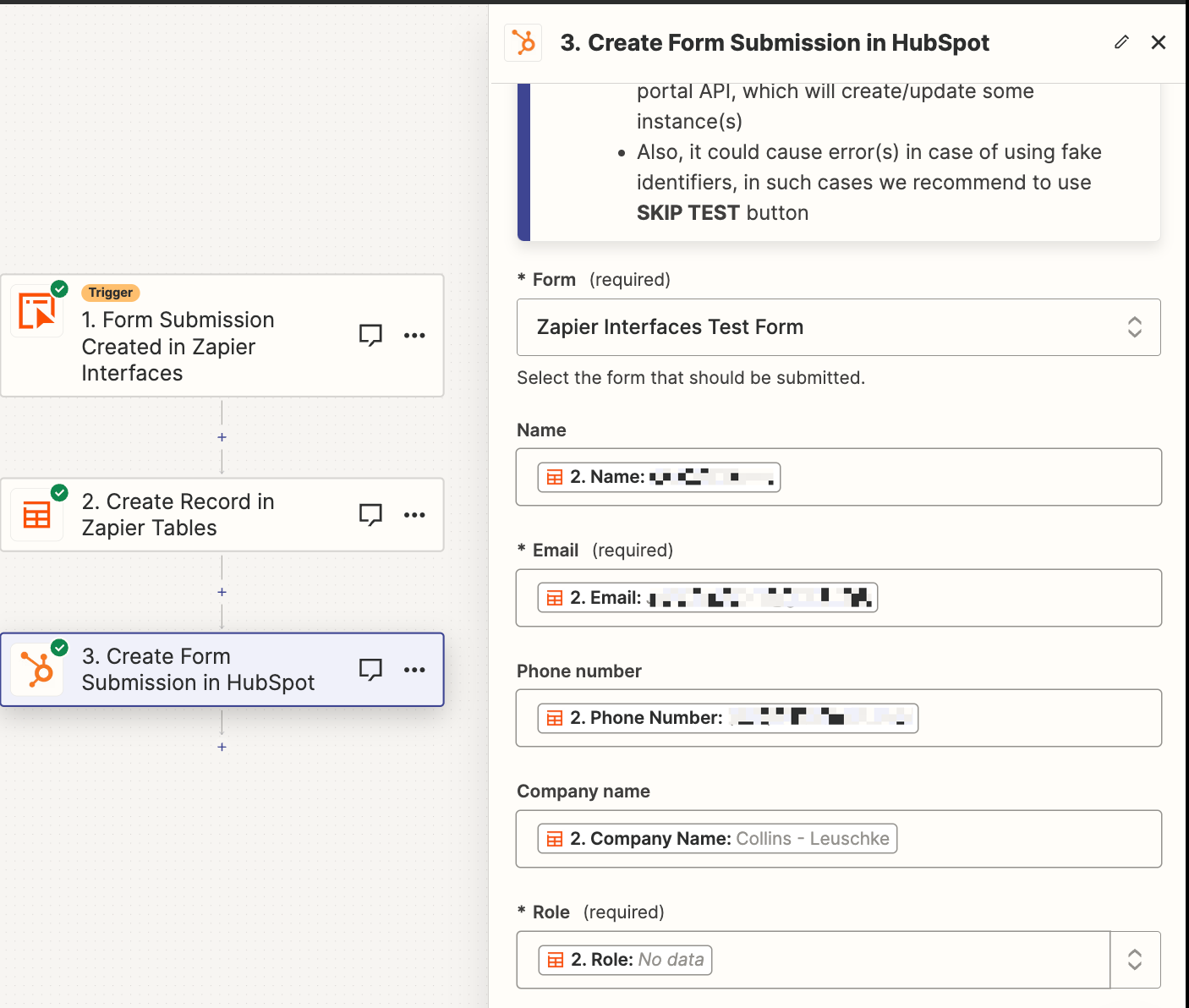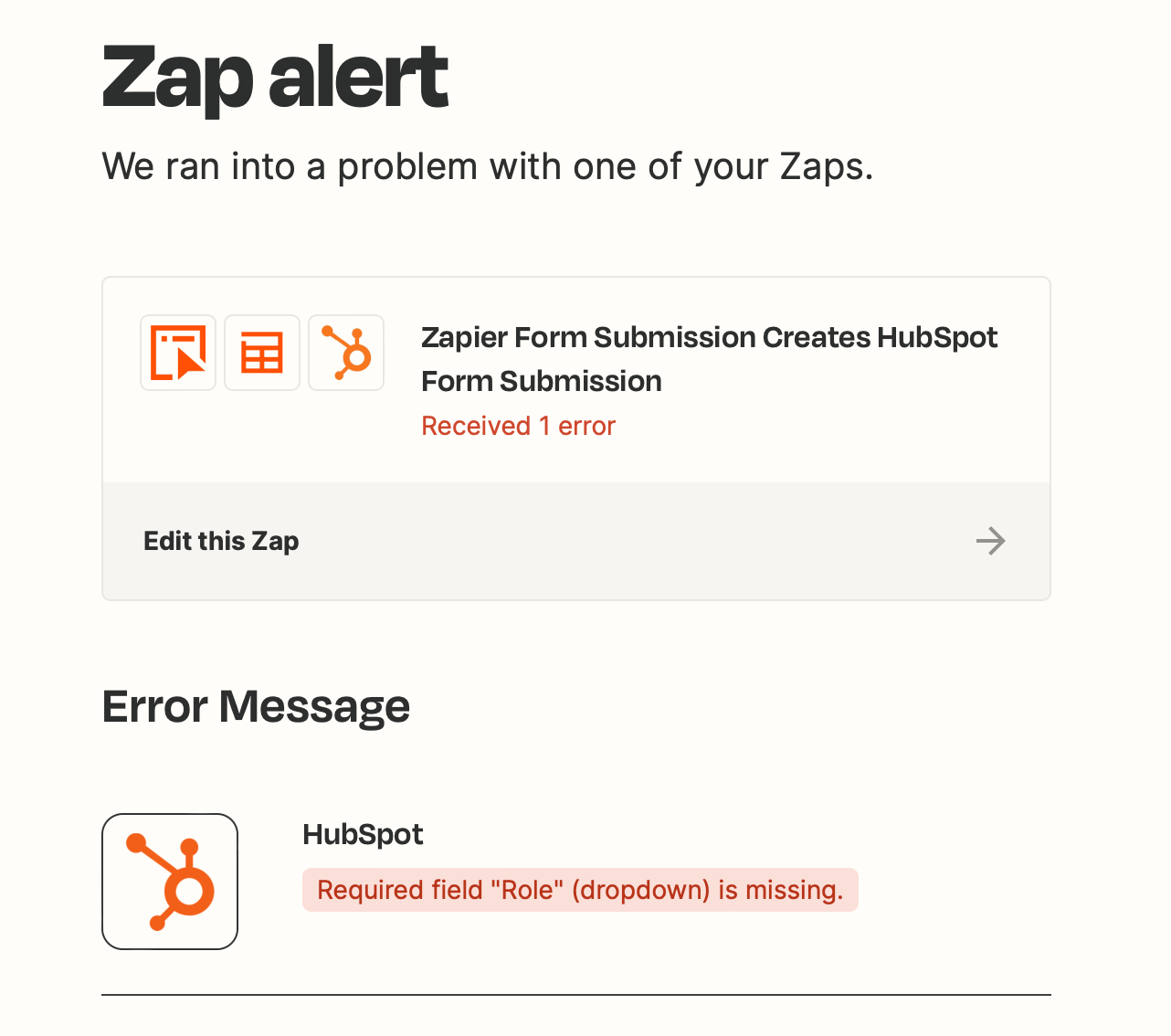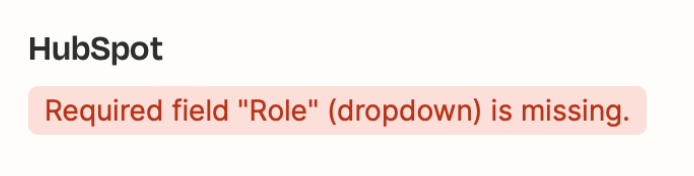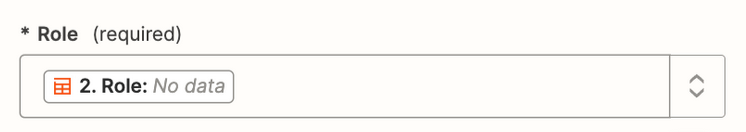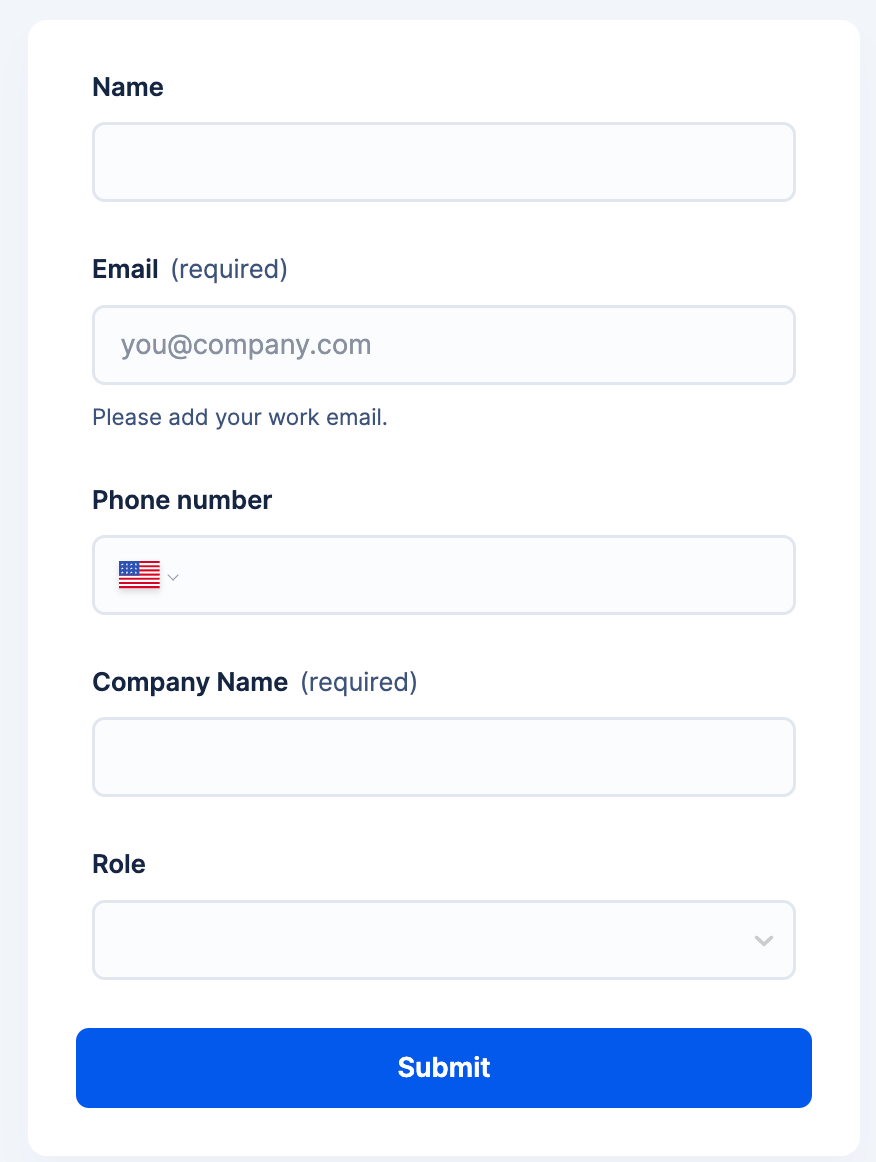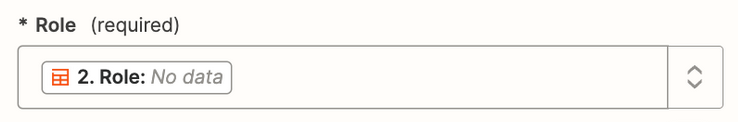I am looking to have forms that are submitted in a Zapier interface form be duplicated and submitted to Hubspot. I have set up two versions where:
- 1. Form Submission Created in Zapier Interfaces → 2. Create Form Submission in HubSpot
- 1. Form Submission Created in Zapier Interfaces → 2. Create Record in Zapier Tables → 3. Create Form Submission in HubSpot
I am able to get the Zapier form data to populate within the Zapier table, but keep running into errors when transferring the data across to Hubspot. The form data does not submit to Hubspot and I am also unable to get dropdown field data to populate at all.
Please advise! Thank you in advance.