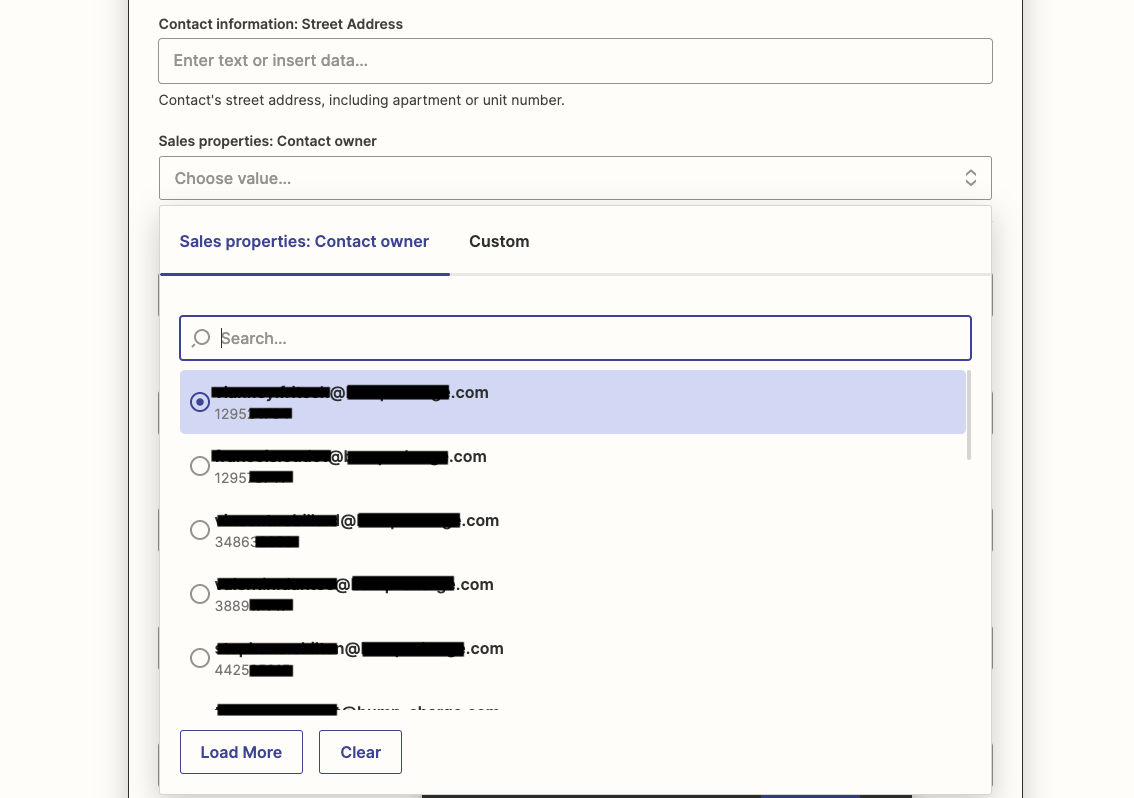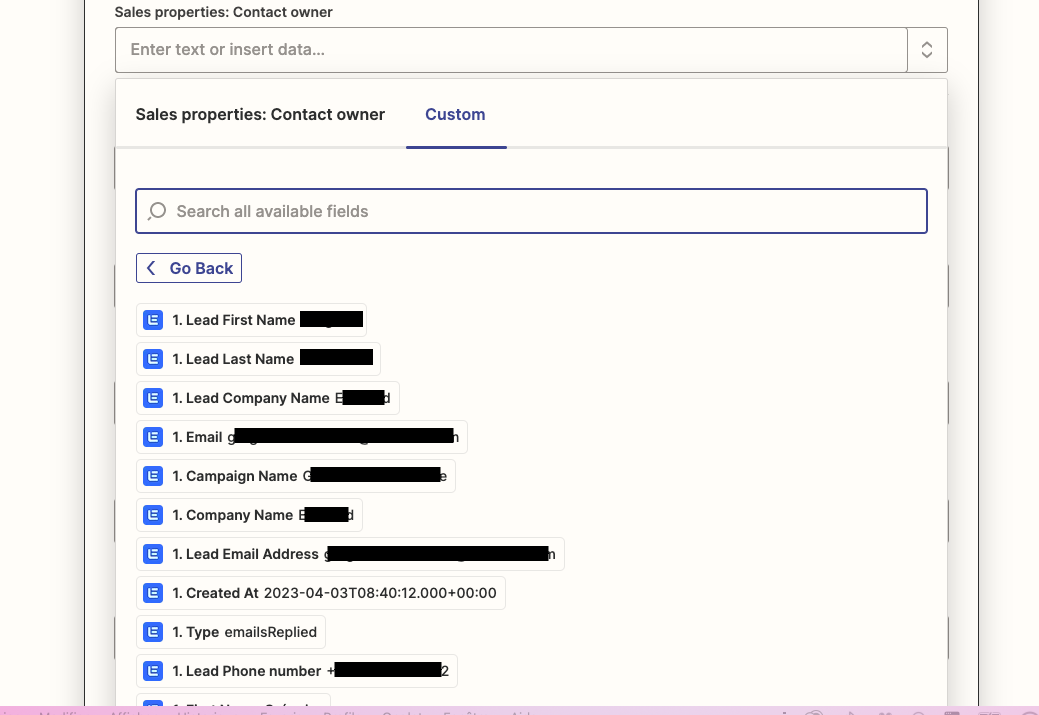Hello :)
I was trying to integrate Lemlist and Hubspot for the automation : create or update a contact in Hubspot when new activity in Lemlist.
I’ve added every field I needed for that but I got this error message :
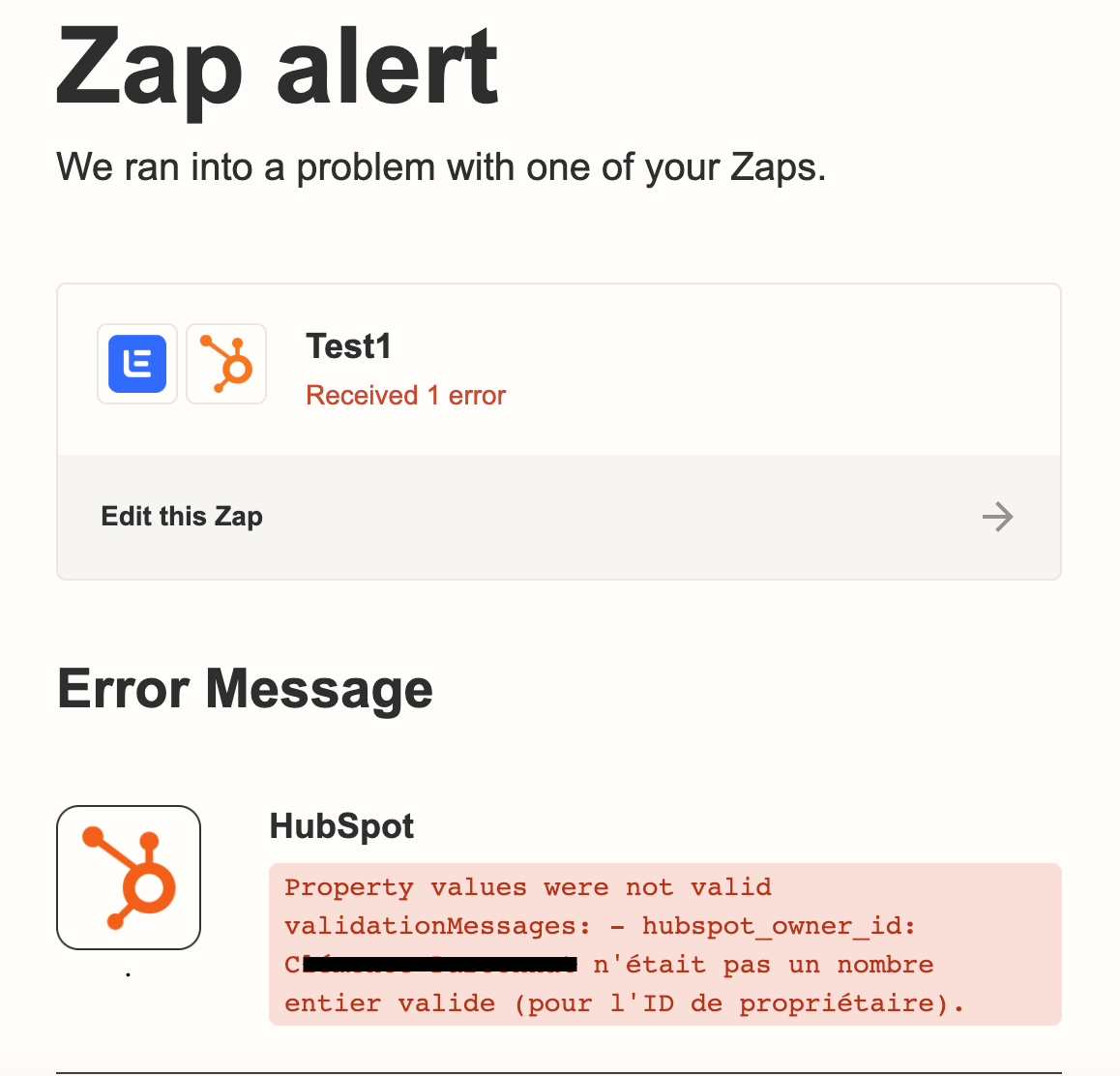
It’s written if have an issue with the Hubspot owner ID but there is no field in the Zap to put it… How do I solve that?
I have registered in Lemlist & Hubspot for my company account !
Thank you !