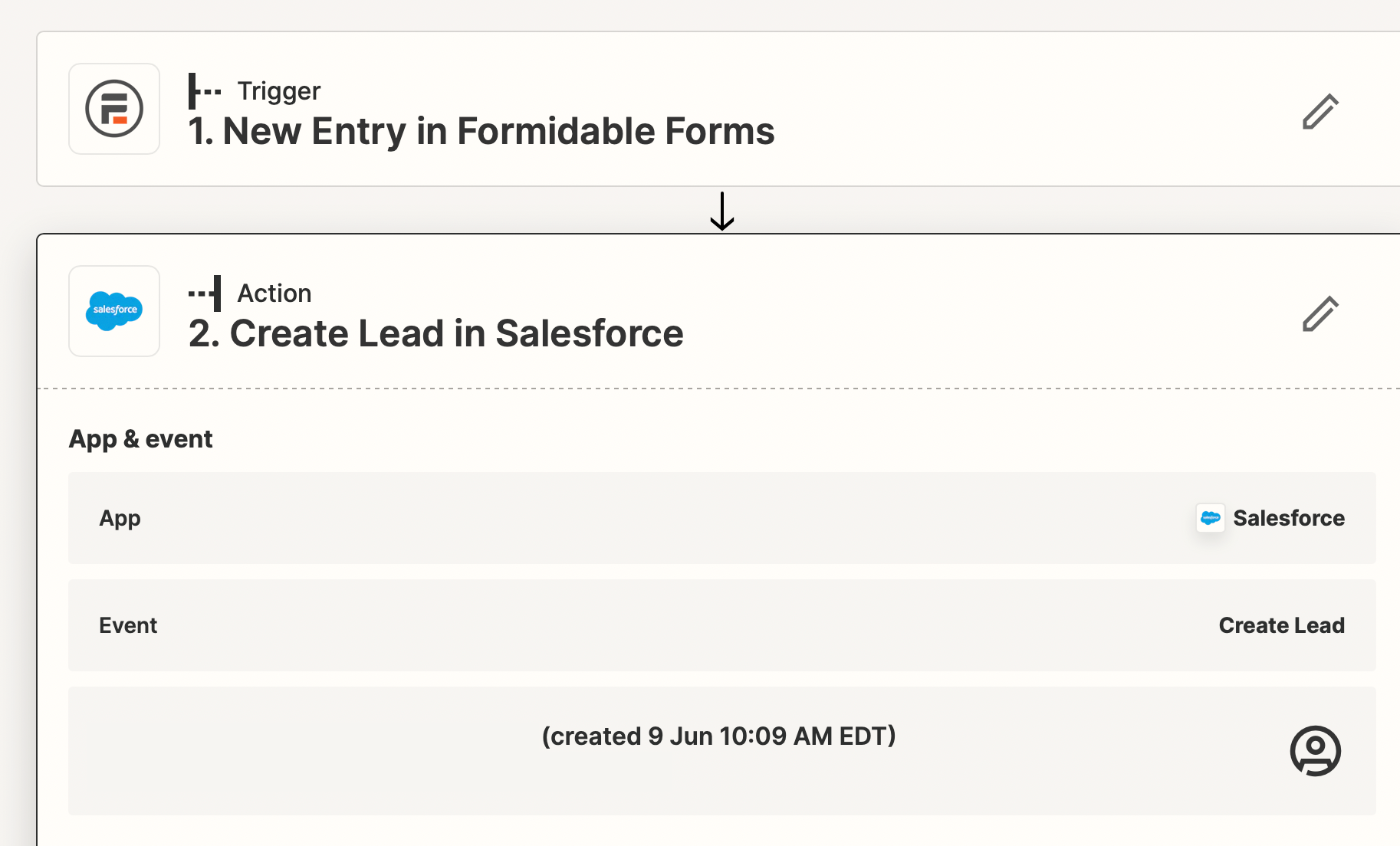I have set up a Formidable form which has a zap to send leads to Salesforce but I keep getting this error: “Could not create record of the "Lead" object: Duplicate record.” What do I need to do to handle these duplicate entries?
Hi
Good question.
You may need to adjust duplicate settings in Salesforce.
Or to avoid duplicates you would configure Zap logic to find/create + update a lead.
Welcome to the Community,
Are you using a Find Record action (which has the ability to create a lead record if one isn’t found)? Or are you using a Create Record action to add the leads from Formidable forms into Salesforce?
And if you can share some screenshots showing the Action section of the Salesforce action(s) in the Zap that will help us to take a closer look at whether there’s anything in the set up there that might need to be tweaked. Please remove/hide any private information (like names, email addresses etc.) from any screenshots before sharing.
Looking forward to hearing from you!
Enter your E-mail address. We'll send you an e-mail with instructions to reset your password.