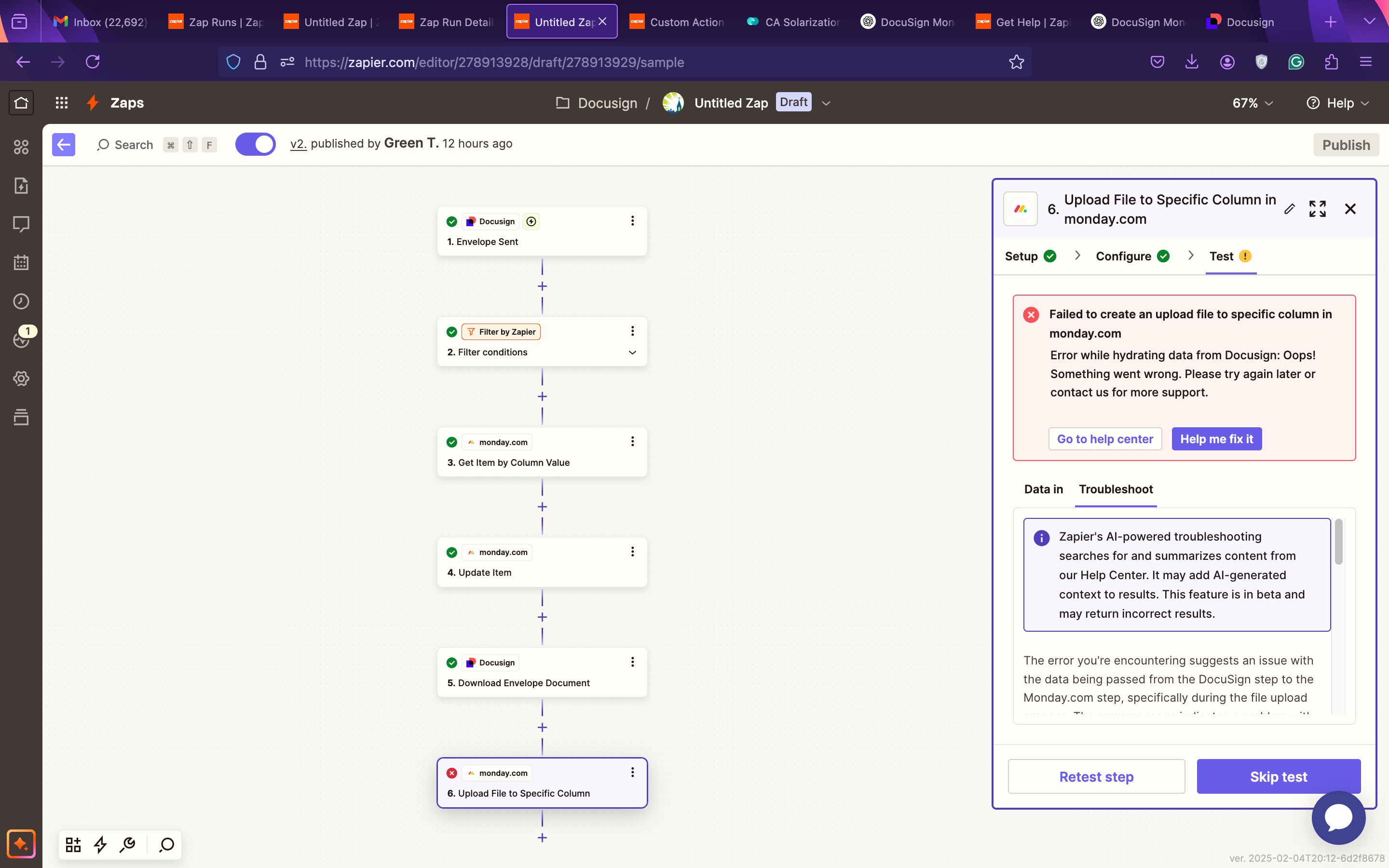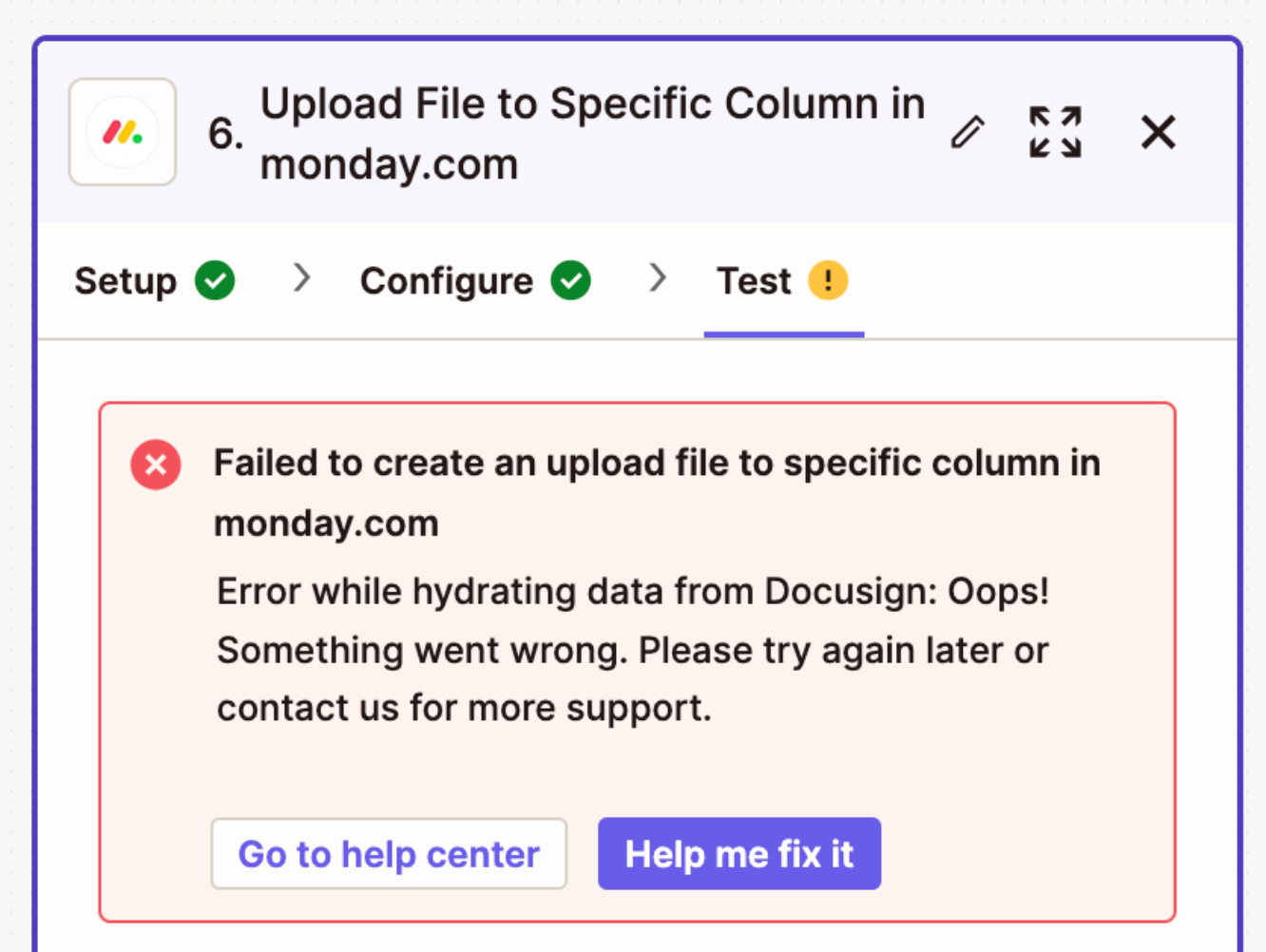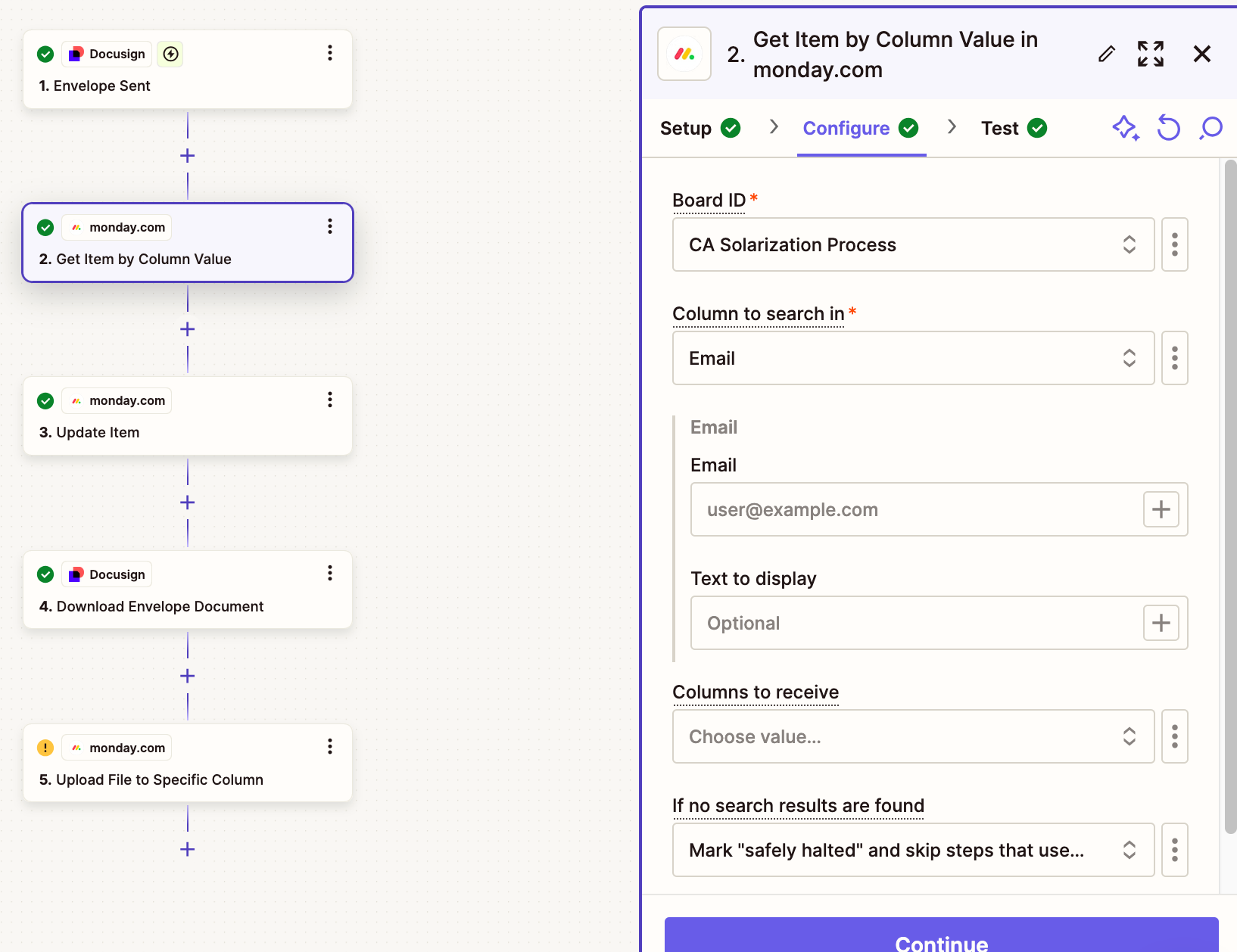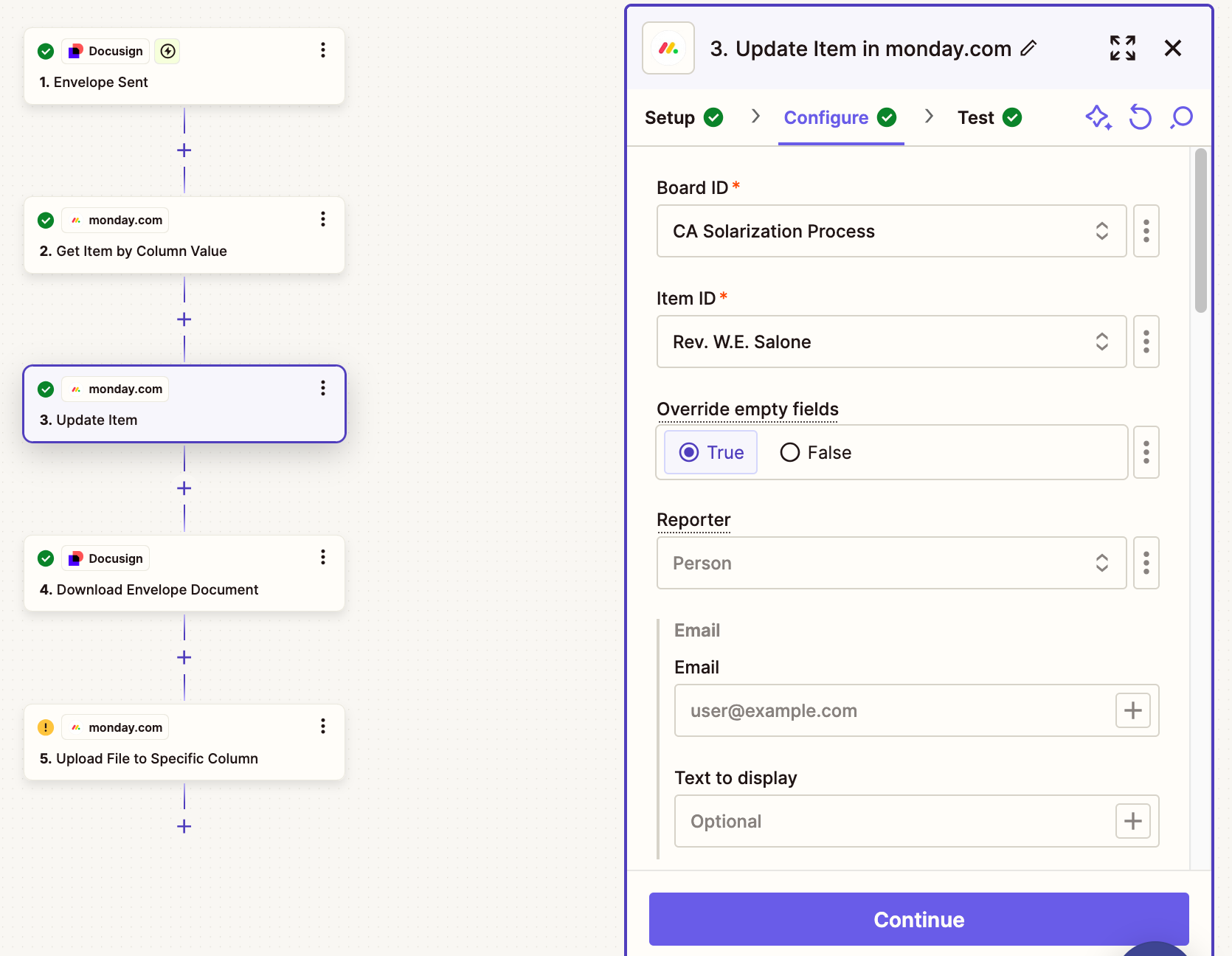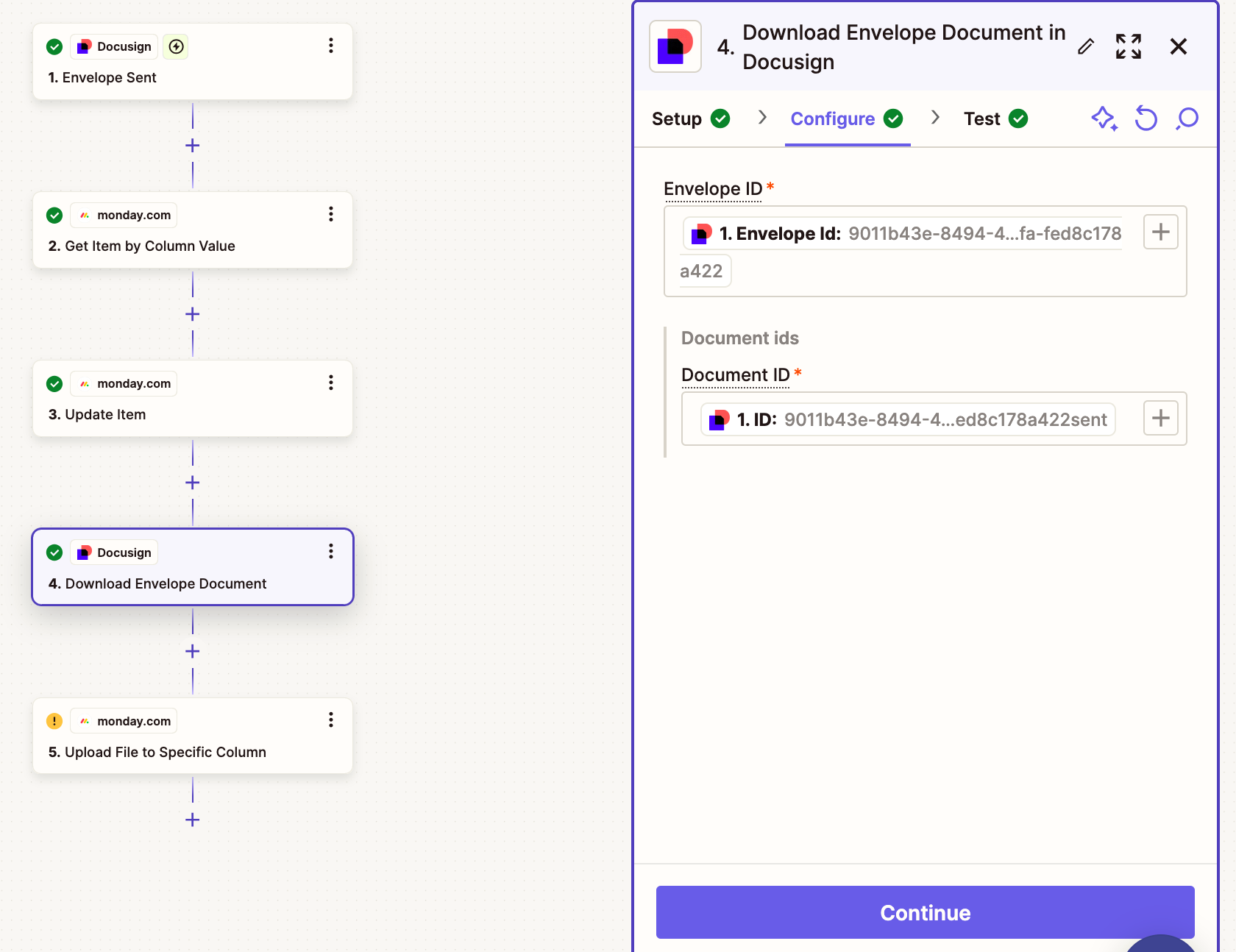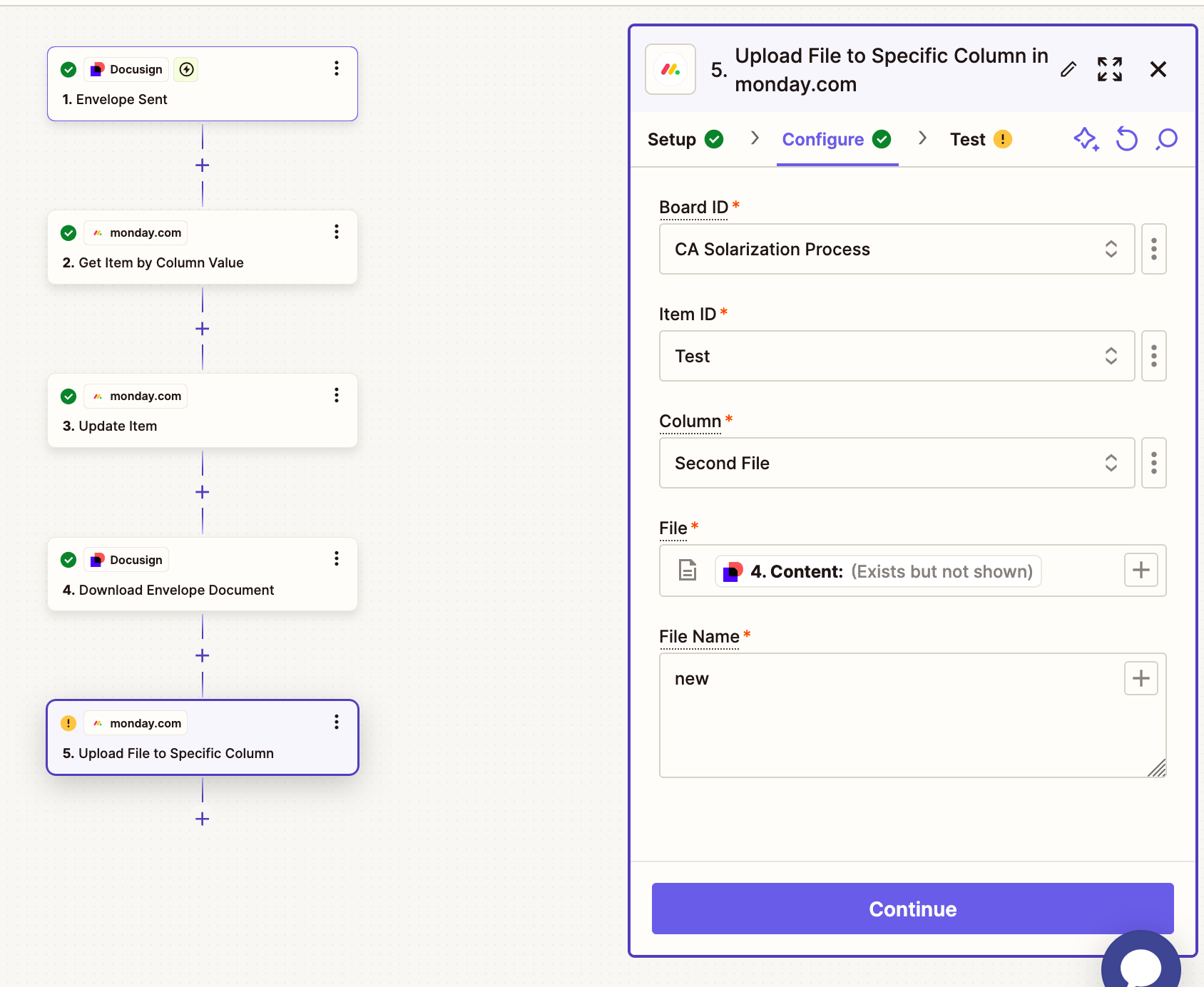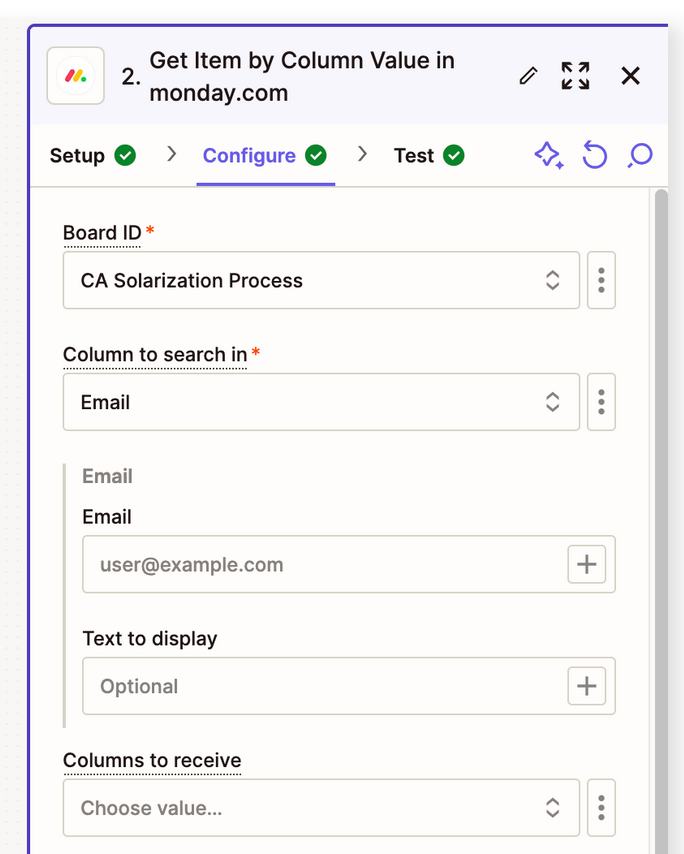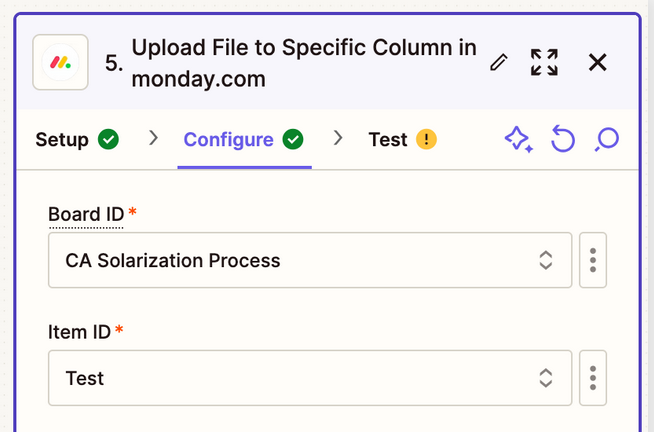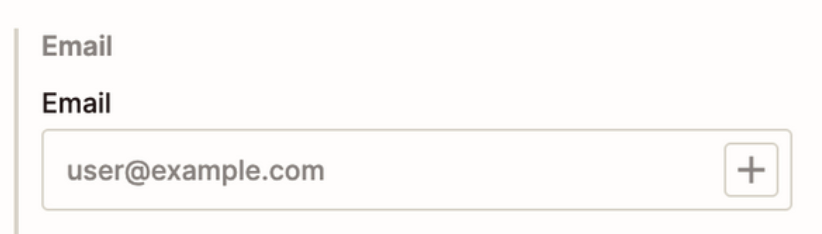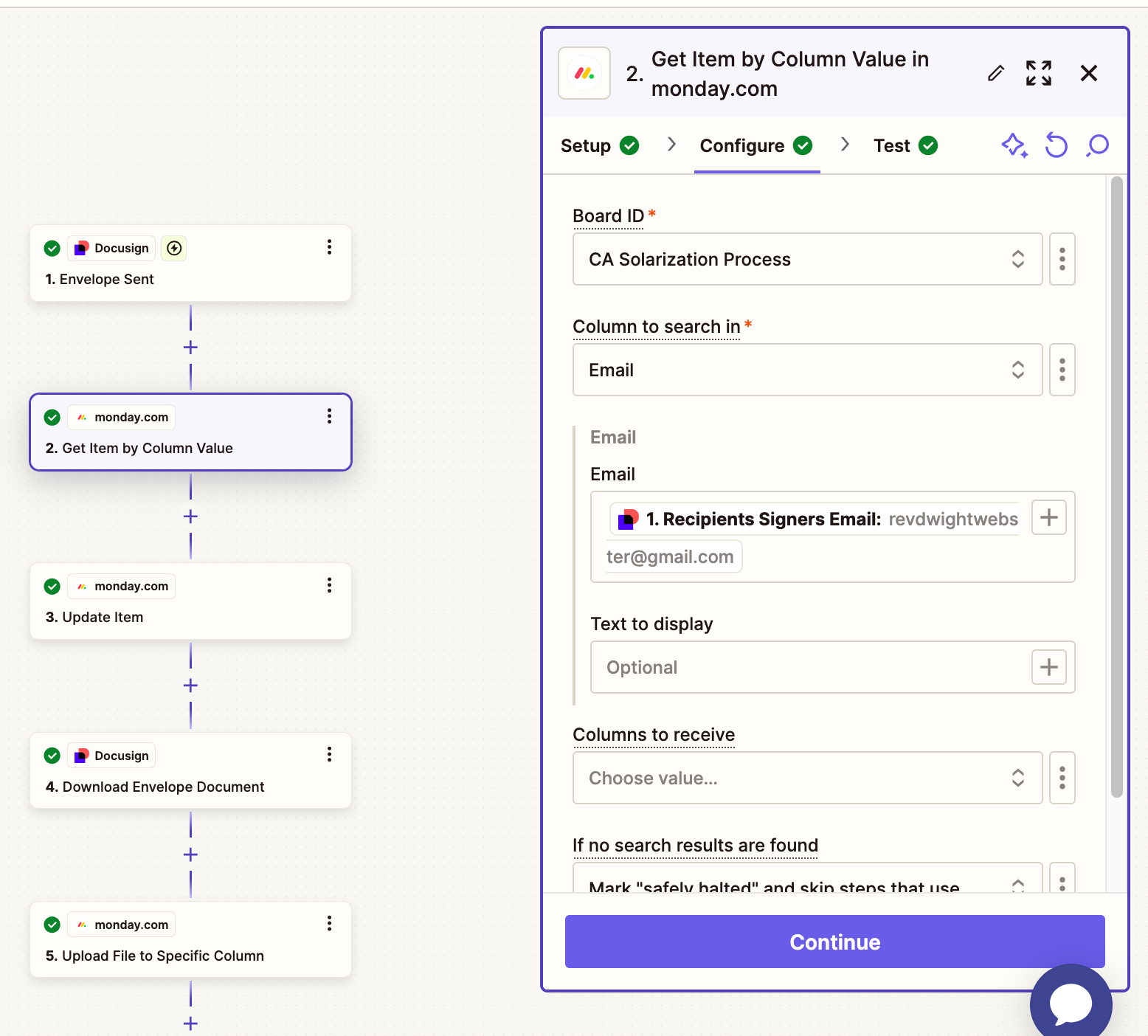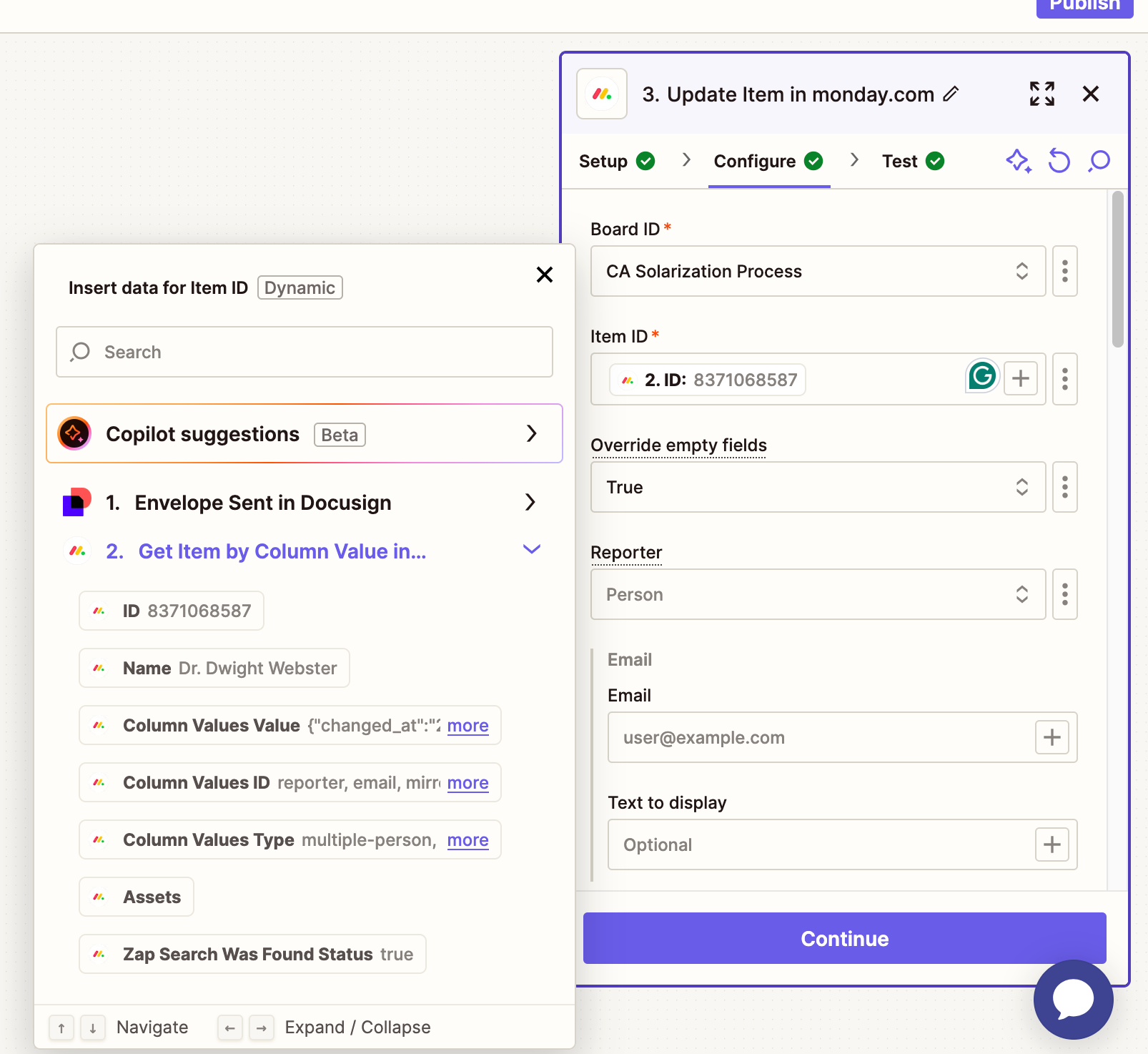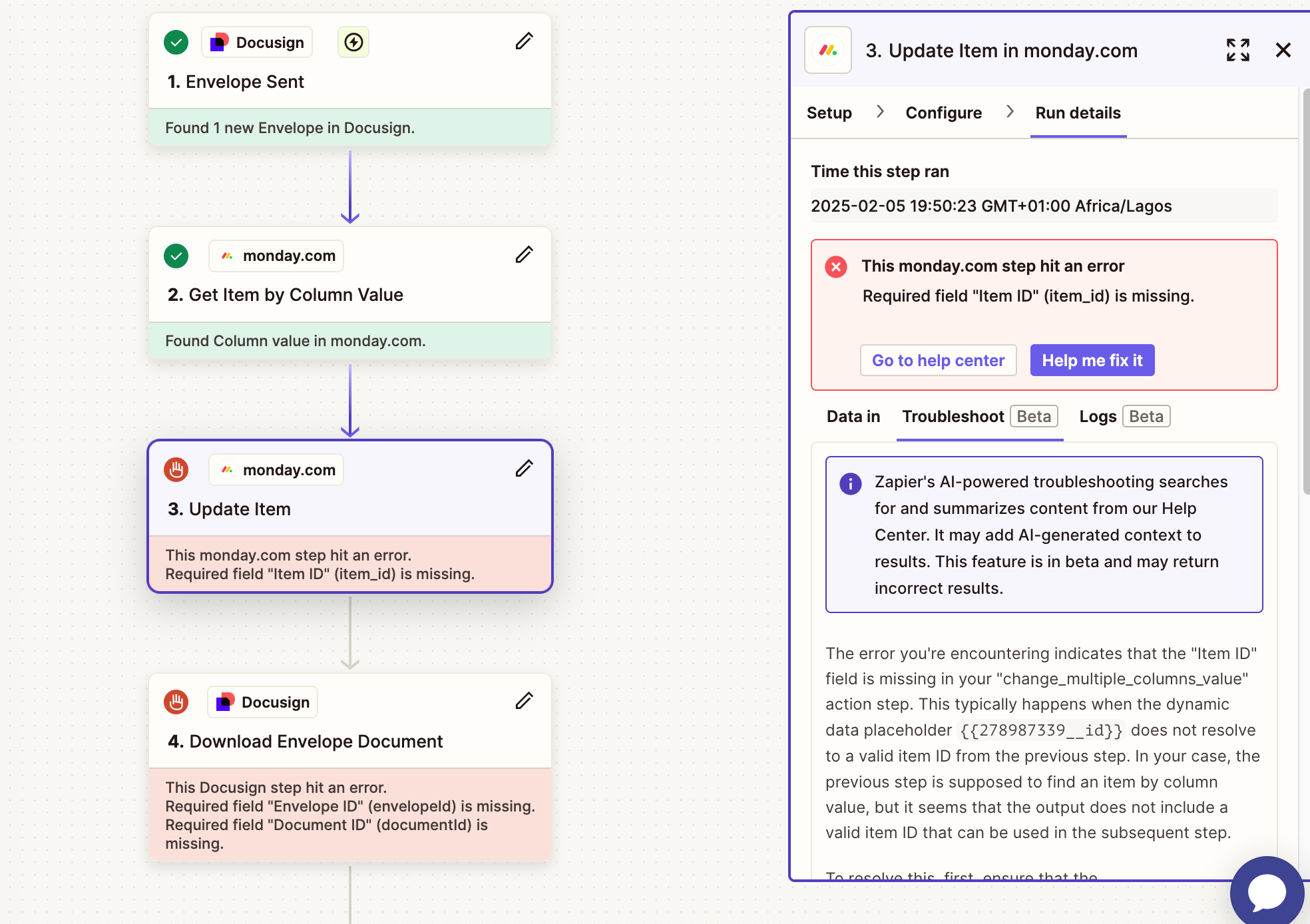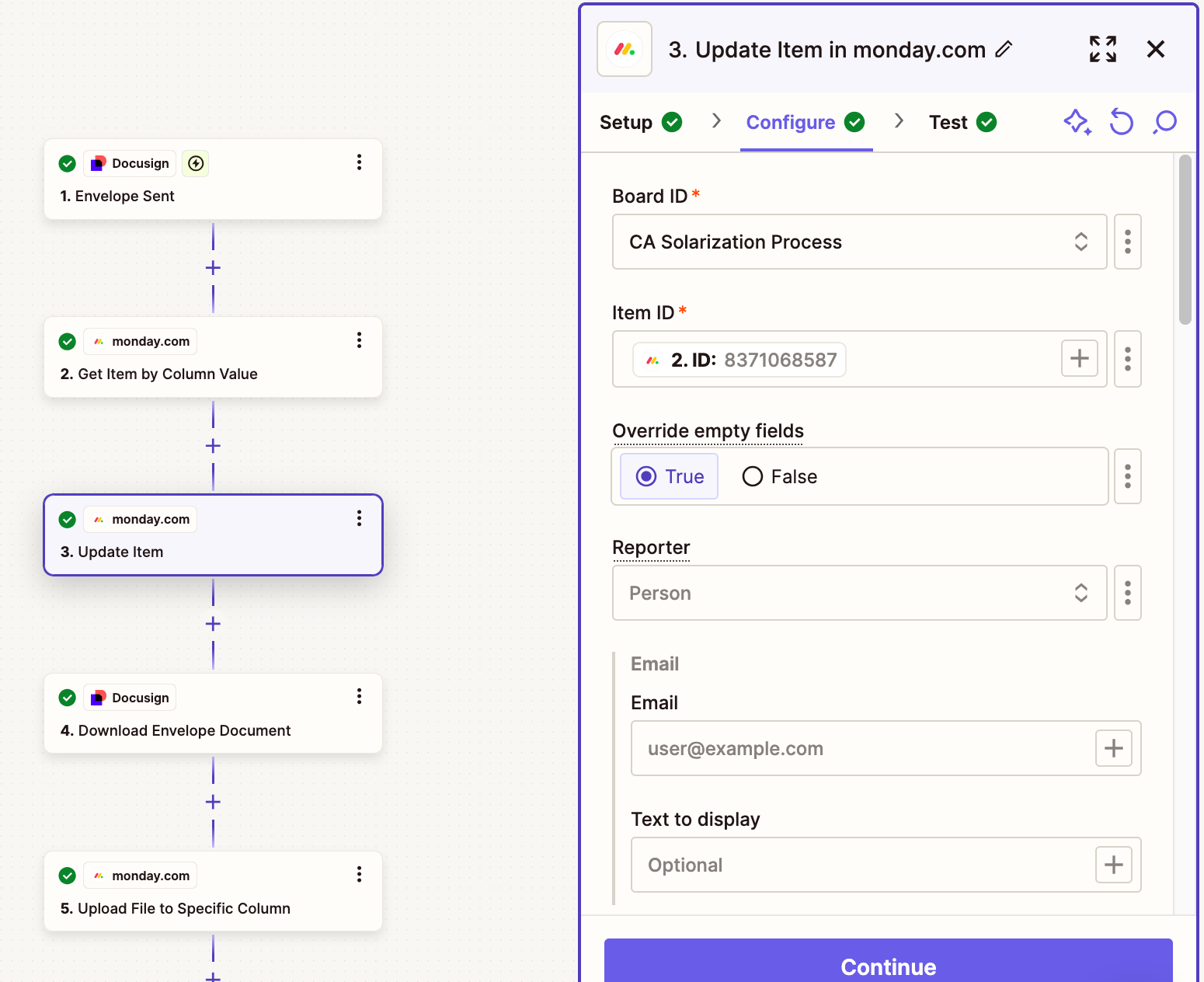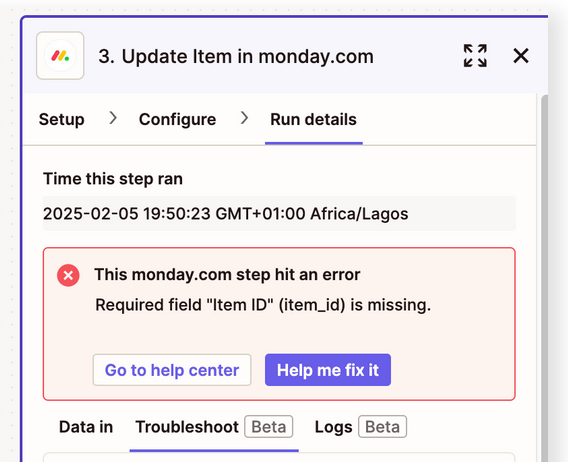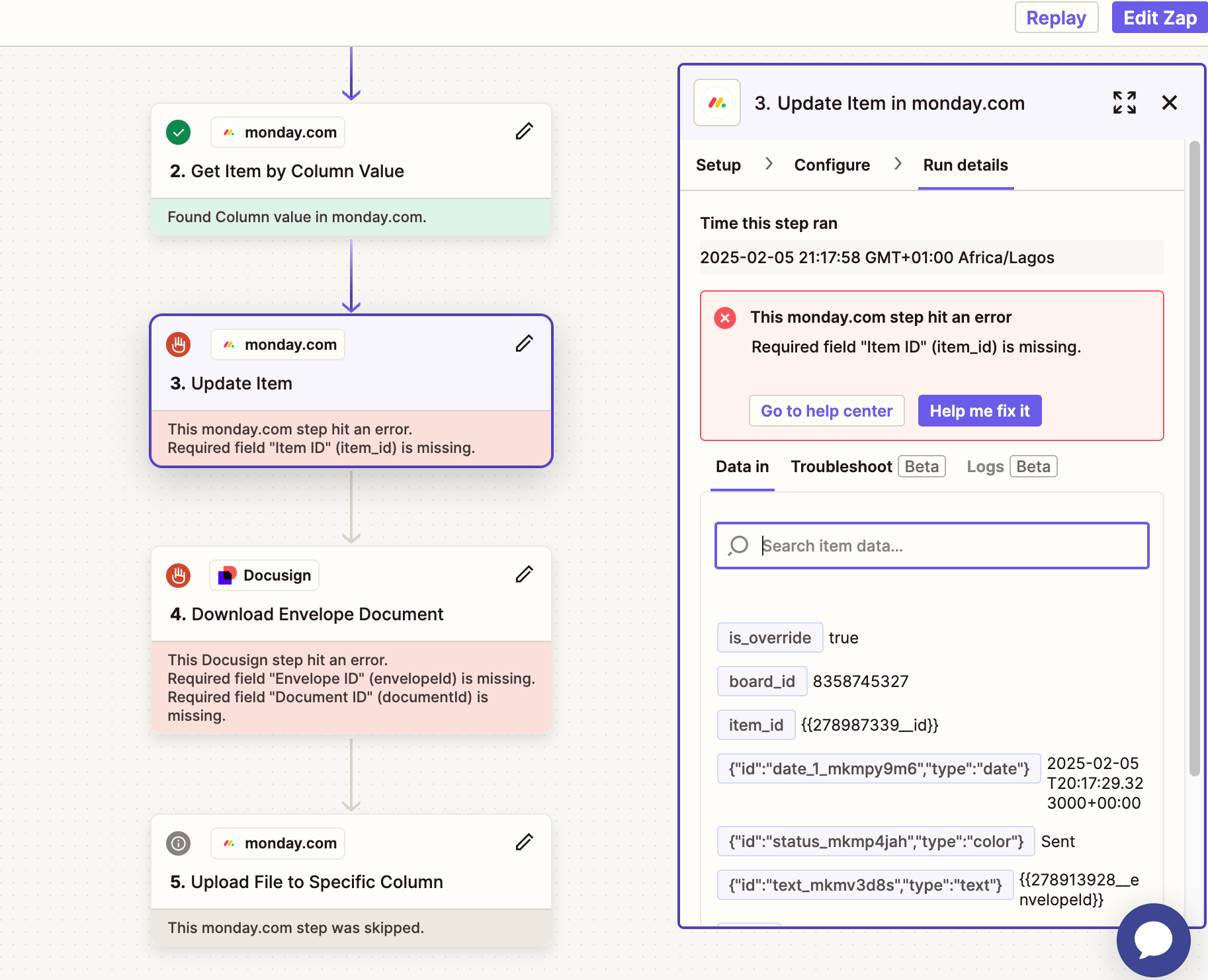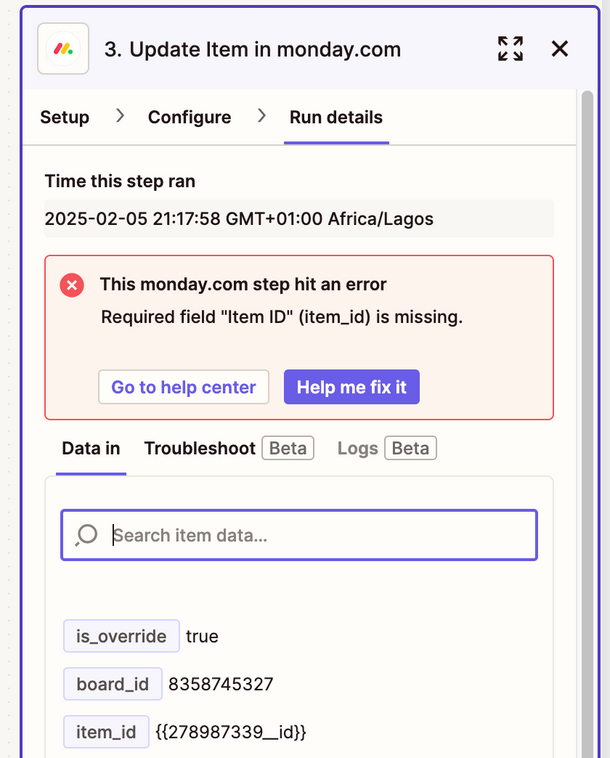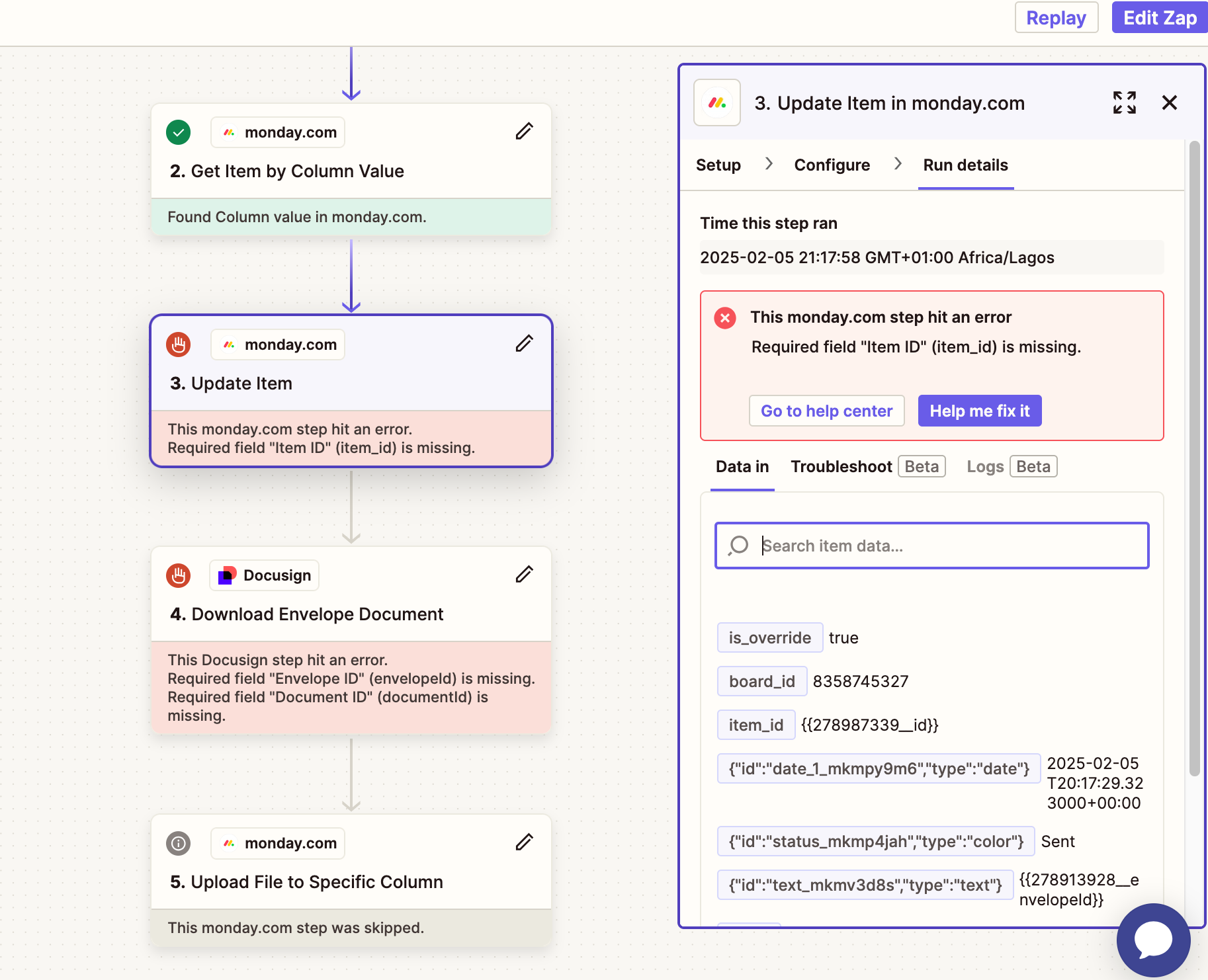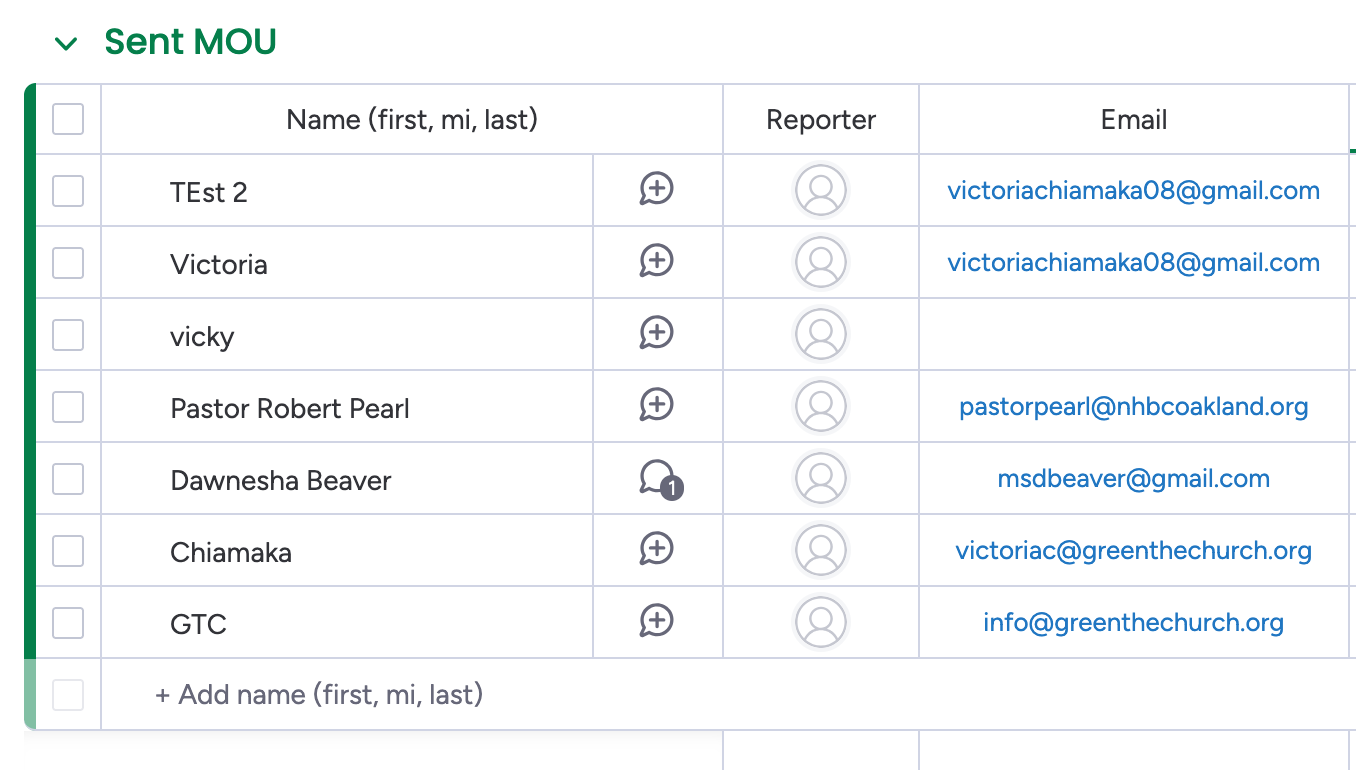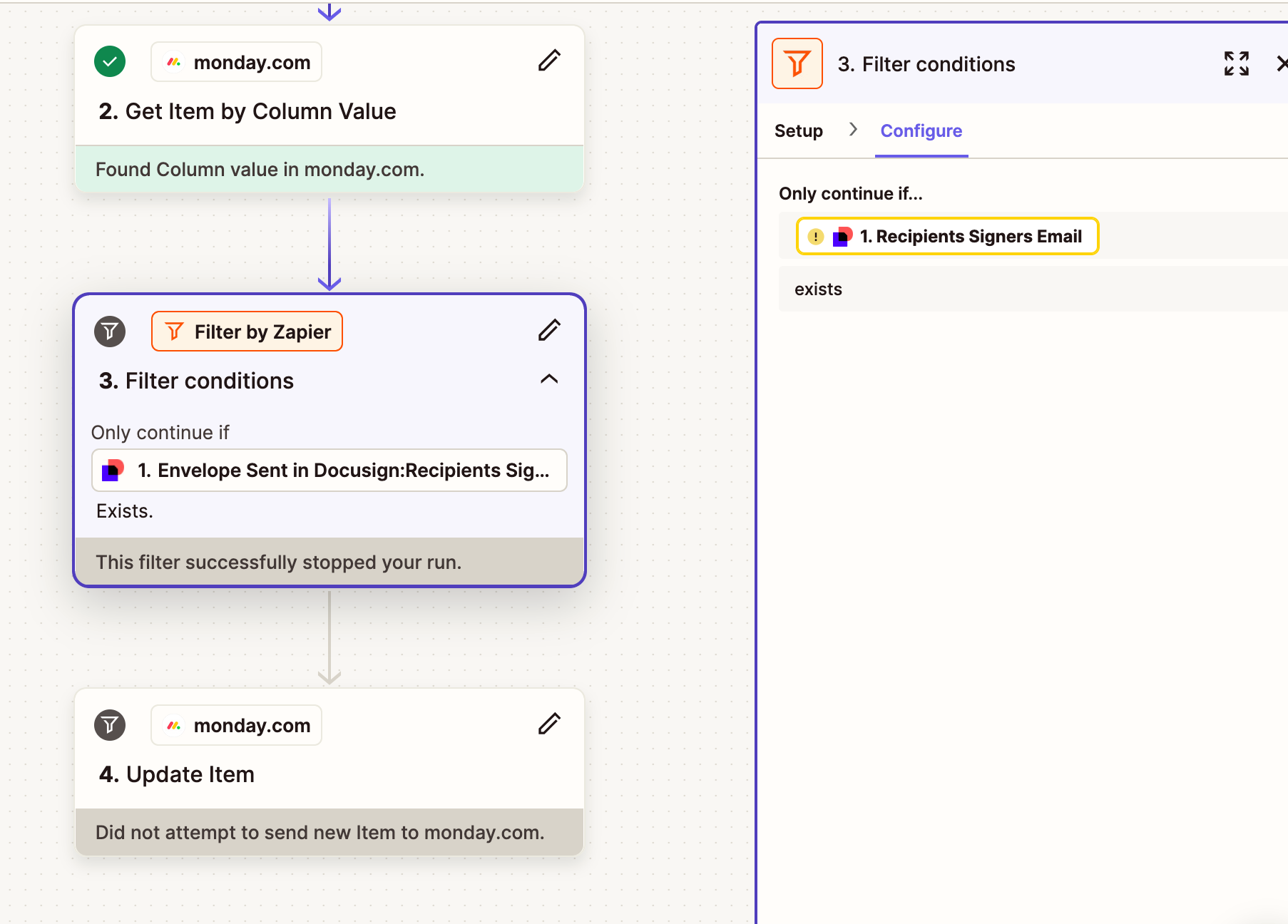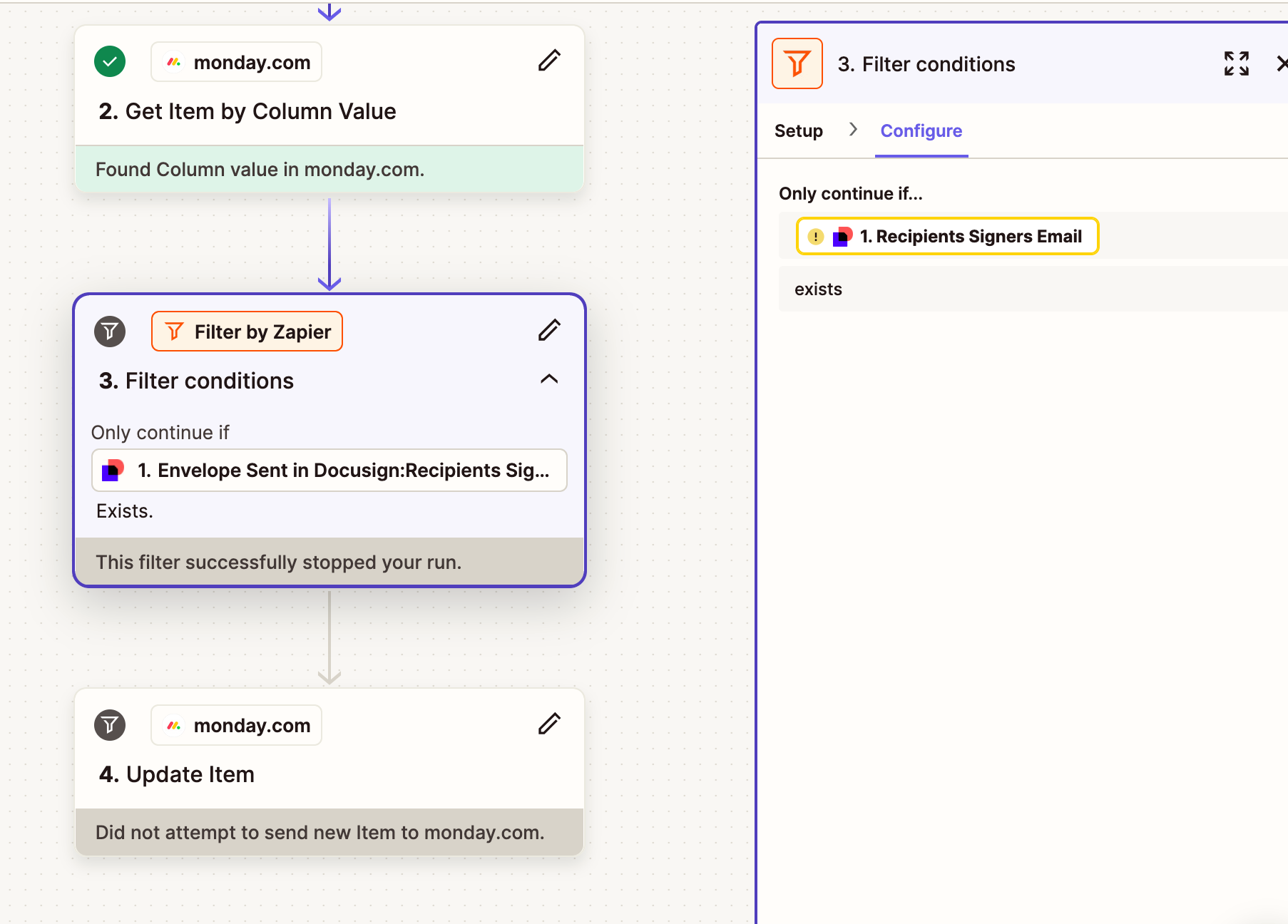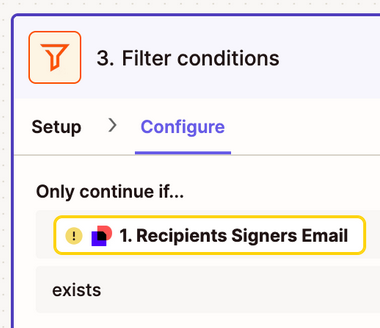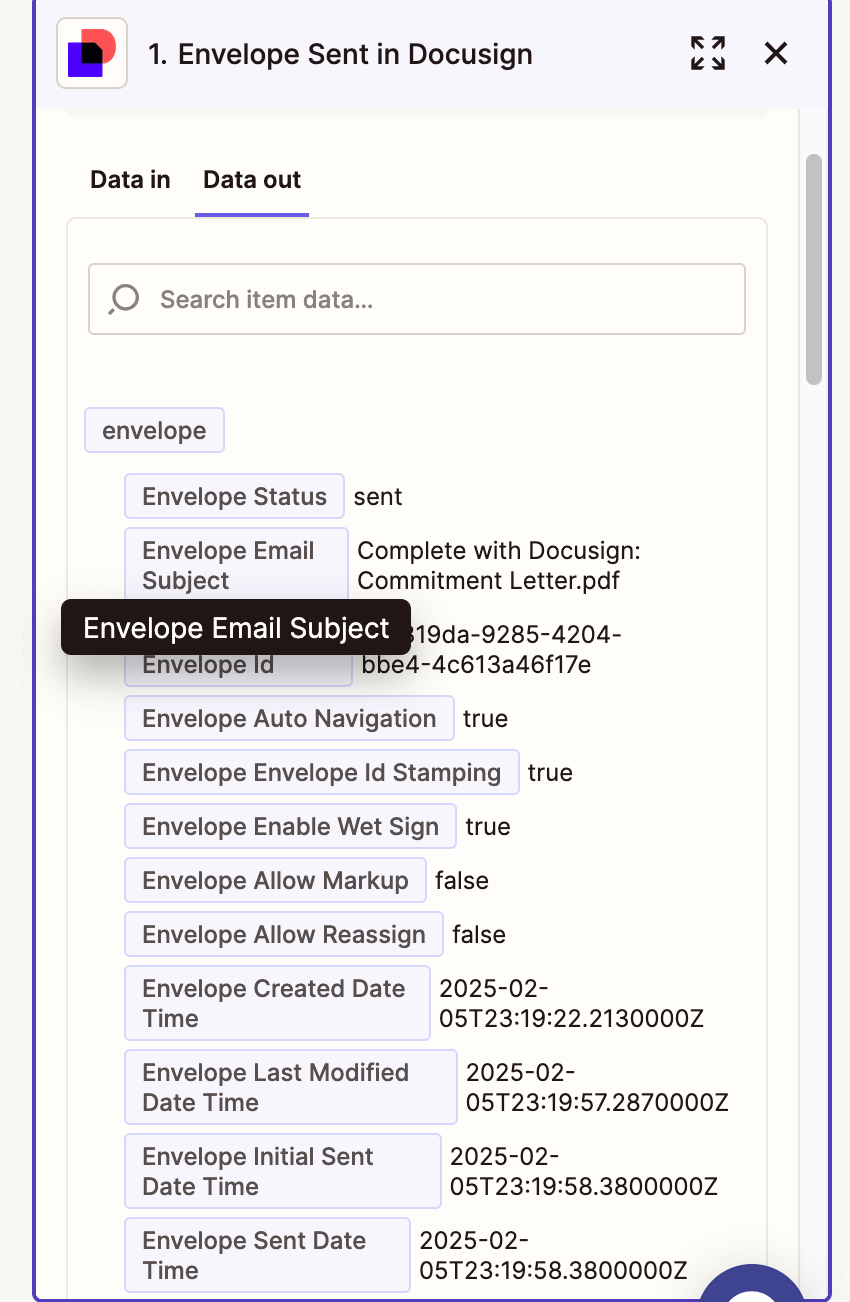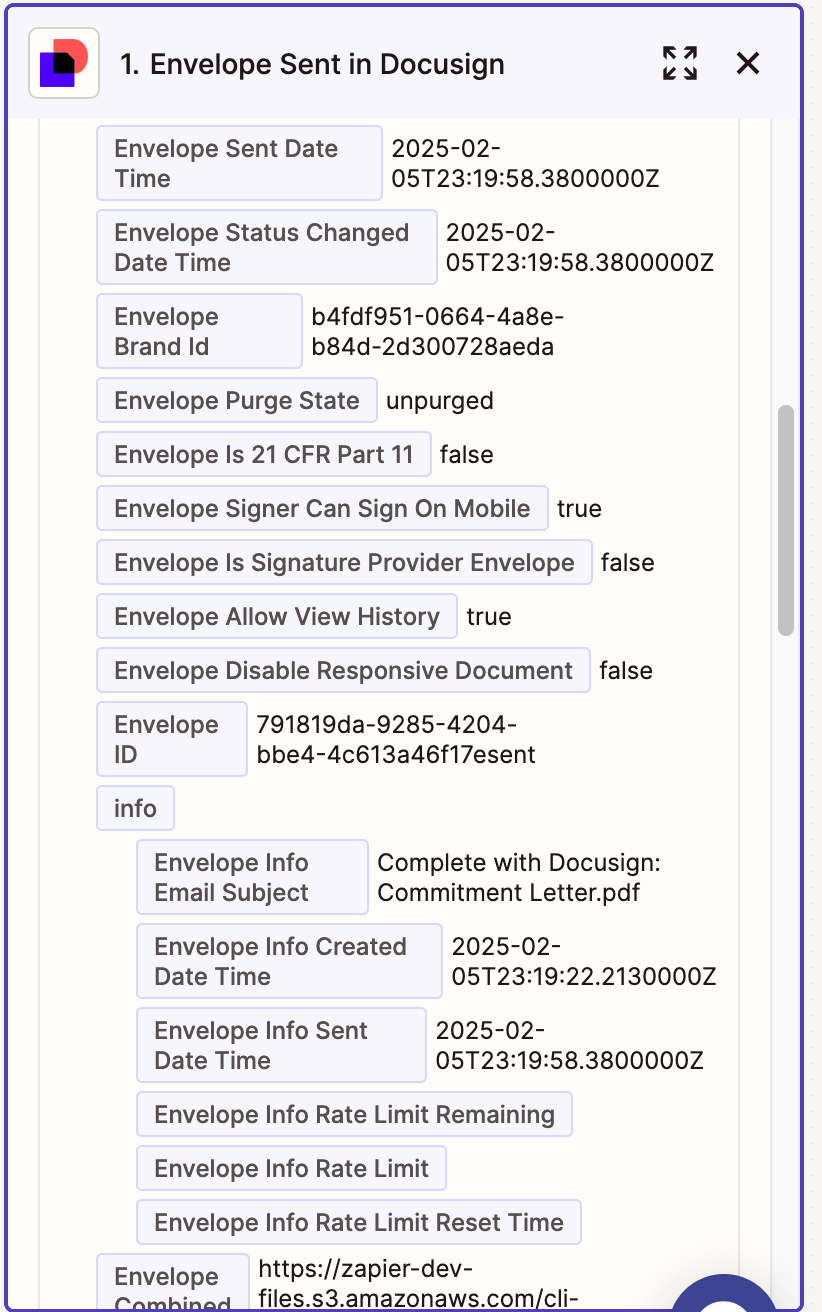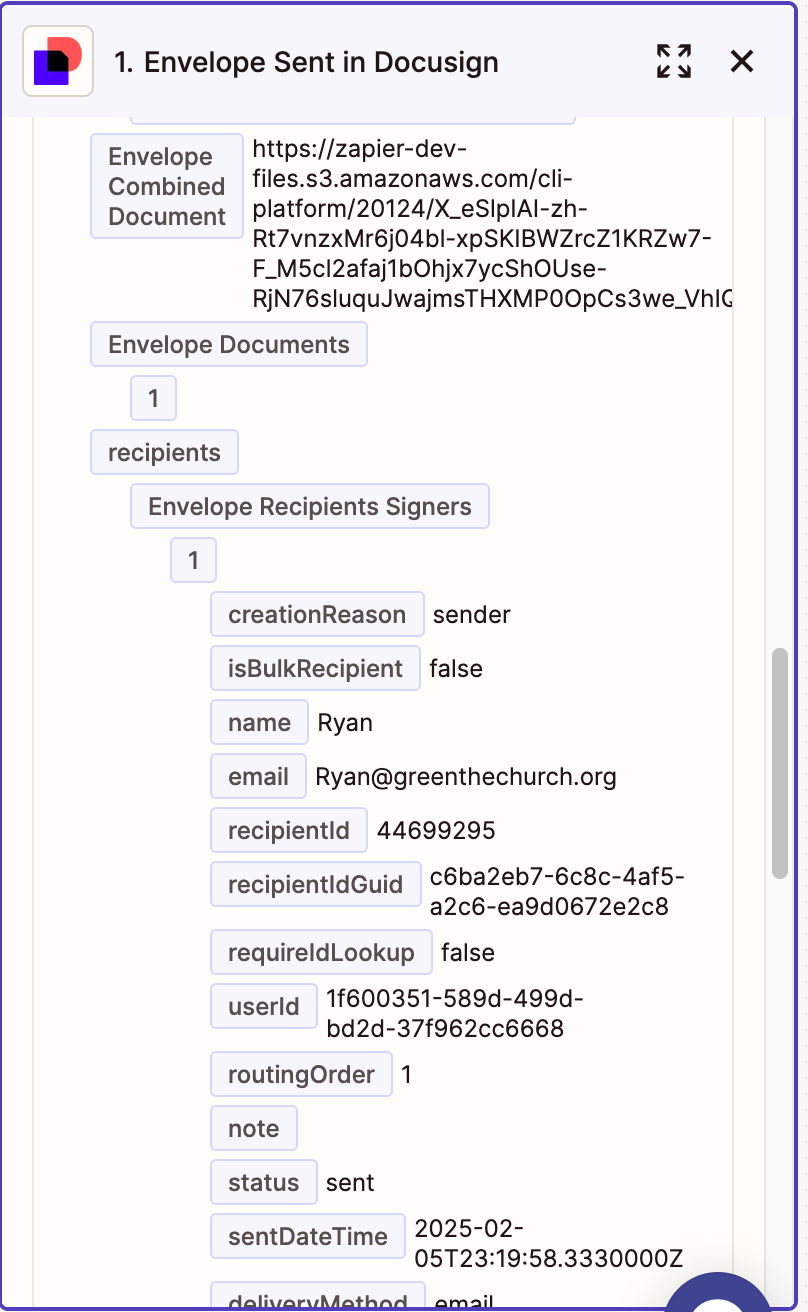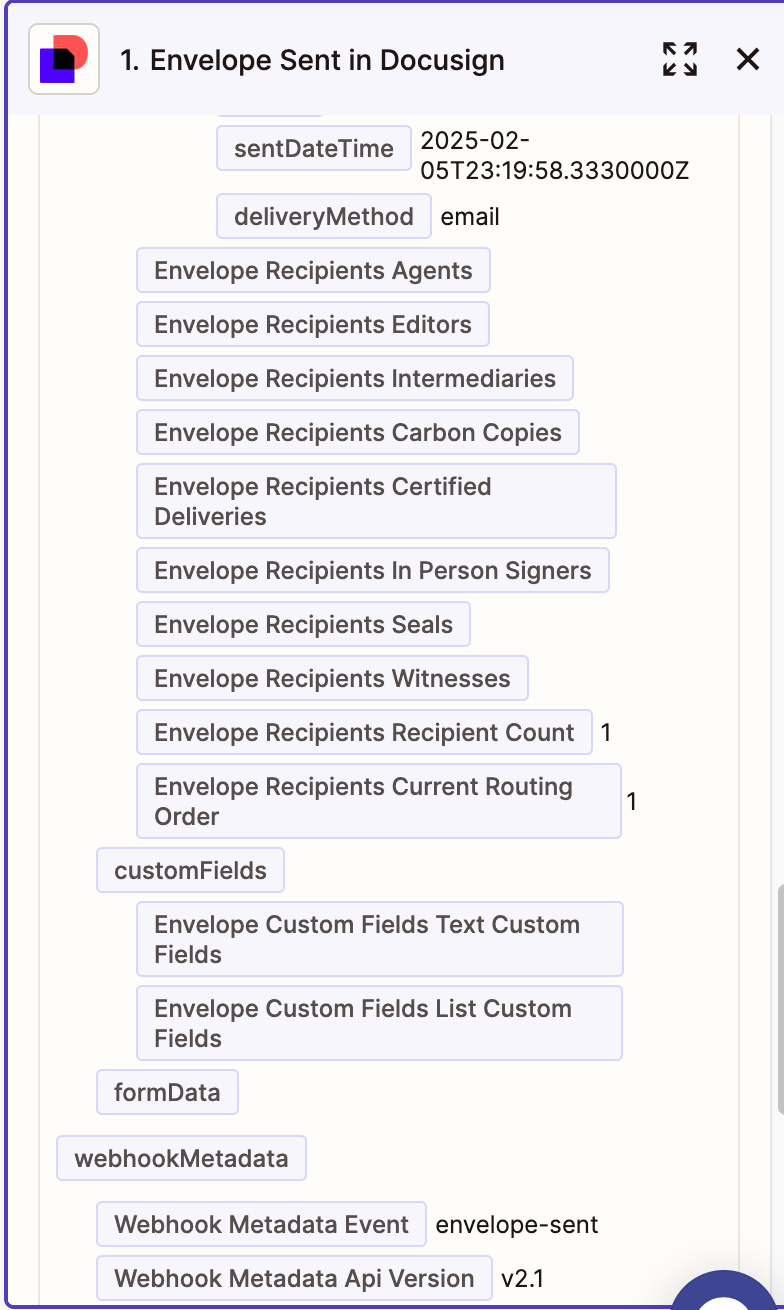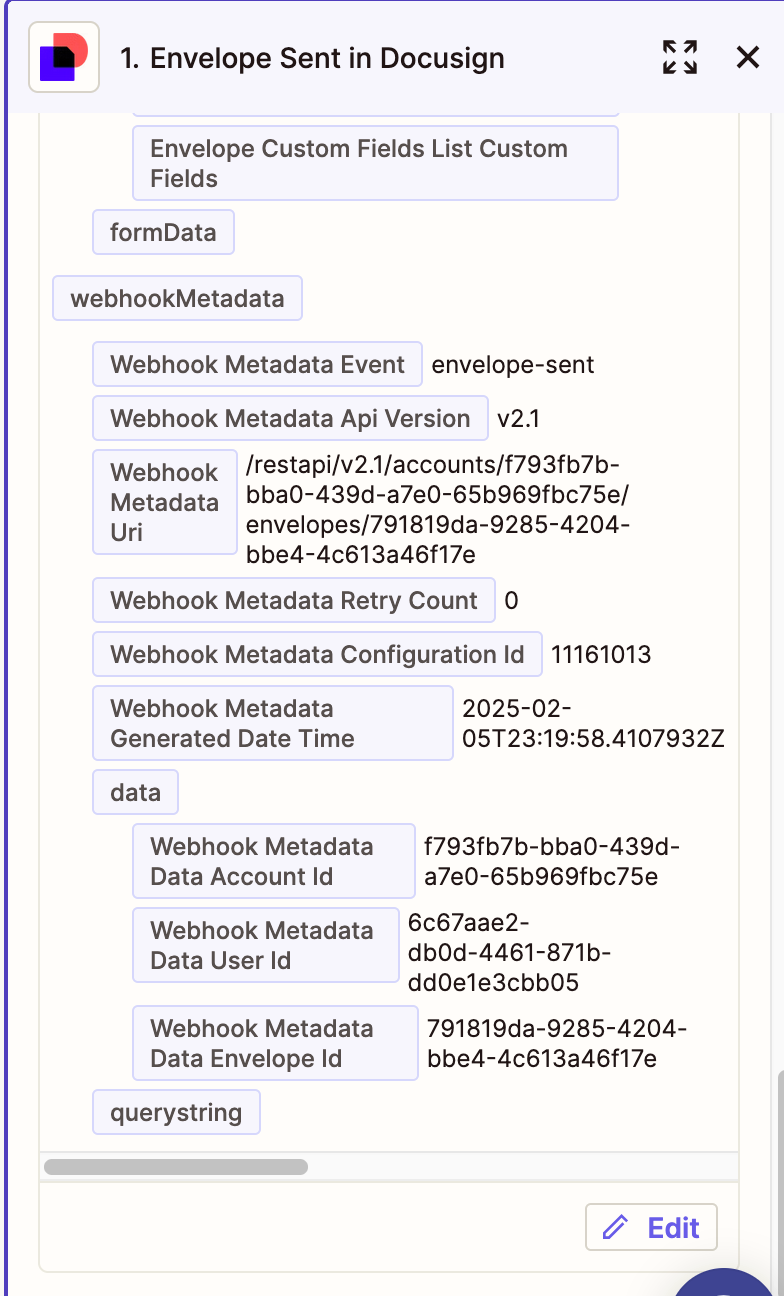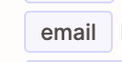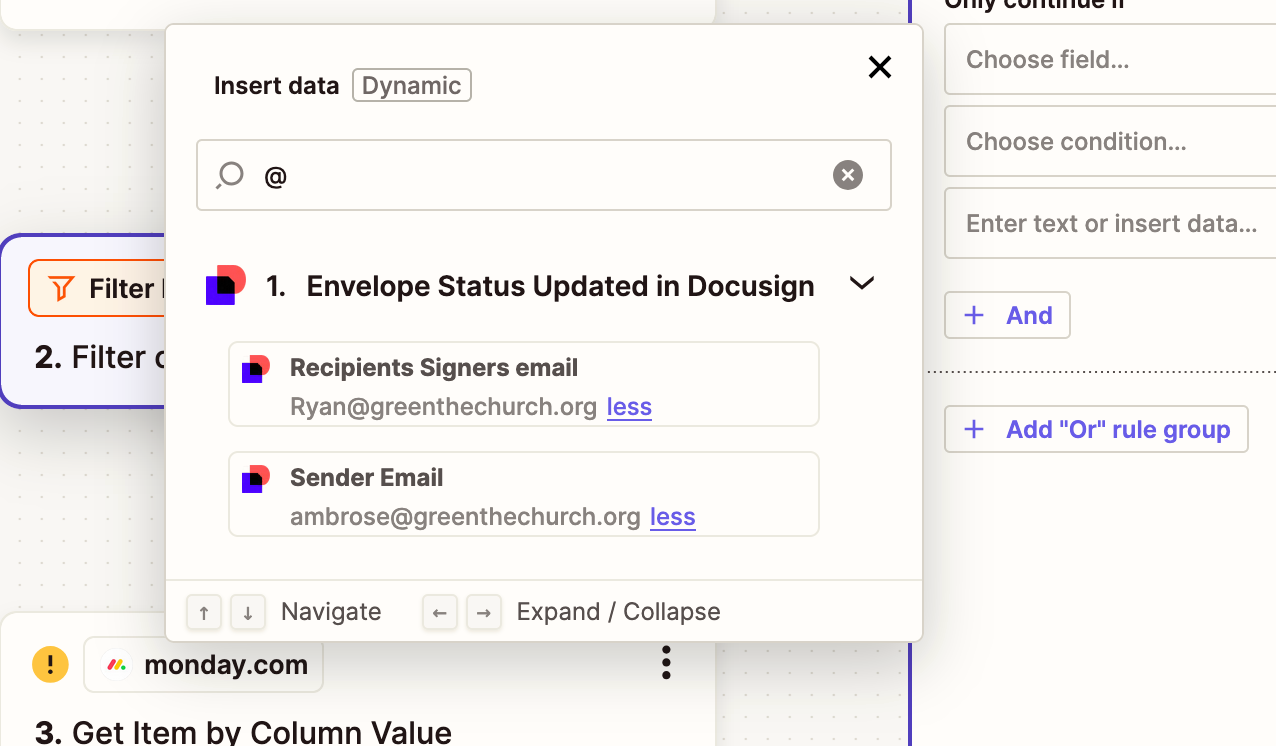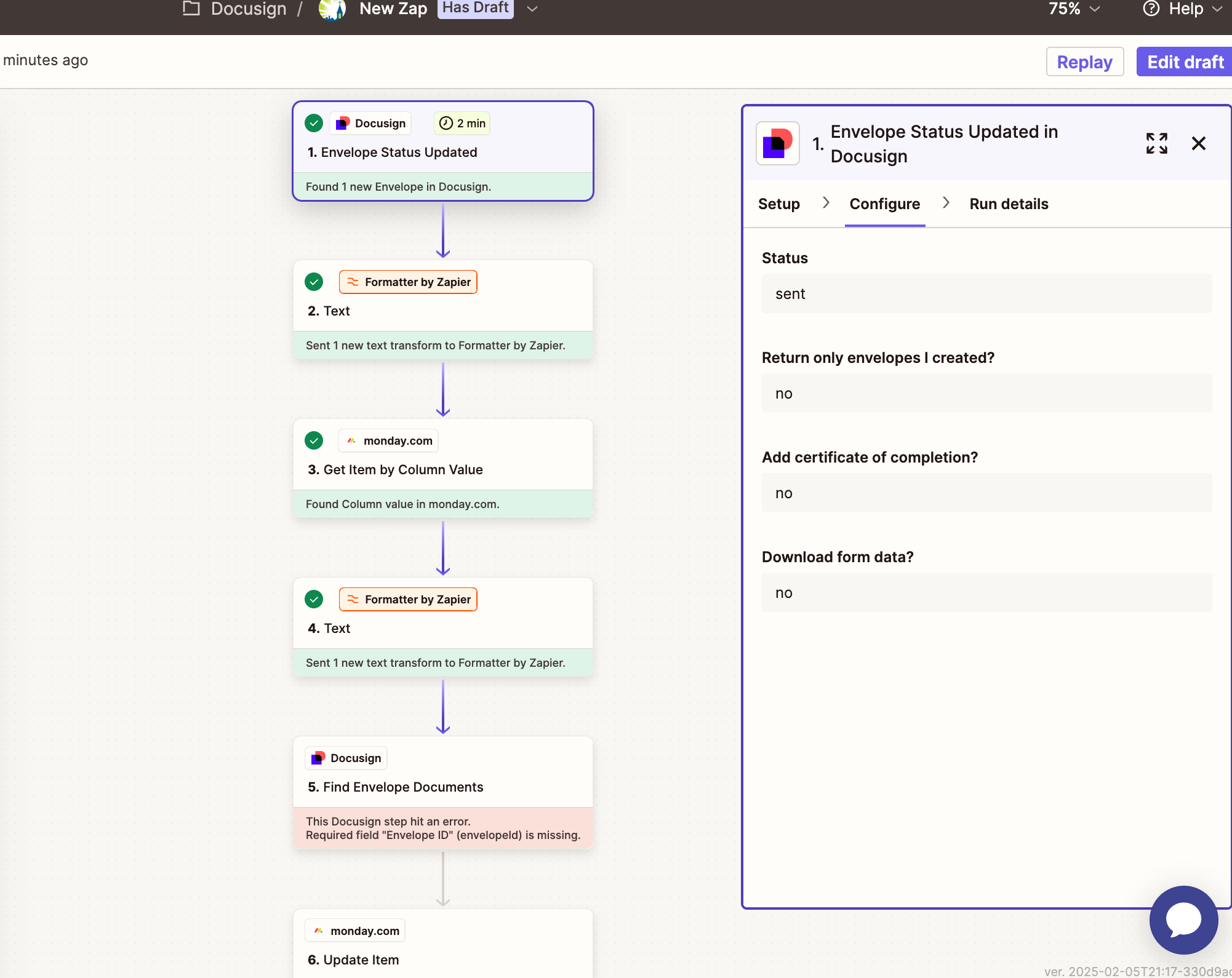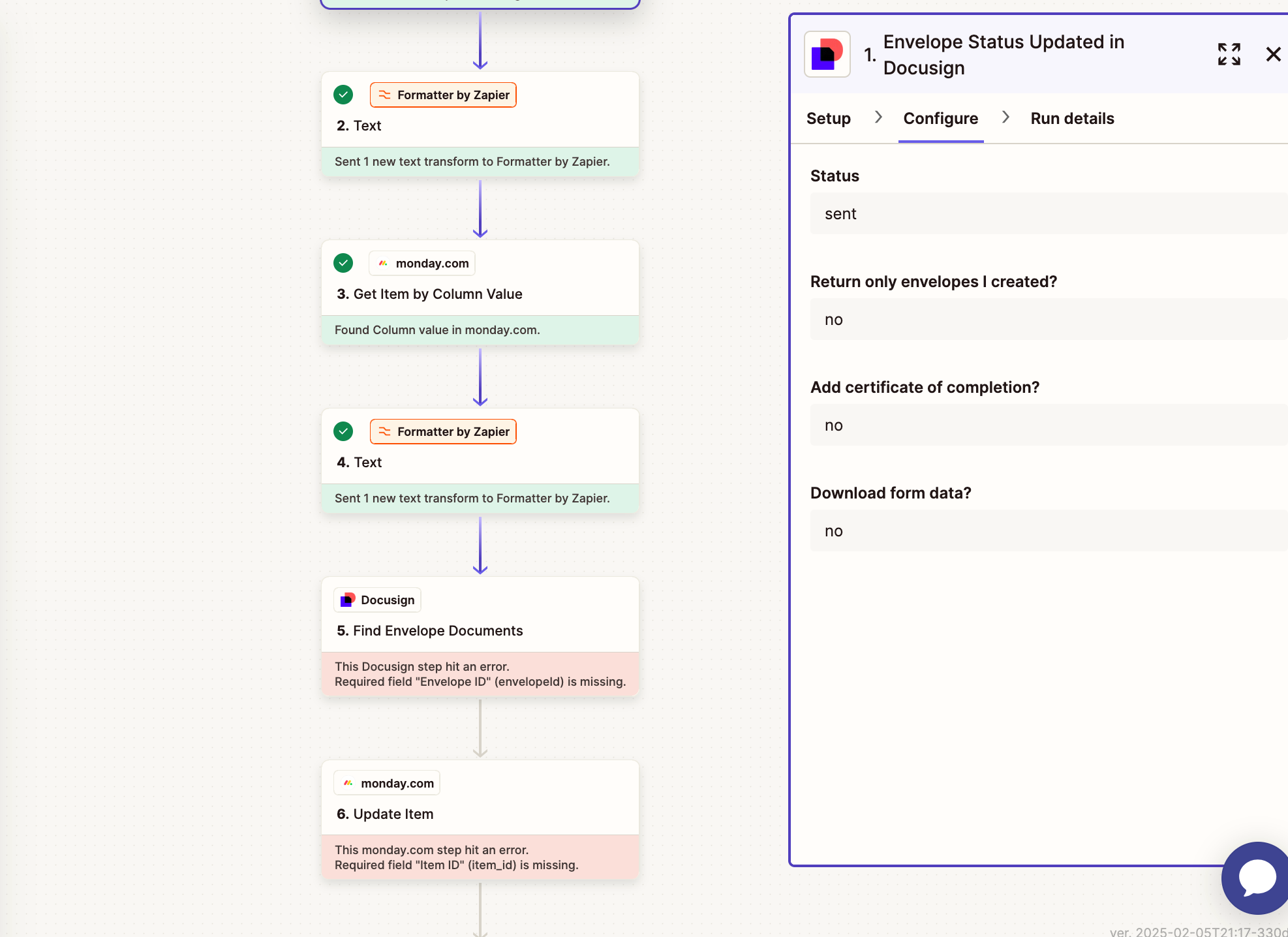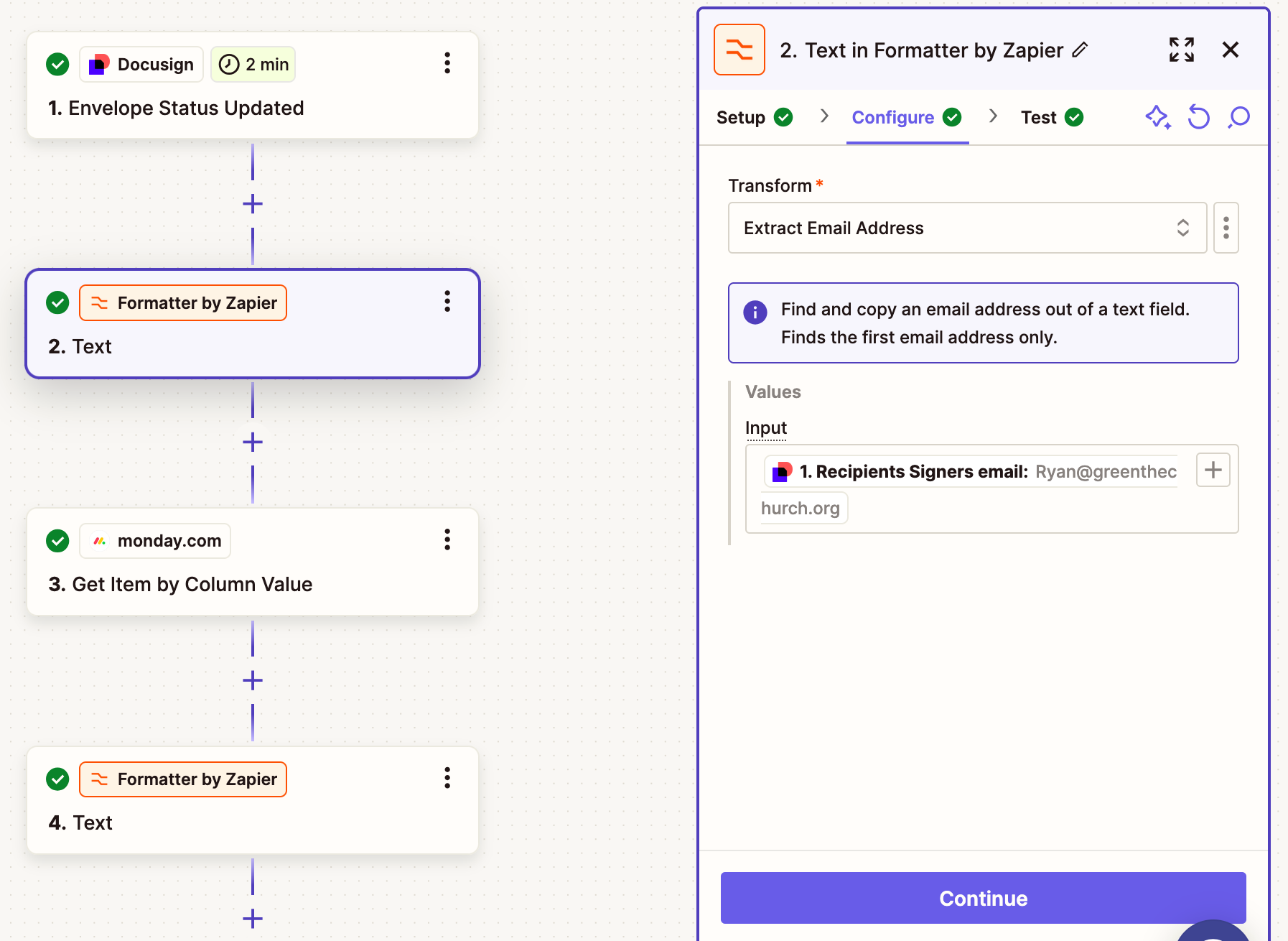Please, I am having an issue with my zap and I need help.
I am trying to update column values in monday.com when a specific DocuSign envelop is sent and completed.
I want to send to DocuSign envelops and track them differently.
Aswell as DOwnload the sent and completed file into the Monday.com file column.
I don't seen to get the first connection, because on sending documents to different email addresses, it only updates on the email column, I chose during the zap setup.
I had to remove the filter I added to at least get the first step right.