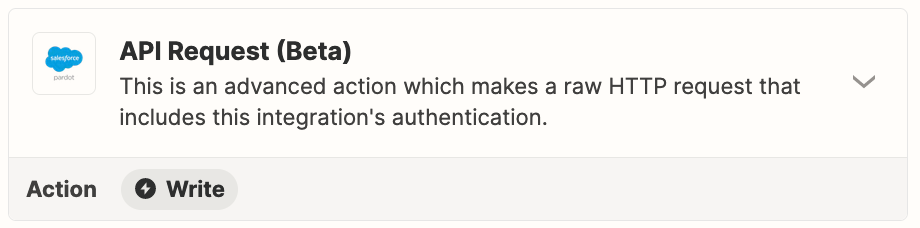Hi,
I’m trying to use the Pardot app (using the latest version in Zapier) in order to specifically access V5 of the Pardot API and it looks like the HTTP endpoint that’s used in Zapier is different to the one that’s mentioned in SalesForce’s API documentation. For example, here’s what appears in the Zap logs when trying to query a Prospect (I replaced the actual email address with XXX@YYY.com):
Method: POST
URL/Path: https://pi.pardot.com/api/prospect/version/5/do/read/email/XXX%40YYYY.com
(the result is a 404)
According to SalesForce’s API, this should actually look like:
https://pi.pardot.com/api/v5/objects/prospects?<params> which is a differently formed URL.
Are other people managing to get this to work and if so, what am I doing wrong here?
Thanks!
Bezalel
Best answer by SamB
View original