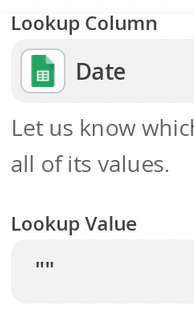I am Trying to create a Zap which will update an existing Google Sheet Row when a new Google Calendar event is created.
The trigger seems to be set and the first update tests well. However, the function needs to update subsequent rows each time the Zap runs. I have built the Lookup Spreadsheet step but apparently missing something as I am getting this notification:
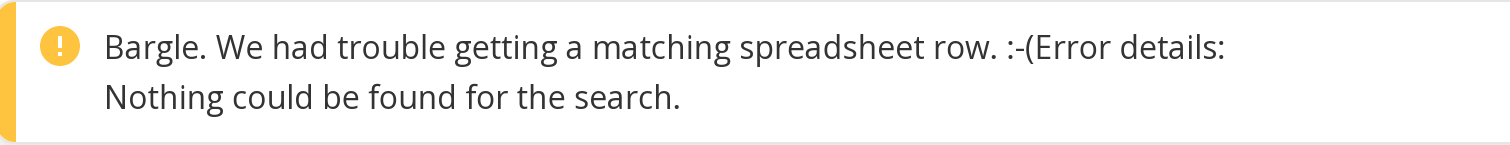
The search is set up as such so that if the date column on the spreadsheet is not yet populated the update should execute.
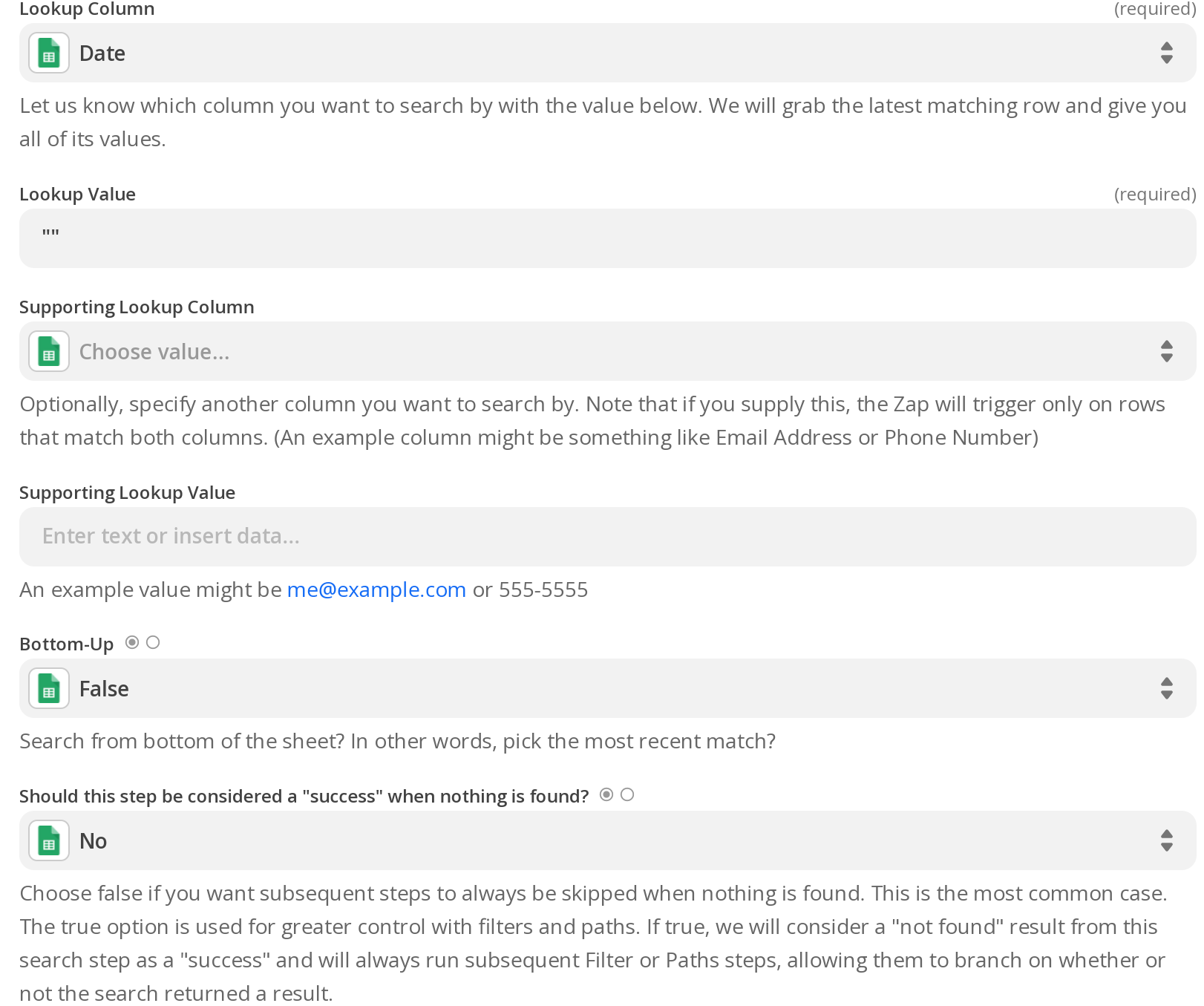
What am I missing? I am about as green as they come so surely it is something simple.