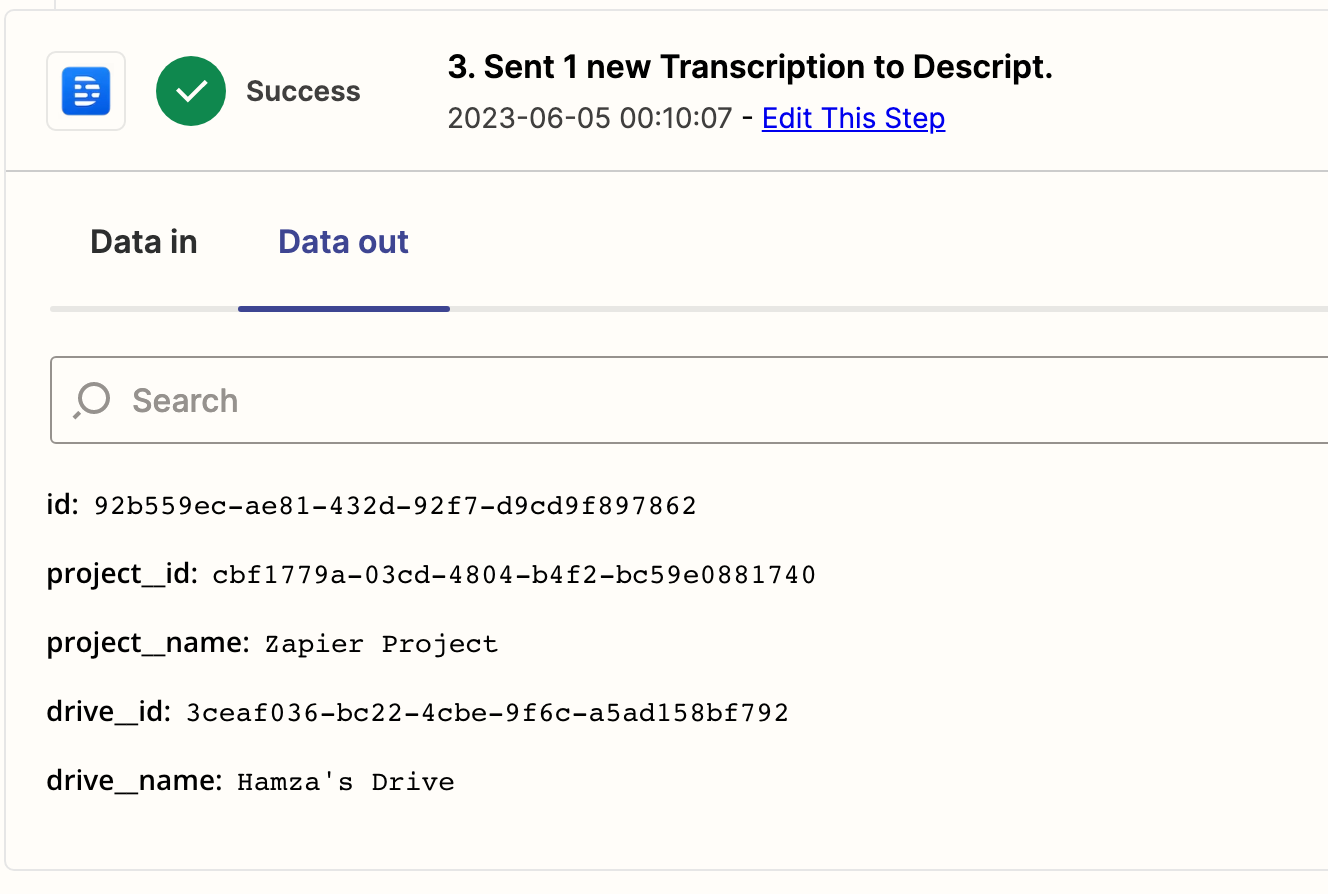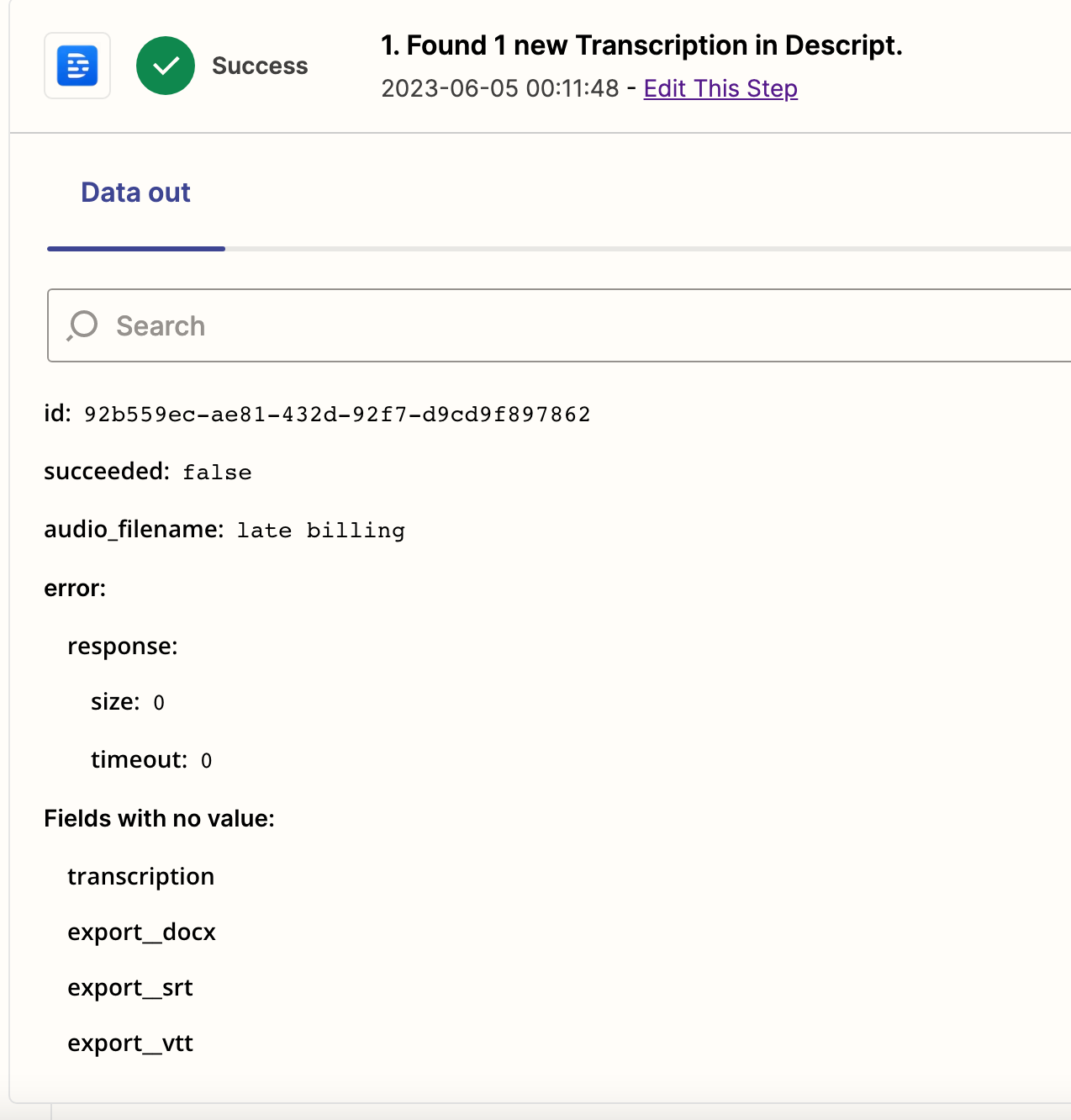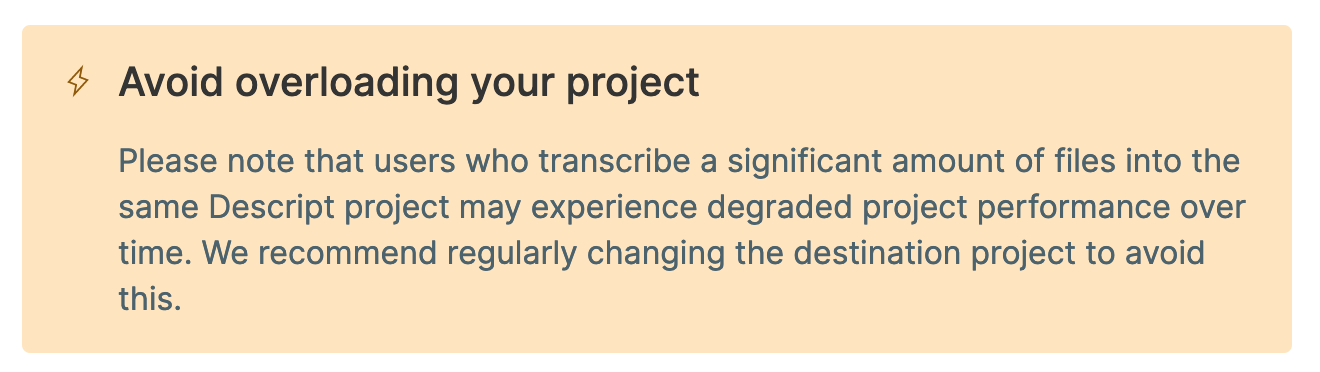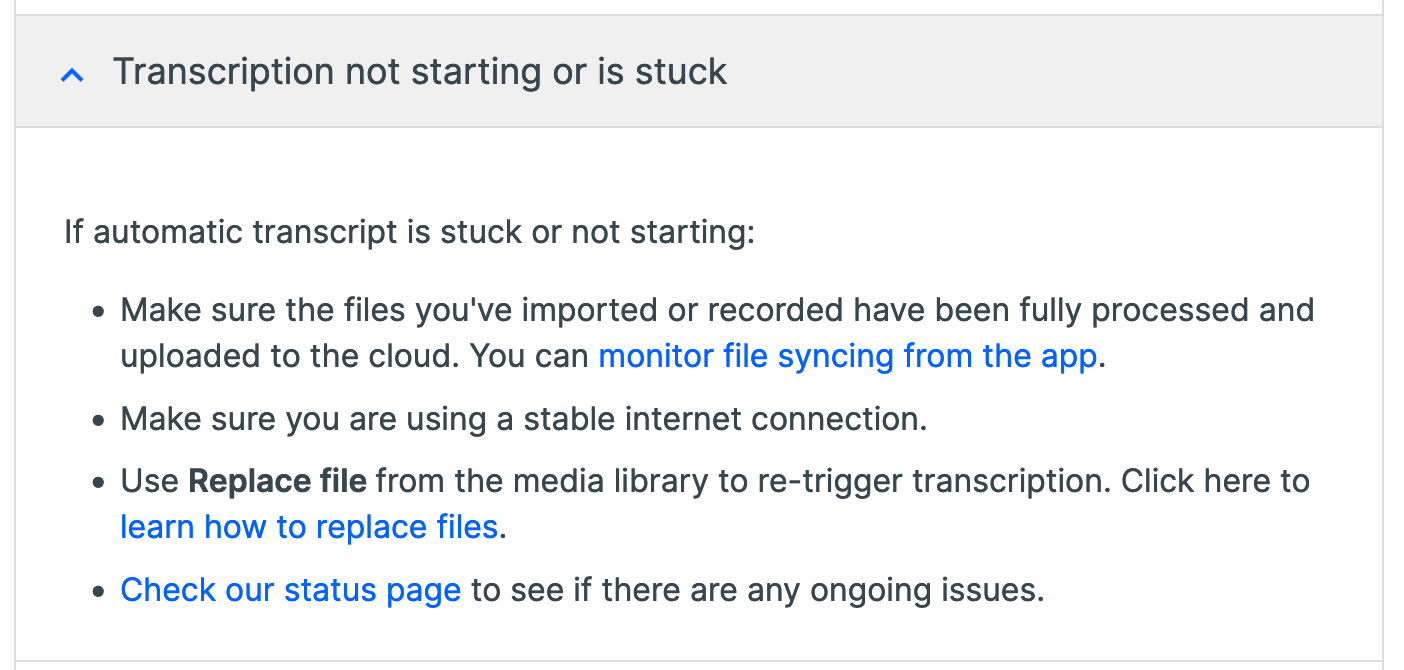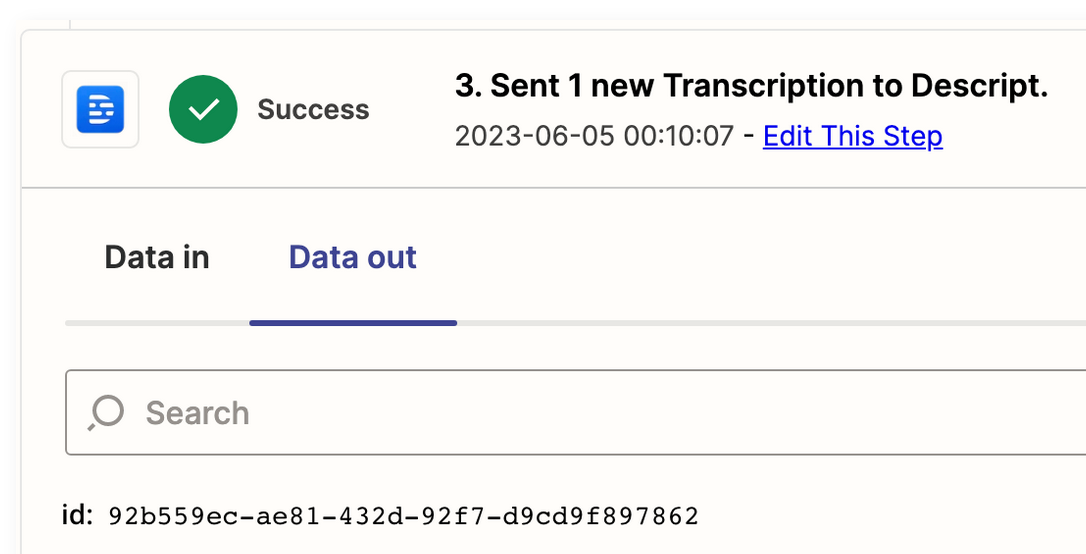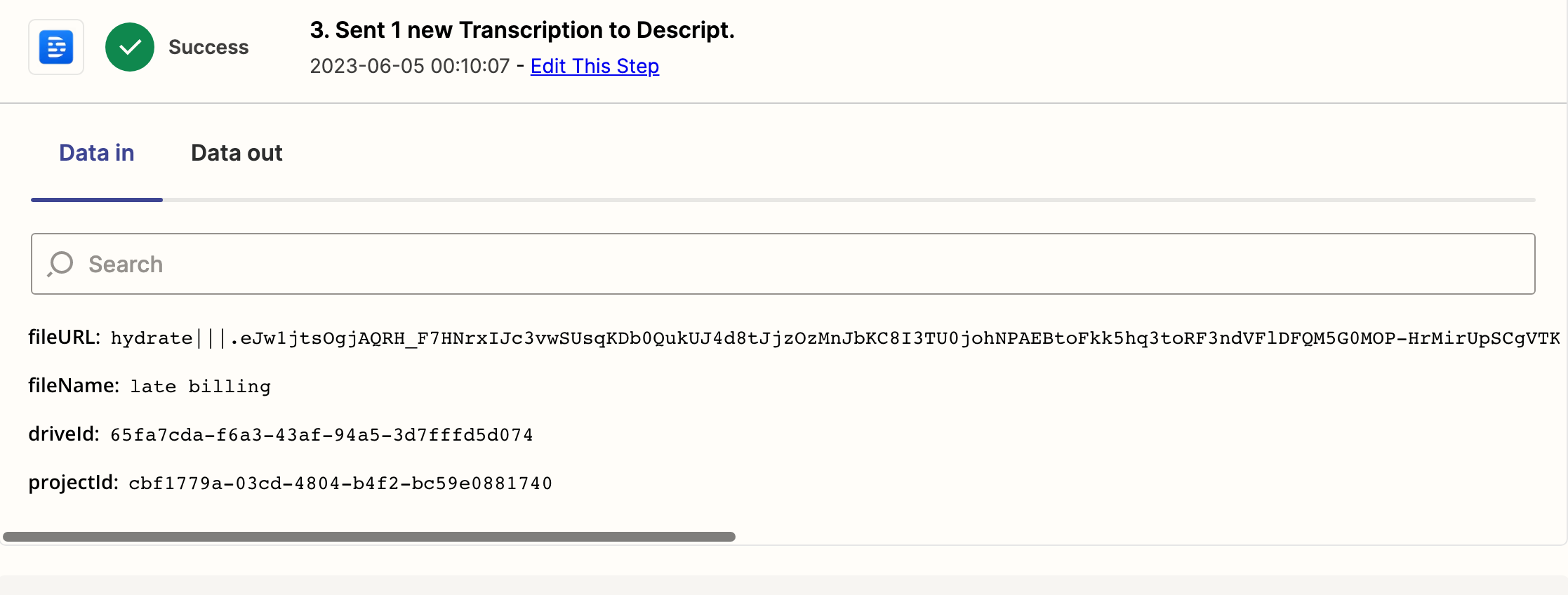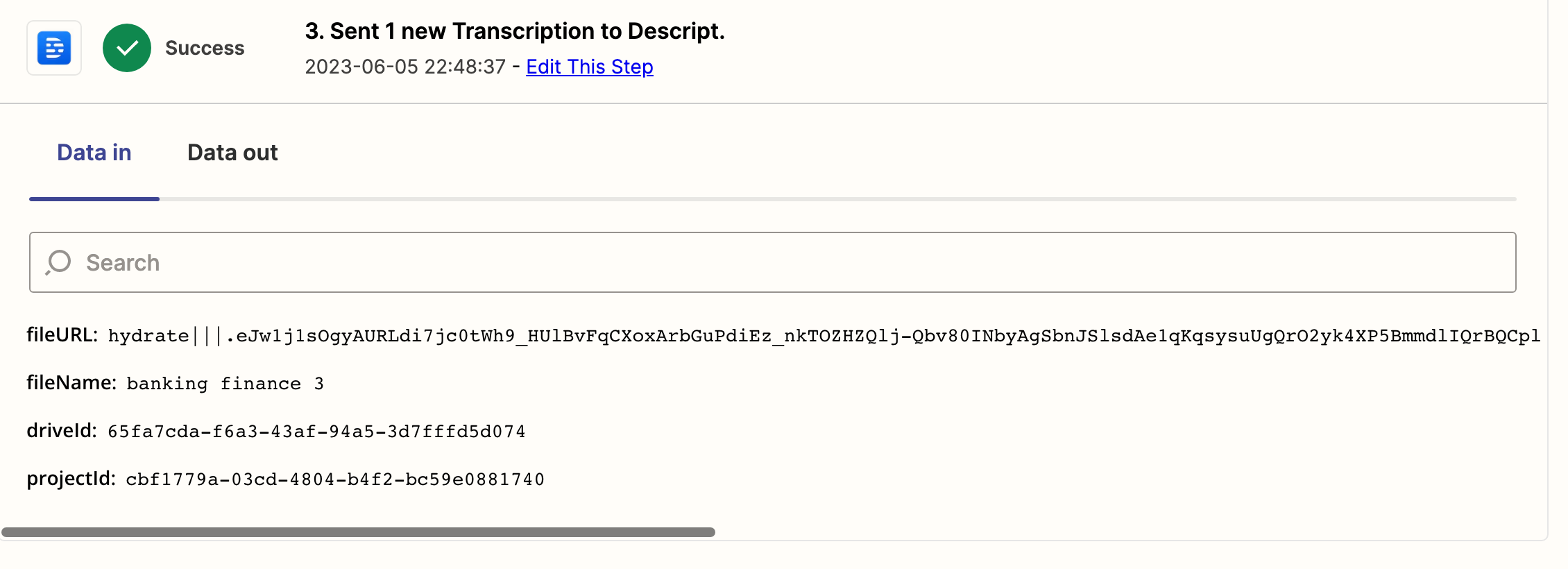I’ve set up an automation from a Google Drive folder to send a new added mp3 file to Descript and from Descript to ChatGPT for analysis. In two separate automations.
The first is: New File in GDrive → Descript for transcribing
The second is: New Transcription in Descript Ready → ChatGPT
The automation works fine 70% of the time but the remaining 30% Descript just returns nothing. It says succeeded: false.
I check inside Descript and it never transcribed the files either, so they’re not reaching Descript. But the weird part is that the second zap is triggered by a transcript being ready. So something is definitely weird. They’re reaching Descript, it’s transcribing it but there’s no trace of it and the data in is in empty.
I test multiple files at once because that’s what I need so I don’t know if I’m overloading it but I even added a delay and that hasn’t fixed it. I do nothing different to these Zaps, some work and some don’t.
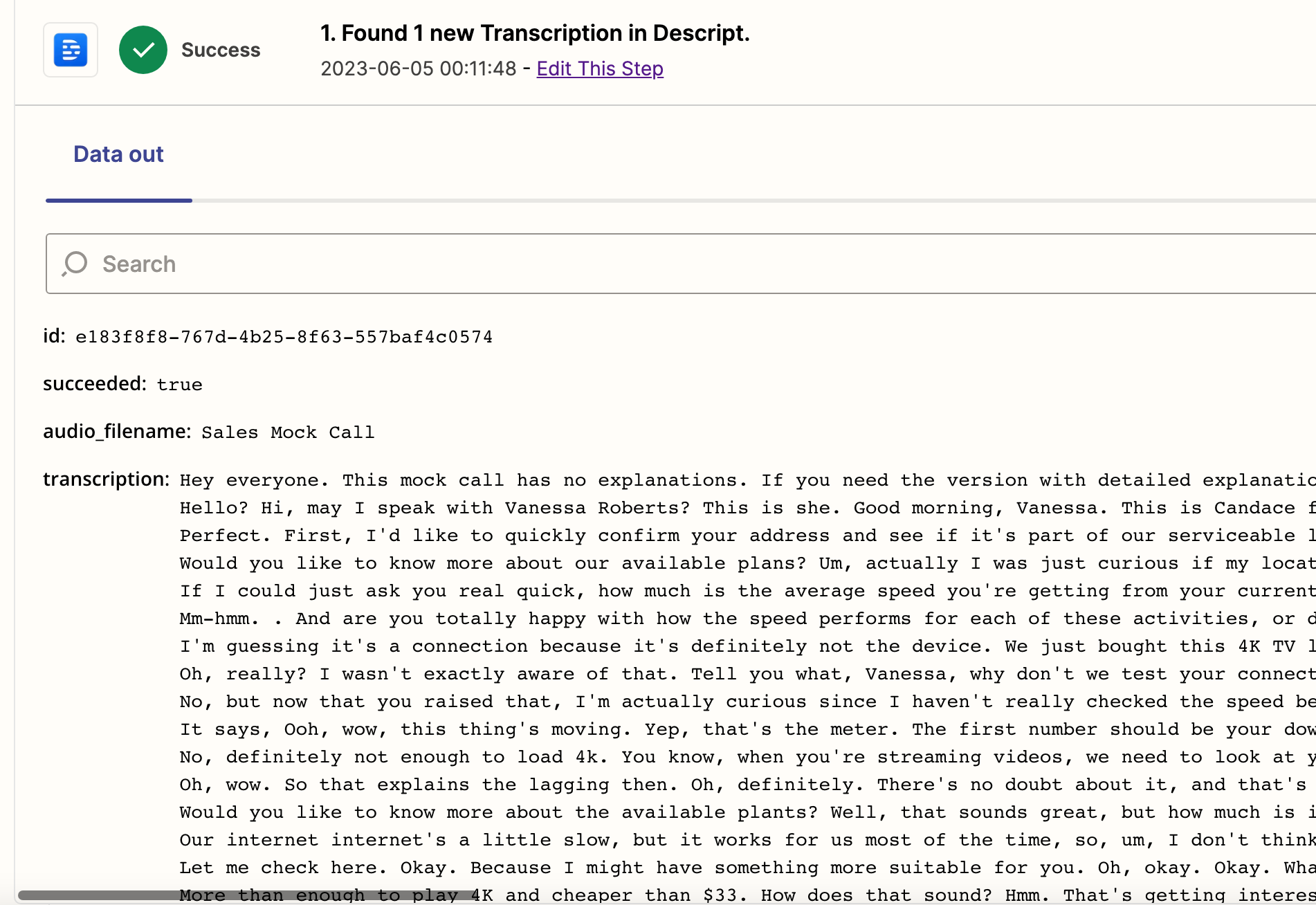
Please see screenshots for more details.