Hi, I’ve been trying to sign into flodesk on Zapier. I know my login credentials are correct but have been receiving the ‘redirect uri’ error. Any ideas?
I saw another post about this but the resolution wasn’t commented on - simply that the user was reached out to by Zapier.
Thank you,
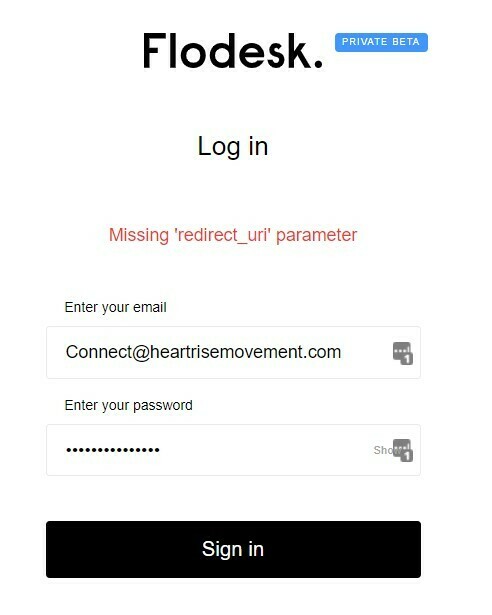
Best answer by christina.d
View original


