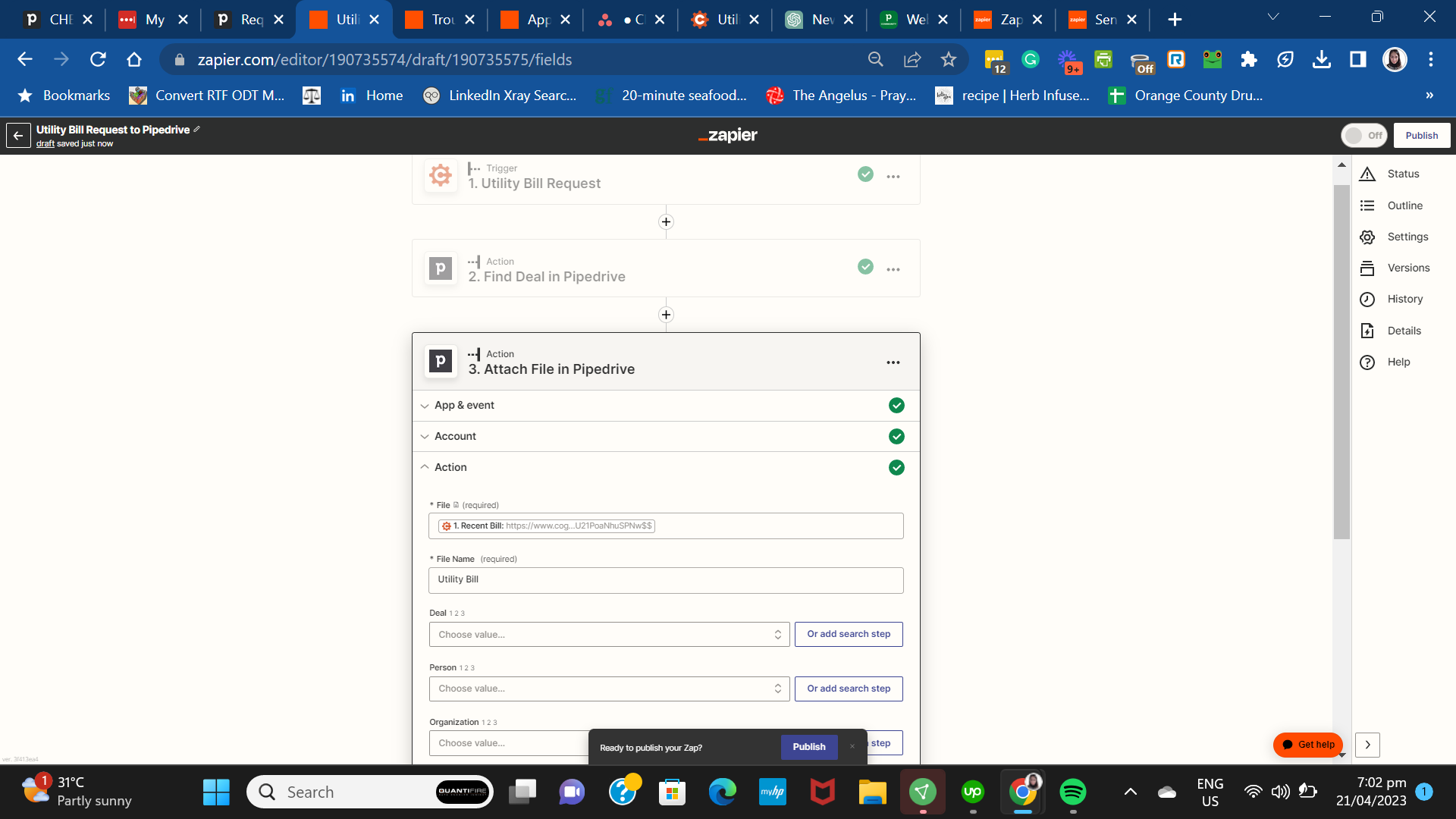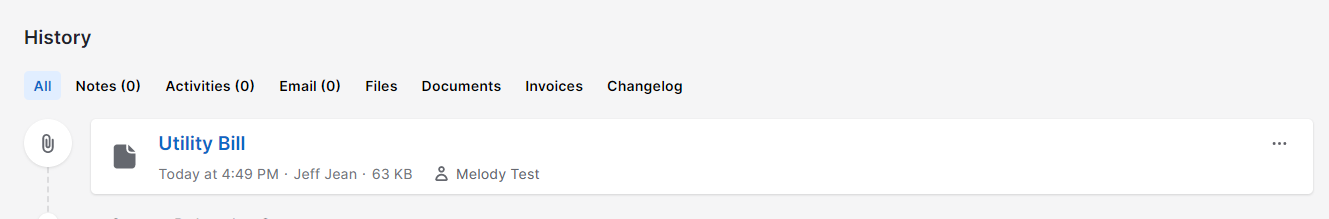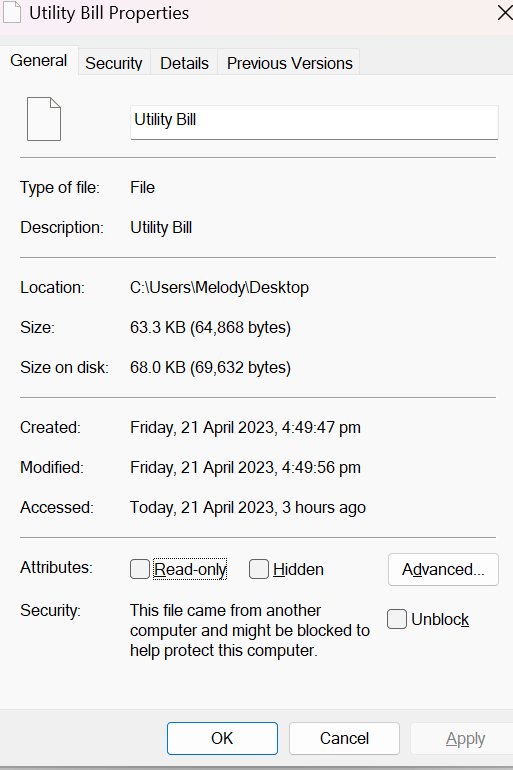I am creating a zap to get the file attachments in the Cognito Form Entry to be attached to a Pipedrive deal. I used New Entry in Cognito Forms as a trigger then step 2 is to find the deal to attach the file to and step 3 is Attach a file to Pipedrive. I was able to attach the file however, it t cannot be viewed.
File attachment issue: Cognito Forms to Pipedrive deals - attached file cannot be viewed
Hey
Can you please share a screenshot of how did you configure the action of uploading file on Pipedrive?
Hey
Can you copy test data of Trigger event and share here in text format?
Form
Id
1
InternalName
UtilityBillRequest
Name
Utility Bill Request
$version
8
$etag
W/"datetime'2023-04-21T08%3A18%3A28.641074Z'"
RecentBill
1
https://www.cognitoforms.com/fa/By9q75zD_k28Y22Rvqsq2Q?token=OyA3Xr5cSg8R5EO5bGKInNIYty2FH7X5SOxBFyu5hnr28JxrRVf90IOKsZ-K0x77u015xnwomU21PoaNhuSPNw$$
Name
First
Melody
FirstAndLast
Melody Test
Last
Test
Middle
null
MiddleInitial
null
Prefix
null
Suffix
null
SteetAddress11SolarSt
City
null
CityStatePostalCode
Country
United States
CountryCode
US
FullAddress
11 Flintlock Rd
FullInternationalAddress
11 Flintlock Rd, United States
Latitude
null
Line1
11 Flintlock Rd
Line2
null
Line3
null
Longitude
null
PostalCode
null
State
null
StreetAddress
11 Flintlock Rd
Type
Home
ZipCode01822
City
null
CityStatePostalCode
02067
Country
United States
CountryCode
US
FullAddress
02067
FullInternationalAddress
02067, United States
Latitude
null
Line1
null
Line2
null
Line3
null
Longitude
null
PostalCode
02067
State
null
StreetAddress
Type
Home
Entry
AdminLink
https://www.cognitoforms.com/D2HSolar/1/entries/1
DateCreated
2023-04-21T08:18:28.522Z
DateSubmitted
2023-04-21T08:18:28.522Z
DateUpdated
2023-04-21T08:18:28.522Z
Number
1
Timestamp
2023-04-21T08:18:28.522Z
User
null
Action
null
Role
null
Status
Submitted
Document1
https://www.cognitoforms.com/d/By9q75zD_k28Y22Rvqsq2Q?code=S_CD6iUCQnq3wSKB49vArz6oKb3rzpL7kbIJp5B0_rw$
Document2
https://www.cognitoforms.com/d/By9q75zD_k28Y22Rvqsq2Q?code=gzbVVj1yfJ7MawGE-OaHDkZWu064jX1QNzGc6H1NSjQ$
Id
1-1
RecentBill
1
https://www.cognitoforms.com/fa/By9q75zD_k28Y22Rvqsq2Q?token=OyA3Xr5cSg8R5EO5bGKInNIYty2FH7X5SOxBFyu5hnr28JxrRVf90IOKsZ-K0x77u015xnwomU21PoaNhuSPNw$$
Everything looks good on your end. Can you please tell me what issue are you facing? Also in which format will your user upload attachment?
The attached file in Pipedrive is not readable. I tried downloading the file from Pipedrive the file type became “File”
Hey, Can you try doing this?
Edit your Zap, add .pdf next to recent bill just like below
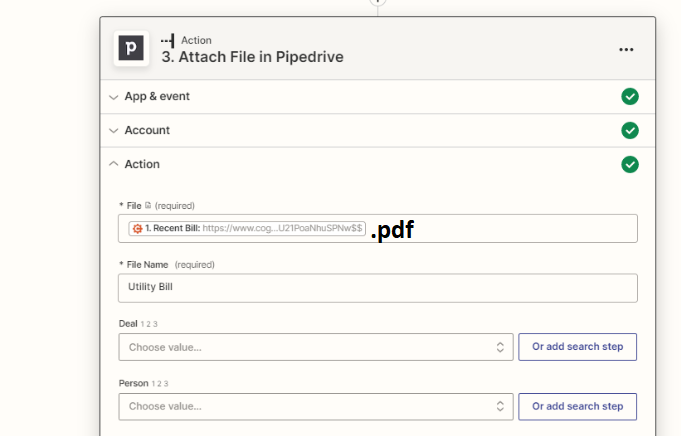
Now in your Cognito form upload a pdf in attachment.
Let me know how it goes.
Hi
Hi friends,
I did some digging into our notes regarding the attached file in the New Entry trigger in Cognito Forms.
Uploaded Files can be sent through to other systems if the you are on a paid plan in Cognito Forms. If the you’re on a paid plan and not seeing the Files correctly, they should contact Cognito Forms via their Support Request Form (https://www.cognitoforms.com/supportrequest/).
Hopefully, this helps!
Reply
Enter your username or e-mail address. We'll send you an e-mail with instructions to reset your password.