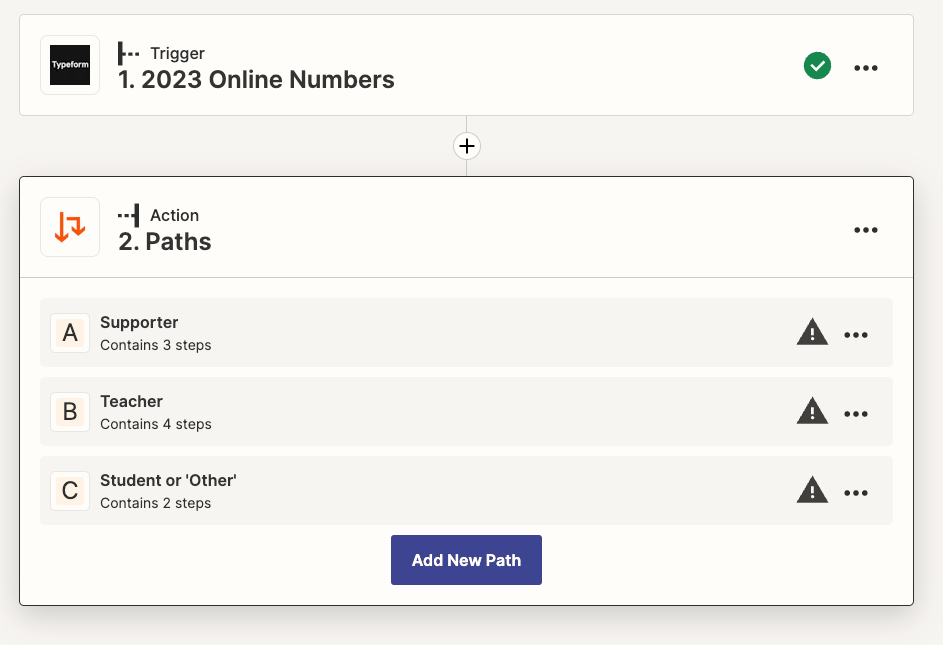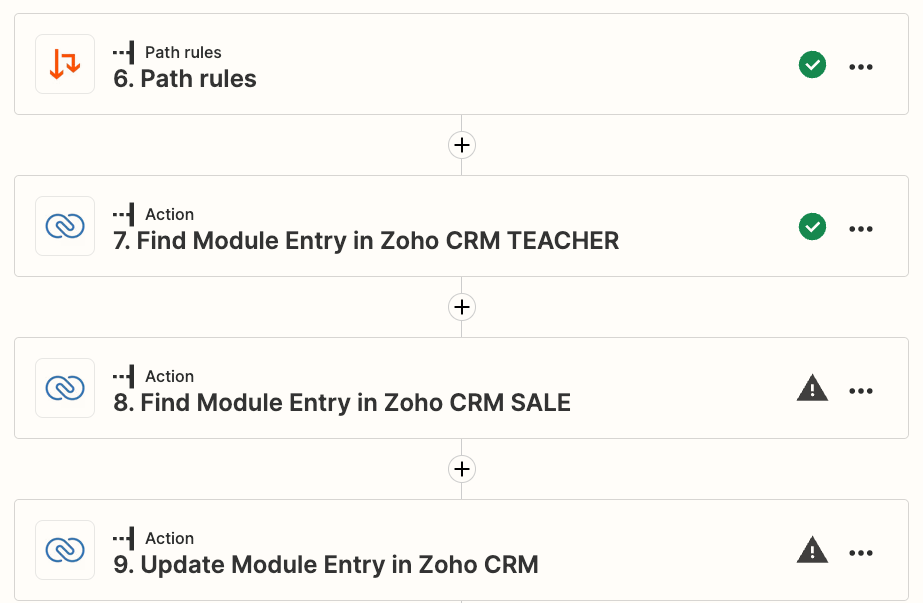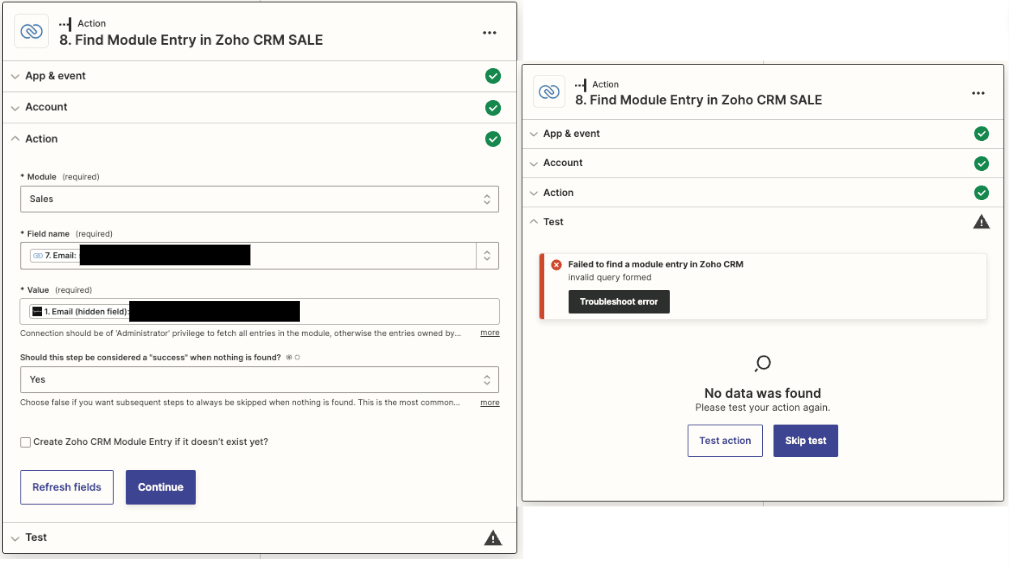Please help!! NFP Charity needing assistance for wellbeing event!
I have created a typeform with ONE question for individuals to fill once they have logged into a platform, but to minimise the amount of questions, I created two identifying hidden fields to match them into the CRM. The two hidden fields in Typeform are 1. email address used to sign in to platform and 2. Type of ‘participant’ they are. We have 4 types of participants, which need to be entered into the CRM correctly, so they follow the right workflow automations. I have used pathways to differentiate the type of participant, but have trouble matching the identifier part. See screen shots.
We need to find the Teacher ‘profile’ first (which matches with the hidden email address picked up earlier), then match it to the ‘sale’ (which is just our way of identifying which event they attended). We need to update one field in the sale with the number of online numbers which is collected in the typeform.
I know this sale definitely exists in the CRM, but have no way of adding any additional parameters in Zapier.. Not sure what next steps are, help!