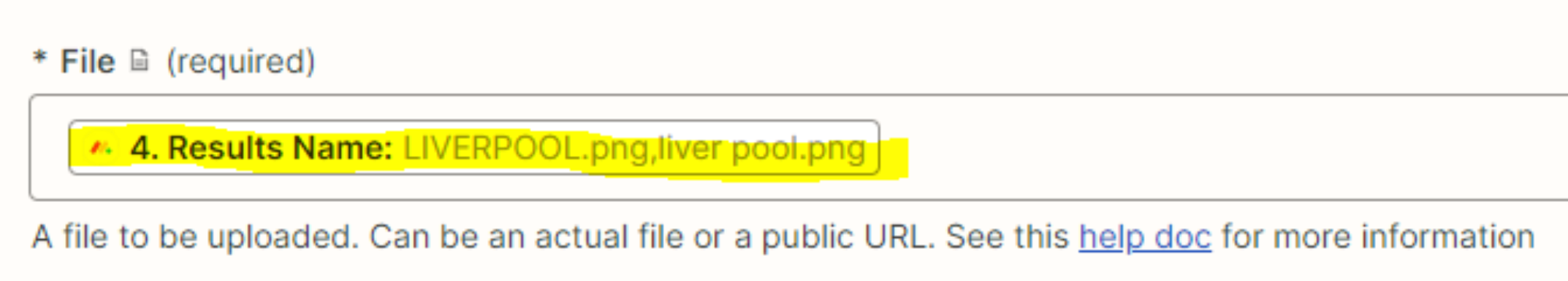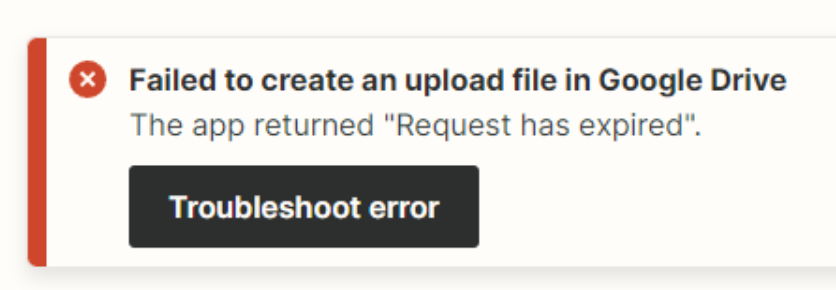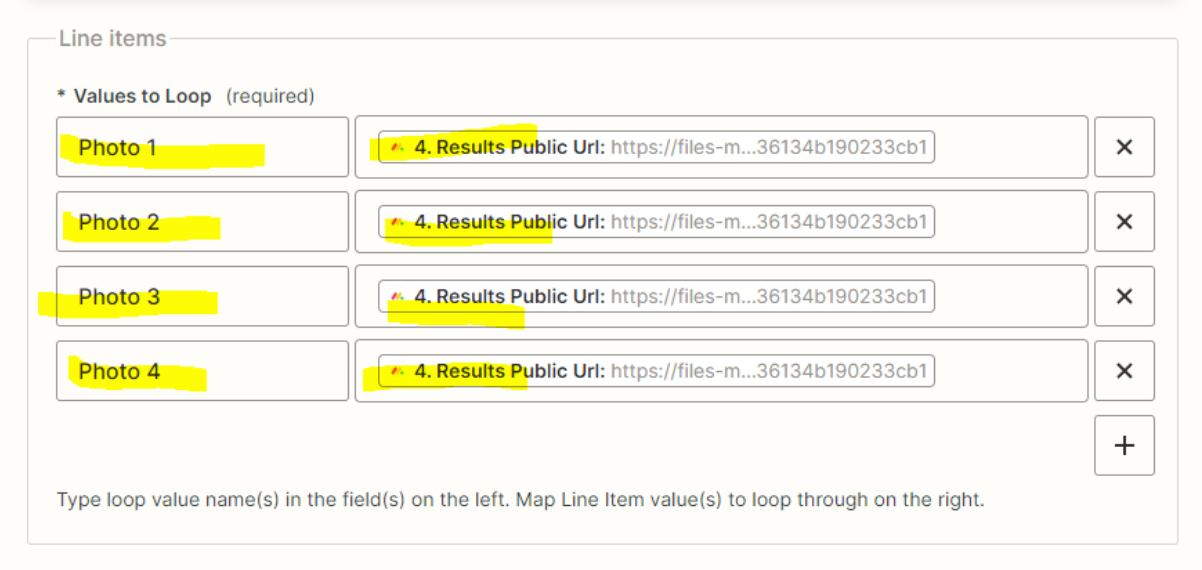What my process looks like..
When an item is created in monday → create folder & document in google drive → upload pictures into that folder from monday. The issue i’m running into is the folllowing…
They are transferring to my google drive, as txt documents. Not as png’s or actual document forms.
Link to my ZAP : https://zapier.com/shared/19ba3d61670103783f0ec9b4571a604d1c243d6c
All other parts of the zap are working properly besides this final step. It’s returning a success but not returning the results expected.
Best answer by Troy Tessalone
View original