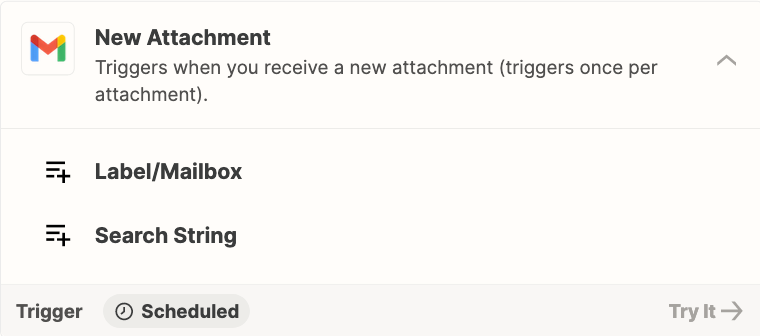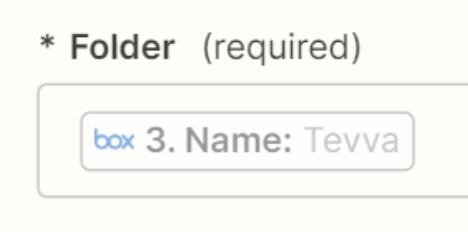Hello,
I’m currently trying to upload a file attachment parsed with the email parser into one of my Folders.
I did a previous step where I searched for this folder and it gives me a positive answer with the good folder. So looks like I have no problem using APIs with my box account.
I try to upload the file attachment and it gives me the answer :
Failed to create an upload file in Box
The app returned "Bad Request".
I tried again with something else than my attachment, I tried with a simple text, but it still doesn’t work.
Could someone help me please ?