Failed to create an update in Buffer
Cannot read properties of undefined (reading 'ext')
Best answer by Troy Tessalone
View originalCannot read properties of undefined (reading 'ext')
Best answer by Troy Tessalone
View originalHi
Good question.
The Video field expects a file object or a file url that is public and a direct download link.

It needs to be a direct download link of the video file from YouTube, rather than a link to the page that has the YouTube video embedded.
You can test this by copying and pasting the link into a browser.
If the video doesn’t immediately begin to download, then it’s not the right link.
Right but if i pick a video itll always choose that one video. I need it to take it directly from youtube.
Here are all the options i have
The video is required no matter what. All the photos have been from the Buffer so far. There really isn’t much options
To recap, the Buffer Video field is required and expects a file object or a file url that points to a publicly accessible direct download link to a file.
The Youtube.com URL variable cannot be used as the link for the Buffer Video field since that is a link to a webpage not to a file.

Put simply, you can’t configure the Zap steps as you are trying to do, due to the limitations of the data points returned from YouTube and the required field requirements for Buffer.
You can search other Zap apps here: https://zapier.com/apps/categories/social-marketing
You will have to research and test to determine if the app can support the workflow you are trying to configure.
Here’s why the mapped dynamic variable for Youtube.com URL won’t work.

For example, if you go to this link:
https://www.youtube.com/watch?v=3N5hCeoz6i0It’s just a link to a web page on YouTube, where the video is embedded along with other elements.
The Buffer Video field expects a file object or a file url (direct download link that is publicly accessible)
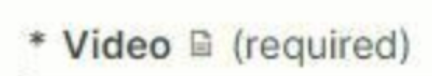
NOTE: YouTube videos can be large in size and may be too large to be processed by the Zap action.
Gotcha, When i put the URL into the search bar, itll bring the video right up in youtube and starts playing though. So in other words this automation doesnt work?
It would need to be a link to only the video file.
You’d have to use some other app or utility to download the YouTube video or create a direct download link of the video file form YouTube.
For example, if you go to this link:
https://www.youtube.com/watch?v=3N5hCeoz6i0It’s just a link to a web page on YouTube, where the video is embedded along with other elements.
If i was to do that then the video would be separated from YouTube and i want to lead people back to YouTube.
I just want to get a YouTube video to automatically post to Tiktok
What integration can i use in order to do this automation then?
Enter your E-mail address. We'll send you an e-mail with instructions to reset your password.