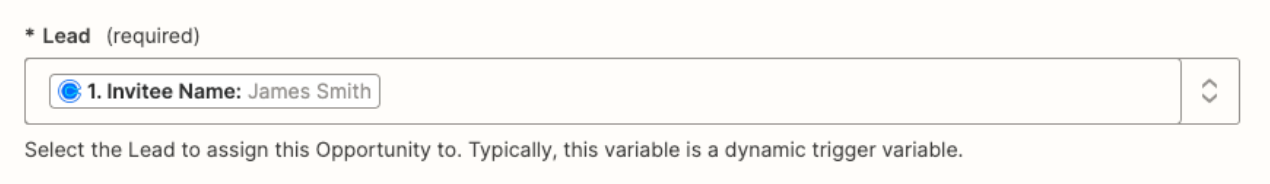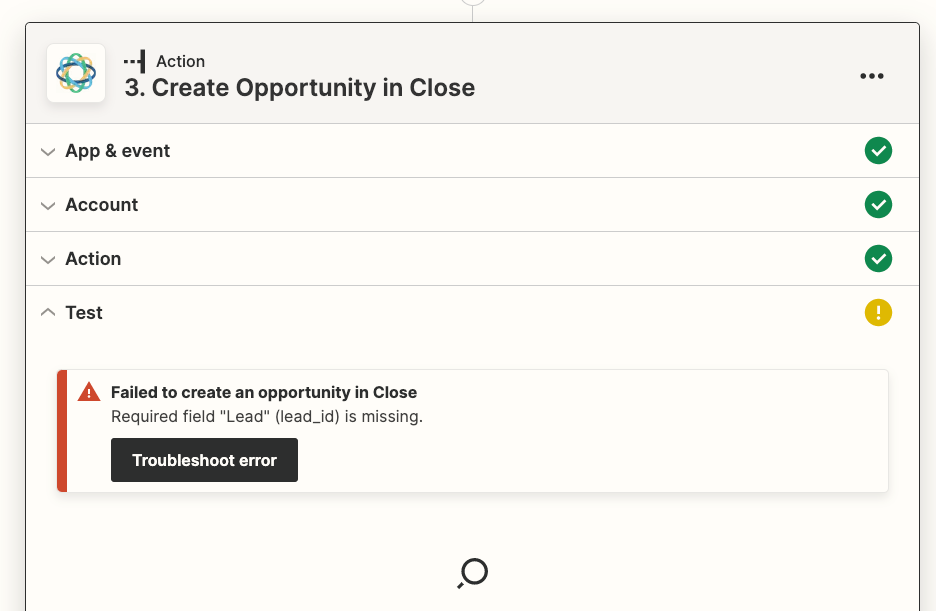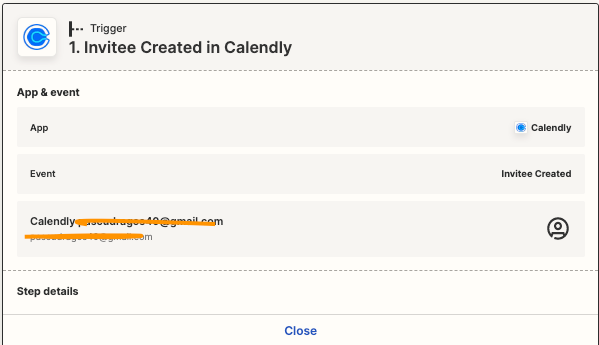Hey, so I’m trying to setup a Zap between Calendly and Close.io
The principle is simple → I want every booked call event to be turned into an ‘Opportunity’ within Close.io.
After connecting both through API, I run in the following error:
“The request to /opportunity/ failed because of the following errors: {"field-errors":{"lead":"Object does not exist."},"errors":[]}”
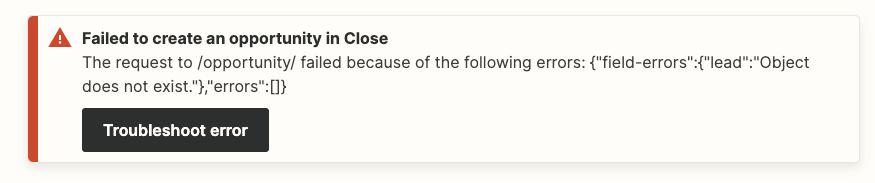
I’ve tried to create a new ‘Lead’ name by booking a test name within Calendly, see below
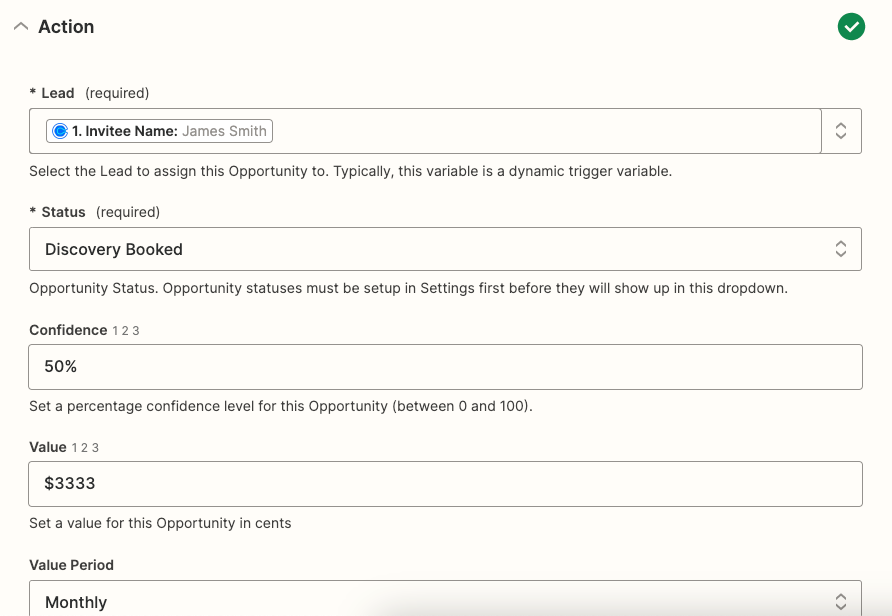
I just don’t know whether it’s Calendly or Close.io that’s causing this error?
Thanks in advance!