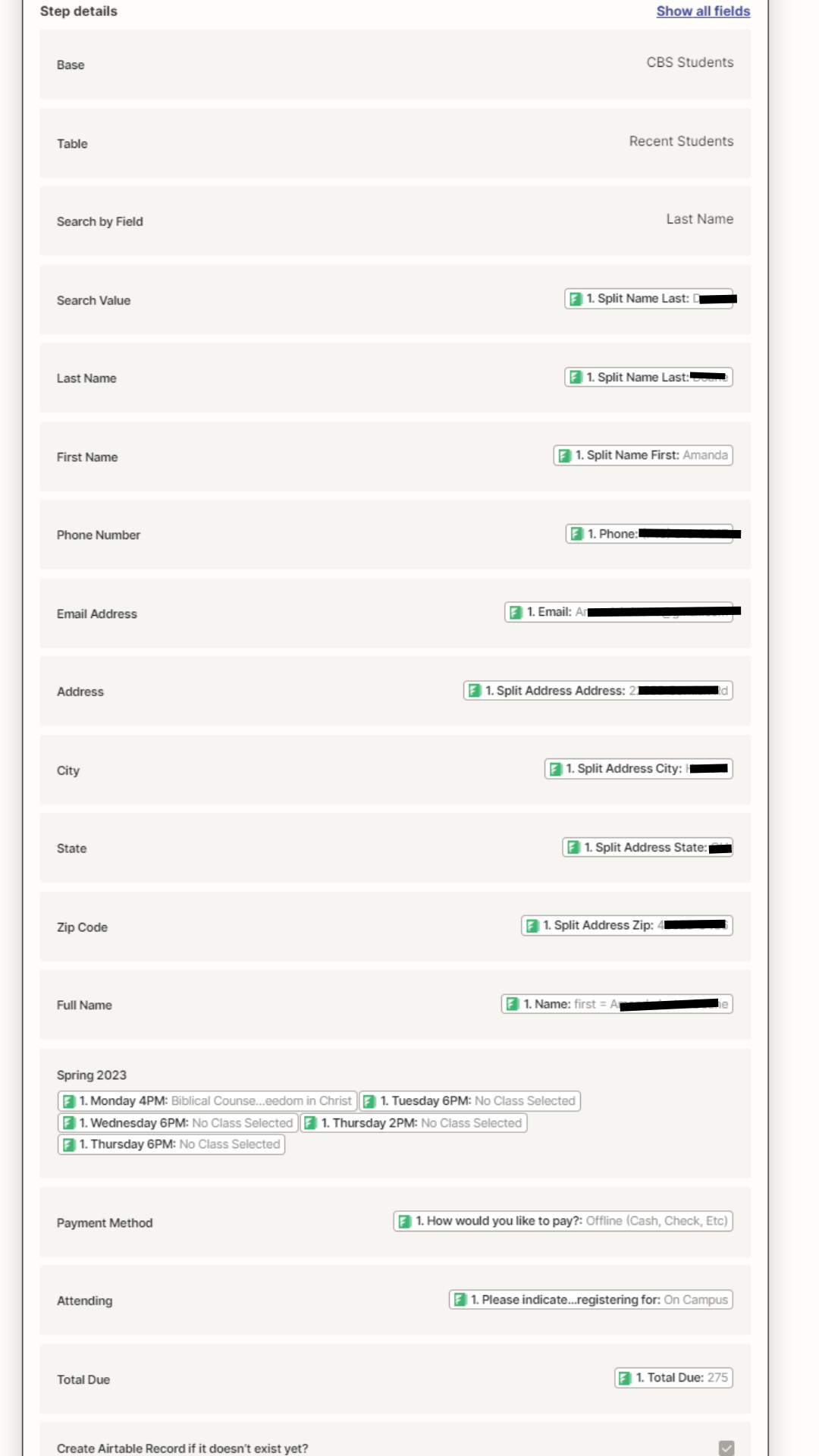How do I set up my Update Airtable Record so that only certain Formstack fields update? When I try to do it by selecting Airtable data instead of Formstack data, I get errors.
Failed to create a record in Airtable
Could not update record in Airtable: Error code 404. {"error":"NOT_FOUND"}