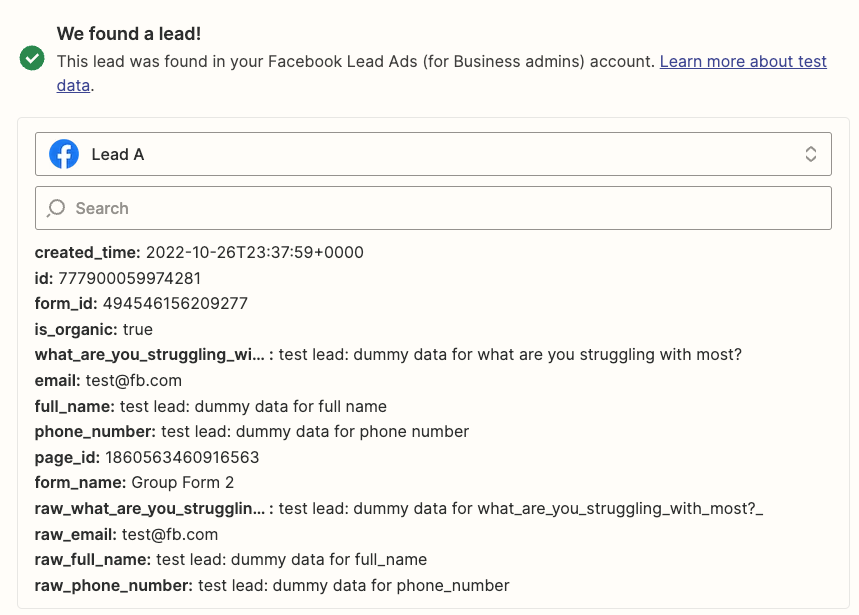I have set up a Zap that connects a Facebook form to create a new lead in Close.io and assign the status to a Smart View.
All of the mapping is done correctly but when I test the action I get the following error:
“Failed to create a lead in Close
The request to /lead/ failed because of the following errors: {"field-errors":{"contacts":{"errors":{"0":{"field-errors":{"phones":{"errors":{"0":{"field-errors":{"phone":"Invalid phone number."},"errors":[]}}},"urls":{"errors":{"0":{"field-errors":{"url":"Invalid URL."},"errors":[]}}}},"errors":[]}}},"url":"Invalid URL."},"errors":[]}”
This is super frustrating as I can’t figure out what I’m doing wrong - any ideas?
Thank you in advance,
Marko