I’m getting an error message when trying to update a record in Airtable using a prompt from OpenAI.
I’m not sure what I’m missing?
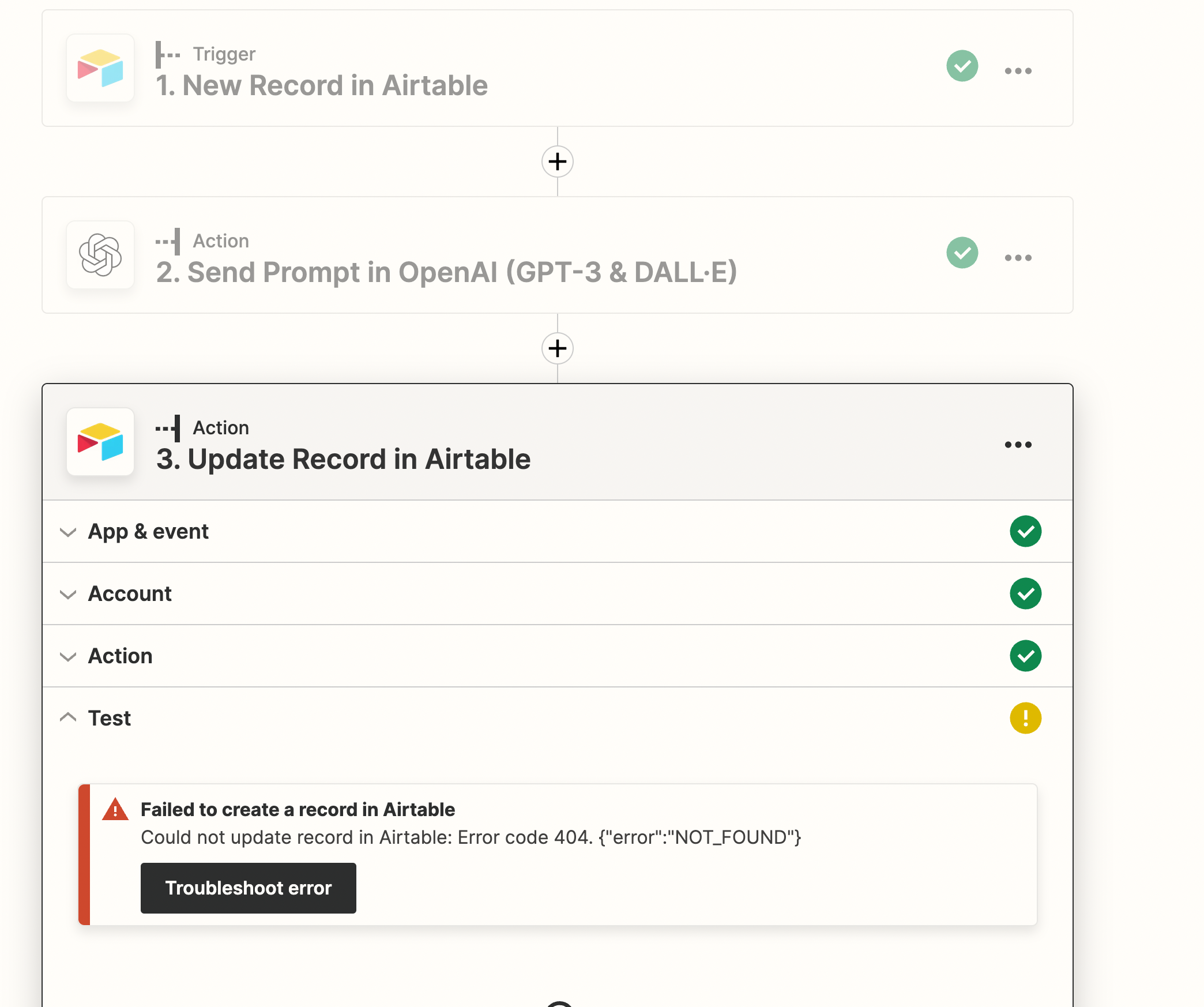
Best answer by ZapLily
View originalI’m getting an error message when trying to update a record in Airtable using a prompt from OpenAI.
I’m not sure what I’m missing?
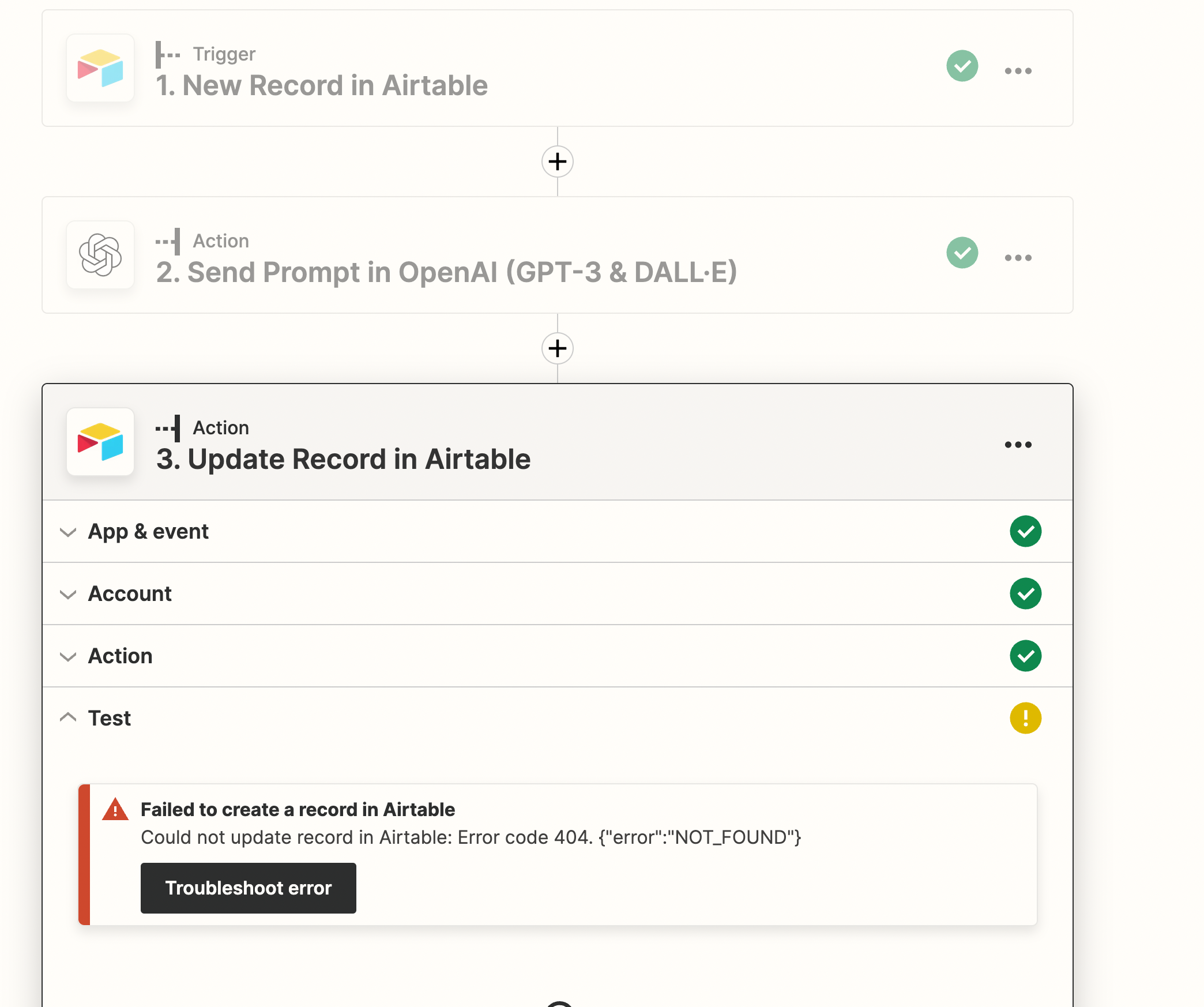
Best answer by ZapLily
View originalHi
Good question.
We’d need to see full detailed screenshots with how your 2 Airtable steps are configured, thanks.
I fixed this by the way - I needed to select ‘choices text’ in the update record action to get the right response from OpenAI
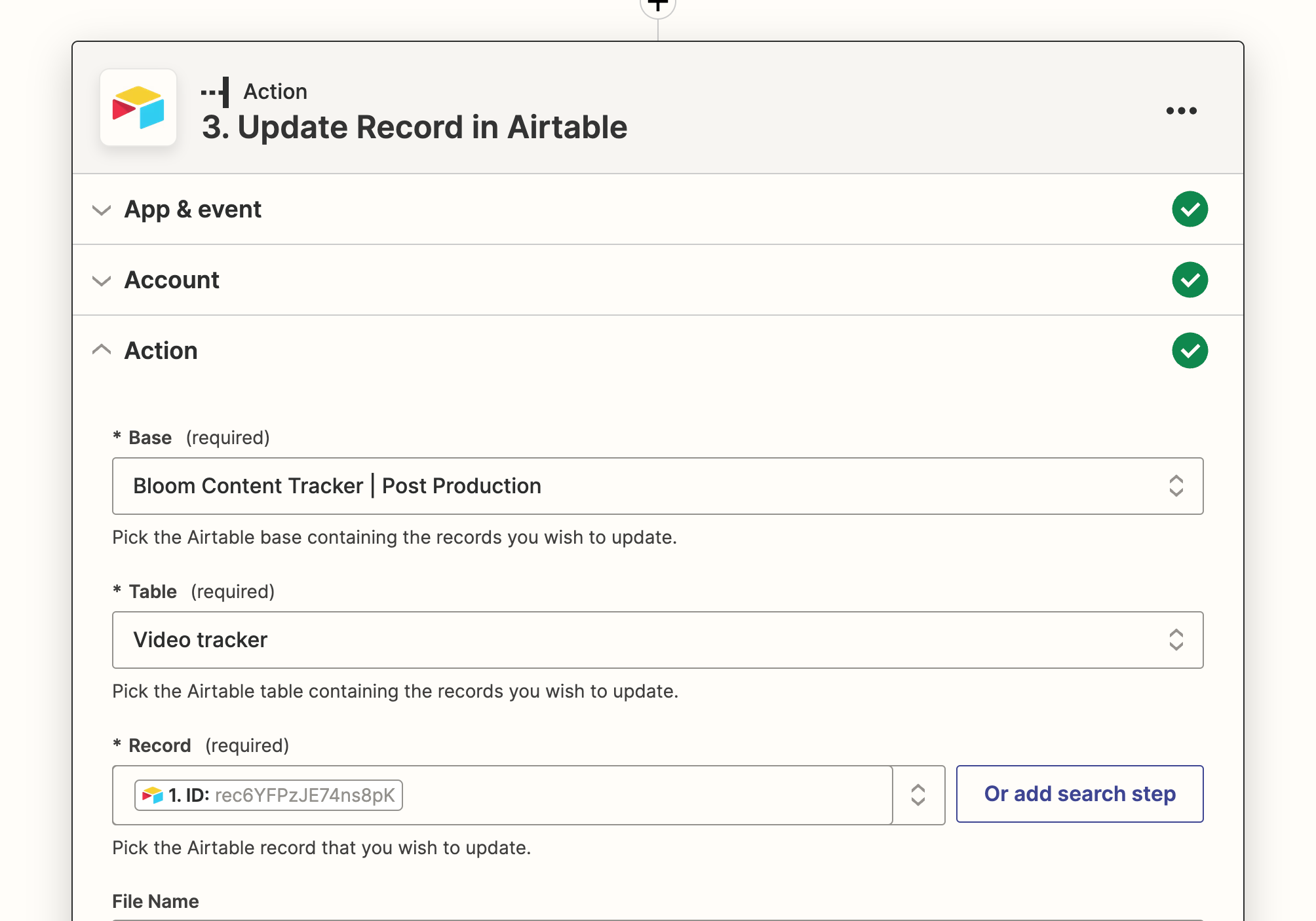
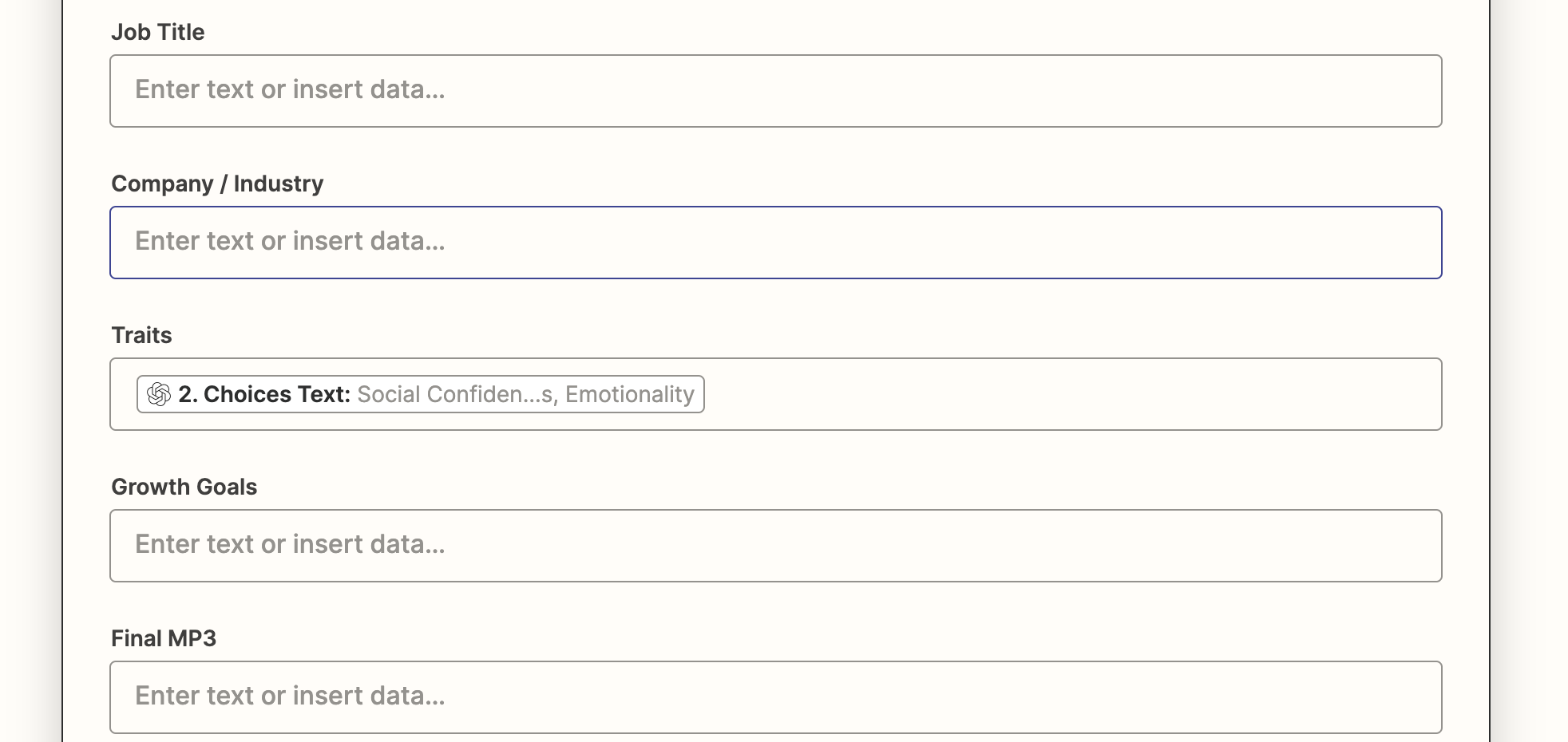
Ah, thanks for sharing the solution,
Hey there
Welcome to the Community! 🎉
Thanks for the additional screenshots!
I did some digging here, and it seems like the issue is the mapped data in the “Record” field in the “Update Record” step. The “Record” field looks for the Record ID.
Could you please try remapping the “Record” field with the Record ID that is coming from the trigger step? Here’s an example from my Zap:
Kindly give it a try and let us know how it goes.
Thanks! 😊
Thank you so much for your response! We’ve stopped the error but i’m not actually getting the results in the airtable. I haven’t identified anywhere in the zap that I want the OpenAI response populated in the field ‘Traits’ - how do I do that? My ‘update record step’ now looks like this:
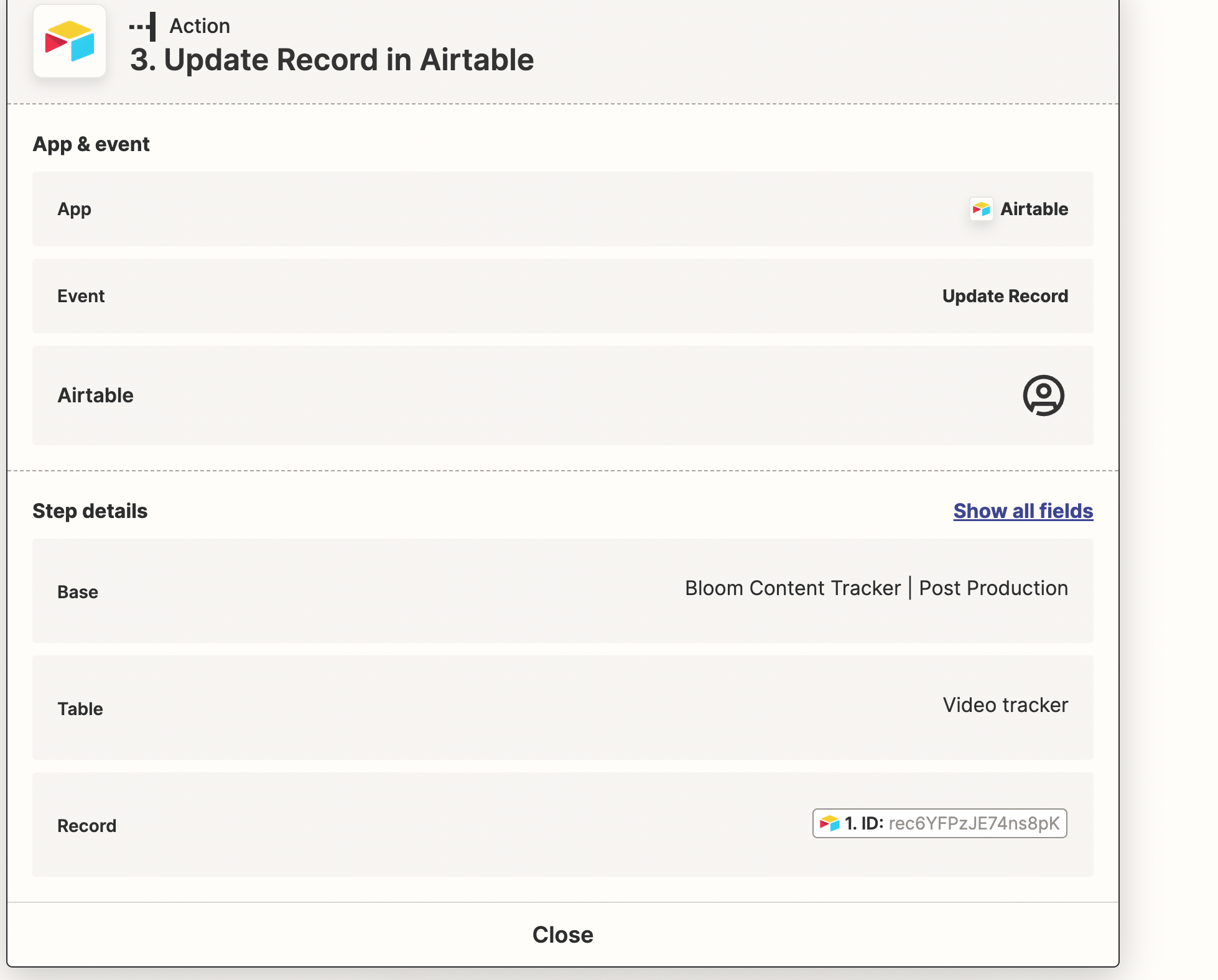
It’s telling me it’s successful but nothing’s showing in the Airtable 😭
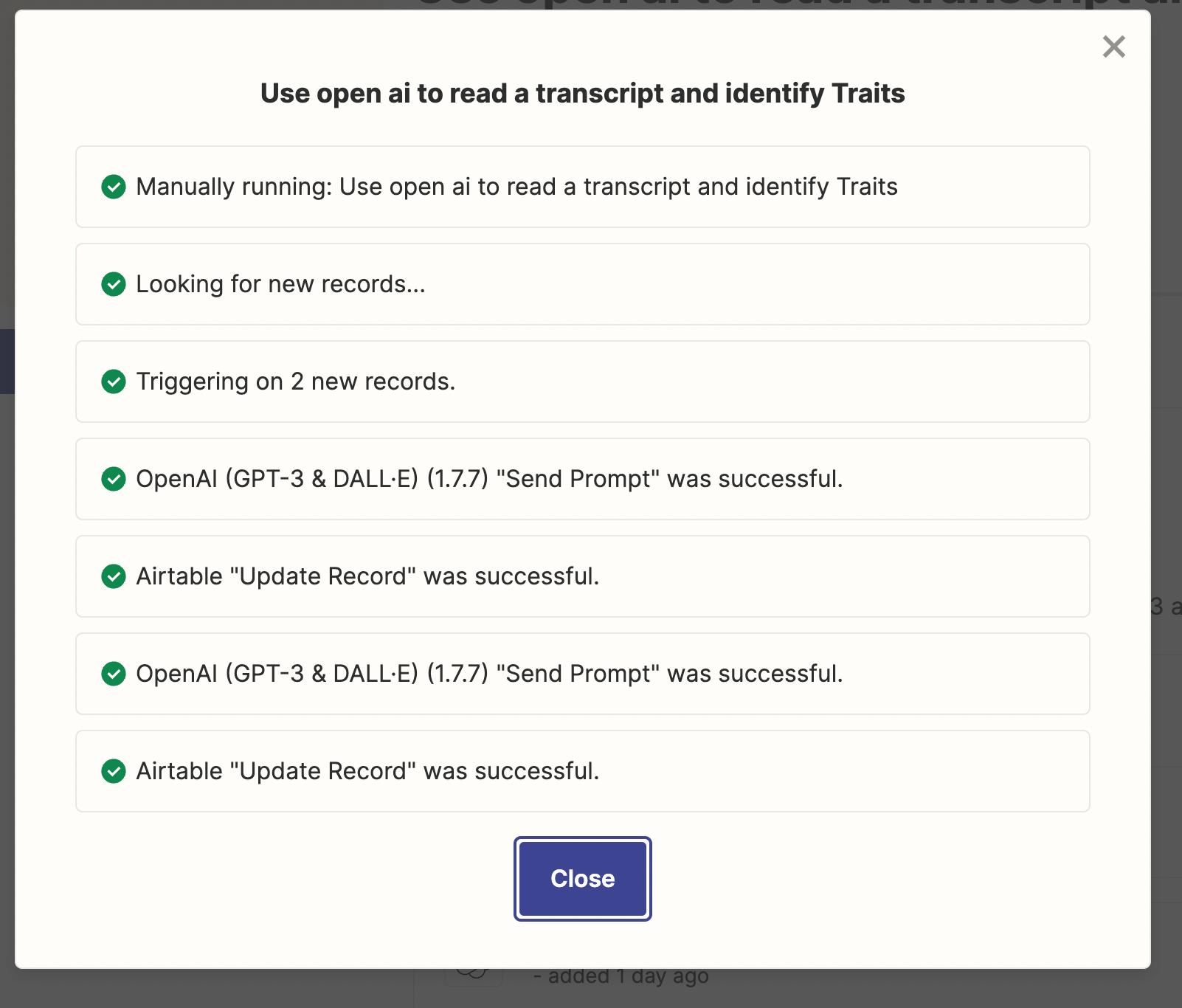
Hey there
I can see on the screenshot that you may not have mapped any data on the “Traits” field in the “Update Record” action step. Please try mapping a data in the “Traits” field in the “Update Record” action step so that the Zap knows which field to update.
Keep us posted. Thanks! 😊
Hey Ken - what does that mean? Do you mean mapping a data here? (screenshot) If so what should I be adding in here. Thank you so much!
UPDATE: I have been able to update the traits column but it’s updating with the prompt from OpenAI not the response. Do you know how I do this? So close!! 💥
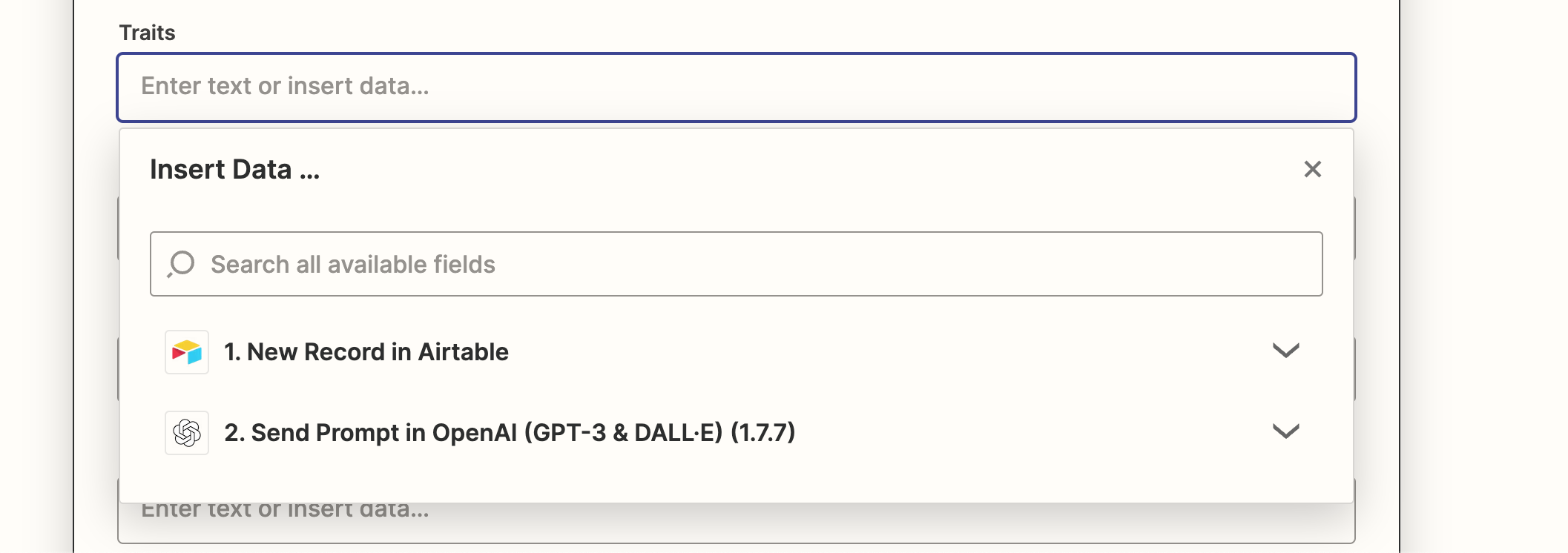
Hi
I apologize for the confusion on my previous response.
You mentioned that you want the OpenAI’s response to be populated in the “Traits” field. I suggest mapping the “Traits” field with the “Prompt” data from the Open AI step.
Thanks! 😊
No problem - I have been able to update the traits column but it’s updating the field with the prompt from OpenAI not the response. Do you know which drop down I select to get the OpenAI response to my prompt rather than the prompt itself? So close!! 💥
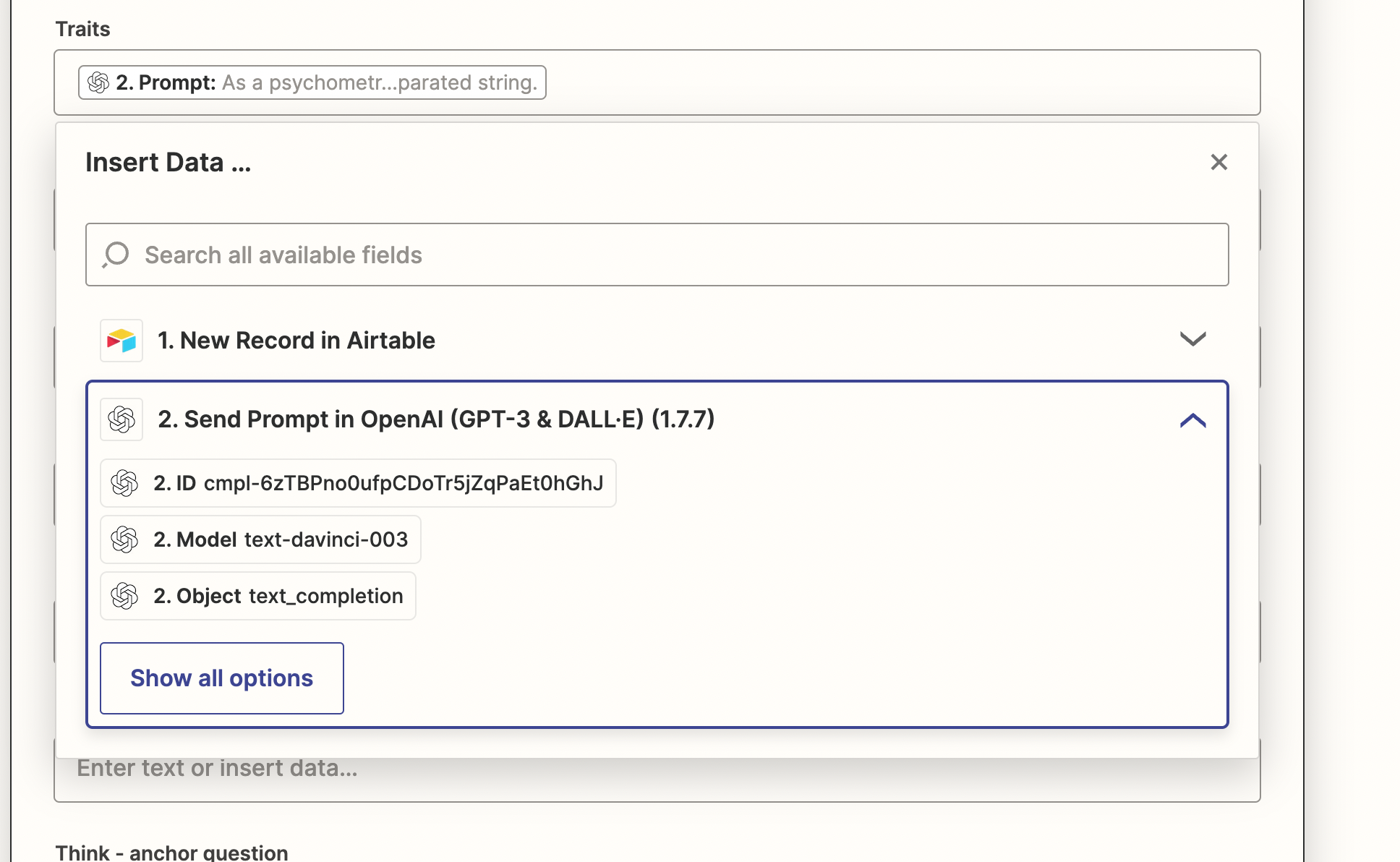
Hi
It looks like OpenAI doesn’t return the result of the conversation. I suggest replacing OpenAI that with the ChatGPT Integration.
Please give that a try, and keep us posted!
Thanks! 😊
Enter your E-mail address. We'll send you an e-mail with instructions to reset your password.