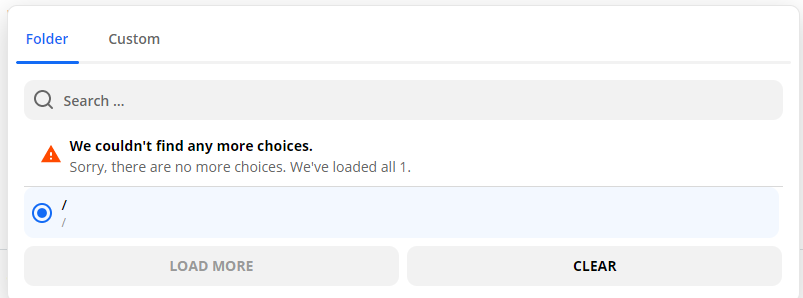Hi there - I am hoping someone has some insight into the issue I’m encountering. I have Asana and Dropbox. Here is the scenario. I create a Section in Asana. When I create that section, I have a Zap that creates a folder in dropbox using the Section name.
When I am prompted to choose a path for the folder in Dropbox, I’m only able to choose to create the folder in the highest level of dropbox - the choice is marked as “/”. However, when I run this as a test, the highest level is not actually the highest level, its my personal folder inside my company’s folders. I would like to be able to choose a subfolder inside the highest level. I have admin privileges on the Dropbox. Any insight on how to make this happen?
Thanks in advance for any help offered - Sarah