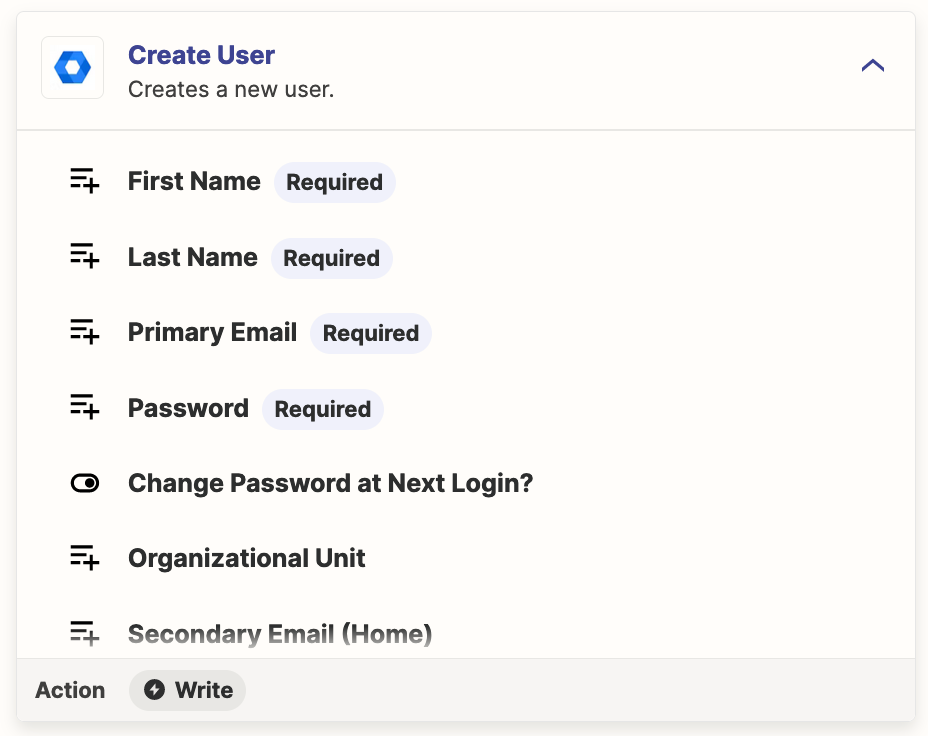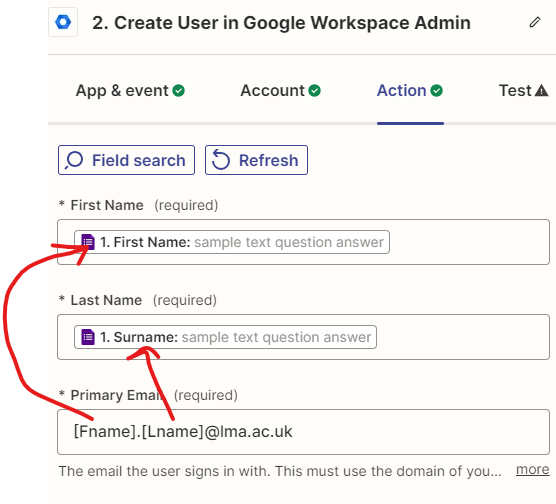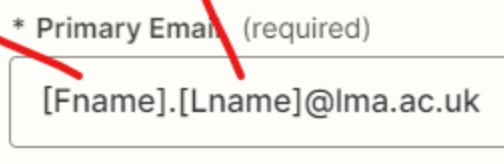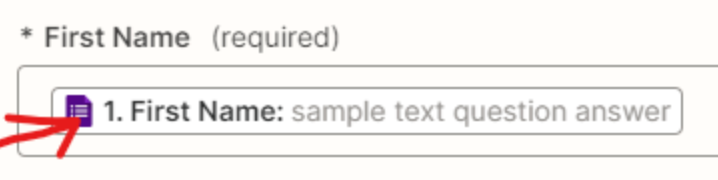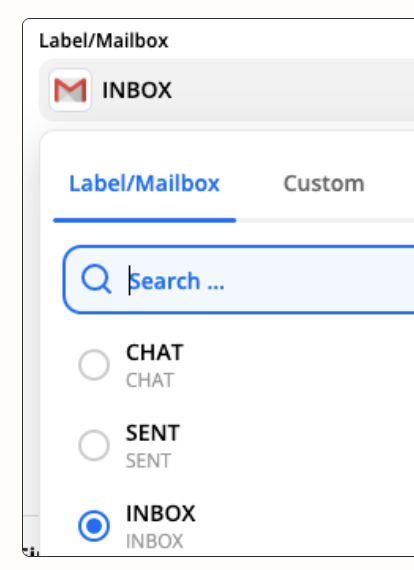Hi
I want to create a Zap for creating a new google workspace user, using details from a google form. The problem I have is the primary email address field. I can’t put anything in the google form to pull this data and it wont let me create the zap without it. Obviously this will need to be first name and surname followed by our domain but unsure how to get that across into the google workspace primary email field.
Any help would be much apricated.
Thanks