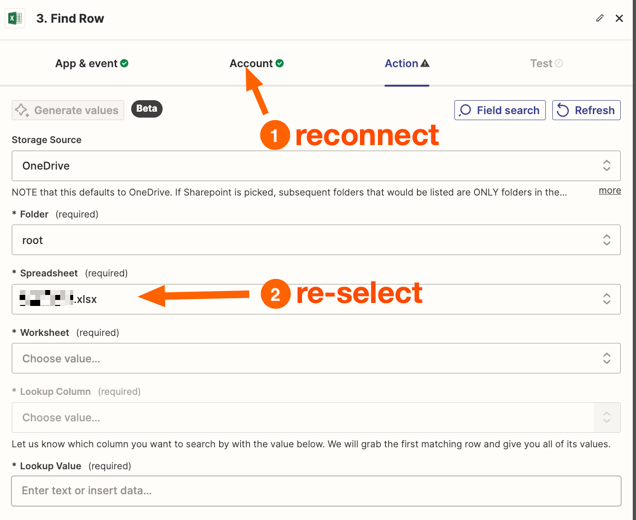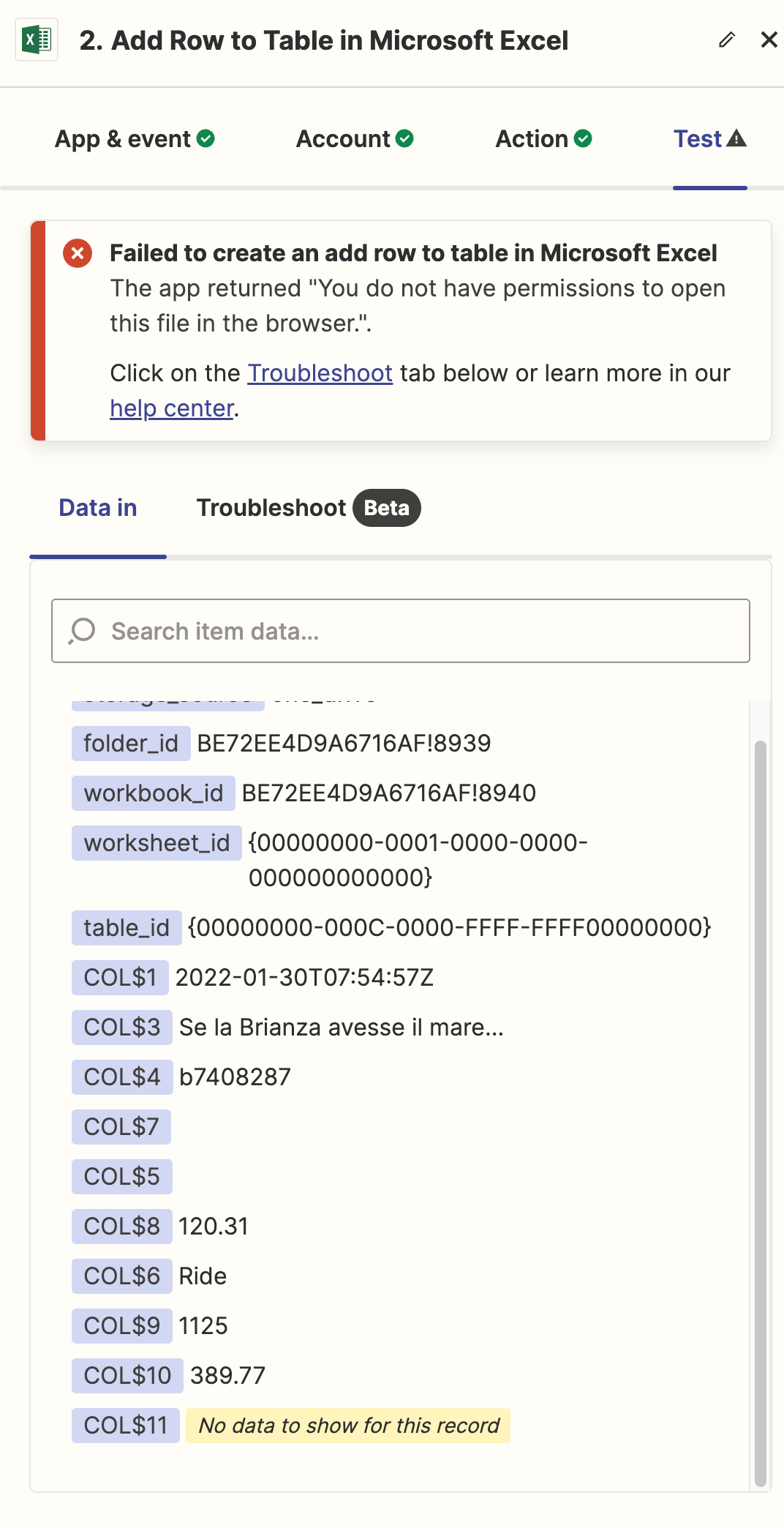From 15/2/24 17:40 I have started receiving regular alerts for my zaps connecting to online Excel with the message: “You do not have permissions to open this file in the browser”.
Nothing has changed (passwords etc). I tried turning the zaps off and on again, but now it will not turn on again - I get the notification “Zap could not be switched on” with the same message as above. When I edit the zap to check the credentials, I can do a test connection and it is successful.
The zaps retrieve new rows from Excel and update MailChimp. The Microsoft account I am using is the one I used to create the spreadsheet.
I’m not sure where to go from here - it has been working for a few months and nothing has changed.