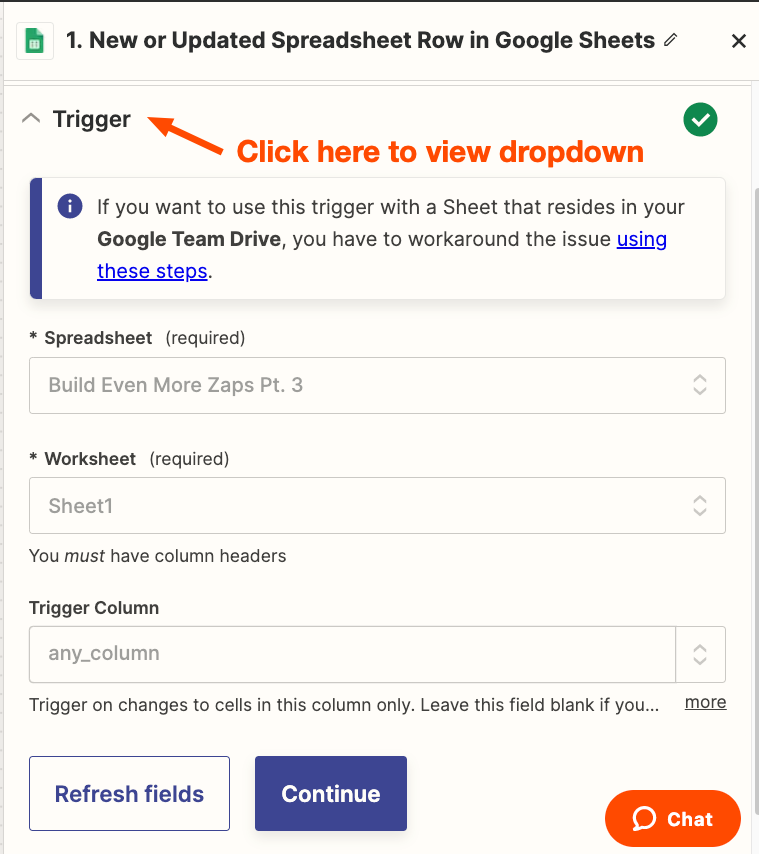I have created a Zap that is triggered by the submission of a form via my Jotform account, and it’s intended to take the submitted photo(s) from the Jotform and post them to my Tumblr blog. I’ve verified the connection of both accounts, identified the fields containing the photo(s) and name of the person submitting the form, and a tag to be included with the post. But when I run a Test, the app returns “Bad Request” and I get the message “No data was found.”
I’ve tried skipping the test and publishing the Zap anyway, but it still errors out.
I’ve tried removing the name of the submitter and the tag, but it also still fails.
Thoughts?
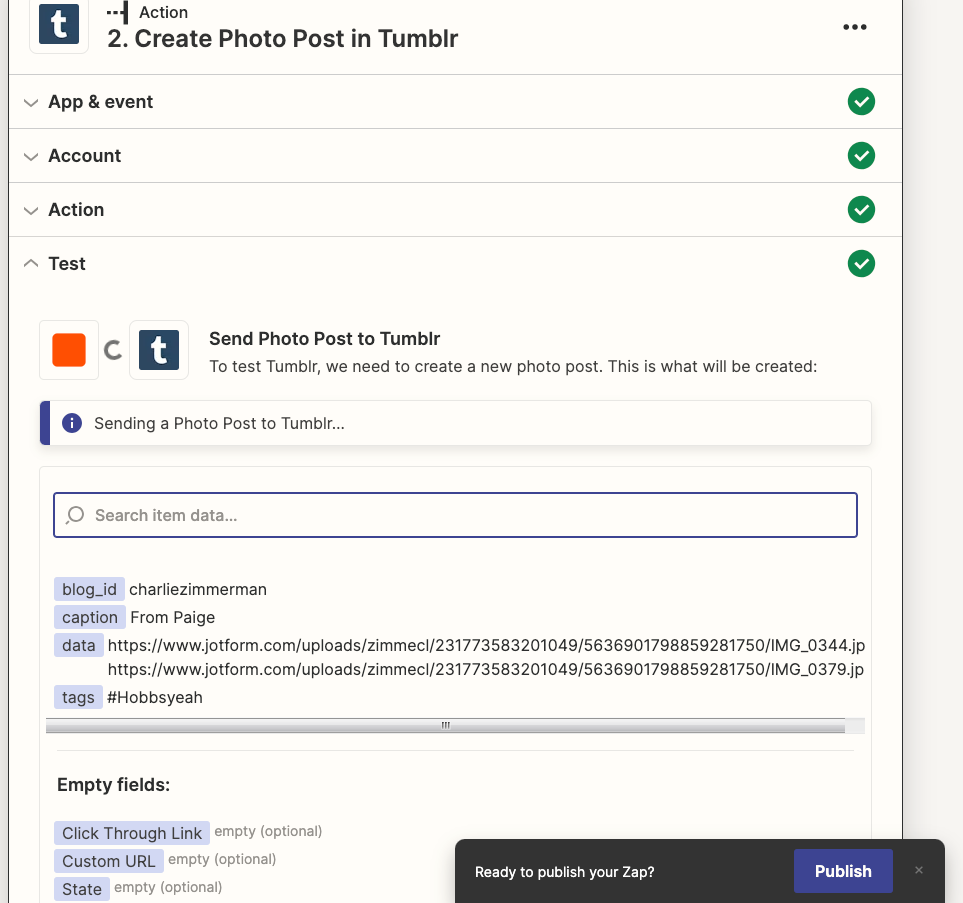
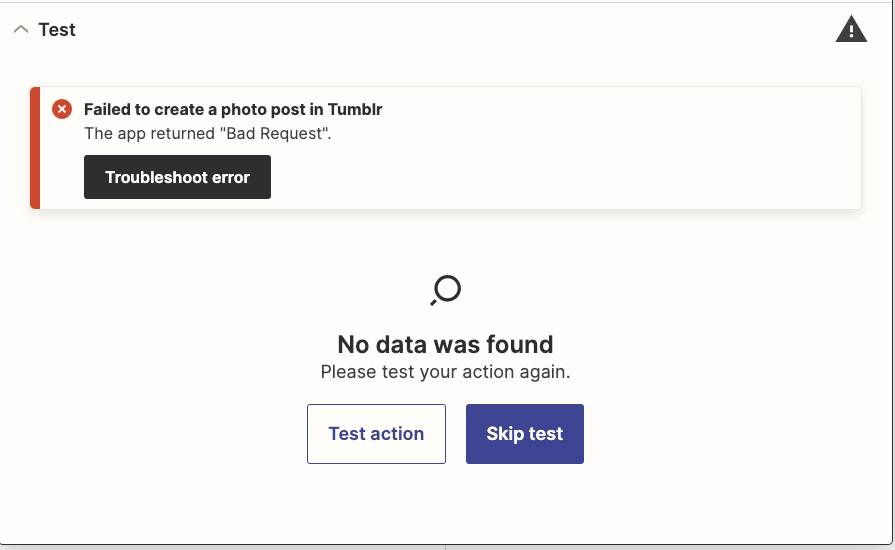
Best answer by Troy Tessalone
View original