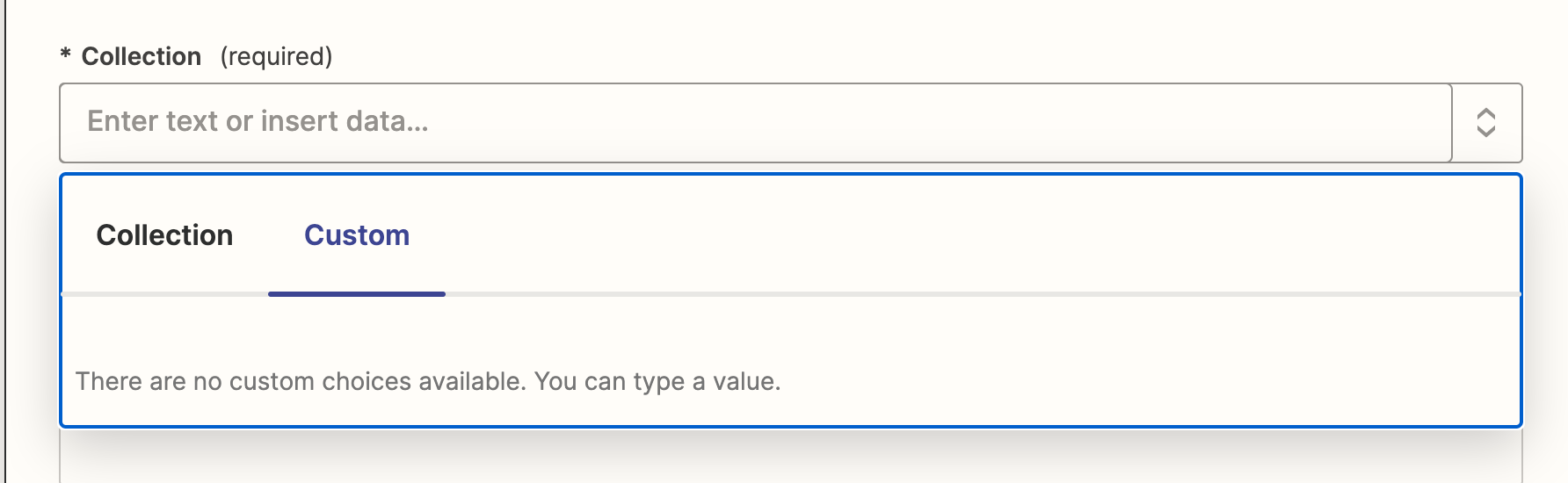I am currently experiencing a problem with my Firebase collections where only a subset of collections are showing, and the "load more" option is grayed out. I am also unable to manually type the name of the collection that I want to access.
Has anyone experienced a similar problem before, or do you have any suggestions on how to resolve this issue? I would greatly appreciate any advice or guidance on this matter.
Is this related to firebase rules?
Thank you in advance for your help and support.
Best answer by SamB
View original