I hard clear cache and add new azure connection but still getting this error, when test the connection
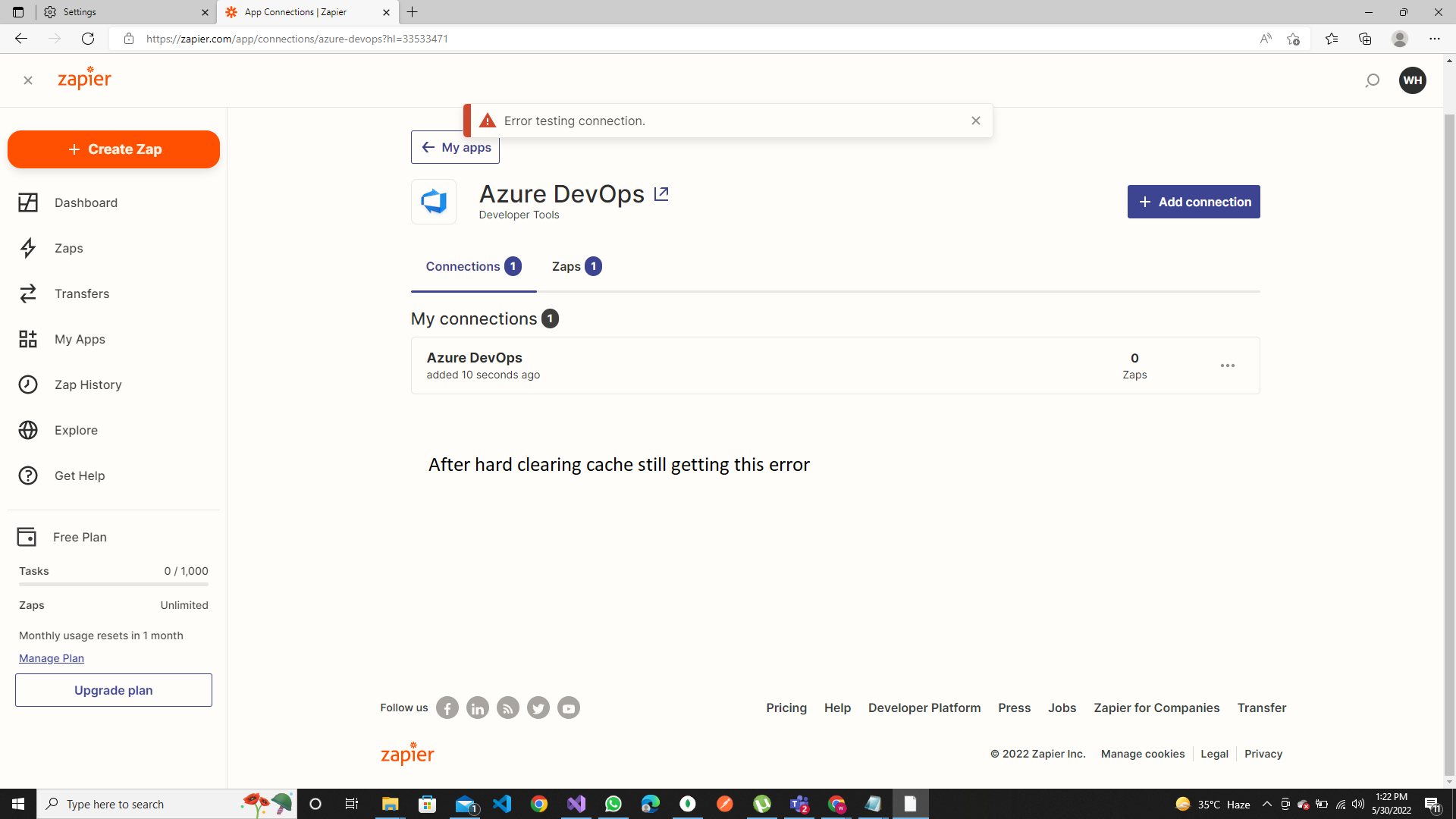
Best answer by jesse
View originalI hard clear cache and add new azure connection but still getting this error, when test the connection
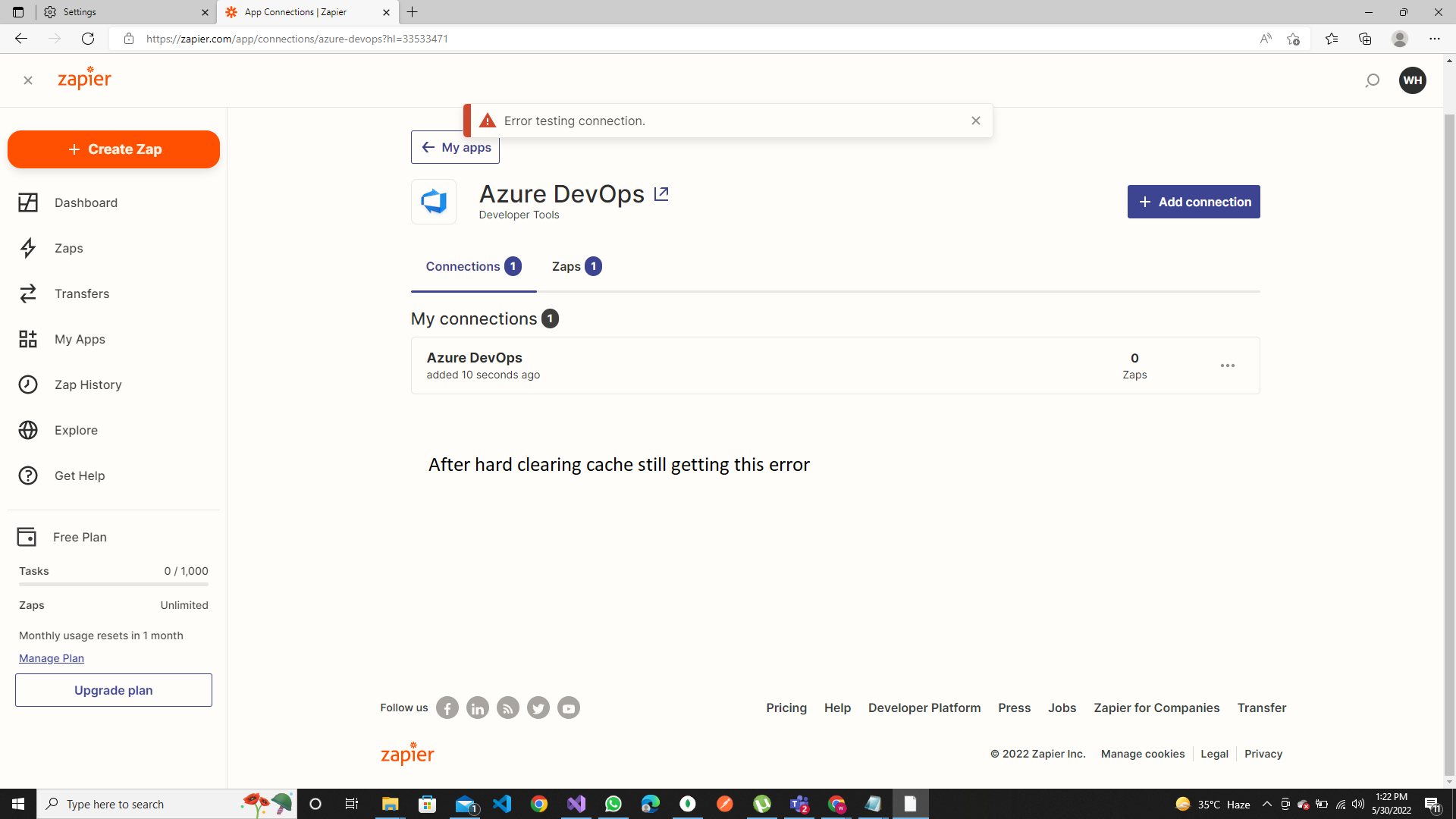
Best answer by jesse
View originalHey
I've reviewed our logs and we are getting this message from Azure Dev Ops:
The user is not authorized to access this resource.Are you currently an admin on your Azure DevOps account? If so, can you try removing the current connection on Azure DevOps and on Zapier, here:
https://zapier.com/app/connections/azure-devops
Once done, can you try creating a brand new connection?
Can you let me know if you're still running into any issues with this new attempt?
If you still run into an error would you please go to your Organization settings and ensure that the policies allow third-party access via OAuth? Here is a quick guide: https://docs.microsoft.com/en-us/azure/devops/organizations/accounts/change-application-access-policies?view=azure-devops#manage-a-policy.
If you continue to have trouble after these steps, let our support team know and they can continue digging into this with you. 🙂
Hi
I’m sorry that you’re running into an error when trying to connect to Azure DevOps. This one is going to be too tricky to solve in the community as we’ll need to take a look at the backend logs of your Zap. Please could you get in touch with the Zapier Support Team using the Get Help form so they can work with you on this one? Thanks!
Enter your E-mail address. We'll send you an e-mail with instructions to reset your password.