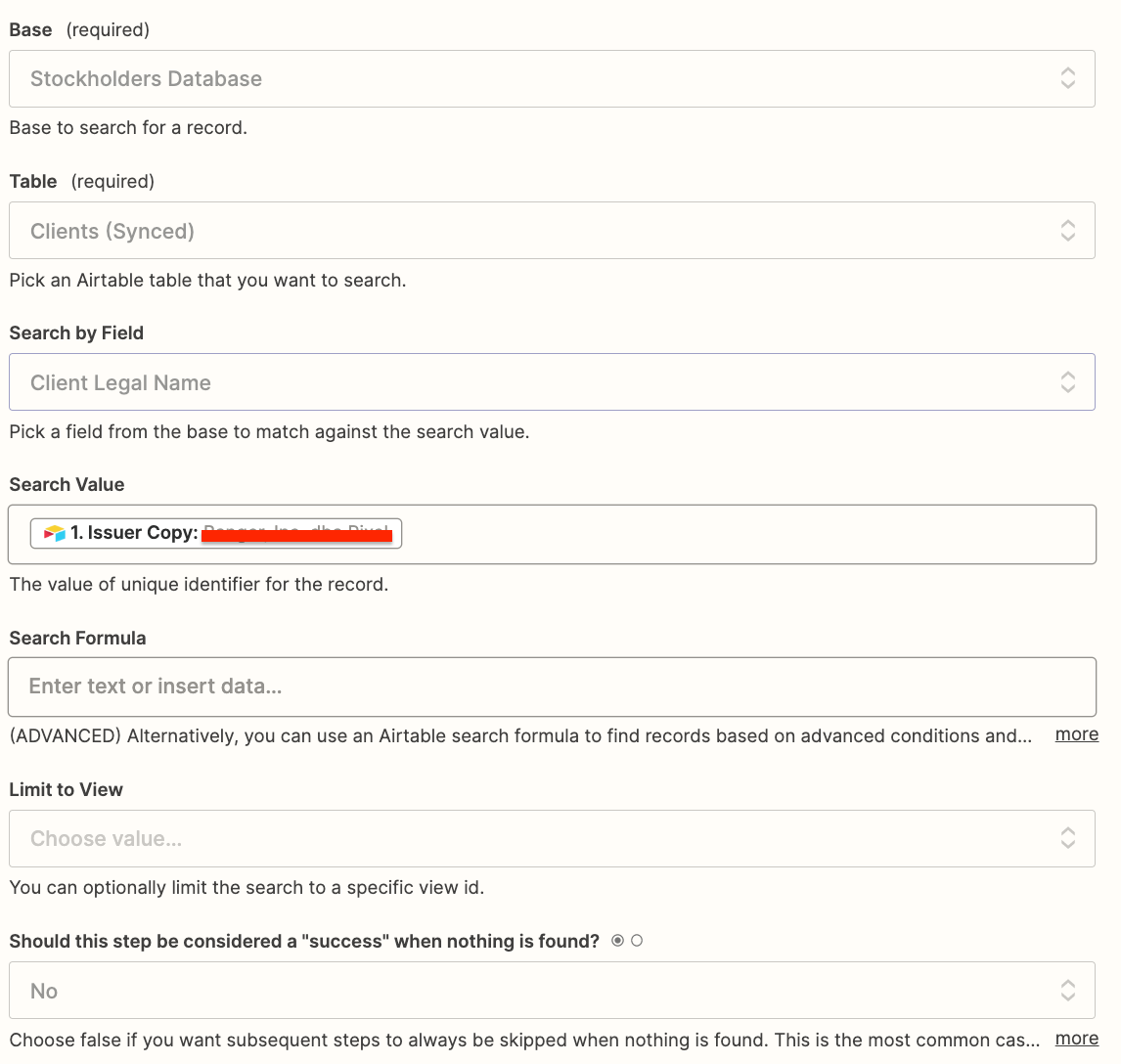I have had a zap run error out due to a failed “Find Record in Airtable” step. When I try to test the relevant step in the draft I get this odd error message that I have never seen before.
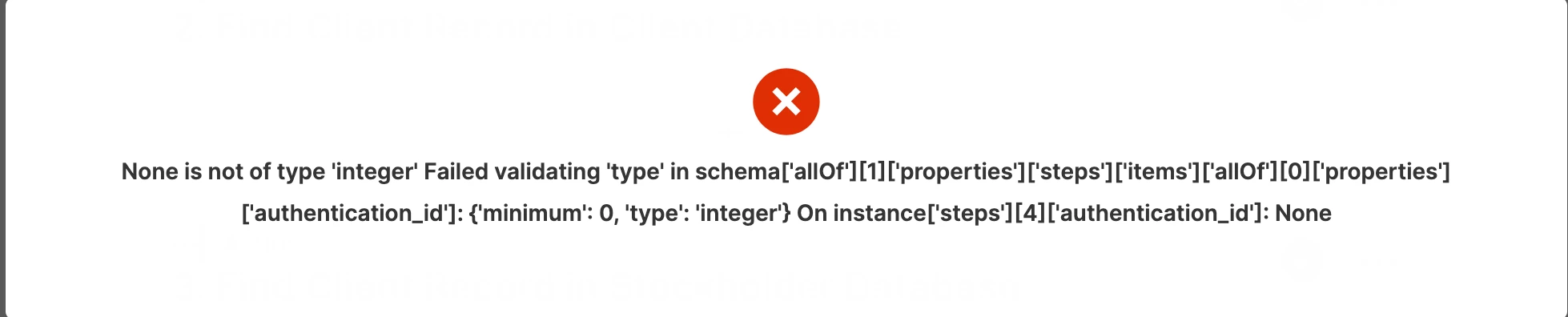
I have tested my Airtable account’s connection within Zapier which returned a successful result so the issue doesn’t seem to be there.
I have also run a test with the Airtable API for searching the exact same record as the failed zap and that has also worked fine.
Wondering if anybody would be able to shed a light on what this issue is and whether it may just be a temporary error.
It may be worth noting that I have had a successful run since this error.
Best answer by christina.d
View original