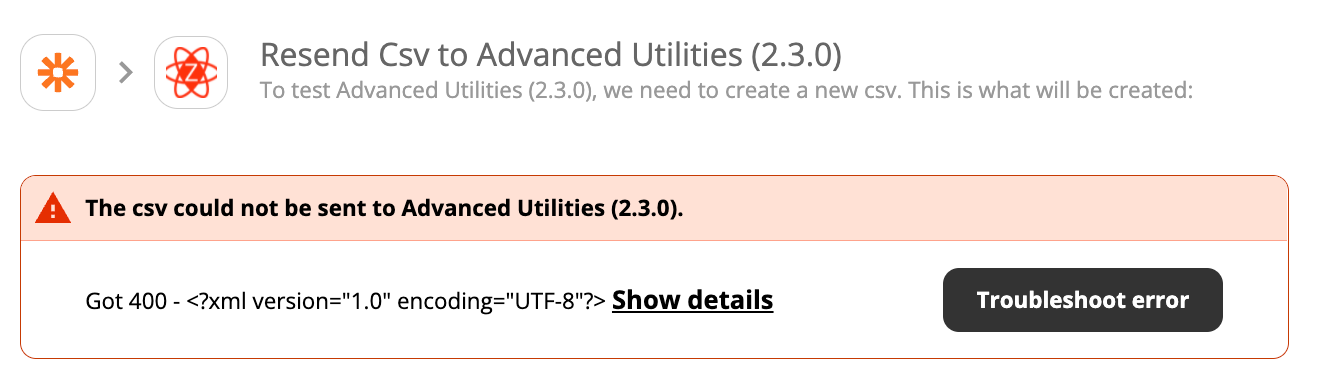Hey everyone,
I would like to share a custom Zapier integration I built to solve a few problems. The integration provides the following action steps. I hope you find it helpful. :)
---
Run JavaScript Code: This is kind of a clone of the regular Code Step. Nothing fancy, it just comes with some useful tools available in the global scope. It also supports modern JavaScript async/await.
The global scope includes the following utilities:
- moment: The well-known moment.js library that helps when dealing with date/time.
- _: Lodash library that makes it easier to work with objects and arrays.
- JSON: this replaces the built-in JSON.parse function with the more advanced JSON5 library.
- toCSV: A function that converts an object to CSV.
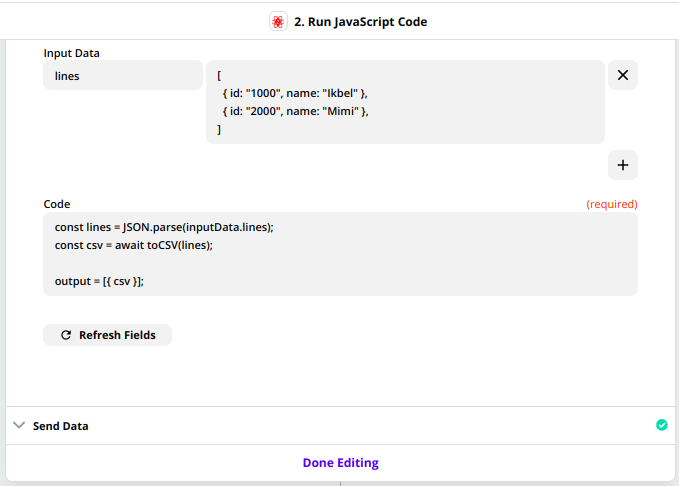
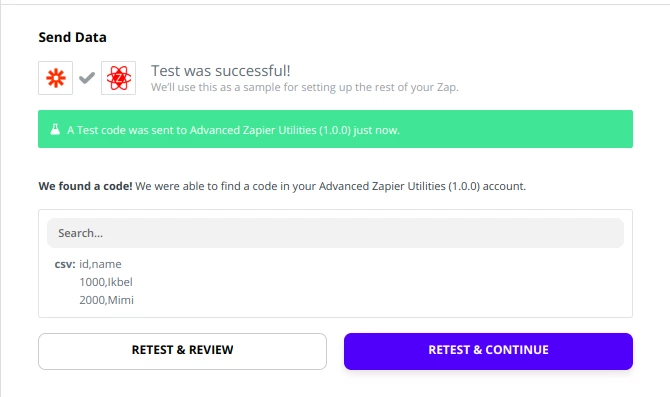
---
Export to CSV: This action makes it easy to convert JSON data or line items to a CSV string or file.
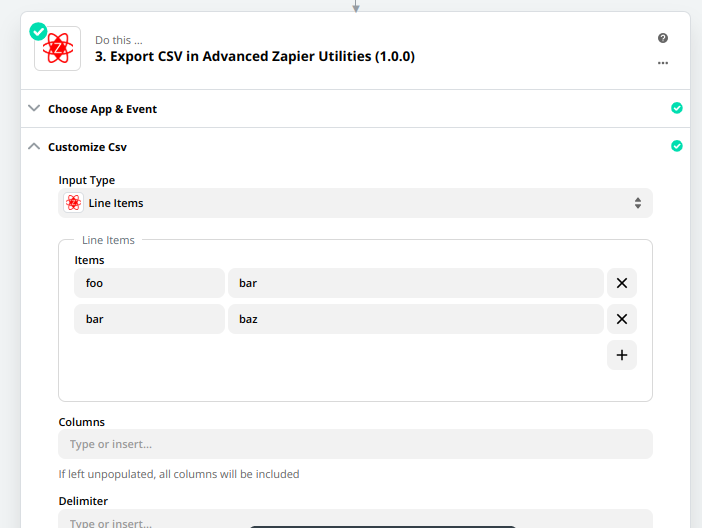
---
If you’re interested in trying it, here’s the invite link: https://zapier.com/developer/public-invite/112461/039174f595539444ce5c14e114c1dc1e/
Known issues:
- The code field in Run JavaScript Code action doesn’t highlight code.
Feel free to report any other issues and let me know if you there’s any other library that you wish you could use in a Code Step.