Whenever I try to configure a action by clicking: https://actions.zapier.com/gpt/actions/ and giving OpenAI access to Zapier, it goes back to ChatGPT and displayed “OAuth state invalid or not found” then after GPT proceeds to tell me there are no Zapier actions connected even though I know I made sure they are turned on;.
I have loaded the schema and done everything asked for in the tutorial. I’ve deleted my cookies, tried microsoft edge and Firefox, nothing seems to work. Any suggestions as to how to troubleshoot this?
Thank you,
OptimizeAll
ChatGPT OAuth state invalid why trying to connect zapier actions
Same issue for me. Can you please fix this?
This callback is not working.
Zapier GPT Callback: https://chat.openai.com/aip/g-270929beb2065d459e1f77f2d107053cac778617/oauth/callback
That is generated from
https://actions.zapier.com/gpt/api/v1/dynamic/openapi.json?tools=meta
Can this be fixed by anyone from Zapier?
Reference: https://actions.zapier.com/docs/platform/gpt
Same issue here. Any news on this one please?
When redirecting, we are getting a “Oauth invalid state or not found” error.
same issue here
Same issue here, please someone do something.
I have the same issue!
Exactly the same for me..
Hi everyone,
I appreciate your time and efforts on this, and I’m aiming to get eyes on this as quickly as possible.
In the meantime, can someone please confirm if they’re tried the following?
- Signing out of ChatGTP, signing back in, and trying again
- Revoking access, trying again
Note, I’m not necessarily suggesting to revoke access if you haven’t already. I’m curious to hear if that’s had an effect—if anyone has already tried it—as I’m unable to reproduce this personally.
Thank you!
Same Issue.
This is my step in an incognito window. Same session browser.
- Login https://chat.openai.com/
- Revoke accessed everything at https://actions.zapier.com/providers/
- my GPTs were created at https://actions.zapier.com/docs/platform/gpt
- Access https://actions.zapier.com/gpt/start > Allow > OAuth state invalid or not found
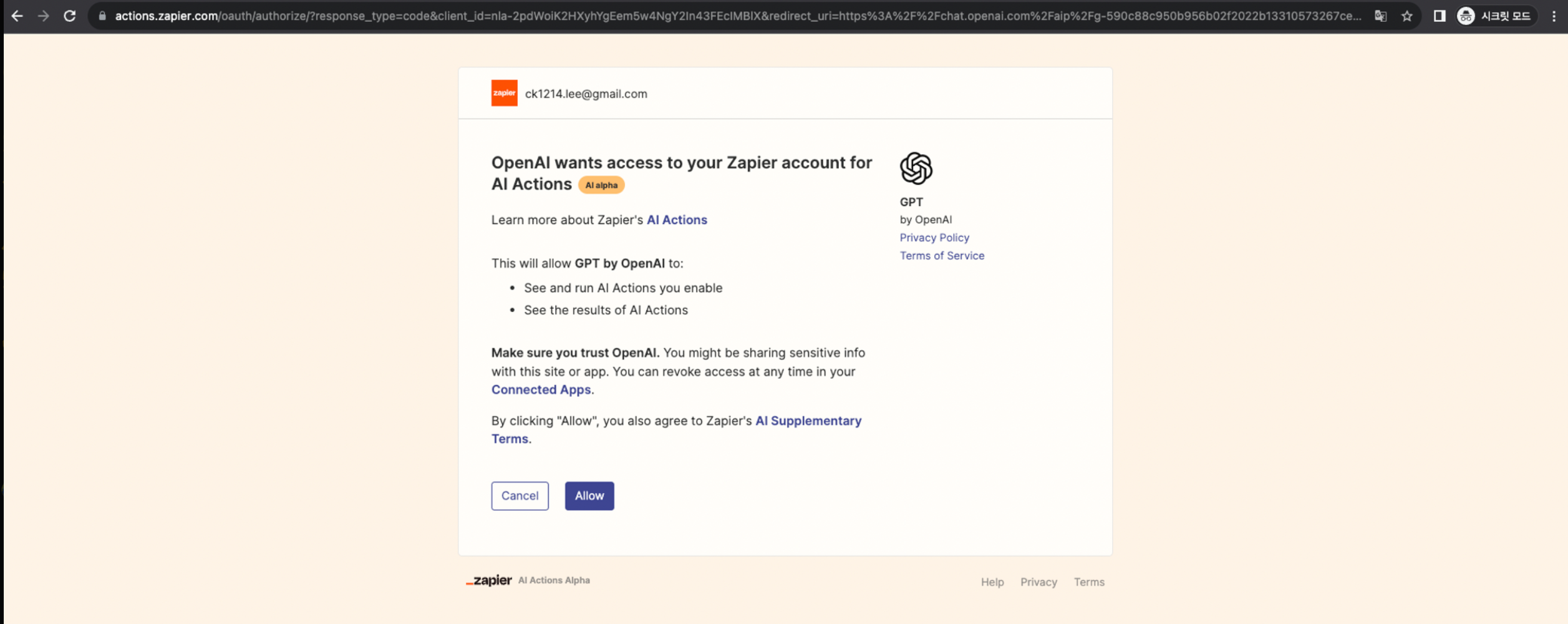
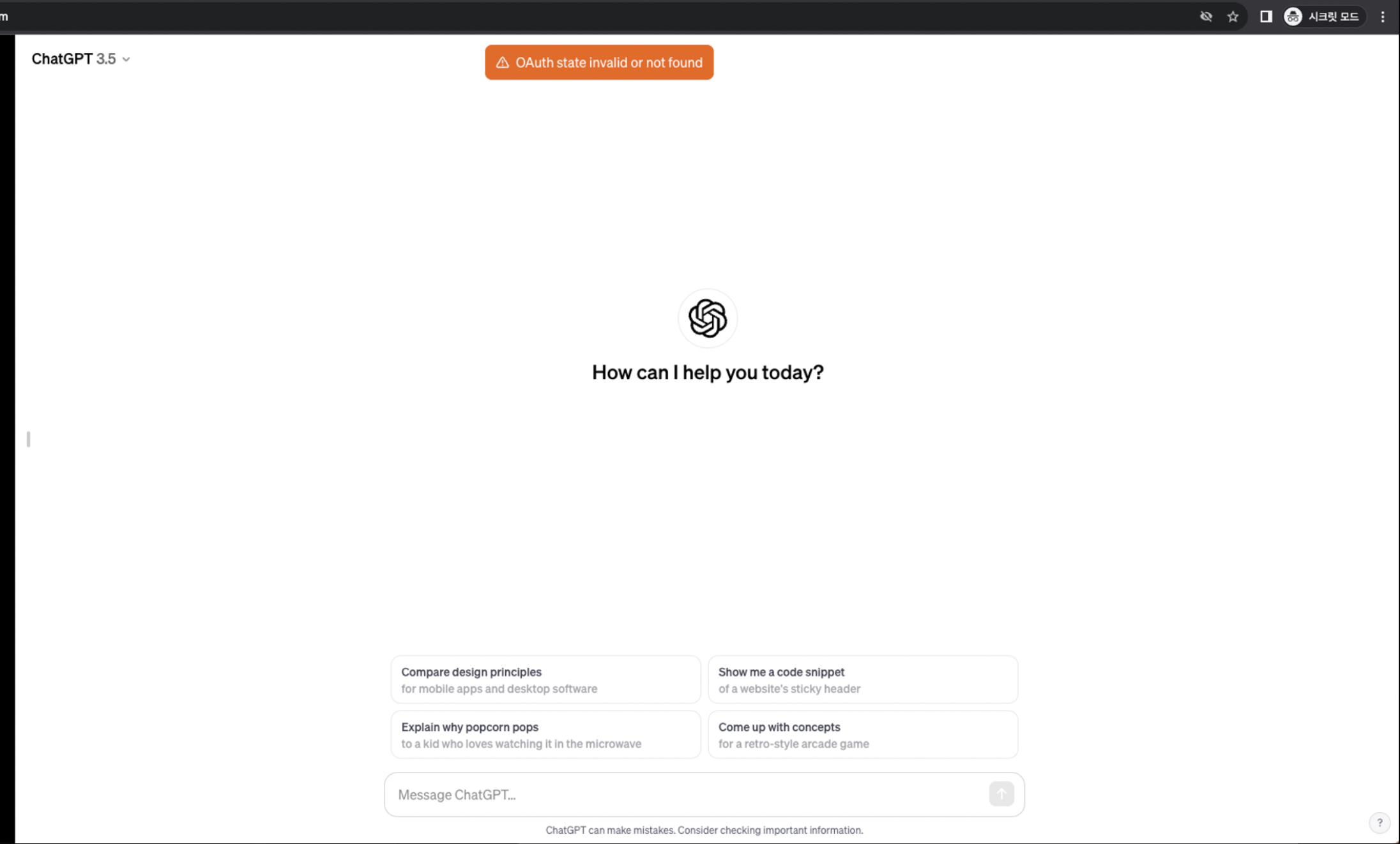
Hi everyone,
I appreciate your time and efforts on this, and I’m aiming to get eyes on this as quickly as possible.
In the meantime, can someone please confirm if they’re tried the following?
- Signing out of ChatGTP, signing back in, and trying again
- Revoking access, trying again
Note, I’m not necessarily suggesting to revoke access if you haven’t already. I’m curious to hear if that’s had an effect—if anyone has already tried it—as I’m unable to reproduce this personally.
Thank you!
HI. I did the same and the problem still exists.
Hope this will be solved soon?
- Retry OAuth process.
- Verify Zapier permissions.
- Use incognito/private mode.
- Disable browser extensions.
- Confirm redirect URLs.
- Double-check tutorial steps.
- Clear browser cache.
- Try a different browser.
- Contact OpenAI and Zapier support.
- Recreate the Zap if needed. My Receiptify
All those steps did not work.
OpenAI support? I have not find one, where can i find it? Even ChatGPT cannot give a desc how to find the openai support:) if you know it, please share it :)
Same problem here! its a global issue?
Hello ! I’ve been running in the same problem here.
Followed all the different recommendations that were given here.
So here’s the thing : After the problems I went through, I decided to re-create a new GPT and it seems to me that Zapier is not answering to GPT, or maybe GPT is not correctly getting the info from Zapier.
When I tried to re-configure the webhook on it, the special link that was given in the tutorial (special link below) doesn’t generate a text for the webhook after clicking on the “Import” button.
https://actions.zapier.com/gpt/api/v1/dynamic/openapi.json?tools=metaAt least I managed to do it manually with the help of the special link.
But then again, when GPT tries to test it’s available actions, the request seems to be sent fine, however GPT won’t receive any response as it seems empty.
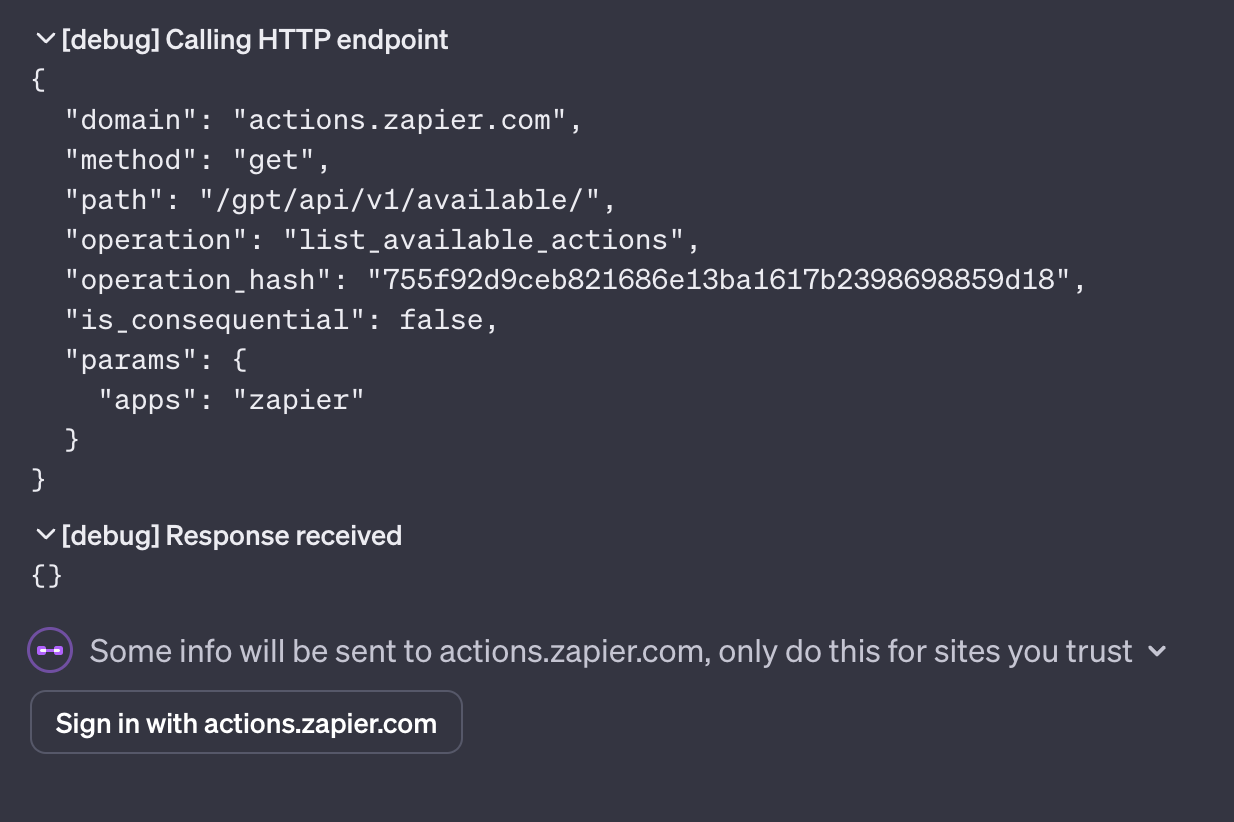
Similarly, the “Sign in with actions.zapier.com” button won’t generate any specific event on my browser whatsoever.
Too bad.. I had taken the free week trial with Zapier just to try this new feature. Worked for the 1st day and then stopped working..
Same error here with the following steps:
- Deleted Zapier account completely
- Logged out of OpenAI
- Cleared all cache & cookies
- Logged back into OpenAI
- Created a new Zapier account
- Visited https://actions.zapier.com/gpt/actions/ and was prompted to allow access
- On OpenAI I receive an error “OAuth state invalid or not found”
- On Zapier, it believes it has a successful connection (as viewed in https://actions.zapier.com/apps/)
- The action’s “Authentication” field in GPT builder stays at “None”, and any tests fail with a message suggestion there is an invalid token.
ich habe genau das selbe problem und hoffe auf baldige Lösung. Ich habe zu Lösung alle Schritte befolgt.
Hello ! I’ve been running in the same problem here.
Followed all the different recommendations that were given here.
So here’s the thing : After the problems I went through, I decided to re-create a new GPT and it seems to me that Zapier is not answering to GPT, or maybe GPT is not correctly getting the info from Zapier.
When I tried to re-configure the webhook on it, the special link that was given in the tutorial (special link below) doesn’t generate a text for the webhook after clicking on the “Import” button.
https://actions.zapier.com/gpt/api/v1/dynamic/openapi.json?tools=metaAt least I managed to do it manually with the help of the special link.
But then again, when GPT tries to test it’s available actions, the request seems to be sent fine, however GPT won’t receive any response as it seems empty.
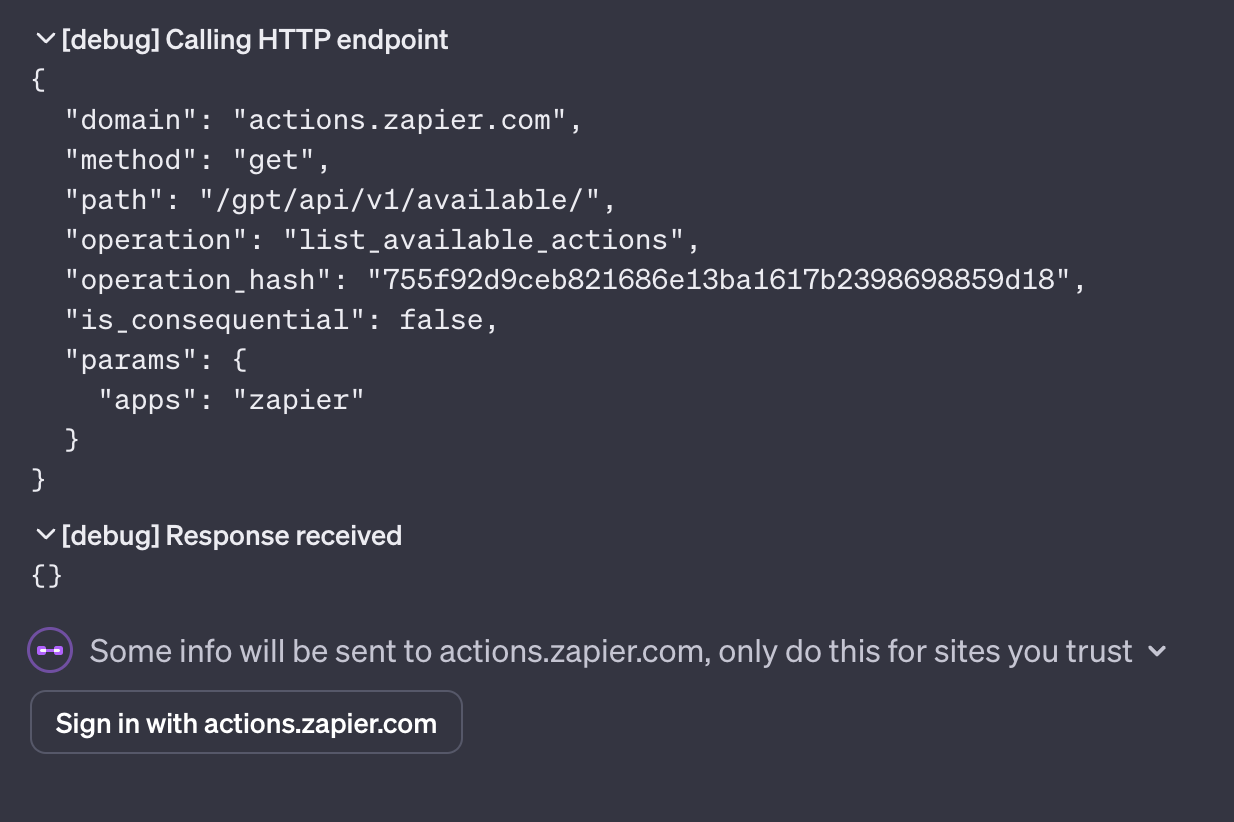
Similarly, the “Sign in with actions.zapier.com” button won’t generate any specific event on my browser whatsoever.
Too bad.. I had taken the free week trial with Zapier just to try this new feature. Worked for the 1st day and then stopped working..
Exactly the same problem
the same, so bad user experiece, just telling us log off ChatGPT, what a stupid solution.
Same Issue
same issue
Whenever I try to configure a action by clicking: https://actions.zapier.com/gpt/actions/ and giving OpenAI access to Zapier, it goes back to ChatGPT and displayed “OAuth state invalid or not found” then after GPT proceeds to tell me there are no Zapier actions connected even though I know I made sure they are turned on;.
I have loaded the schema and done everything asked for in the tutorial. I’ve deleted my cookies, tried microsoft edge and Firefox, nothing seems to work. Any suggestions as to how to troubleshoot this?
Thank you,
OptimizeAll
This post has been edited by a moderator to remove personal information. Please remember that this is a public forum and to remove any sensitive information prior to posting.
i had this problem now and i fix it with hard work but i know the way
if you want i will fix for all send whats..a.p.p
+.xxx-.xx xxx.--xxx. x
Same here :( any ETA for this fix?
Hi everyone,
I appreciate your time and efforts on this, and I’m aiming to get eyes on this as quickly as possible.
In the meantime, can someone please confirm if they’re tried the following?
- Signing out of ChatGTP, signing back in, and trying again
- Revoking access, trying again
Note, I’m not necessarily suggesting to revoke access if you haven’t already. I’m curious to hear if that’s had an effect—if anyone has already tried it—as I’m unable to reproduce this personally.
Thank you!
Hey!
Do you have any update on this?
so no solution right ? nobody could fix this problem with the instruction they gave ?
Enter your username or e-mail address. We'll send you an e-mail with instructions to reset your password.




