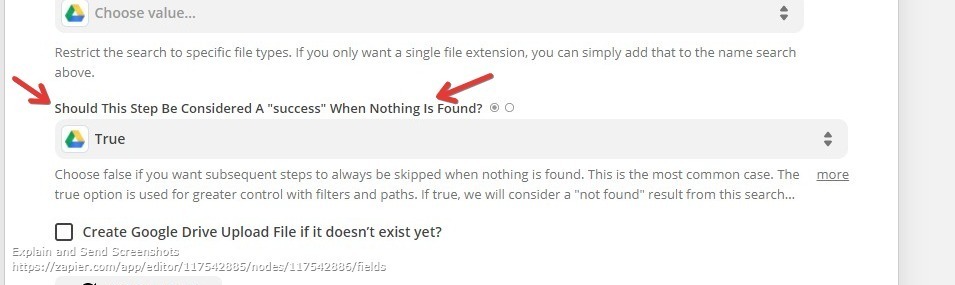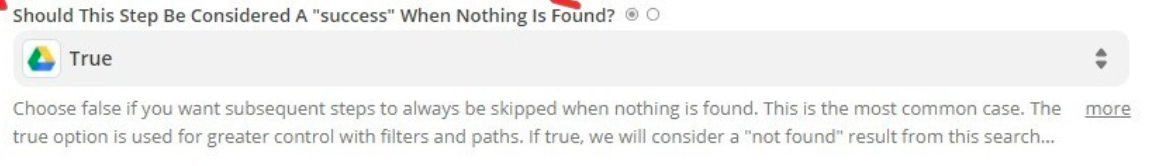let’s say a team regular backup to Google Drive fails due to Murphy’s Law*
Can a Zap run when nothing happens in Drive after X time?
Can such a trigger be concocted?
Ideal scenario: I have a zap populating cumulative Sheet of Drive backups metadata in dated rows.
If that or the google drive upload failed, my private bot tweets me that Drive was inactive/dormant.
So i want my zap to run when my backups fail.
Supplementary: Can this be achieved on a single step Zap?
My community searches haven’t proven fruitful, i’m sure this use case has been replicated.
Perhaps I need to look at this from a different perspective.
Thanks for reading!
*use case: google file system sync was manually disabled and a subsequent OS crash wiped the hard drive. Data was lost.
Best answer by jesse
View original