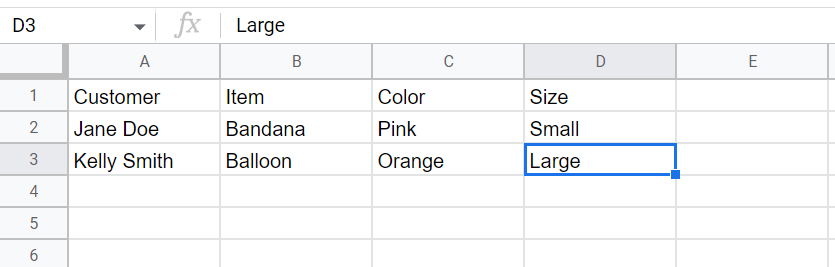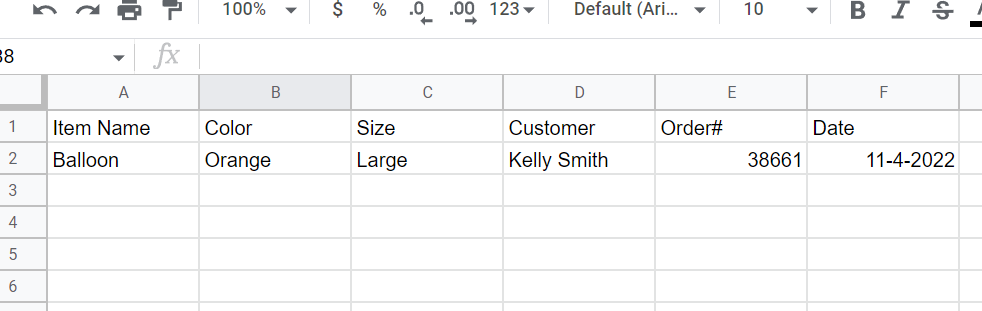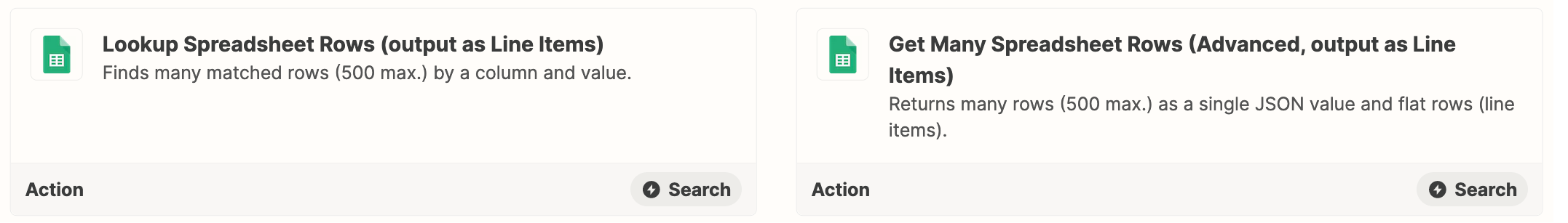I have 3 sheets in Google Sheets. I need to take 3 columns (Columns B-D) from the 1st sheet and search the 2nd sheet to see if there are any exact matches. If so, the a portion of the row (Columns B, C, D, F, G) from the 1st sheet should be added to the 3rd sheet/results sheet.
Example:
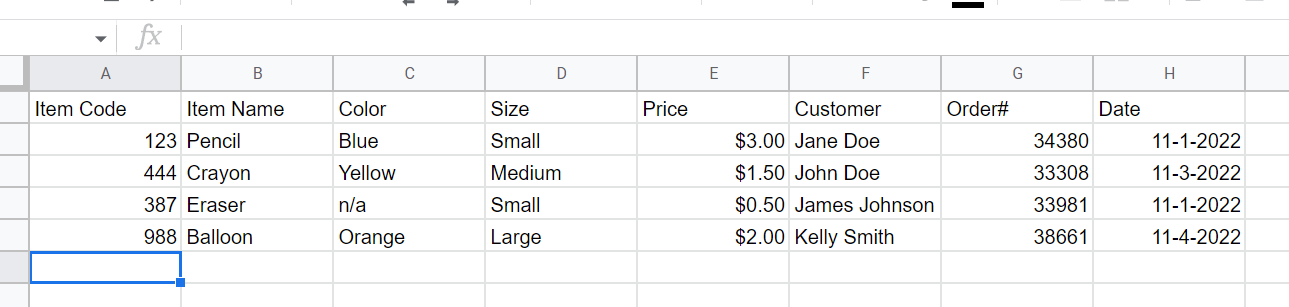
Columns B-D would be used to see if there is an exact match in Sheet 2.