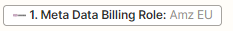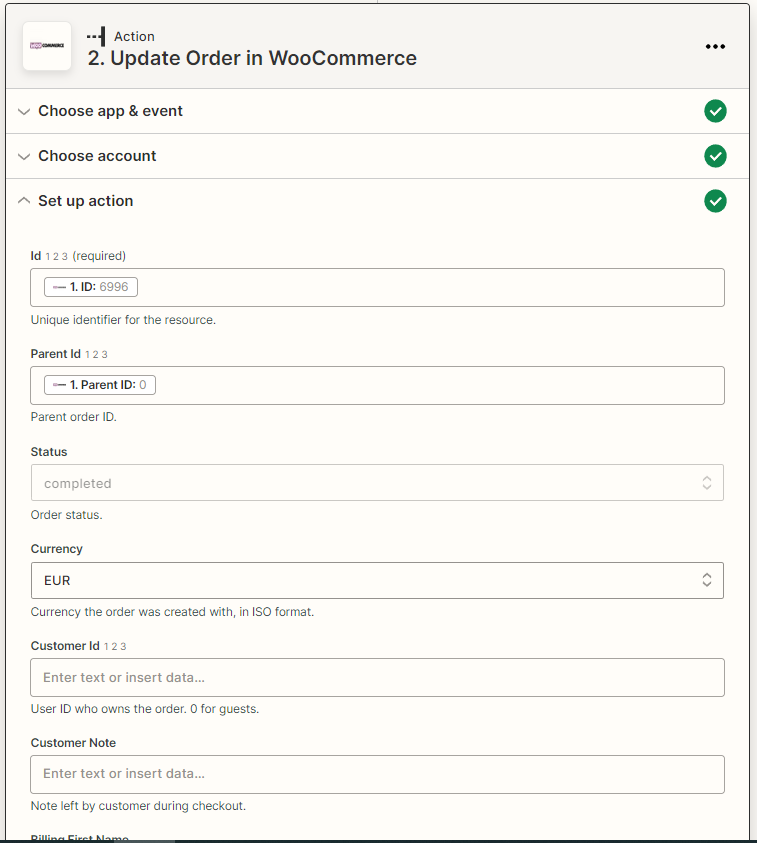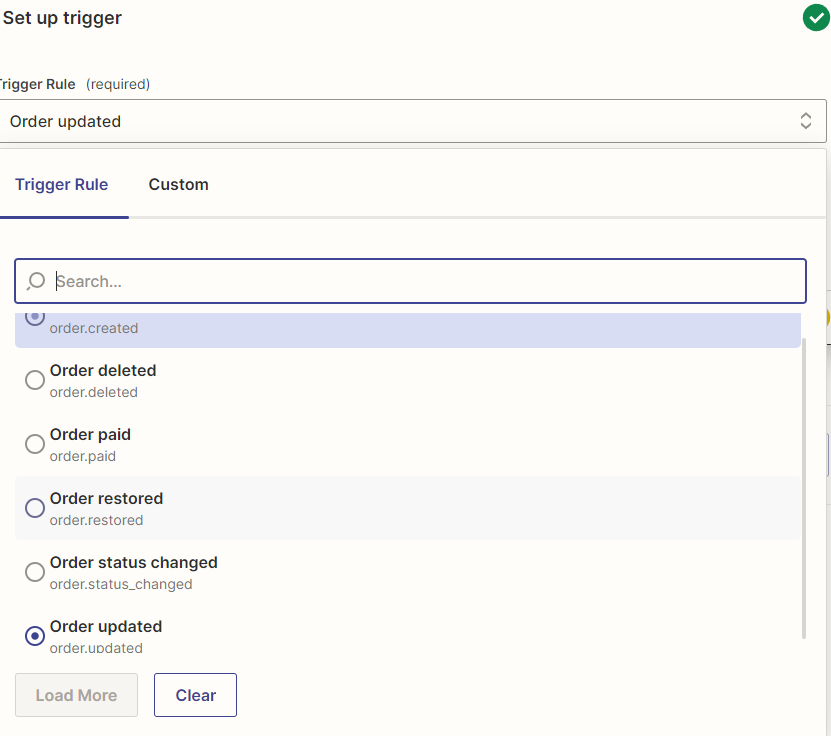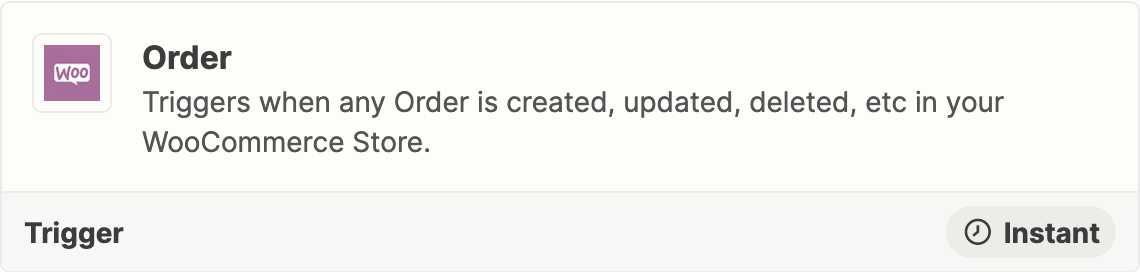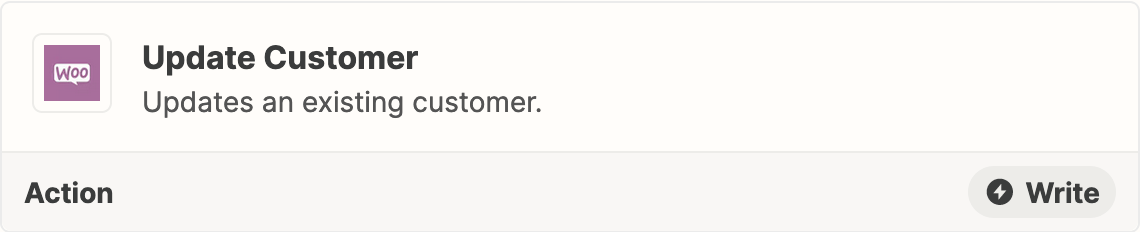Hi,
Thank you for taking the time to look at this. I’m very new a Zapier, so if you don’t mind please explain your answer in detail (thanks in advance).
I’m selling my product on wordpress/woocommerce, and when the customer buys something, they enter their “role in relation to the purchase” (coach, parent, player, etc) in a custom field. A new custom field has been made, and I wish to “relocate” the old information into the new one.
Role (old) = coach → Role (new) = coach
How would you suggest to do this?
Kind regards,
Morten